Summary
| UK HR, Rotas & Payroll - Enhanced Reporting |
| Changes have been made to reports so that they can be run within all internet browsers. |
Release date: September 1st 2022
- Enabled by Default? - Yes
- Set up by customer Admin? - No
- Enable via Support ticket? - No
- Affects configuration or data? - No
What's Changing?
A new reporting engine has been integrated with the HR, Rotas and Payroll modules.
Reason for the Change
To allow for reports to be run across different web browsers. The existing reporting engine is only compatible with Internet Explorer.
Customers Affected
All customers using HR, Rotas and Payroll.
Release Note Info/Steps
All reports accessible via the Reports > View Reports menu in all modules will be available in the new format.
- Go to HR/Payroll/Rotas > Reports > View Reports and select the required report
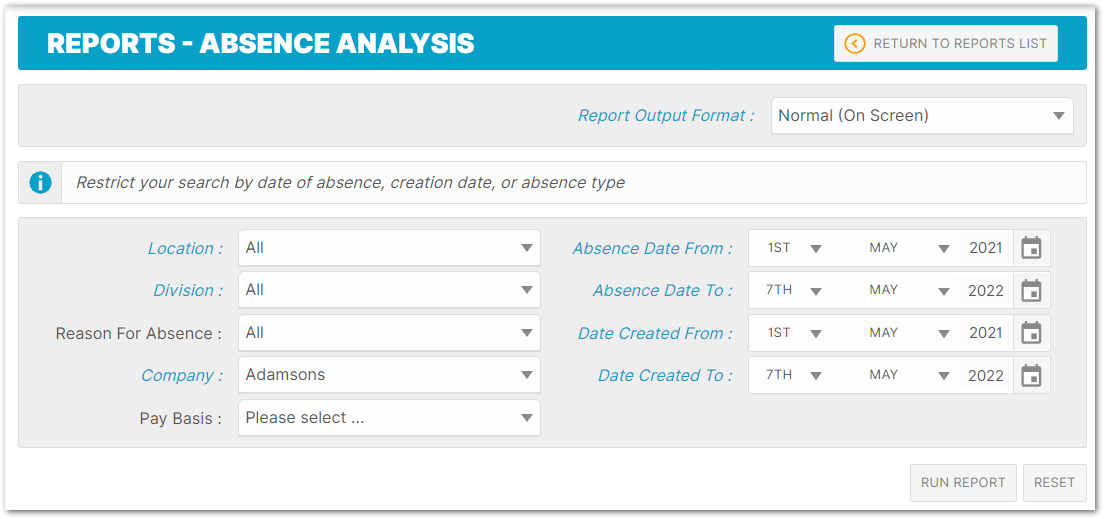
Fig.1 - Example report criteria selection Page
The Report Output Format selection menu has four options:
- Normal (On Screen) - available for those reports previously available onscreen in PDF format
- Text File (Download *.csv) - available for all reports
- Table Layout (Simple) - available for all reports
- Table Layout (Advanced) - available for all reports
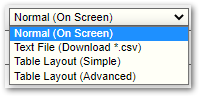 Fig.2 - Report output formats
Fig.2 - Report output formats
Normal (On Screen)
When Normal (On Screen) is selected, a PDF version of the report will appear on the screen (see Fig.3).
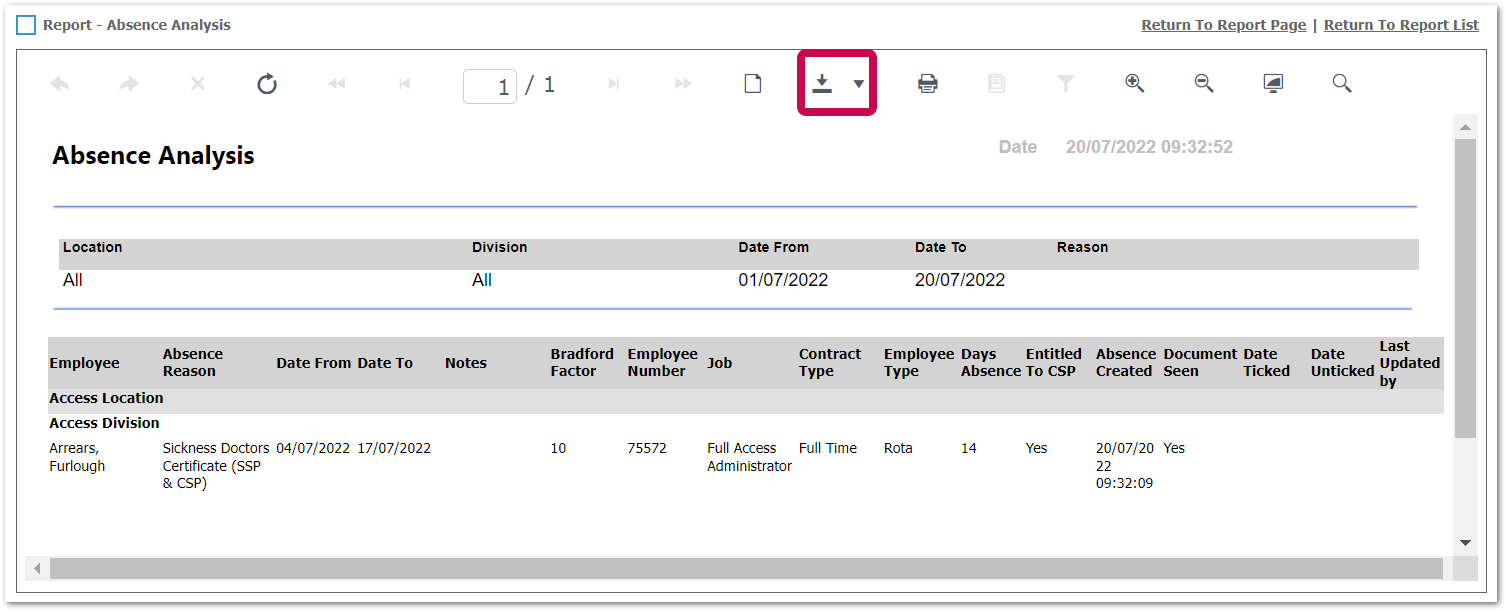
Fig.3 - Normal (On Screen) report, download button
Using the download icon (as shown in Fig.3) the report can be exported in the formats shown below in Fig.4.
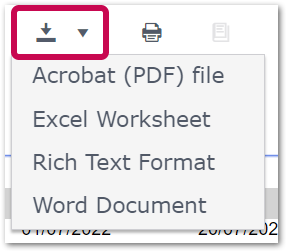
Fig 4. Normal (On Screen) report download
Text File (Download *.csv)
When Text File (Download *.csv) is selected, a .CSV version of the report will download (example shown in Fig.5 - opened in Excel).
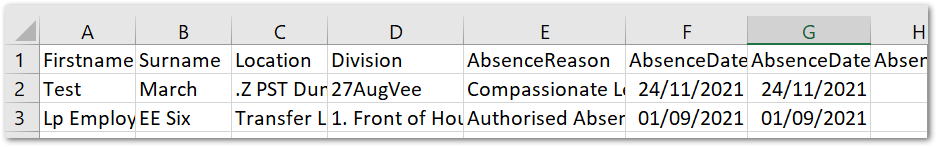
Fig.5 Text File (Download *.csv) - opened in Excel
Table Layout (Simple)
When Table Layout (Simple) is selected, a version of the report will display on the screen for viewing.
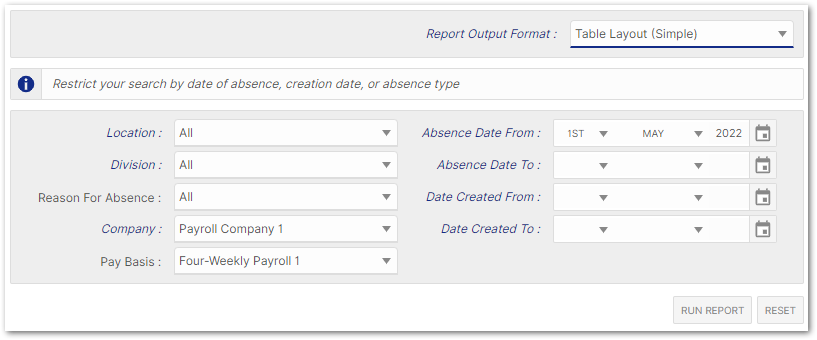 Fig.6 - Table Layout (Simple)
Fig.6 - Table Layout (Simple)
Table Layout (Advanced)
When Table Layout (Advanced) is selected, a version of the report will display on the screen which can be filtered, and exported to excel or a PDF.
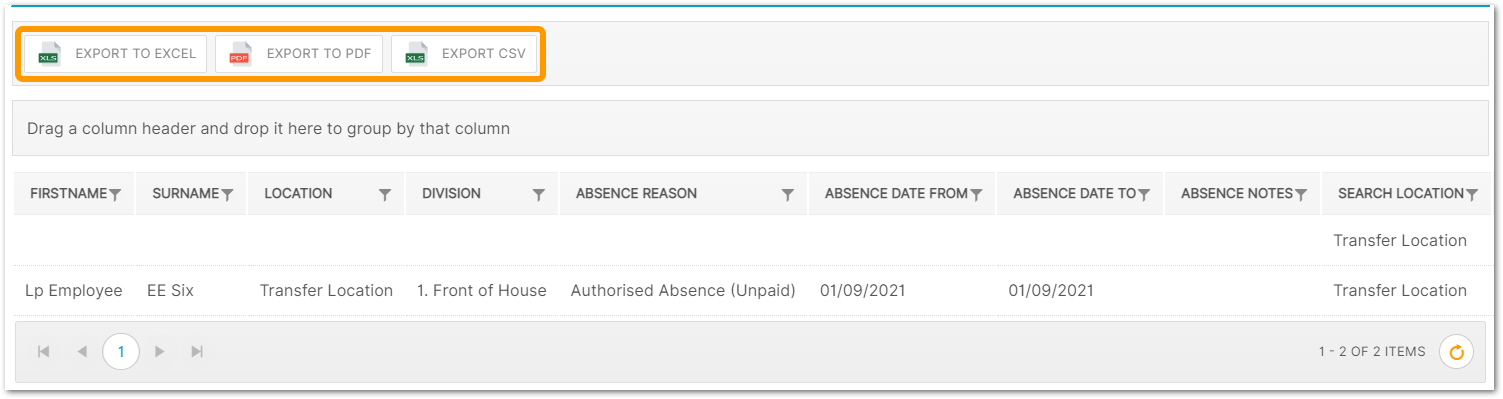
Fig.7 - Table Layout (Advanced) - export options
- To filter the data, drag and drop the column headers into the bar above labelled Drag a column header and drop it here to group by that column - see Fig.8.
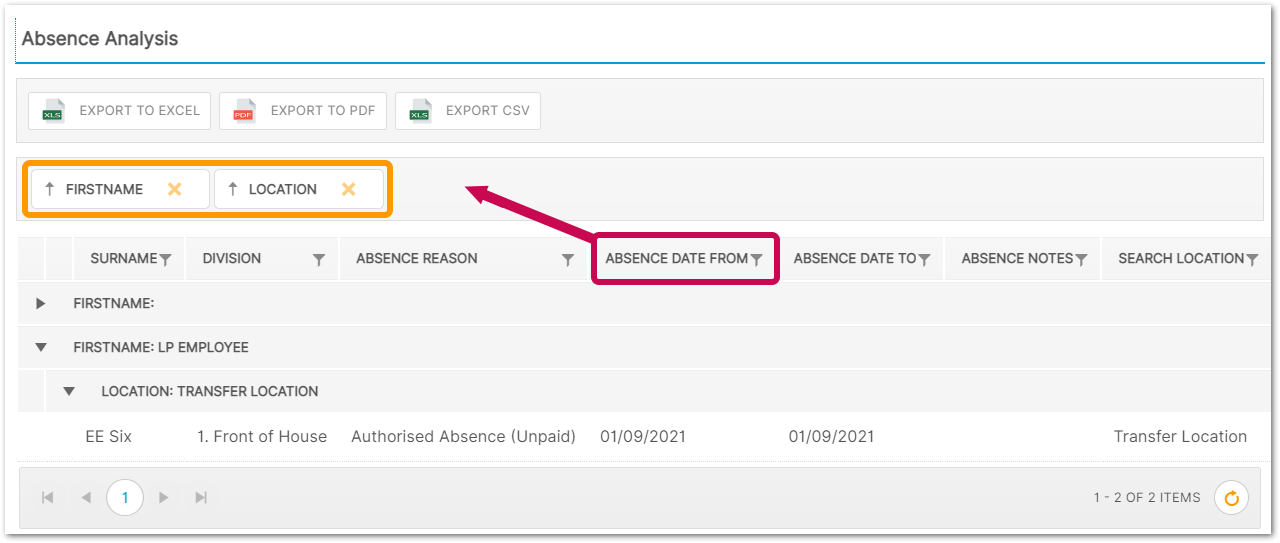
Fig.8 - Table Layout (Advanced) - filtered, dragging and dropping
![]() When reports are run using either Normal (On Screen) or table Layout (Advanced), the data will remain in the Cache for 15 minutes, allowing for the report to be run again quickly within that 15-minute period if required.
When reports are run using either Normal (On Screen) or table Layout (Advanced), the data will remain in the Cache for 15 minutes, allowing for the report to be run again quickly within that 15-minute period if required.
If changes are made to the data and an amended report is required within the 15-minute timeframe, an option to refresh the report will be available..

Comments
Please sign in to leave a comment.