Summary
Select the release feature from the table below to be taken directly to that section of the release note.
| Feature 1 | Feature 2 |
|
The ability to remove the link between an Adaco user account and a Fourth Single Sign-On (SSO) account |
Removal of Images from Category Setup Form Removal of obsolete functionality from the Category setup form |
Release date for all features: April 12th 2022 (EMEA & APAC) April 14th 2022 (US)
Option to Unlink Fourth Accounts
- Enabled by Default? - Yes
- Set up by customer Admin? - Yes
- Enable via Support ticket? - No
- Affects configuration or data? - Yes
- Roles Affected: - Users who use a Fourth account to access Adaco
What's Changing?
An Adaco user account can now be unlinked from a Fourth account.
Reason for the Change
To provide a solution in the event of users being linked to the incorrect Fourth account in error.
Customers Affected
All customers that use Fourth's SSO to access Adaco.
Release Note Info/Steps
In the User Centre when right-clicking on an Adaco user account that is currently linked to a Fourth Account there is a new option to Un-Link Fourth Account (see Fig.1).
When selected, the link between the Adaco user account and the Fourth Account will be removed. This can be used where an Adaco user account has been inadvertently linked to the wrong Fourth Account.
![]() Please note: Unlinking an Adaco account from a Fourth Account does not impact the Fourth Account in any way. The Fourth Account will simply no longer be able to be used to access Adaco unless it is subsequently linked to another Adaco user account.
Please note: Unlinking an Adaco account from a Fourth Account does not impact the Fourth Account in any way. The Fourth Account will simply no longer be able to be used to access Adaco unless it is subsequently linked to another Adaco user account.
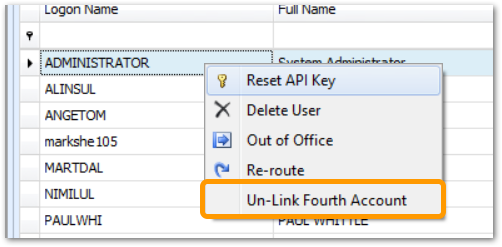
Fig.1 – Option to unlink an Adaco account from a Fourth Account
New Terms/Acronyms
SSO = Single Sign On which is the mechanism by which a Fourth user can access multiple Fourth products using a single user account and credentials
Removal of Images and Layout Options from Category Setup
- Enabled by Default? - Yes
- Set up by customer Admin? - No
- Enable via Support ticket? - No
- Affects configuration or data? - No
- Roles Affected: - All Adaco admin users
What's Changing?
Functionality that is no longer supported has been removed from the Category setup form.
Reason for the Change
'Image' and 'Layout' options were implemented to support a specific piece of functionality that was disabled many years ago. To avoid confusion, they have now been removed from the Category setup form.
Customers Affected
All users who create and manage Categories.
Release Note Info/Steps
The buttons and columns highlighted below in Fig.2 have been removed from the Category setup form.
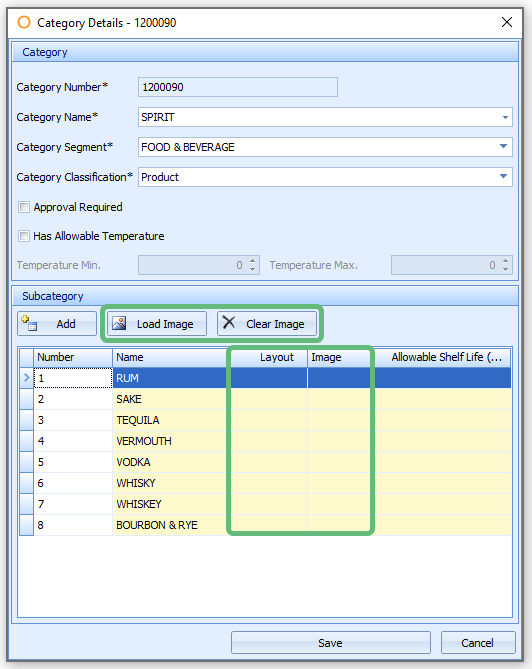
Fig.2 – Category setup form with buttons and columns relating to obsolete functionality
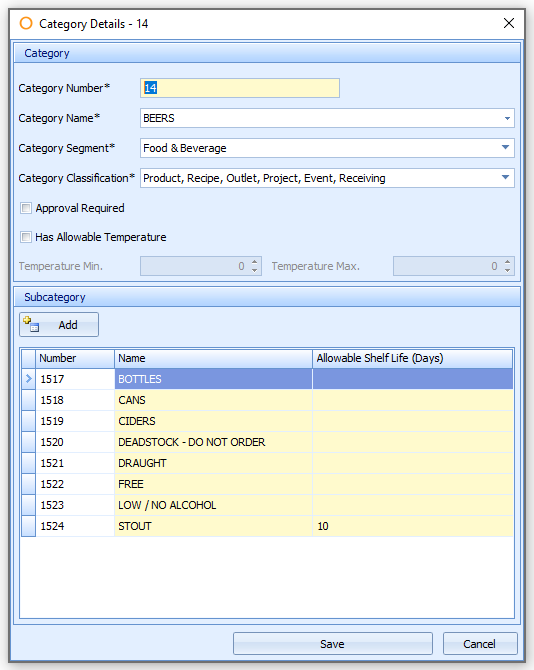
Fig.3 – Category setup form with obsolete buttons and columns removed

Comments
Please sign in to leave a comment.