Summary
Select the release feature from the table below to be taken directly to that section of the release note.
| Feature 1 | Feature 2 | Feature 3 |
|
Outlet-Specific Vendor Interfaces Ability to assign a default vendor interface to transmit purchase orders when auto-created |
Various enhancements for users who use Fourth's Single Sign-On (SSO) mechanism to access Adaco |
Minor Functionality Improvements New icon to indicate where products have documents attached Further use of Outlet-specific delivery/ship to addresses |
Release date for all features: March 15th 2022 (EMEA and APAC), March 17th 2022 (US)
![]() Please note: This release coincides with the renewal of the Code Signing Certificate that is used to authenticate the Adaco application. For guidance, please see Adaco: Updated Code Signing Certificate for Adaco Client Application.
Please note: This release coincides with the renewal of the Code Signing Certificate that is used to authenticate the Adaco application. For guidance, please see Adaco: Updated Code Signing Certificate for Adaco Client Application.
Outlet-Specific Vendor Interfaces for EDI, US Foods and Tradesimple Order Transmissions
- Enabled by Default? - Yes
- Set up by customer Admin? - Yes
- Enable via Support ticket? - No
- Affects configuration or data? - Yes
What's Changing?
It is now possible to assign Outlets to specific order transmission interfaces for the same vendor so that automatically created orders are transmitted to vendors using the appropriate interface for that Outlet.
Reason for the Change
Where a Property has more than one account with a vendor, multiple order transmission interfaces can be set up to pass the appropriate account number to the vendor when orders are electronically submitted. When manually transmitting the orders, users can select the appropriate interface to use to ensure that the vendor receives the order with the correct account number. However, when orders are automatically created and transmitted there is no opportunity for users to select the appropriate interface to use, meaning that orders can potentially be charged to the wrong account.
Customers Affected
Customers who have multiple accounts with their vendors and are using the EDI, Tradesimple, or US Foods interfaces to transmit orders to those vendors.
Release Note Info/Steps
Within the Interface Settings screen (located on the Vendor Interface tab of the Vendor detail form) there is a new option to assign one or more Outlets to an interface - see Fig.1.
![]() It is only possible to assign an Outlet to one interface.
It is only possible to assign an Outlet to one interface.
![]() It is only possible to assign outlets to the following order transmission types:
It is only possible to assign outlets to the following order transmission types:
- EDI
- US Foods
- Trade Simple
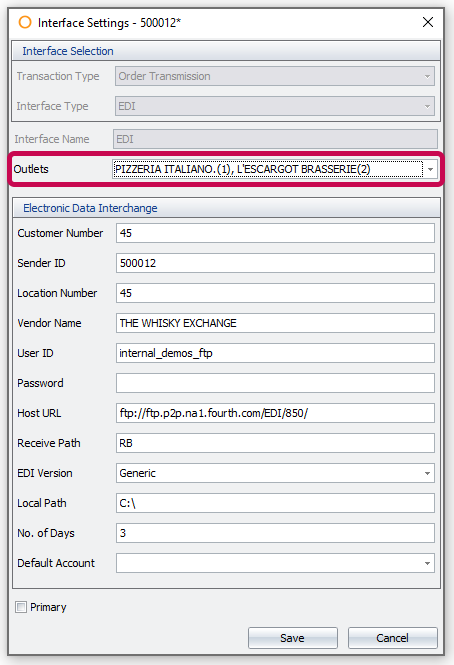
Fig.1 – Assigning Outlets to a specific Order Transmission Interface
When Purchase Orders are automatically created and transmitted, and the Outlet for the order is assigned to a specific Order Transmission Interface, that interface will be used.
If the outlet is not assigned to a specific Order Transmission Interface then the primary interface for the vendor will be used.
Enhancements to Single Sign-On (SSO)
- Enabled by Default? - No
- Set up by customer Admin? - No
- Enable via Support ticket? - Yes
- Affects configuration or data? - Yes
What's Changing?
Functionality relating to Adaco accounts for users who only use their Fourth account to access Adaco.
Reason for the Change
As more of our customers are enforcing the use of Fourth Accounts to access Adaco, we have removed or changed some of the functionality relating to Adaco accounts.
Customers Affected
Customers who choose to enforce SSO access to Adaco - who do not allow logging in using Adaco user credentials.
Release Note Info/Steps
It is no longer possible to see a user's Fourth Account from within the Adaco User Details screen. There is now a tick box (see Fig.2) that shows if the user has a Fourth Account but the actual account username is no longer visible.
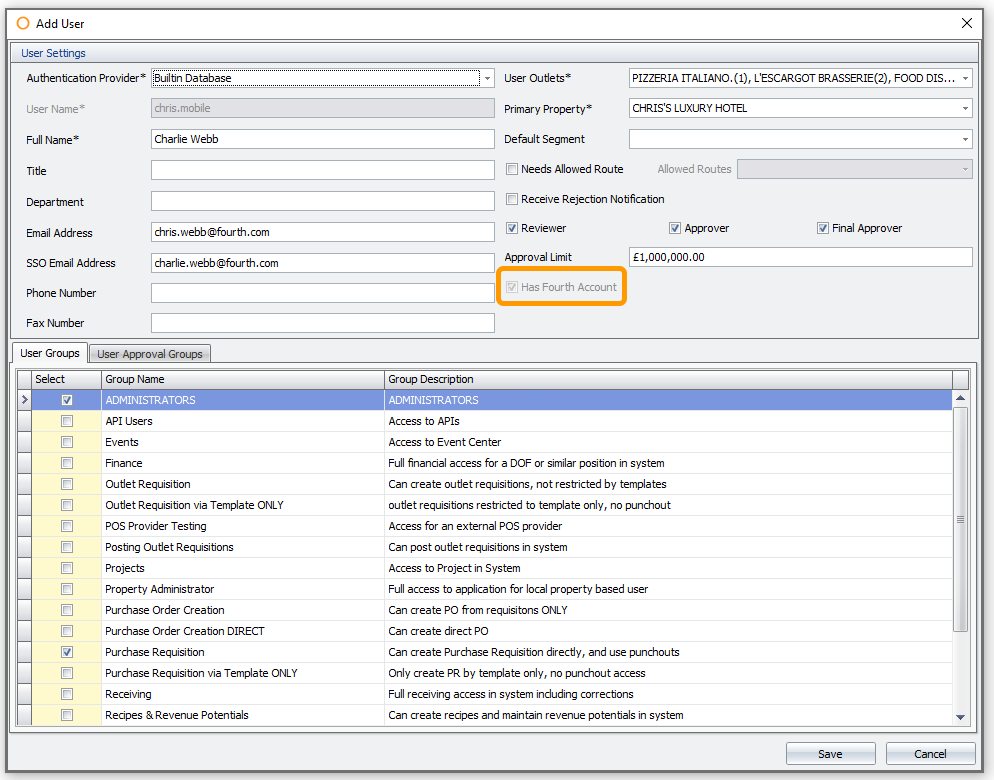 Fig.2 – Showing that a user has a Fourth Account
Fig.2 – Showing that a user has a Fourth Account
For users who have a Fourth Account and whose organisation enforces Single Sign-On, Adaco account credentials will be ineffective/obsolete. Consequently it is no longer possible for such users to reset their Adaco password. Furthermore these users will also no longer be prompted to reset their Adaco password.
![]() Please note: When SSO is enforced, users who have a Fourth account will only be able to access Adaco using their Fourth account. Users who do not have a Fourth Account will be able to access Adaco using their Adaco account directly.
Please note: When SSO is enforced, users who have a Fourth account will only be able to access Adaco using their Fourth account. Users who do not have a Fourth Account will be able to access Adaco using their Adaco account directly.
Minor Enhancements
- Enabled by Default? - Yes
- Set up by customer Admin? - No
- Enable via Support ticket? - No
- Affects configuration or data? - No
What's Changing?
- Icon to show which products have documents attached
- Use of Outlet-specific delivery/ship to addresses in other parts of the application
Reason for the Change
These two small changes enhance existing functionality that has been provided in previous releases.
Customers Affected
All Adaco customers.
Release Note Info/Steps
Products that have documents attached will display an icon on the main Product screen, in the same way that they do for Vendor documents.
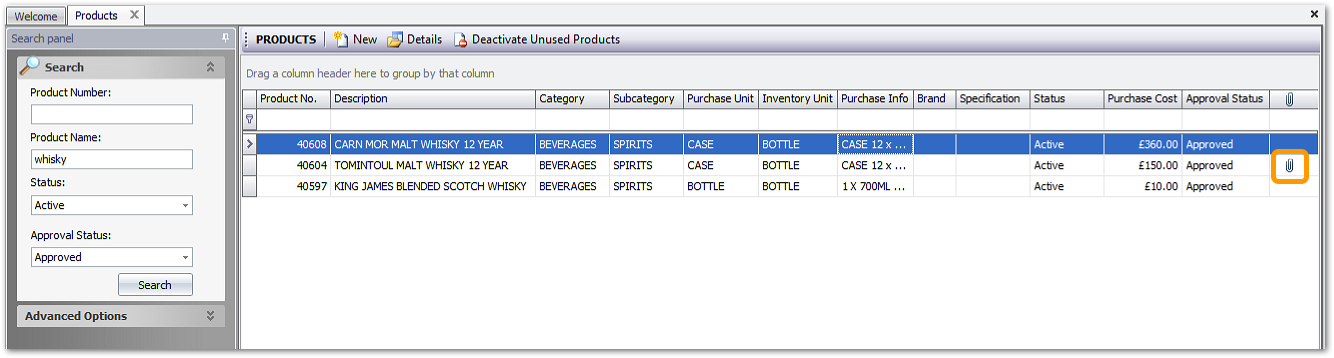
Fig.3 – Showing that there are documents attached to a product
In the previous release, (see release notes here) we added the ability to assign default delivery/ship to addresses to specific Outlets. In addition to using these Outlet-specific delivery addresses when auto creating and sending orders, the Outlet default delivery/ship to address will now be automatically populated in the following places:
- Creating or editing a purchase order manually
- Creating or editing a requisition from a production plan
- Creating or editing a requisition from the re-order form
- Creating or editing a requisition from a project
- Creating or editing standing orders

Comments
Please sign in to leave a comment.