Summary
In order to provide secure access to the Adaco client application, Fourth uses a Code Signing Certificate to authenticate that the app is genuine and can be trusted. This certificate is renewed every two years. Ordinarily, the renewed certificate would have the same profile as the existing one so would be trusted as soon as it was issued.
![]() However, the organisation that issues these certificates has recently changed the way they are generated so the latest certificate will appear as a new certificate.
However, the organisation that issues these certificates has recently changed the way they are generated so the latest certificate will appear as a new certificate.
This certificate will be included in Adaco release 4.6.124, due for deployment on March 15th in EMEA and March 17th in the US. Use the link below to view the full release note.
Microsoft Defender SmartScreen
Many Windows users will have Microsoft's SmartScreen security enabled, which assesses downloaded applications and prompts users when a certificate is deemed to be new or unknown. This will only happen until such time as the certificate is deemed to be trusted by the SmartScreen system.
Initially, after the release of Adaco version 4.6.124 users may be prompted with the message below (Fig.1) when downloading and opening the Adaco client application.
- If you are presented with this warning, select More info
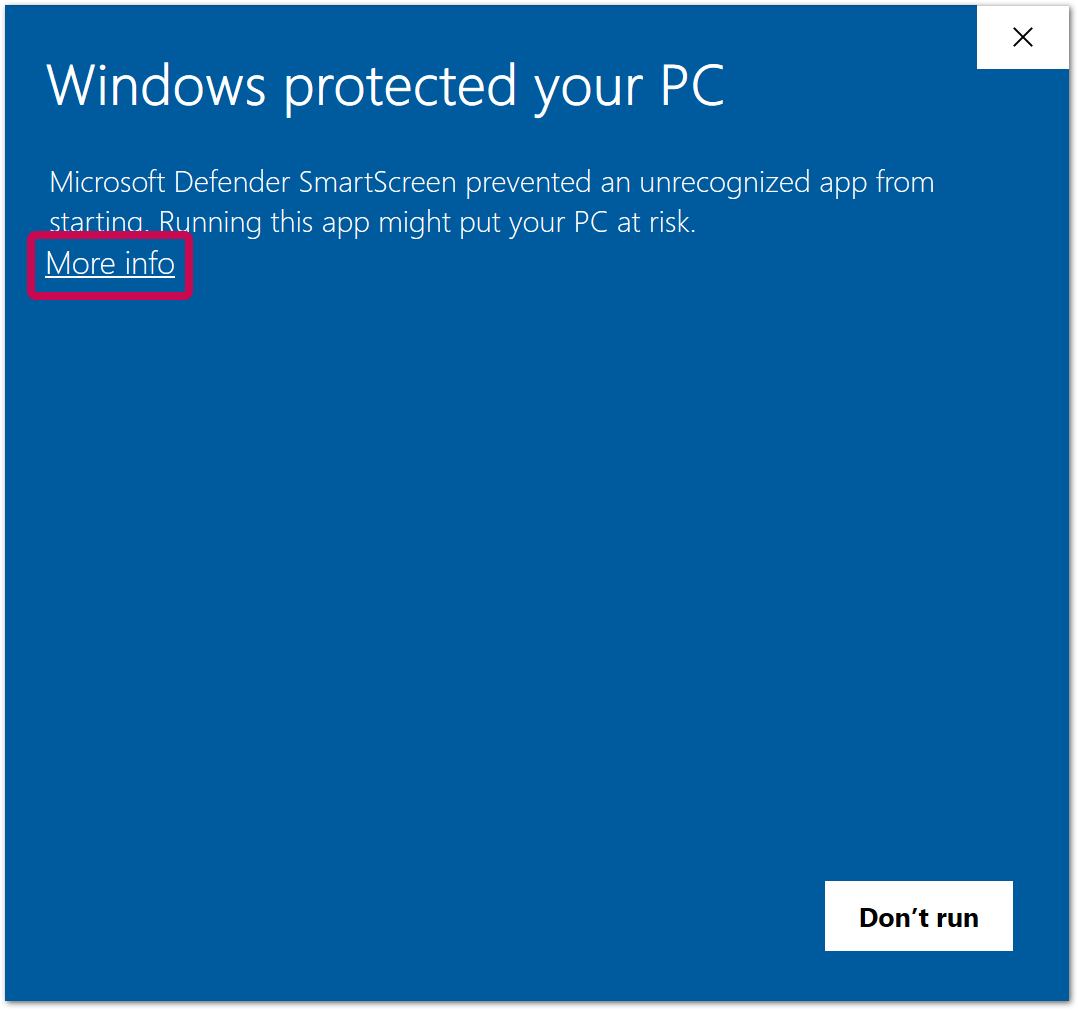
Fig.1 - SmartScreen - selecting 'More info'
This will show that the application is 'AdacoClient.exe' and is published by Fourth (Fig.2).
- Select Run Anyway
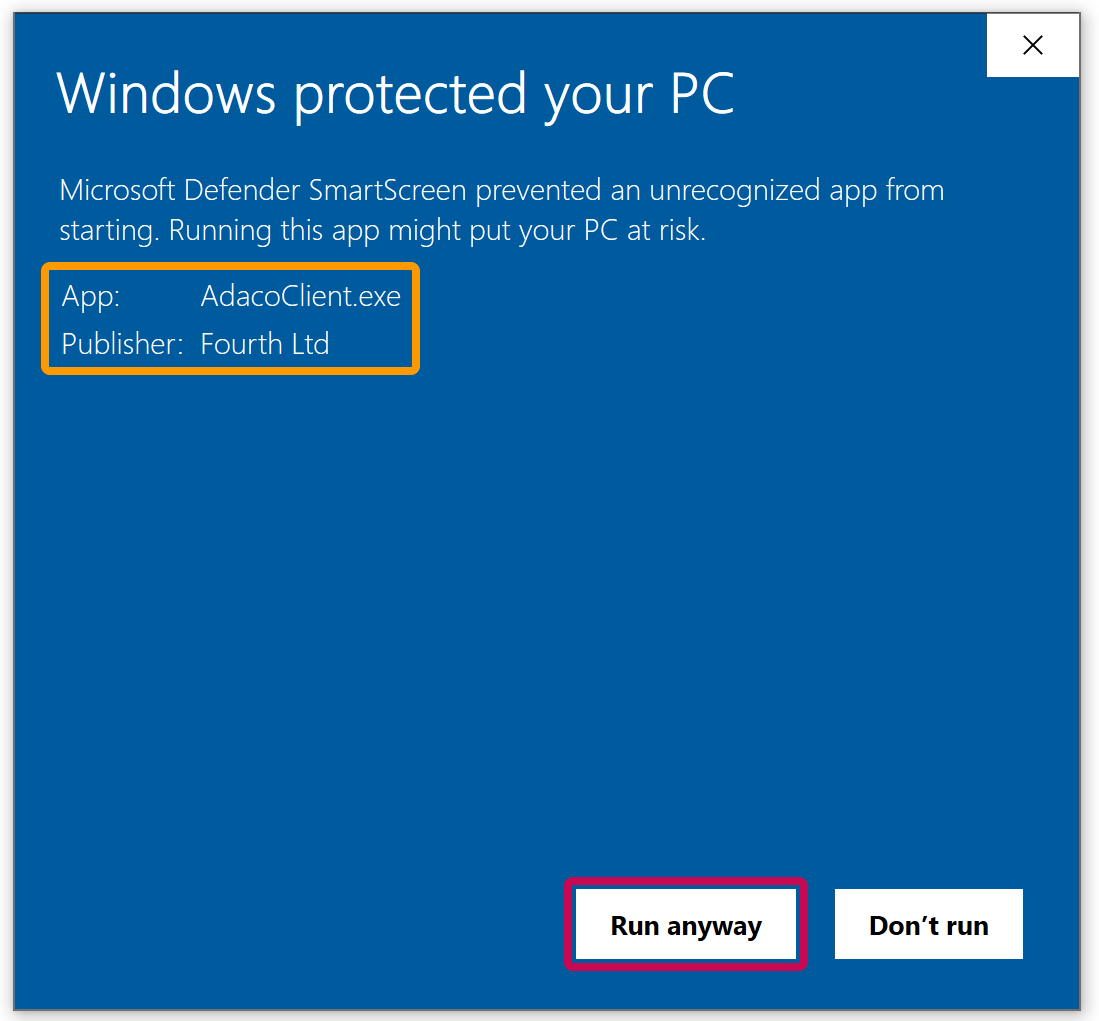
Fig.2 - Confirmation of the Adaco application being published by Fourth - 'Run anyway'
The application will load as normal.
![]() Please note: This warning may not appear for all users, and will stop appearing after a short while once the certificate has built up sufficient trust with SmartScreen.
Please note: This warning may not appear for all users, and will stop appearing after a short while once the certificate has built up sufficient trust with SmartScreen.

Comments
Please sign in to leave a comment.