Some companies allow the applicant to upload a résumé as part of the job application.
If this is is part of the company's job application, you will see the Upload Résumé section on the job application:

- From the Upload Résumé section, click Choose File

- Select the file from your computer. Click Open

The attachment will appear next to Choose File.
- Click Upload

- The Résumé will be attached to your Application, confirm by looking for this screen. If you would like to reset and re-attach, click the 'Reset' Button. If you have completed the step, select 'Save & Continue.
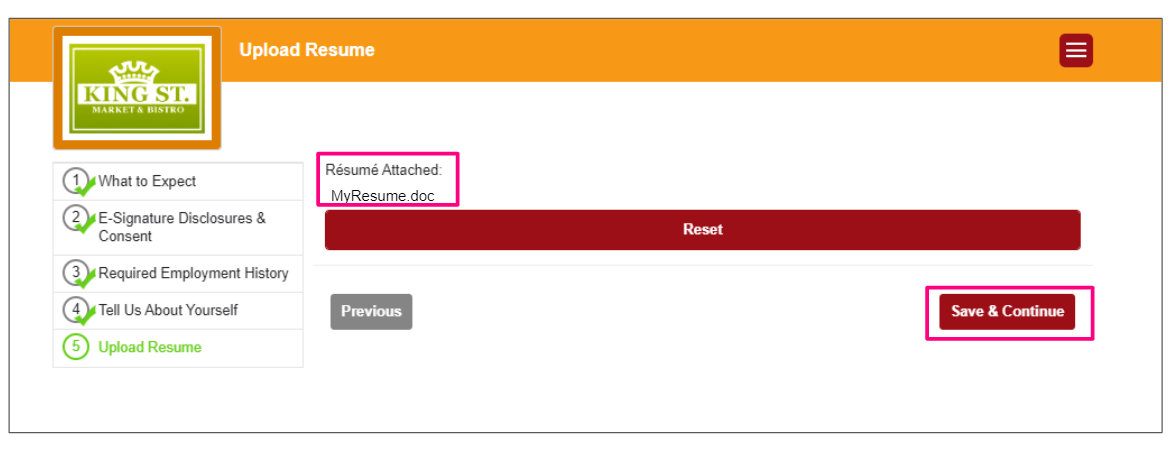
Once you submit an Application you cannot go back and edit it; this includes adding or removing any information. Please Submit a New Application.
PeopleMatter: How do I start a job application?
Don't have a Resume?
If you would like create a Résumé on Snagajob, follow these steps:
- Just create or update your Snagajob profile, including work experience and education info (don’t worry, we’ll walk you through it).
- Once you’re done, click “Download Resume” and you’ll get a PDF.
If you are applying on a Mobile Device, review the following related article:
PeopleMatter: Can I upload a résumé to my job application on a mobile device?

Comments
Please sign in to leave a comment.