Summary
Select the release feature from the table below to be taken directly to that section of the release note.
| Pension Module Enhancements, Multi-Browser Access | Pension Module - New User Interface | |
|
Certain pages in the Pension module have been updated to allow it to be accessible from multiple different internet browsers |
The Pension module is now available in the new user interface (UI) |
Certain Payroll pages have been aligned with the rest of the Workforce Management solution |
Release date for all features: January 20th 2022.
Pension Module Enhancements, Multi-Browser Access
- Enabled by Default? - Yes
- Set up by customer Admin? - No
- Enable via Support ticket? - No
- Affects configuration or data? - No
What's Changing?
Updates to Document Management, Employee Pension Scheme, and Send Out Documentation pages in the Pension module, allowing for access by multiple different internet browsers.
Reason for the Change?
To improve ease of access. The Pension module is currently only accessible from Internet Explorer.
Customers Affected
All customers using the Pension module.
Release Note Info/Steps
The following pages within the Pension module are being updated. This will also align the look and feel with the rest of the Workforce Management solution (select from the list below to go straight to that section).
Once the changes have been deployed, the Pension module will be accessible from the following browsers:
- Internet Explorer
- Chrome
- Edge
- Firefox
- Safari
Document Management
- To view the Company Details page, go to Pension module > Administration > Document Management
On the new page, the documents are more clearly separated and have added help (?) icons.
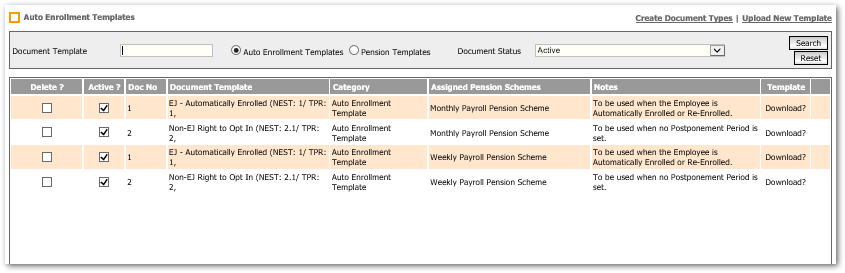 Fig.1 - Existing Document Management page
Fig.1 - Existing Document Management page
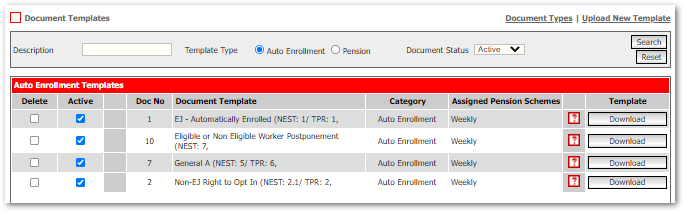
Fig.2 - New Document Management page
Employee Pension Scheme Details
- To view the Pension Scheme details, go to Pension >Employees > select Employee > Employee Pension Info > Pension Schemes
The Pension Scheme details, whilst split into sections, are divided into two columns.
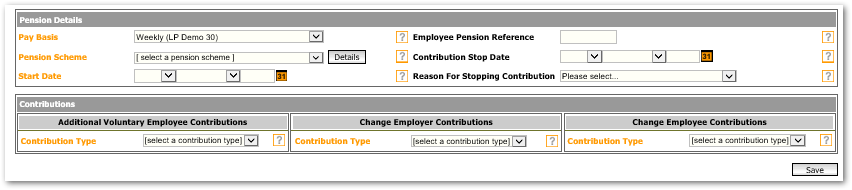
Fig.3 - Existing Employee Pension Scheme details
On the new page, the Pension Scheme details are shown in a single column - see Fig.4.
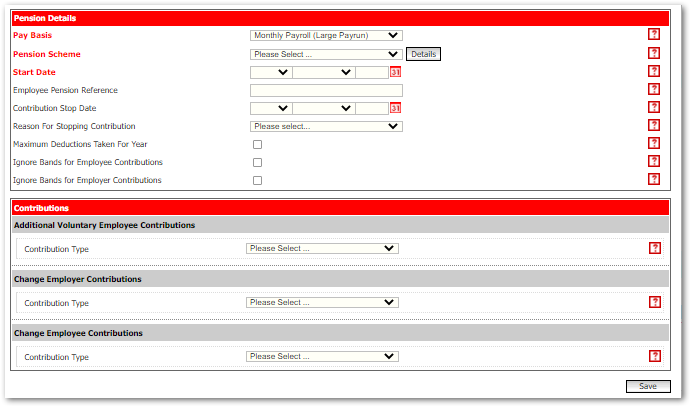
Fig.4 - New Employee Pension Scheme details
Send Out Documentation
- To view the Pension Diary, go to Pension > Pension process > Send out Documentation
The page that currently displays is shown in Fig.5.
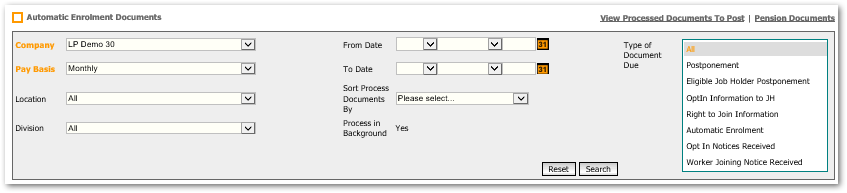 Fig.5 - Existing Send Out Documentation
Fig.5 - Existing Send Out Documentation
On the new page, the selection boxes have been aligned and it has been made easier to select multiple document types - see Fig.6.
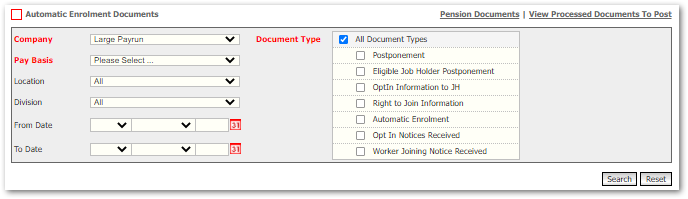
Fig.6 - New Send Out Documentation
Pension Module - New User Interface
- Enabled by Default? - No
- Set up by customer Admin? - No
- Enable via Support ticket? - Yes
- Affects configuration or data? - No
What's Changing?
Redesign of the Pension module's user interface.
Reason for the Change?
To give the product a more modern look and feel, and to improve the overall user experience.
Customers Affected
The new user interface is available for the HR, Tronc, Tronc 2, Pension and Labour Productivity modules. Other modules will follow in future quarters.
![]() Please note: The new user interface will default to 'Off' for all portals. To get it enabled, please liaise with your Fourth contact, who can arrange for it to be switched on
Please note: The new user interface will default to 'Off' for all portals. To get it enabled, please liaise with your Fourth contact, who can arrange for it to be switched on
Release Note Info/Steps
All functionality within the system will remain the same. The main changes are outlined in the detail below.
Pension Schemes
- To view the Pension Schemes, use the menu icon in the top-left corner of the page and select Pension
The menu will display on the left side of the page, along with links to all other menu items (the ones displayed along the top of the module pages in the existing UI)- see Fig.7.
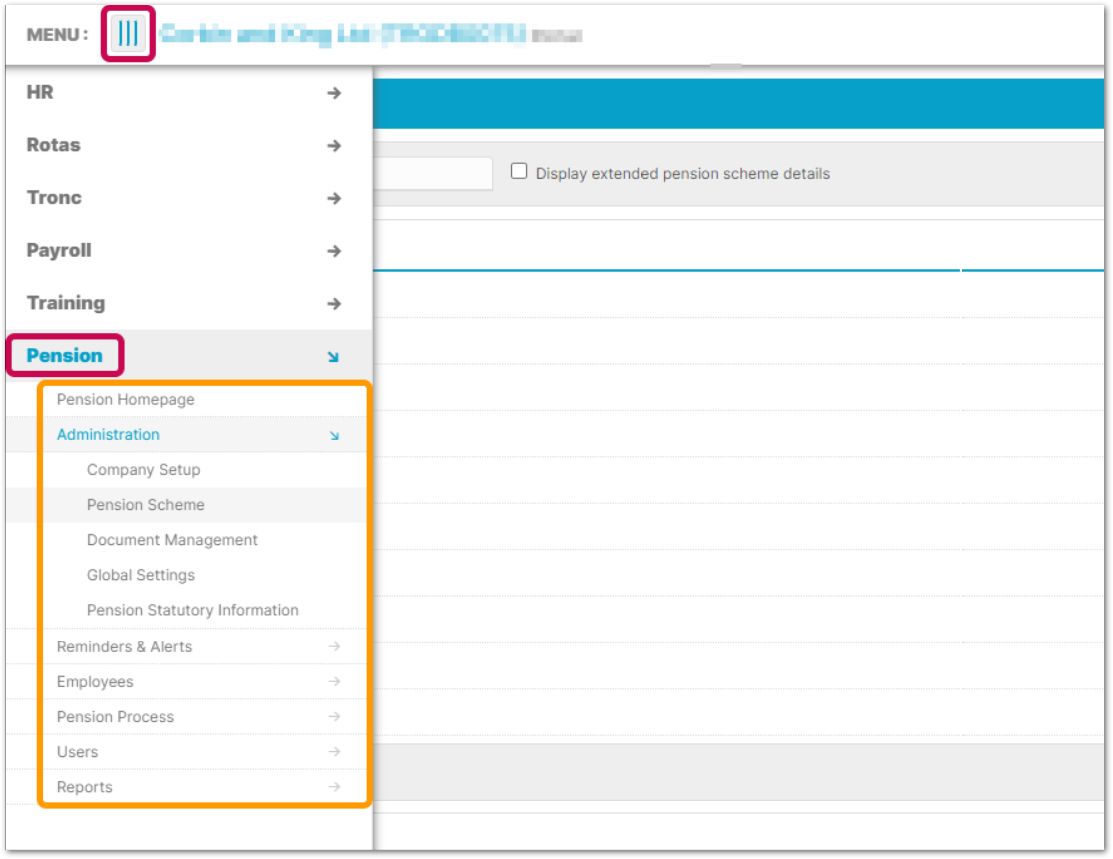
Fig.7 - Pension module menu items - New UI
- Select Administration > Pension Schemes > Create New Penson scheme
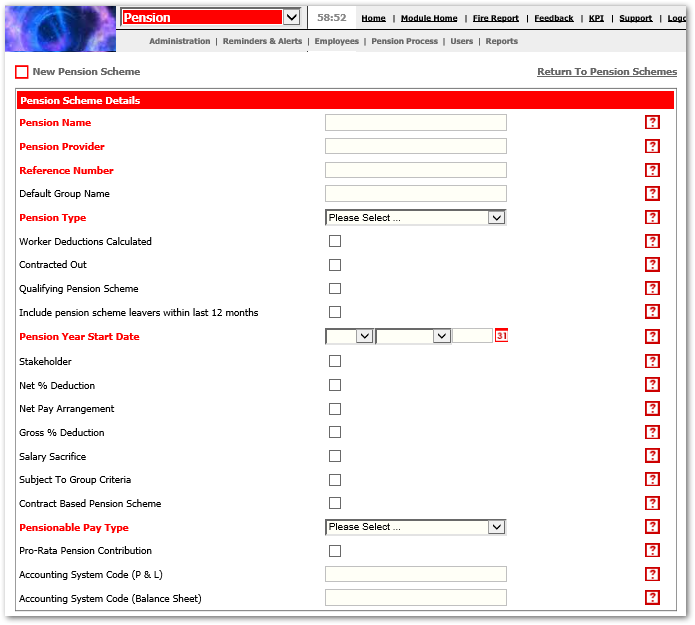
Fig.8 - Create new Pension Scheme in existing UI
 Fig.9 - Create new Pension Scheme in new UI
Fig.9 - Create new Pension Scheme in new UI
Document Management
- To view Document Management, go to Pension > Administration > Document Management > Document Types
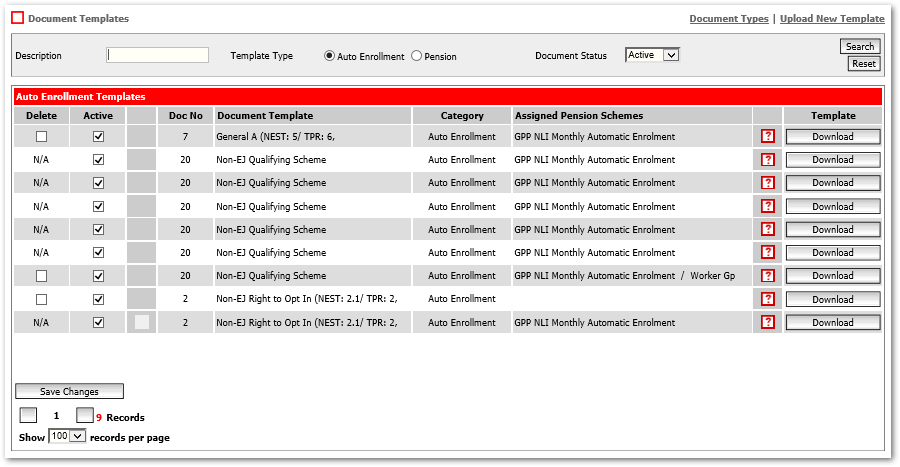 Fig.10 - Document Management in existing UI
Fig.10 - Document Management in existing UI
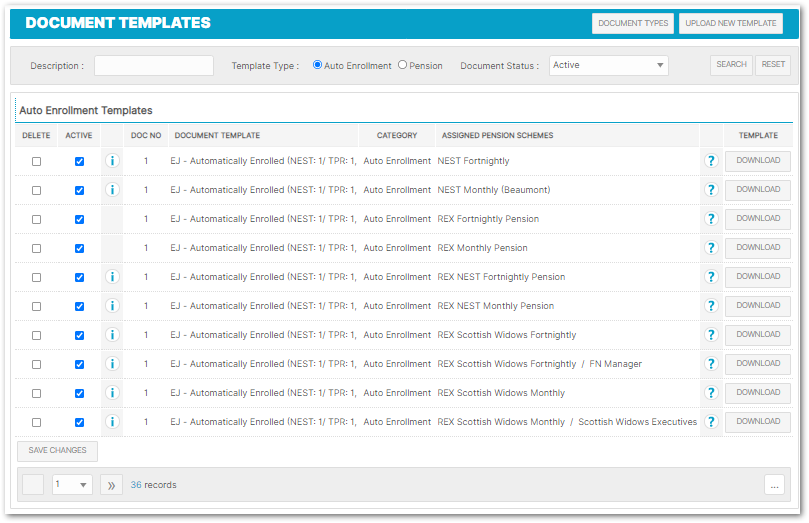 Fig.11 - Document Management in new UI
Fig.11 - Document Management in new UI
Pension Eligibility
- To view the Pension Eligibility page, go to Pension > Employees > select an Employee
- Then go to Employee Pension Info > Pension Eligibility
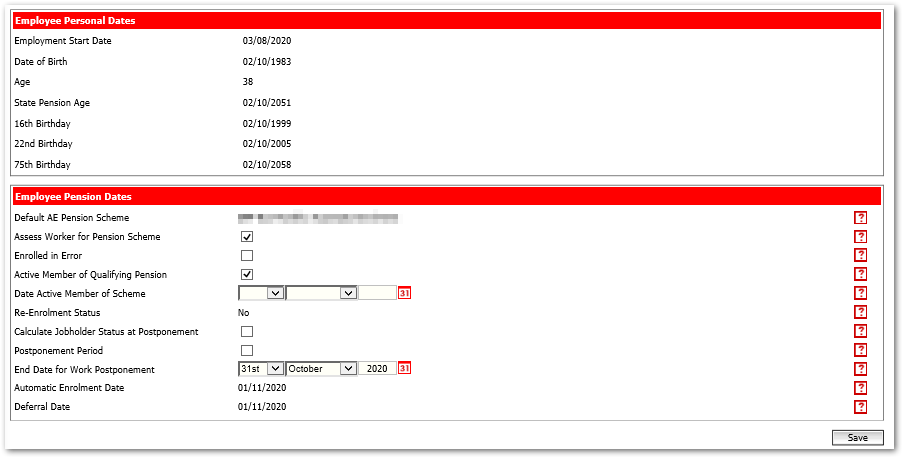 Fig.12 - Pension Eligibility in existing UI
Fig.12 - Pension Eligibility in existing UI
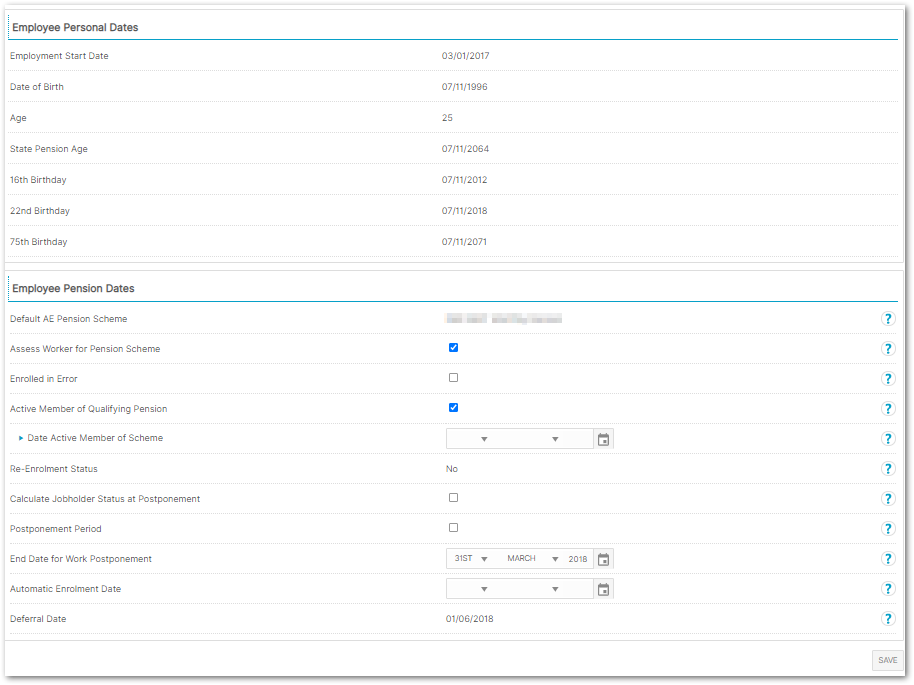 Fig.13 - Pension Eligibility in new UI
Fig.13 - Pension Eligibility in new UI
Send Out Documentation
- To view Send Out Documentation, go to Pension > Pension Process > Send Out Documentation
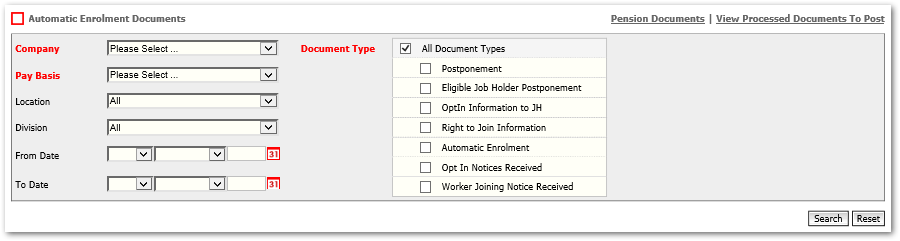 Fig.14 - Send Out Documentation Existing UI
Fig.14 - Send Out Documentation Existing UI
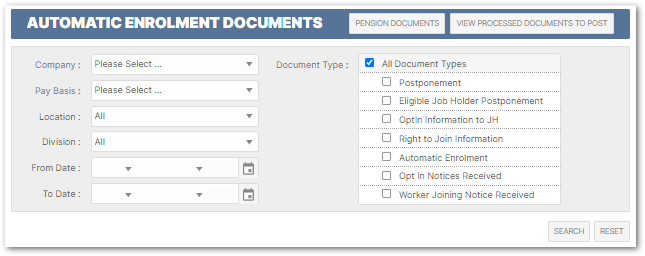
Fig.15 - Send Out Documentation New UI
Payroll Module Enhancements
- Enabled by Default? - Yes
- Set up by customer Admin? - No
- Enable via Support ticket? - No
- Affects configuration or data? - No
What's Changing?
The following pages within the Payroll module are being updated to align the look and feel with the rest of the Workforce Management solution.
- Employee Pension Scheme
Reason for the Change?
To improve the overall customer experience.
Customers Affected
All Payroll module users.
Release Note Info/Steps
Employee Pension Scheme
- To view the Company Details page, go to Payroll module > Employees > select Employee > Employee Payroll Info > Pension Schemes
The page that currently displays is shown in Fig.16.
The Pension Scheme Details, whilst split into sections, are divided into two columns.
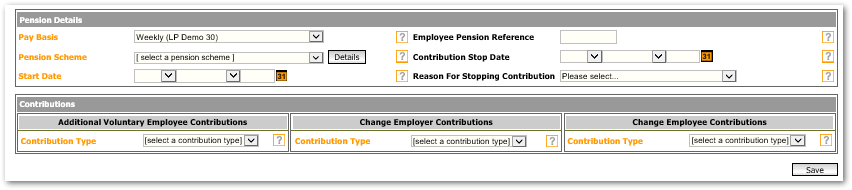 Fig.16 - Existing Employee Pension Scheme details (Payroll module)
Fig.16 - Existing Employee Pension Scheme details (Payroll module)
On the new page, the Pension Scheme Details are shown in a single column - see Fig.17.
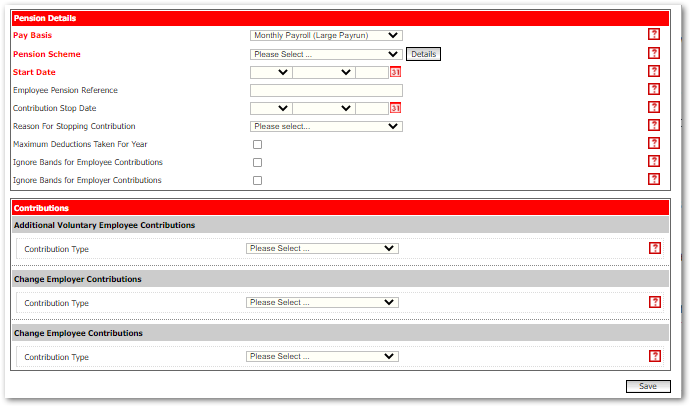
Fig.17 - New Employee Pension Scheme details (Payroll module)

Comments
Please sign in to leave a comment.