Summary
Select the release feature from the table below to be taken directly to that section of the release note.
| Event Plan Report 'by Event Type' | Enhancements to Natasha's Law Logic |
|
An additional Event Plan Report option, which will consolidate Events and group them by their type. |
Minor usability changes to the functionality developed for Natasha's Law. |
Release date for all features: 17th (EMEA)/ 19th (US) August 2021
Event Plan Report 'by Event Type'
- Enabled by Default? - Yes
- Affects configuration or data? - No
What's Changing?
An additional report option is now available for the Event Plan Report, which will consolidate Events and group them by their Event type.
Reason for the Change?
The need for a more granular reporting and organizing of data. This new report gives the ability to group and split data based on Event type
Customers Affected
All Adaco users.
Release Note Info/Steps
- Go to the Report Center and select Event Plan Report
- Set the Report Type as Categorized and the Report Sub-Type as By Event Type
There are two additional options available for this report:
- Report Name - this gives the option to change the name of the report from "Event Plan Report" to another from the predefined list of available names - see Fig.2. This option is also available for Report Sub-Type > Consolidated
- Page Break - this option will divide the report and put a page break (and a report header) by Event Type - see Fig.3
Additionally, if the Event Types and Categories are 10 or less, they will be listed. Otherwise, they will be displayed in counted format '707 selected' as shown in Fig. 2.
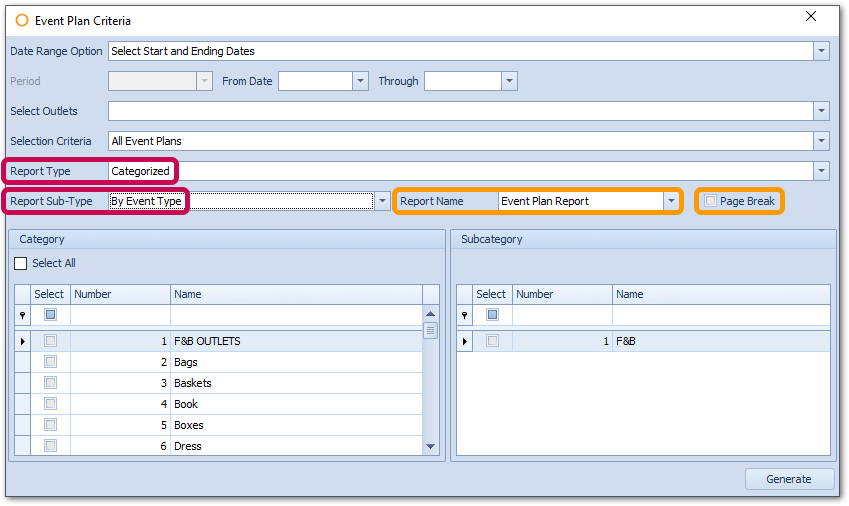 Fig.1 – Configuring Event Plan Report, optional Report Name and Page Break options
Fig.1 – Configuring Event Plan Report, optional Report Name and Page Break options
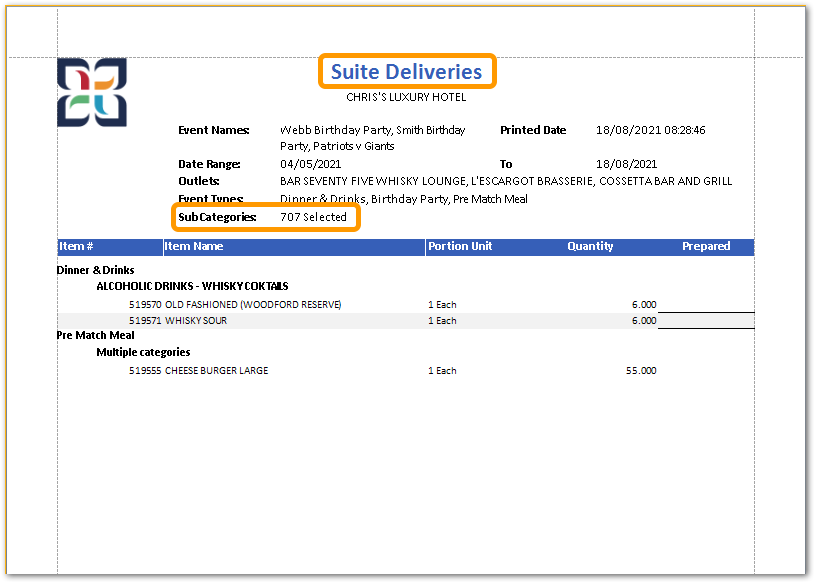
Fig.2 – Event Plan Report - By Event Type - with Report Name changed and counted SubCategories
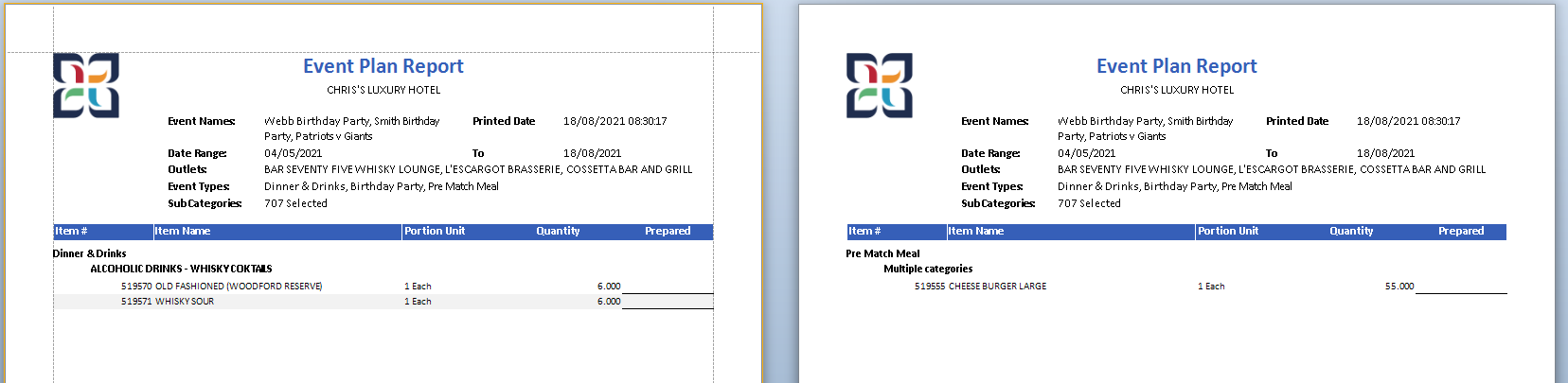
Fig.3 – Event Plan Report - By Event Type - with 'Page Break' setting enabled
Enhancements to Natasha's Law Logic
- Enabled by Default? - Yes
- Affects configuration or data? - No
What's Changing?
Minor usability changes to the functionality developed for Natasha's Law.
Reason for the Change?
Following a review of the implementation and discussion with a target group, changes were made to make the input of data easier and to give users the ability to 'Synchronize' data from CP & Enterprise to Property.
Customers Affected
All Adaco users.
Release Note Info/Steps
The minor usability changes are as follows:
- The '#' symbol will be pre-populated for each Label Content and Ingredient Statement (Label Content will also be populated with the Recipe name as before)
- The character limit for Label Content and Ingredient Statements will be increased from 1000 to 2000
- After the ingredients of the recipe are consolidated and ordered (for printing), each will automatically be divided by: "comma space" ', '
A new option has been implemented in Property > Property Administration > Data Synchronization > Product > Ingredient Statement.
As with other fields, the Ingredient Statement now has Always Sync and Never Sync options. If Always Sync is enabled, all Property values will be replaced with ones from CP. A warning message will be displayed - see Fig.4.
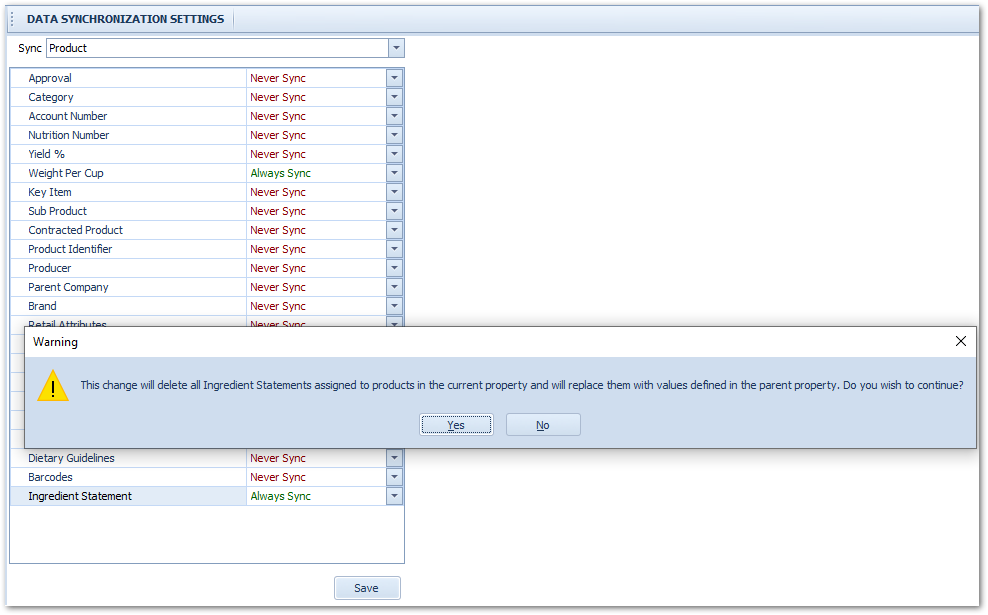 Fig.4 – Ingredient Statement 'Always Sync' option being enabled.
Fig.4 – Ingredient Statement 'Always Sync' option being enabled.
The Ingredient Statement field for Products and Recipes is now included in the Push and Pull functionality.
Label Content is also now included for Recipes in Push and Pull.
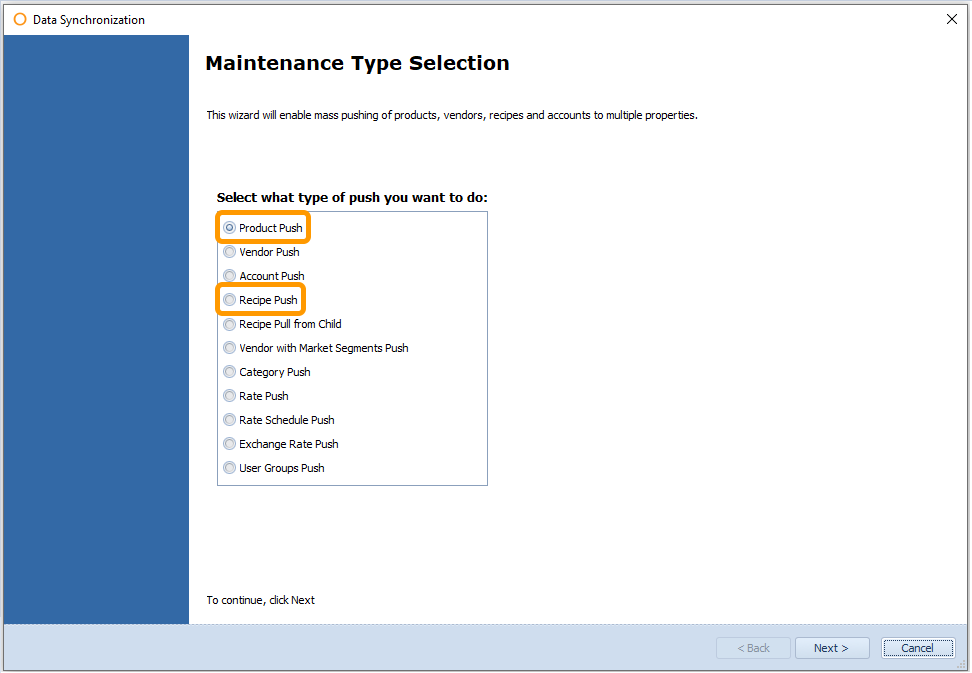 Fig.5 – Data Synchronization options in CP - Product Push & Recipe Push
Fig.5 – Data Synchronization options in CP - Product Push & Recipe Push

Comments
Please sign in to leave a comment.