Overview
The Employee History section on Workforce Management (WFM) records all changes made to an employee. This article explains the headers displayed in an employee’s history.
Pathway
- HR > Employees > Employees list > Search and select employee > Employee info > Employee History
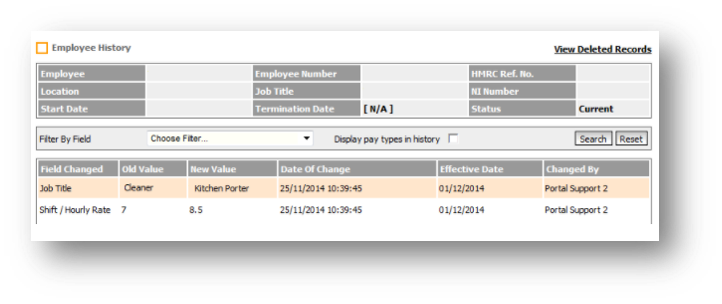 Fig.1 – Employee History
Fig.1 – Employee History
Description
Below are the headers stated in the Employee History, the definition of the header, and an example of a job title change.
- Field changed – The type of value that is being changed i.e. Job title
- Old Value – The previous value that was set for the employee i.e. Supervisor
- New Value – The value of the new change set for the employee i.e. Manager
- Date of change – The date when the change was completed i.e. 07/03/2021 17:06:25
- Effective date – The date when this change will be made effective from i.e. 08/03/2021
- Changed by – Who made this change for the employee i.e. Portal Support 2
Changed by
- If changed by a Portal support this would be done by someone in Fourth
- If changed by a System Operation this would be done by an upload (arranged with the customer and data team in Fourth
- If changed by the customer this would state that particular person’s name
See more
Release Note: Handling Future Career Employee History Conflicts

Comments
Please sign in to leave a comment.