Overview
This article contains screenshots and descriptions of all the different Recipe Sheet reports (also known as 'Recipe Cards') available in Recipe and Menu Engineering (RME). To help demonstrate the differences, the same recipe is used in each one (except the final two 'mobile' examples). To have any of these Recipe Cards enabled, please request via Fourth Customer Success or Customer Care teams.
For a list of all Recipe and Menu Engineering articles, please visit RME - Article Contents Page
Recipe Cards
Recipe Sheet - Service
- Displays ingredients, quality standards, service vehicle, and ingredient description. The recipe image or image area is positioned on the top-right of the page. The report can be filtered by category or selected recipe(s)
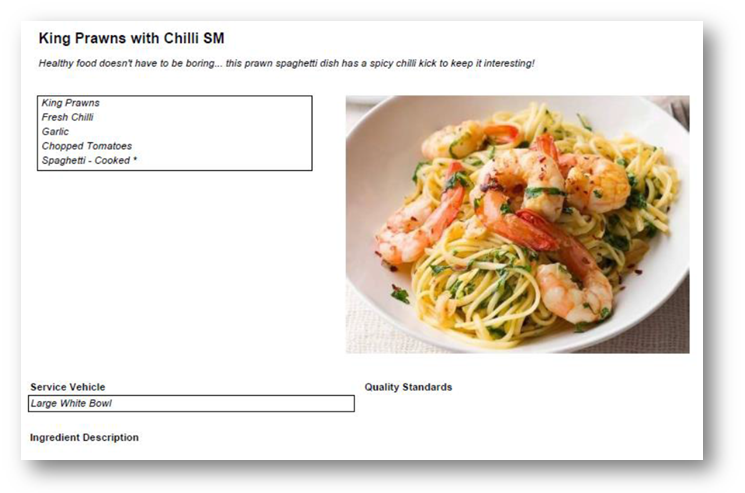
Recipe Sheet 1
- Displays ingredients, quantities, recipe method and number of servings. The recipe image or image area is positioned at the top of the page. The report can be filtered by category or selected recipe(s)
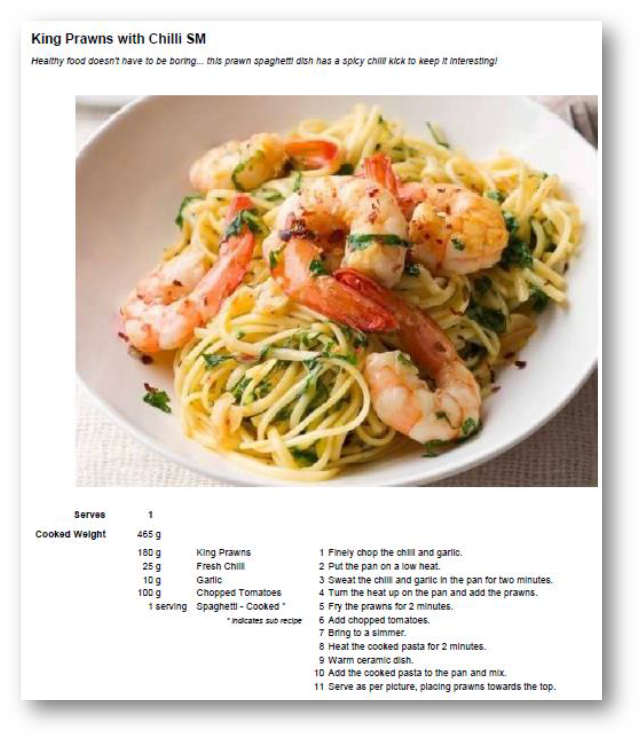
Recipe Sheet 2
- Displays ingredients, quantities, recipe method and number of servings. The vegitarian, vegan and non-GM status is shown. No recipe image or image area is displayed. The report can be filtered by category or selected recipe(s)
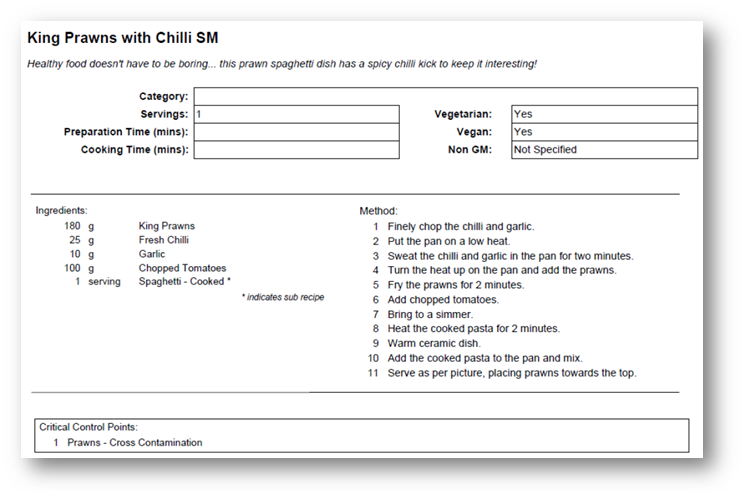
Recipe Sheet 3
- Displays ingredients, quantities, recipe method and number of servings. The recipe image or image area is positioned at the top right of the page. The report can be filtered by category or selected recipe(s)
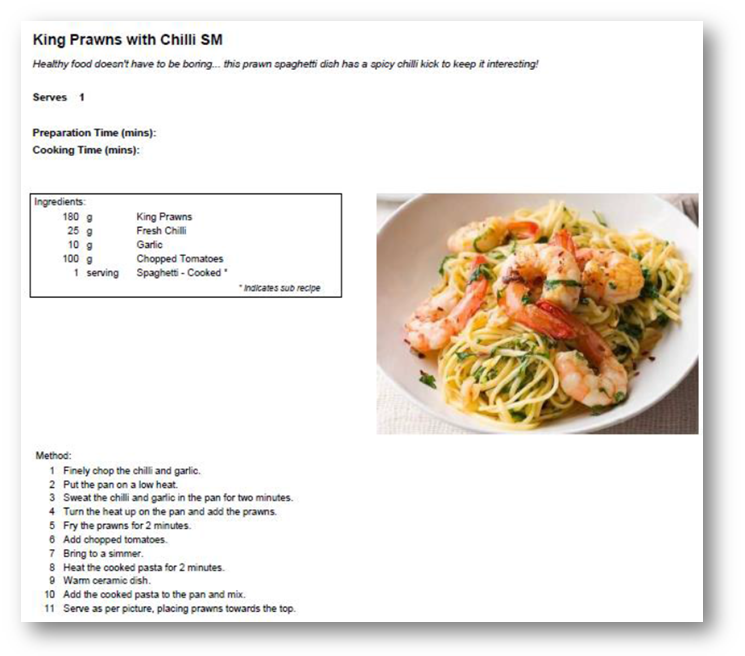
Recipe Sheet 4
- Displays ingredients, quantities, mise en place, method, critical control points, recipe cost price and number of servings. The recipe image is positioned on the right of the page. The report can be filtered by category or selected recipe(s)
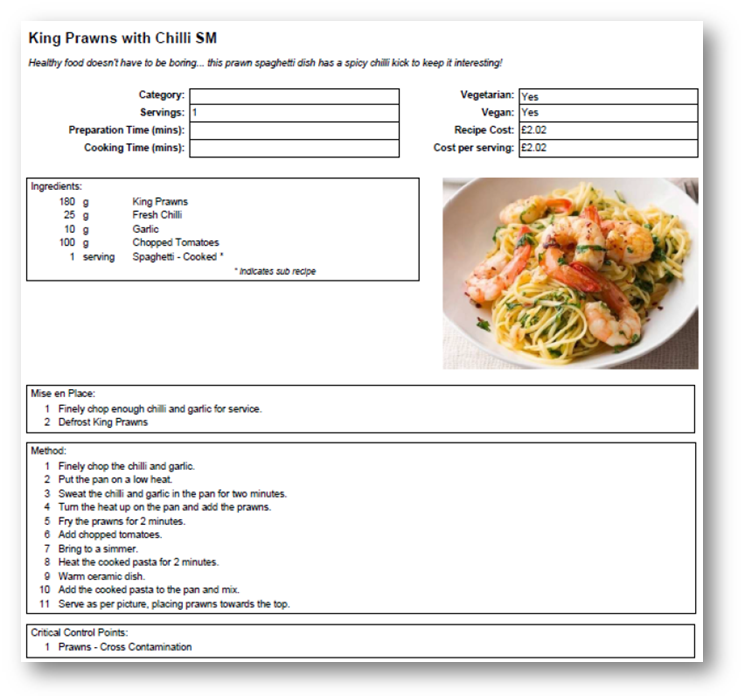
Recipe Sheet 5
- Displays ingredients, quantities, mise en place, method and critical control points. The recipe image is positioned on the right of the page. The report can be filtered by category or selected recipe(s)
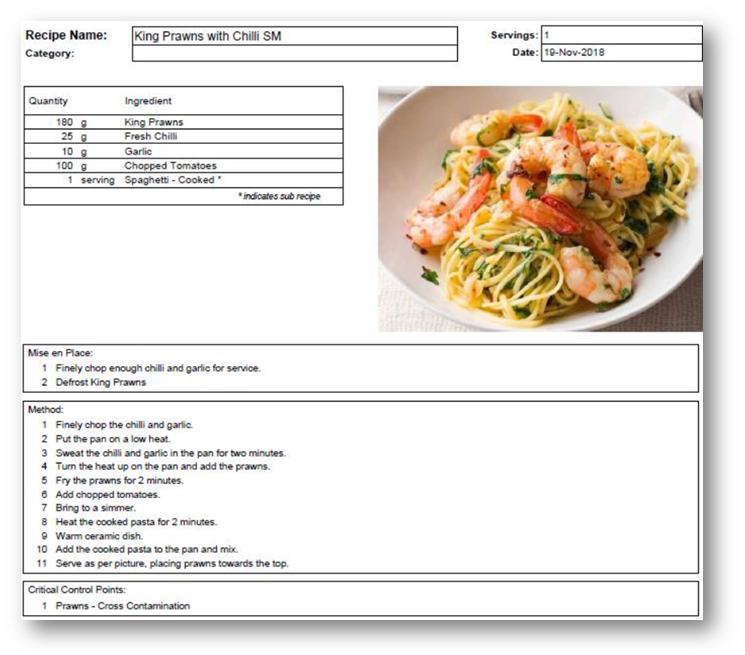
Recipe Sheet 5 (with cost)
- Displays ingredients, quantities, mise en place, method, critical control points and cost per serving. The recipe image is positioned on the right of the page. The report can be filtered by category or selected recipe(s)
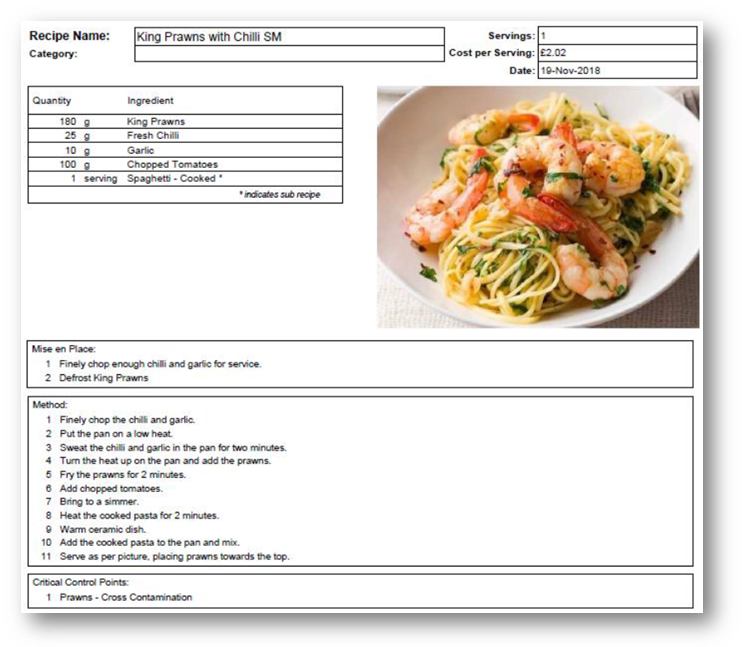
Recipe Sheet 5 (with detailed cost)
- Displays ingredients, quantities, mise en place, method and critical control points. The recipe image is positioned on the right of the page. The report displays the cost per serving and proportional costs for each ingredient. Can be filtered by category or selected recipe(s)
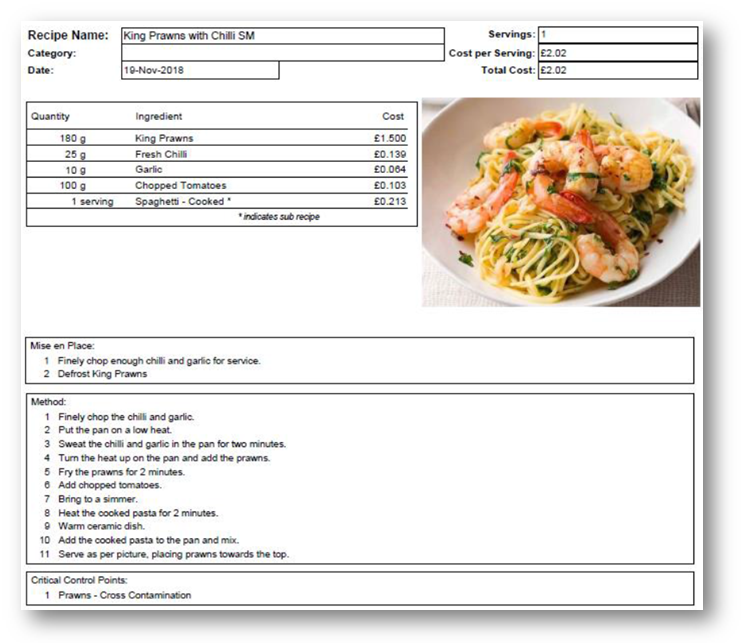
Recipe Sheet 6
- Landscape recipe sheet. Displays ingredients, quantities, mise en place, recipe method and critical control points. The recipe image or image area is positioned on the right of the page. The report can be filtered by category or selected recipes
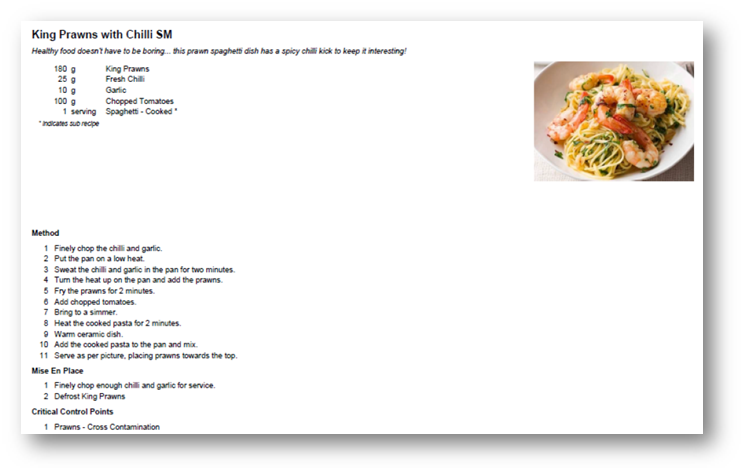
Recipe Sheet 7
- Displays ingredients, quantities, recipe method and critical control points. The recipe image or image area is positioned on the right of the page. The report can be filtered by category or selected recipe(s)
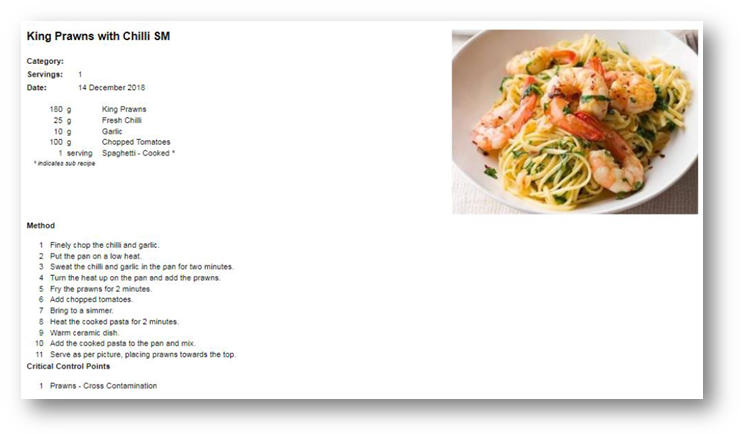
Recipe Sheet 8
- Landscape recipe sheet. Displays ingredients, quantities, mise en place, method, critical control points, recipe cost price and number of servings. The recipe image is positioned on the right of the page. The report can be filtered by category or selected recipe(s)
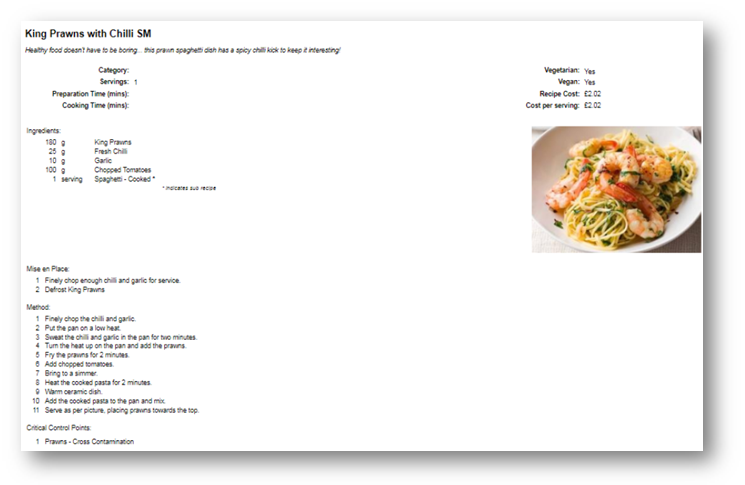
Recipe Sheet 9
- Displays ingredients, quantities, supplier code, method, CCPs, service vehicle, quality standards and ingredient description. The recipe image is positioned at the top right corner of the page
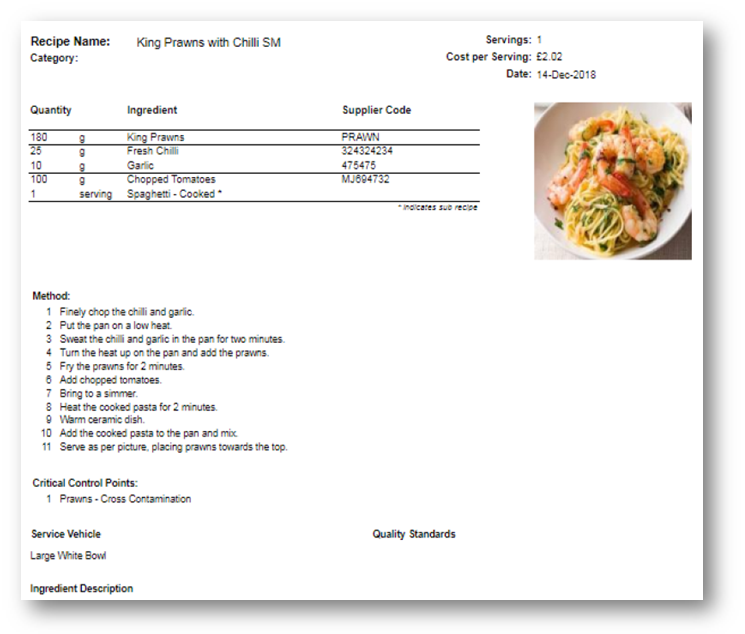
Recipe Sheet 10
- Displays ingredients, quantities, supplier code and method. The recipe image is positioned at the top centre of the page
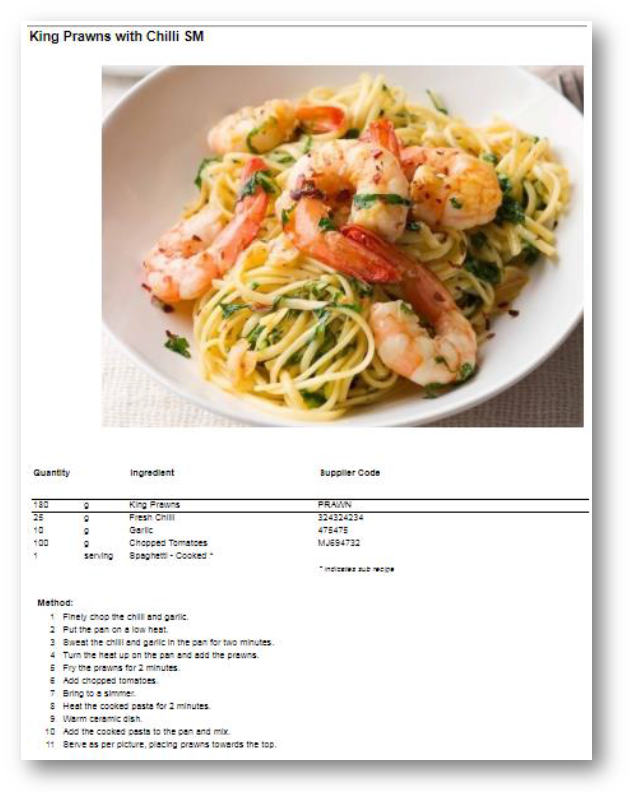
Recipe Sheet 11
- Displays ingredients, quantities, mise en place, method and critical control points. The recipe image is positioned on the right of the page. The report displays the cost per serving and can be filtered by category or selected recipe(s)
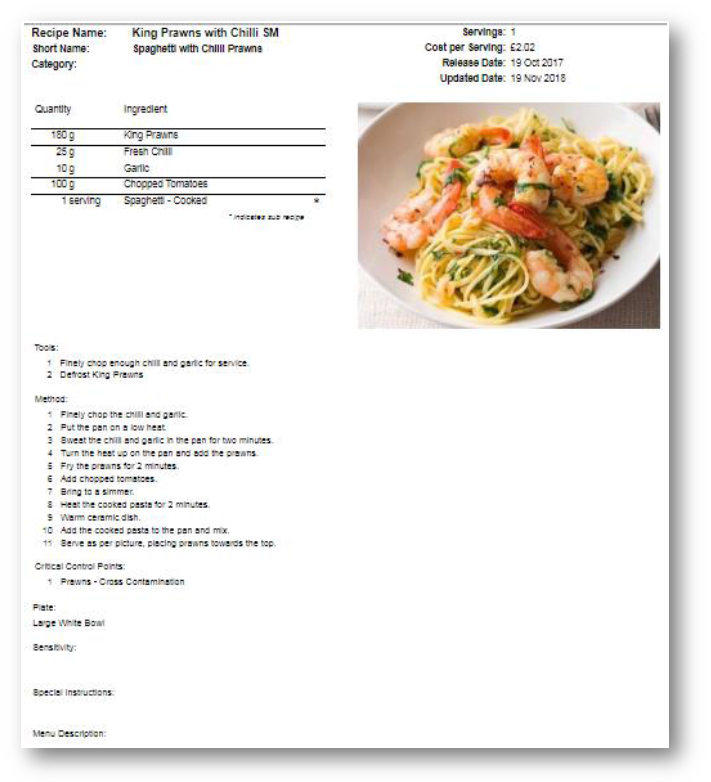
Recipe Sheet 13
- Multi-image recipe report that displays a list of recipe images with captions

Mobile Recipe Viewer - RME Default Recipe Sheet
- Not a report that's run, rather an interactive screen available on the mobile platform. Displays ingredients, method, mise en place, CCPs, nutritional information and intolerances. The recipe image is positioned at the top centre of the page
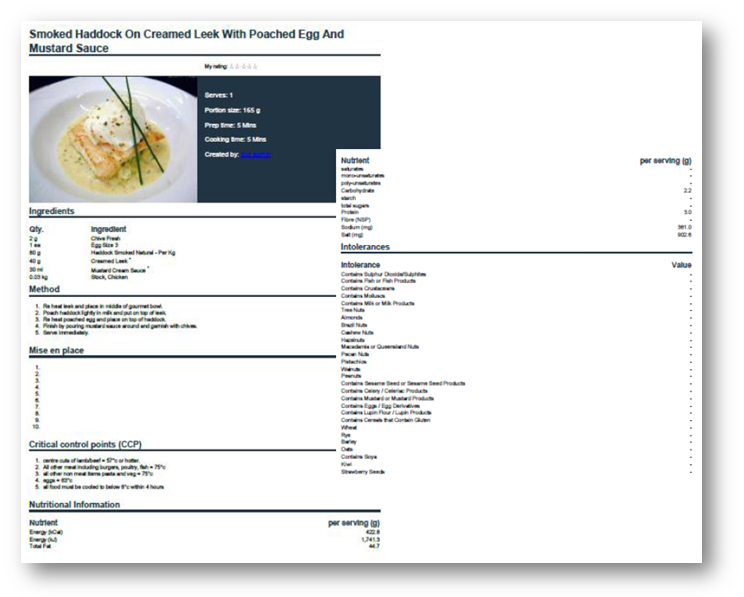
Mobile Recipe Viewer - RME Recipe Sheet 1
- Not a report that's run, rather an interactive screen available on the mobile platform. Displays number of servings, portion size, prep and cook times, ingredients, and method. The recipe image is positioned at the top left of the page, beneath servings, portion size and timings information
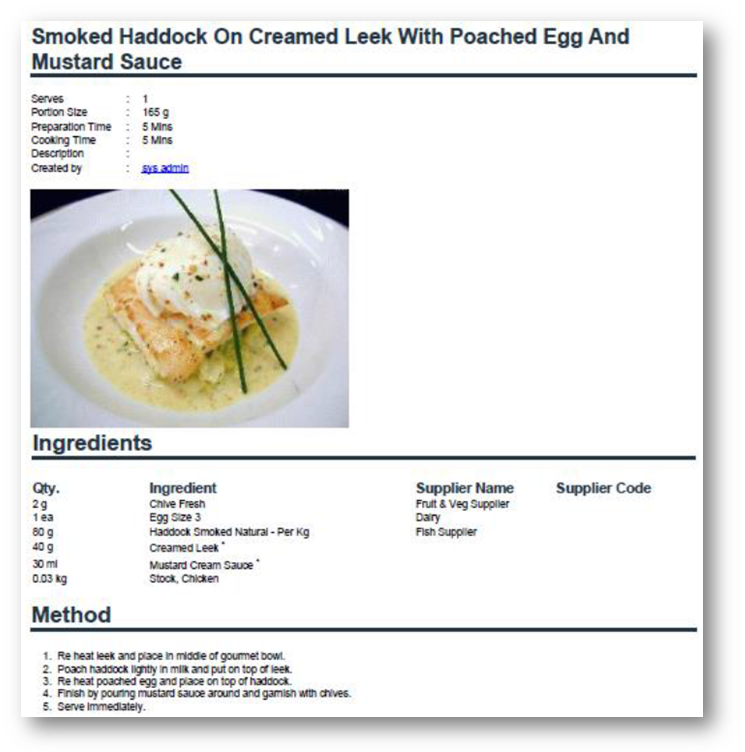

Comments
Please sign in to leave a comment.