Overview
This article shows how granular details of purchase orders (POs) from Purchasing & Inventory can be understood using Fourth Analytics.
The Order Details tab can be found in the Purchasing and Receiving dashboard, and shows individual order details including individual products’ quantity and price ordered, received and invoiced. This is most useful when information has been identified from other tabs and there is the need to drill down further into individual POs.
Order Status Detail
- Use the PO Number search field/drop-down to find a specific Purchase Order
- Hovering over each row or column label will display up and down arrow controls to sort the data
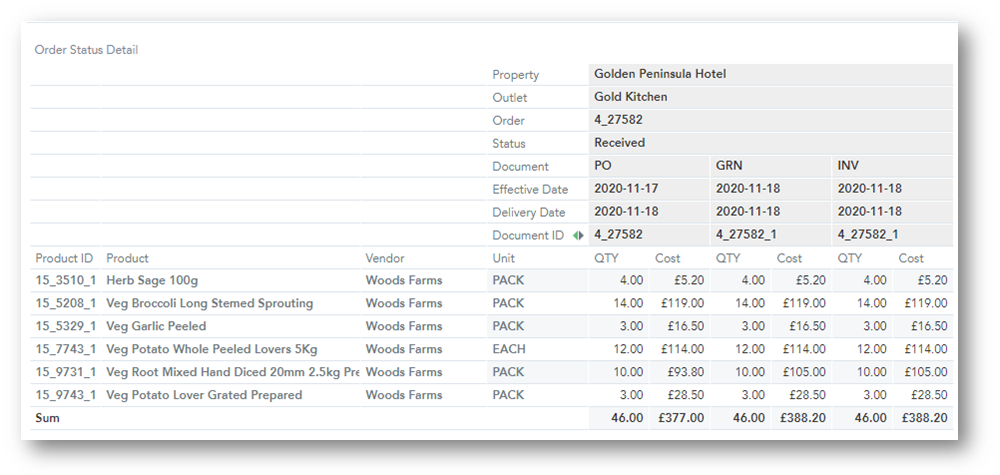 Fig.1 - Example Order Status Detail Report
Fig.1 - Example Order Status Detail Report
- A report too large to display on screen can be exported as a CSV file (can be viewed in Excel) by selecting Export raw data
How To:
See the line item detail of a Purchase Order
First, set the PO Number filter at the top of the tab to restrict the data to a particular order
The report will display:
- Dates the PO was raised and delivered
- Date the Receiving (GRN) and Invoice (INV) were posted to the purchasing and Inventory solution
- Order status
- What was received and what is outstanding in the case of multiple receivings

Comments
Please sign in to leave a comment.