This article describes the process of providing employees with bespoke permissions outside of their Access Level permissions from the Access Level Hierarchy. For example, two employees could be on the same Access Level, but one employee would have extra permissions which won’t impact the permissions of the other employee on the same Access Level.
Please Note: We would advise as best practice to ensure that bespoke permissions should only be given when strictly necessary, such as if the individual who usually submits the Rota for a Location is away and another user needs to do it, but not to have their Access Level changed entirely.
It is also strongly recommended to always ensure that the Access Level Hierarchy is up to date.
Providing an Employee with Bespoke Permissions
- Go to the relevant Module where the permissions need to be updated
- Select Assign User Access in the Users drop-down menu
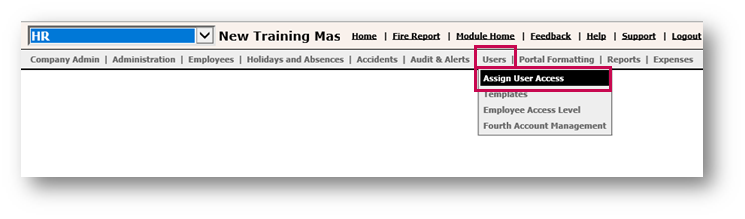
Fig.1 – Assign User Access in Users Drop-Down Menu
- Search for and select the required Employee
- Select User Profile
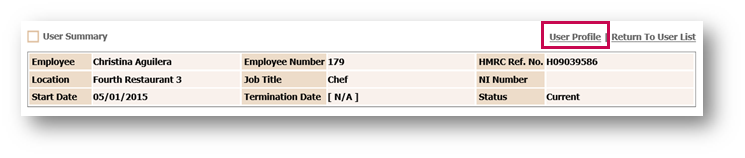
Fig.2 – User Profile
- Update the permissions as required for this employee
- If required, select a Template to be applied to this employee on a bespoke basis
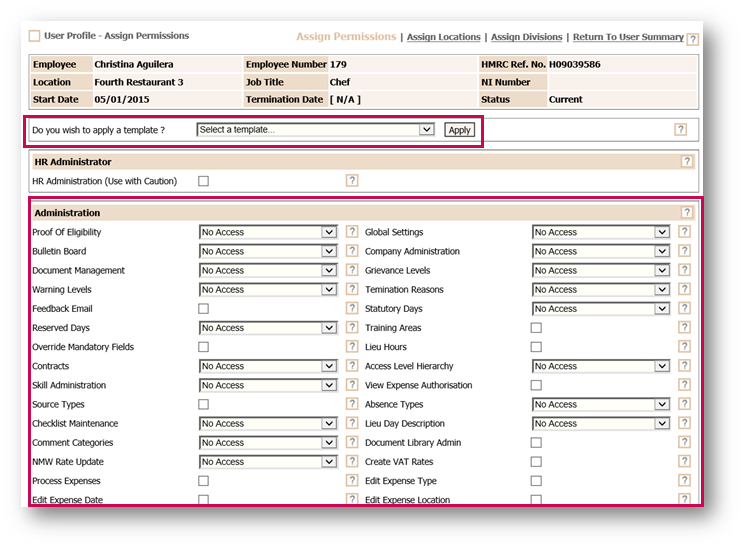
Fig.3 – Bespoke Permissions
- Select Next once the permissions have been updated
- If required, update the Locations and Divisions which the employee is assigned to in the next steps
- Select Next to continue and save the updates
Once bespoke permissions are given to a user, if any new updates are made to the hierarchy for their access level, the user won’t receive those updates until the original access level template is re-applied for the user.
Reverting the Employee Back to their Original Access Level
If a user no longer requires the bespoke permissions, and needs revert back to their original access level, the original template will need re-applying to their record.
To do so:
- Go to the required module
- Select Users > Assign Access Levels > search for and select the Employee > User Profile > select the correct Template for their Access Level > Save
Bespoke permissions cannot be given for the Labour Productivity module.
Reporting on Employees with Bespoke Permissions
To run a report in order to identify any employees who have bespoke access to a permission:
- Go to HR > Reports > Exports > Bespoke Access Export
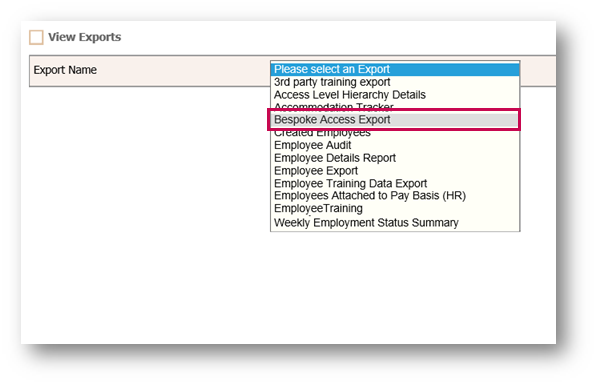
Fig.4 – Bespoke Access Export

Comments
Please sign in to leave a comment.