What’s Changing?
The Additional Payments screen within the Rotas module will group employees by Division, Job title and list them alphabetically by surname.
Release Date: 12th April 2018
Reason for the Change
Currently the Additional Payments screen doesn’t group employees together. Making this change will aid users in authorising or omitting the overtime for employees and making the process more effective and easier to manage.
Customers Affected
All Workforce Management customers who use the Additional Payments screen functionality in the Rotas module.
To find out more about this functionality, please see the article ‘How to set up overtime functionality’ on our customer community.
Release Notes
If configured in the Rotas module, the Additional Payments screen appears after a user submits a rota to Payroll.
The screen lists all employees who have worked overtime based on their assigned contract. The user can choose to authorise or omit the overtime.
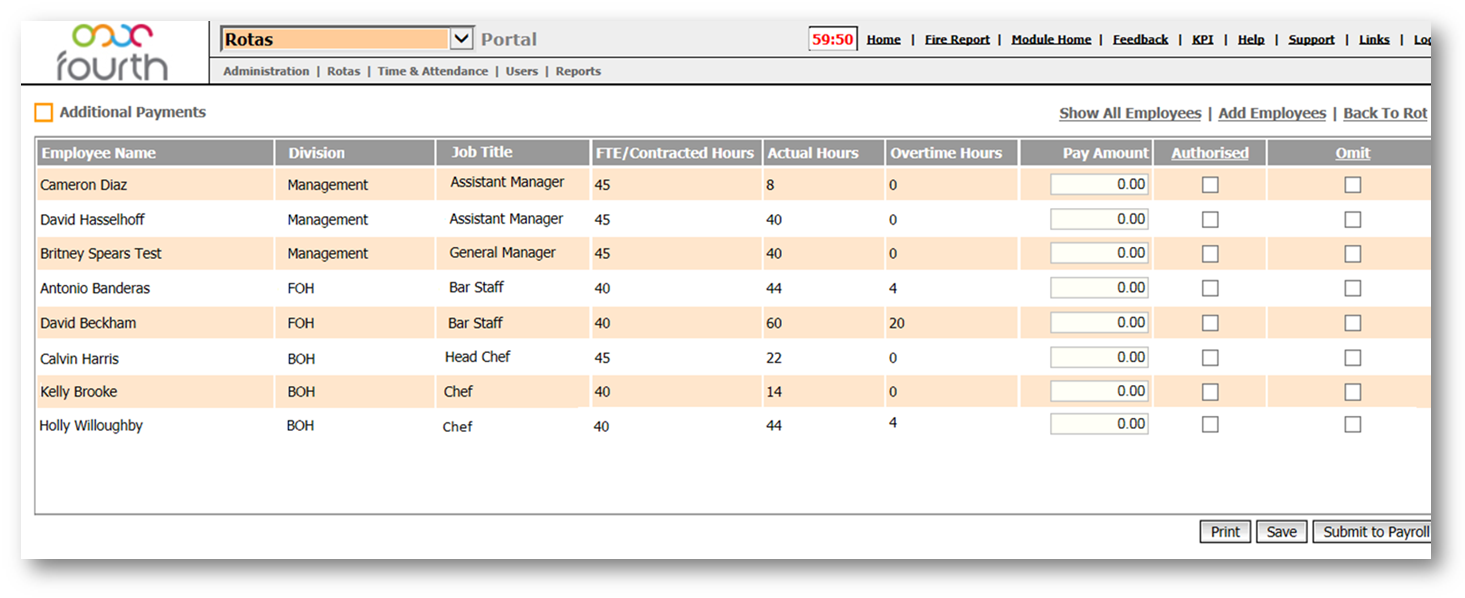
Fig.1 – The Additional Payments Screen with employees grouped together by Job Title and Division, with surnames in alphabetical order
User Access
Access to the additional payments screen will not be effected.
The Additional Payments screen within the Rotas module will group employees by Division, Job title and list them alphabetically by surname.
Release Date: 12th April 2018
Reason for the Change
Currently the Additional Payments screen doesn’t group employees together. Making this change will aid users in authorising or omitting the overtime for employees and making the process more effective and easier to manage.
Customers Affected
All Workforce Management customers who use the Additional Payments screen functionality in the Rotas module.
To find out more about this functionality, please see the article ‘How to set up overtime functionality’ on our customer community.
Release Notes
If configured in the Rotas module, the Additional Payments screen appears after a user submits a rota to Payroll.
The screen lists all employees who have worked overtime based on their assigned contract. The user can choose to authorise or omit the overtime.
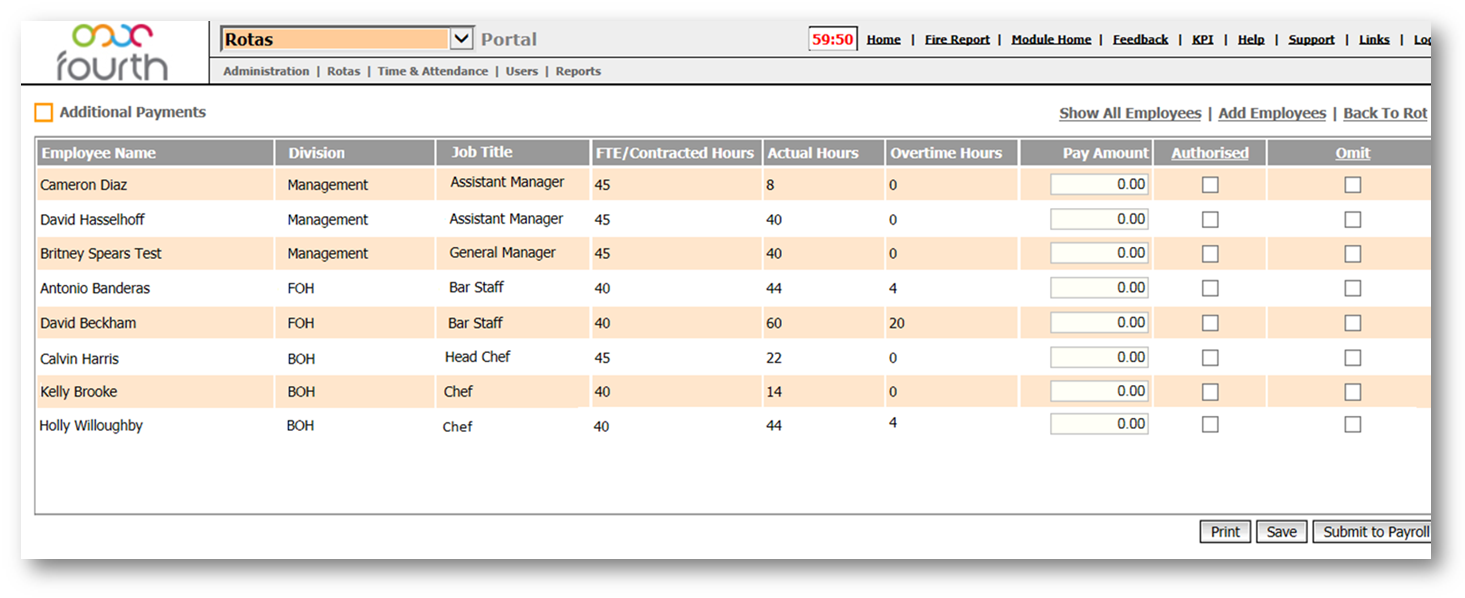
Fig.1 – The Additional Payments Screen with employees grouped together by Job Title and Division, with surnames in alphabetical order
User Access
Access to the additional payments screen will not be effected.

Comments
Please sign in to leave a comment.