What’s Changing?
A new Global Setting that determines whether or not employees’ addresses appear on the pressure-sealed p60s.
Release Date: 25th April 2019
Reason for the Change
To give users the flexibility on whether to show an employee’s address on the pressure-sealed p60s or not.
Customers Affected
All Payroll customers who print out pressure-sealed p60s.
Release Notes

Fig.1 – New Global Setting: Show Address Details On P60s?
The setting will be switched on by default.
When used in combination with the other Global Setting – Print Pressure-sealed P60? – then pressure-sealed P60s will not have employee addresses displayed, as per Fig.3. The company address will still display as normal.
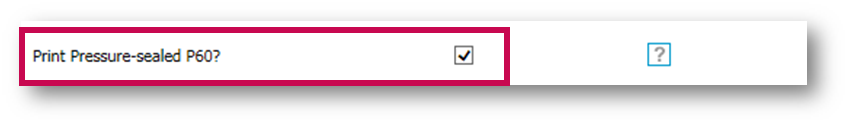
Fig.2 – Existing Global Setting: Print Pressure-sealed P60?
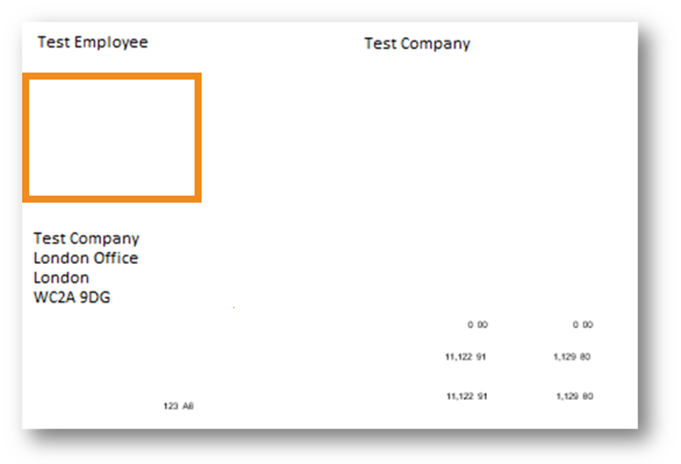
Fig.3 – P60 with no employee address (only company address)
A new Global Setting that determines whether or not employees’ addresses appear on the pressure-sealed p60s.
Release Date: 25th April 2019
Reason for the Change
To give users the flexibility on whether to show an employee’s address on the pressure-sealed p60s or not.
Customers Affected
All Payroll customers who print out pressure-sealed p60s.
Release Notes
- To access the Global Setting, go to Payroll>Administration>Global Settings> Payslip/P60 Settings
- Find the setting named Show Address Details On P60s?

Fig.1 – New Global Setting: Show Address Details On P60s?
The setting will be switched on by default.
When used in combination with the other Global Setting – Print Pressure-sealed P60? – then pressure-sealed P60s will not have employee addresses displayed, as per Fig.3. The company address will still display as normal.
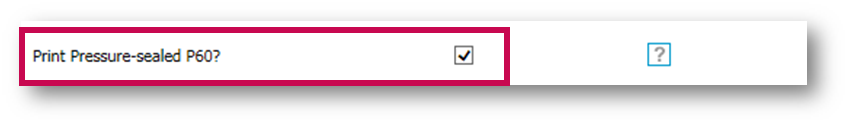
Fig.2 – Existing Global Setting: Print Pressure-sealed P60?
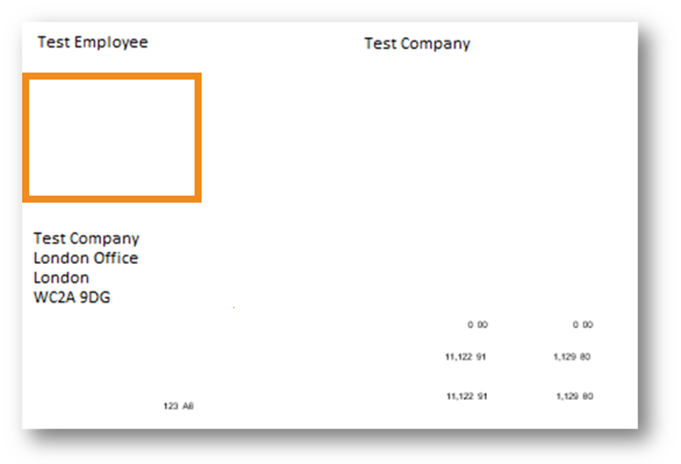
Fig.3 – P60 with no employee address (only company address)

Comments
Please sign in to leave a comment.