Table of Contents
Legal Notes: 1
Introduction 2
Legal Notes:
The information in this document and any document referenced herein is provided for informational purposes only, is provided AS IS AND WITH ALL FAULTS and cannot be understood as substituting for customized service and information that might be developed by Fourth USA Incorporated for a particular user based upon that user’s particular environment. RELIANCE UPON THIS DOCUMENT AND ANY DOCUMENT REFERENCED HEREIN IS AT THE USER’S OWN RISK.
© 2015 Fourth USA Incorporated. All rights reserved.
FOURTH USA INCORPORATED PROVIDES NO WARRANTIES, EXPRESS, IMPLIED OR STATUTORY, AS TO THE INFORMATION CONTAINED IN THIS DOCUMENT AND ANY DOCUMENT REFERENCED HEREIN. Fourth USA Incorporated provides no warranty and makes no representation that the information provided in this document or any document referenced herein is suitable or appropriate for any situation, and Fourth USA Incorporated cannot be held liable for any claim or damage of any kind that users of this document or any document referenced herein may suffer. Your retention of and/or use of this document and/or any document referenced herein constitutes your acceptance of these terms and conditions. If you do not accept these terms and conditions, Fourth USA Incorporated does not provide you with any right to use any part of this document or any document referenced herein.
Complying with the applicable copyright laws is the responsibility of the user. Without limiting the rights under copyright, no part of this document may be reproduced, stored in or introduced into a retrieval system, or transmitted in any form or by any means (electronic, mechanical, photocopying, recording or otherwise), or for any purpose, without the express written permission of Fourth USA Incorporated.
Fourth may have patents, patent applications, trademarks, copyrights or other intellectual property rights covering subject matter within this document. Except as provided in any separate written license agreement from Fourth, the furnishing of this document does not give you, the user, any license to these patents, trademarks, copyrights or other intellectual property.
Information in this document, including URL and other Internet Web site references, is subject to change without notice. Unless otherwise noted, the example companies, organizations, products, domain names, e-mail addresses, logos, people, places and events depicted herein are fictitious, and no association with any real company, organization, product, domain name, e-mail address, logo, person, place or event is intended or should be inferred.
Adaco is the registered trademark of Fourth USA Incorporated in the United States and/or other countries.
The names of actual companies and products mentioned herein may be the trademarks of their respective owners.
Introduction
Document Type
This document provides high-level release notes for the bug fixes and new developments which will be available from 21st February 2017. This document contains a description of changes since version 4.6.65.
Summary of new features
• Support for approvals on Non-PO Invoices (manual invoices).
• Automated export of AP Invoices.
• Monetary threshold applied to Auto Create and Transmit functionality.
• Import of Outlet Requisition issued quantities.
• User filter added to Exported Invoice Log report.
• Amendments to the treatment of Multiple PO Invoices in Epicor2 AP Interface.
System Requirements
The requirements for running the Adaco 4.6.66 Client Application are:
Legal Notes: 1
Introduction 2
Document Type 2
Summary of new features 2
System Requirements 2
New Functionality 3
Bug Fixes & Optimisations 8
Summary of new features 2
System Requirements 2
New Functionality 3
Bug Fixes & Optimisations 8
Legal Notes:
The information in this document and any document referenced herein is provided for informational purposes only, is provided AS IS AND WITH ALL FAULTS and cannot be understood as substituting for customized service and information that might be developed by Fourth USA Incorporated for a particular user based upon that user’s particular environment. RELIANCE UPON THIS DOCUMENT AND ANY DOCUMENT REFERENCED HEREIN IS AT THE USER’S OWN RISK.
© 2015 Fourth USA Incorporated. All rights reserved.
FOURTH USA INCORPORATED PROVIDES NO WARRANTIES, EXPRESS, IMPLIED OR STATUTORY, AS TO THE INFORMATION CONTAINED IN THIS DOCUMENT AND ANY DOCUMENT REFERENCED HEREIN. Fourth USA Incorporated provides no warranty and makes no representation that the information provided in this document or any document referenced herein is suitable or appropriate for any situation, and Fourth USA Incorporated cannot be held liable for any claim or damage of any kind that users of this document or any document referenced herein may suffer. Your retention of and/or use of this document and/or any document referenced herein constitutes your acceptance of these terms and conditions. If you do not accept these terms and conditions, Fourth USA Incorporated does not provide you with any right to use any part of this document or any document referenced herein.
Complying with the applicable copyright laws is the responsibility of the user. Without limiting the rights under copyright, no part of this document may be reproduced, stored in or introduced into a retrieval system, or transmitted in any form or by any means (electronic, mechanical, photocopying, recording or otherwise), or for any purpose, without the express written permission of Fourth USA Incorporated.
Fourth may have patents, patent applications, trademarks, copyrights or other intellectual property rights covering subject matter within this document. Except as provided in any separate written license agreement from Fourth, the furnishing of this document does not give you, the user, any license to these patents, trademarks, copyrights or other intellectual property.
Information in this document, including URL and other Internet Web site references, is subject to change without notice. Unless otherwise noted, the example companies, organizations, products, domain names, e-mail addresses, logos, people, places and events depicted herein are fictitious, and no association with any real company, organization, product, domain name, e-mail address, logo, person, place or event is intended or should be inferred.
Adaco is the registered trademark of Fourth USA Incorporated in the United States and/or other countries.
The names of actual companies and products mentioned herein may be the trademarks of their respective owners.
Introduction
Document Type
This document provides high-level release notes for the bug fixes and new developments which will be available from 21st February 2017. This document contains a description of changes since version 4.6.65.
Summary of new features
• Support for approvals on Non-PO Invoices (manual invoices).
• Automated export of AP Invoices.
• Monetary threshold applied to Auto Create and Transmit functionality.
• Import of Outlet Requisition issued quantities.
• User filter added to Exported Invoice Log report.
• Amendments to the treatment of Multiple PO Invoices in Epicor2 AP Interface.
System Requirements
The requirements for running the Adaco 4.6.66 Client Application are:
| Operating System | Microsoft Windows 7, Windows 7 SP1, Windows 8, or Windows 8.1, Windows 10 |
| .NET Requirements | Microsoft .NET Framework 4.5.2 (for client application) Microsoft .NET Framework 4.5.2 (for server side application) |
| Internet Browser | Internet Explorer 7 or above, Windows Edge |
| System Requirements | Minimum 1GB memory |
New Functionality
| ID | Area Affected | Description |
|---|---|---|
| F4158 | Accounting Invoices |
Support for Approval on Non-PO Invoices (Manual Invoices) In Property > Administration > Property Preferences > Receiving there is a new option called “Enable Manual Invoice Approval Routing”. When this option is checked non-PO invoices which are entered in the Invoice Entry screen will require approval before they can be exported to the AP system. Once this feature is enabled (the default setting is non-enabled) one or more approval routes can be created for the routing on non-PO invoices. Approval routes are configured in Property > Set Up > Routing > Route Builder and when creating a new route the Invoice Route option should be selected. An approval route can contain multiple Reviewers, Approvers and Final Approvers. As a minimum the route should contain one Final Approver. When a non-PO invoice is entered in the Invoice Entry screen it can be saved only and not posted. Once saved the invoice can be routed for approval by selecting the Approvals button at the top of the invoice entry screen. From the approvals window the invoice can either be submitted to an approval route or to an individual user for approval. 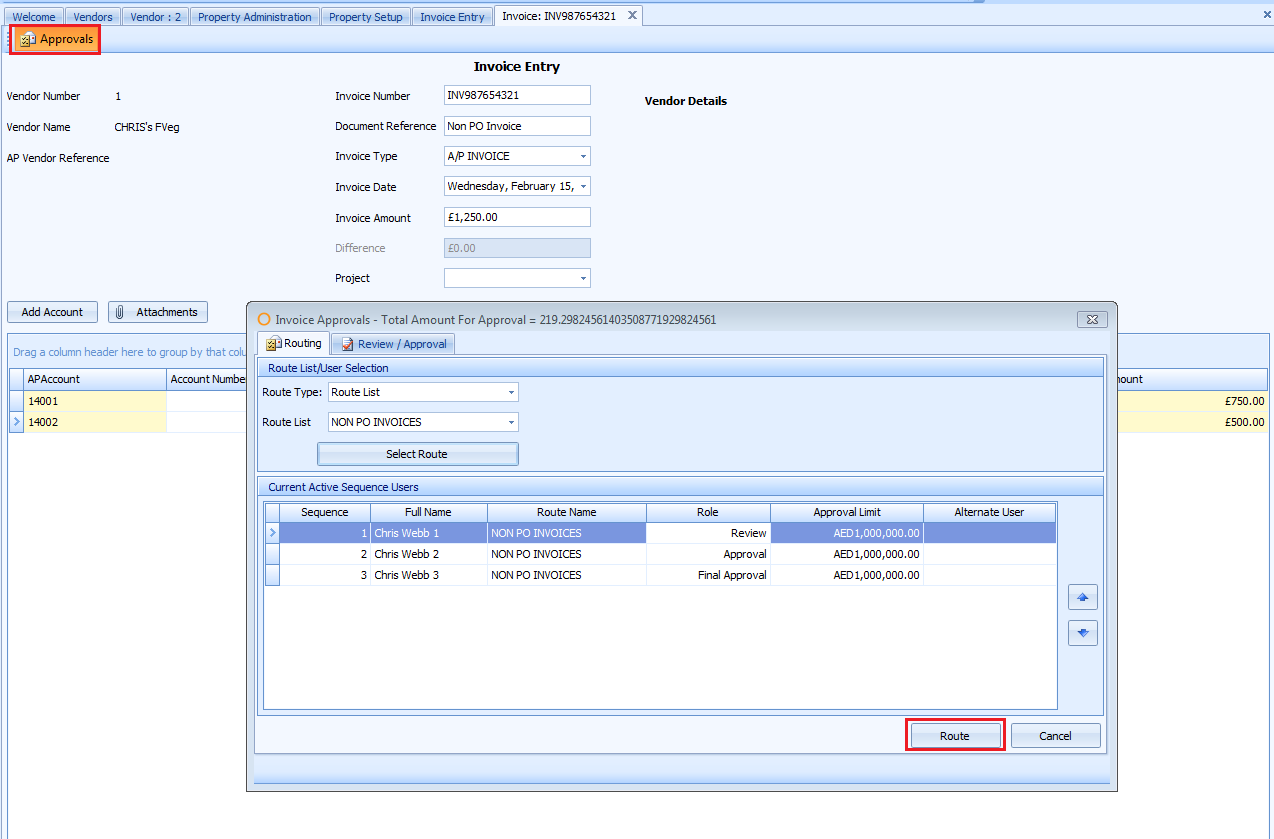 When an invoice is routed for approval it will trigger an email to the user who is next required to review / approve the invoice. All users who will be required to review or approve an invoice will need to belong to a user group which has the following access rights enabled:
From within the Invoice Review / Approval screen an authorised user can:
 When an invoice is reviewed or approved it will progress to the next user in the approval process until it is finally approved, at which point it will become visible in the AP export screen. Once an invoice is exported it will no longer be visible in the Invoice Review / Approval screen. 1. If an invoice is amended after it has been approved by one or more users then the amended invoice must be re-submitted for approval 2. For a multiple outlet invoice the invoice will be visible to the user if they have access to at least outlet included in the invoice but will only be editable if they have access to all outlets in the invoice |
| US25879 | Accounting Invoices |
Auto Export of AP Invoices It is now possible to schedule the export of invoices. The schedule can be set to export invoices at a designated time each day or at a designated time interval (e.g. every 30 minutes). In order to set up an automated export schedule, contact your Fourth Customer Success Manager who can arrange to have this enabled. Once the auto export schedule has been enabled all invoices will be exported providing the following criteria is met:
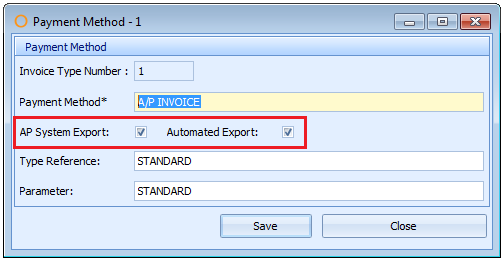 |
| US26579 | Purchase Requisitions / Orders |
Apply a monetary threshold to Auto Create and Transmit function. Where a vendor has the Auto Create and Transmit options enabled a purchase order is automatically created and transmitted when the purchase requisition is either released or approved. In Property > Administration > Property Preferences > Requisition there is a new option called “Auto Create and Send Threshold Value” which will accept a monetary value. 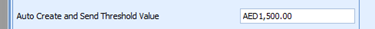 The default value is blank in which case no monetary threshold will apply. Where a value is entered all purchase requisitions qualifying for Auto Create and Send (i.e. where this is enabled for the vendor) will be checked against this threshold. Where any line item within the purchase requisition has an extended value (quantity x unit price) which exceeds the threshold then the purchase order will not be auto- created and the purchase requisition will need to be processed manually. 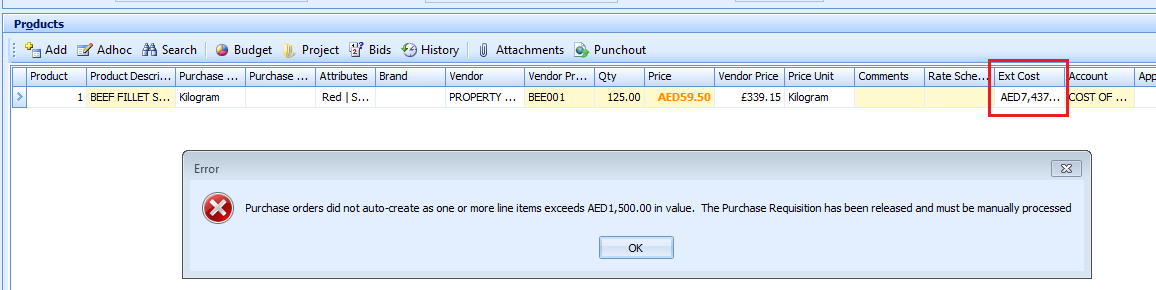 |
| US25502 | Requisitions |
Import Issued Quantities when Posting Outlet Requisitions When reviewing or updating an Outlet Requisition prior to posting the issued quantities can now be imported. At the top of the requisition review screen there are two new buttons called Export and Import. Clicking on Export will export the details of the requisition into an Excel file which can be saved and amended. Once updated the file can be imported by clicking on the Import button. When the file is selected the values for issued quantities will be updated according to the values in the Excel file. Where the imported file contains errors the error lines will be written into a new Excel file which can be further amended and re-imported. Possible reasons for errors include:
Note: Whilst it is possible to export the content of any outlet requisition it is only possible to import quantities for outlet requisitions which have not been posted. |
| US25663 | Reports |
Exported by User filter on Exported Invoice Log report When running the Invoice Log with the option Exported Invoice Log selected there is now a new option to filter the report according to the user(s) who exported the invoices. 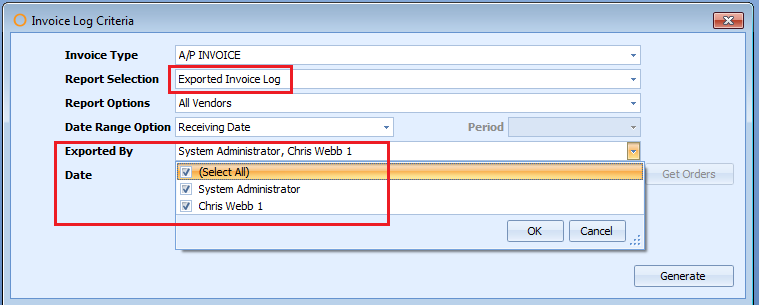 |
| US26322 | AP Interfaces |
Amendment to the treatment of multiple PO Invoices in Epicor 2 AP Interface In the Epicor 2 AP interface, invoices which are posted against more than one receiving / PO will now be exported with a single <Voucher> for each invoice. The details of the items within each PO / Receiving will be included in one or more <VoucherDetail> nodes. |
Bug Fixes & Optimisations
| ID | Area Affected | Description |
|---|---|---|
|
D13364 |
Reports |
It was previously not possible to assign access to Inventory reports in a CP user group. This has now been amended so that access to inventory reports at CP can be managed in user groups. |
| D13572 | Budgets |
It was not previously possible to amend a budget, forecast or plan value to a null value. This has now been resolved and budget, forecast and plan values can be null (i.e. no value which is treated differently to a zero budget). |
| D13780 | AP Export |
When exporting AP invoices using the Epicor 2 AP interface the filename is generated when the AP export screen is loaded. If two batches of invoices were exported without closing and re-opening the AP export form, both files would be generated with the same name which may result in the second file overwriting the first. This has now been amended so that the filename is regenerated after every export so each exported batch will have a unique file name. |
| D13887 | Recipes |
When a recipe is amended during the approval process a draft copy of the recipe is created. Previously when saving the draft recipe the PLU assigned to the recipe was validated against the original “parent” recipe and reported as a duplicate PLU which prevented the recipe form being saved. This has been amended so the PLU assigned to a draft recipe is not validated against the recipe from which it is derived. |
| D14046 | Reports |
Previously an error was thrown when attempting to run the Invoice Audit Report. This has been resolved and the report can be run without error. |
| D14099 | Recipes |
Previously it was not possible to re-cost multiple recipes. This has now been resolved and when multiple recipes are selected and the Re Cost option selected all selected recipes are re-costed without error. |
| D14402 | Reports |
Previously an error was thrown when attempting to run the Invoice Log Report using the Selected POs criteria. This has been resolved and the report can be run without error. |
| D14431 | Inventory Period End |
Where an outlet is marked for inventory but is not included in the period end inventory profile the quantity on hand is “rolled over” into the next period. Where the quantity on hand is negative the quantity on hand is rolled over as a zero quantity (avoiding a negative inventory valuation). In this circumstance the quantity on hand was incorrectly calculated. This has now been resolved and negative stock on hand will be rolled over with a zero quantity. |

Comments
Please sign in to leave a comment.