Overview
This article provides guidance on resolving an error message which users may encounter when attempting to create a holiday request for themselves over two calendar holiday years.
Error Message and Troubleshooting
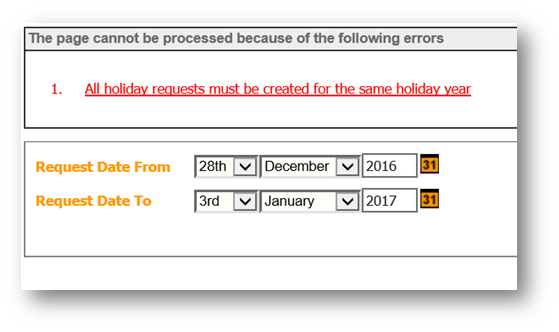
Fig.1 - Same Holiday Year error message
As seen in Fig.1, the employee has attempted to request holiday from December going into January and the error message “All holiday requests must be created for the same holiday year” has appeared. The error message will appear when using the Save or Calculate Number of Days buttons.
In this example, the Holiday Year ends on 31st December and the new one begins on 1st January. Holiday Years can be configured within the system.
The Solution
The employee will need to create two separate holiday requests
- One that ends on 31st December (current holiday year)
- Another that begins on 1st January (next holiday year)
The holiday requests will feed through to the correct manager as per usual.

Comments
Please sign in to leave a comment.