The Change
A change has been made to improve the usability of the Annual Budget screen; a drop-down showing the years will replace the links which were previously displaying for each year to improve the usability and look of the screen. This also allows Fourth to automatically generate additional years easily without having to add additional links.Release Date: 29-Oct-2015
Reason for the Change
To allow for all additional years to be displayed without affecting the usability of the screen and to allow Fourth to automatically generate additional years.Customers Affected
All People System customersRelease Notes
This change has been made on the Rota Annual Budget screen to change the yearly links to a dropdown to make the page more user-friendly.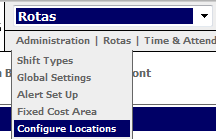
Fig 1 – Configure Locations Menu Item
- To see this change go to: Rotas > Administration > Configure Locations.
- Once on this screen, select the location you wish to view or change the budget information for and then click on the section called “Edit Revenue Targets” and then click on the button called “Annual Budget”
 |
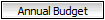 |
| Fig 2 – Revenue Targets Link | Fig 3 – Annual Budget Button |
- On this screen, previously there were links across the top of the page for each year. This has now been changed to a drop-down menu to make the page more user friendly.
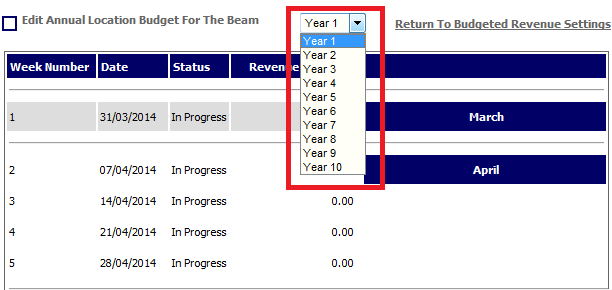
Fig 4 – New Year Drop-down List
- As part of this change we have also automated the process to populate future years by showing years from the week 1 start date up until 2 years past the last financial period’s date.
- For example: If the week 1 start date is 3rd July 2006 and latest financial end date is ’25 Jun 2018’. The number of years between these two is calculated is 12. We then add 2 in this so it will display a total of 14 years.

Comments
Please sign in to leave a comment.