Overview
The Workforce Management training module coordinates the development of employees at all levels within an organisation. A structured career path and training programme can be developed for employees to follow.
Managers can personalise the development plans for their employees according to defined guidelines and restrictions. Special courses or ‘actions’ may be assigned to employees when defining specific training needs of middle/senior management and new starters.
The system manages the logistics of internal and external training, including the allocation of employees to training sessions. Feedback may then be recorded for each attendance record within a session by the trainee as well as the trainer, in addition to any completion results and comments that need to be kept on file.
When an employee completes all mandatory courses and actions associated with their training level they automatically move to the next training level within their ‘stage’ on the career path, thus ensuring continuous professional development.
When an employee completes the last training level of their current ‘stage’ and meets the necessary age or experience requisites, they become eligible for promotion. Providing that they perform to the required standard and show potential, promotion can take place. The employee is then automatically assigned to the first training level of the next stage in the career path.
Any current employee may be assigned as a trainer of a specific course or courses. This then allows the trainer to facilitate training sessions and select which employees will be attending.
An inbuilt flexible report writer allows for analysis of overall training objectives, training costs, and trainer performance. Basic succession planning is facilitated by searching for employees with particular skills and experience.
Self-service allows employees (or their managers) to control their own training programme, enabling them to request training, book themselves on courses, print their development plan and record feedback on the courses they have attended. This encourages employees to take responsibility for their own development. Development plans, course joining instructions and course reminders can be automatically sent to employees.
Initial probation periods and appraisals may be managed too, with the ability to design and customise an appraisal form for all business units and job roles within an organisation. Further training needs can then be established and recorded during appraisals.
No matter how large or small the organisation, the system can help organise the training delivery. It is not necessary to have a clearly defined career path within the organisation to take advantage of the training administration element of this module.
Example Explanation of the Modules Setup
The Training module works as a method of recording an Employee's progress within a company's internal career ladder, but it can also be used on a much simpler scale. For example, to effortlessly monitor when employees have completed an induction and basic health & safety course. The flexibility of the module means it can be set up with as many Courses/Levels and Stages as a company requires.
The diagram below (Fig.1) illustrates how the differing Courses / Levels and Stages fit together:
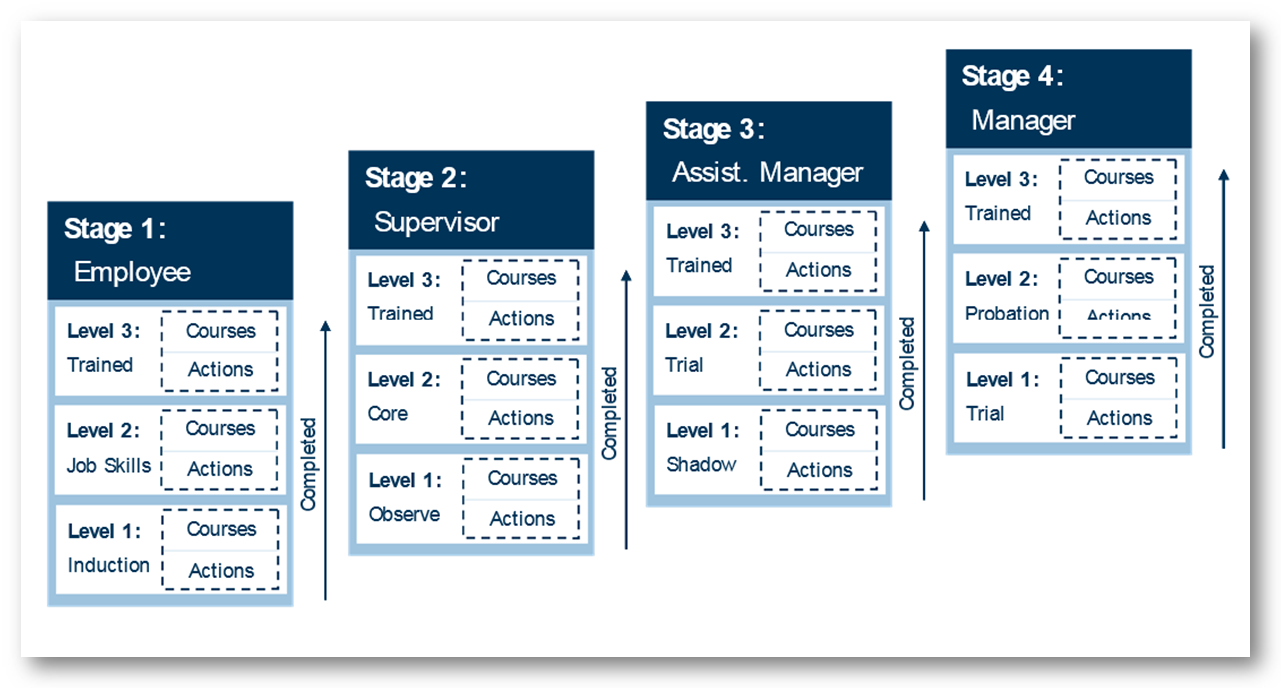
Examples of Courses or Actions a Stage 1 (Employee) may have to complete within Level 1 (induction):
Courses:
Actions:
The successful completion of all these Actions and Courses means the employee would move up to Level 2 (Job Skills) within the Stage. However, if new Courses or Actions were added as mandatory to the completion of that Level, the employee would automatically move back down to Level 1 until that mandatory part of the programme was completed.
Continue to: Workforce Management Training Module - Setup and Administration
The Workforce Management training module coordinates the development of employees at all levels within an organisation. A structured career path and training programme can be developed for employees to follow.
Managers can personalise the development plans for their employees according to defined guidelines and restrictions. Special courses or ‘actions’ may be assigned to employees when defining specific training needs of middle/senior management and new starters.
The system manages the logistics of internal and external training, including the allocation of employees to training sessions. Feedback may then be recorded for each attendance record within a session by the trainee as well as the trainer, in addition to any completion results and comments that need to be kept on file.
When an employee completes all mandatory courses and actions associated with their training level they automatically move to the next training level within their ‘stage’ on the career path, thus ensuring continuous professional development.
When an employee completes the last training level of their current ‘stage’ and meets the necessary age or experience requisites, they become eligible for promotion. Providing that they perform to the required standard and show potential, promotion can take place. The employee is then automatically assigned to the first training level of the next stage in the career path.
Any current employee may be assigned as a trainer of a specific course or courses. This then allows the trainer to facilitate training sessions and select which employees will be attending.
An inbuilt flexible report writer allows for analysis of overall training objectives, training costs, and trainer performance. Basic succession planning is facilitated by searching for employees with particular skills and experience.
Self-service allows employees (or their managers) to control their own training programme, enabling them to request training, book themselves on courses, print their development plan and record feedback on the courses they have attended. This encourages employees to take responsibility for their own development. Development plans, course joining instructions and course reminders can be automatically sent to employees.
Initial probation periods and appraisals may be managed too, with the ability to design and customise an appraisal form for all business units and job roles within an organisation. Further training needs can then be established and recorded during appraisals.
No matter how large or small the organisation, the system can help organise the training delivery. It is not necessary to have a clearly defined career path within the organisation to take advantage of the training administration element of this module.
Example Explanation of the Modules Setup
The Training module works as a method of recording an Employee's progress within a company's internal career ladder, but it can also be used on a much simpler scale. For example, to effortlessly monitor when employees have completed an induction and basic health & safety course. The flexibility of the module means it can be set up with as many Courses/Levels and Stages as a company requires.
The diagram below (Fig.1) illustrates how the differing Courses / Levels and Stages fit together:
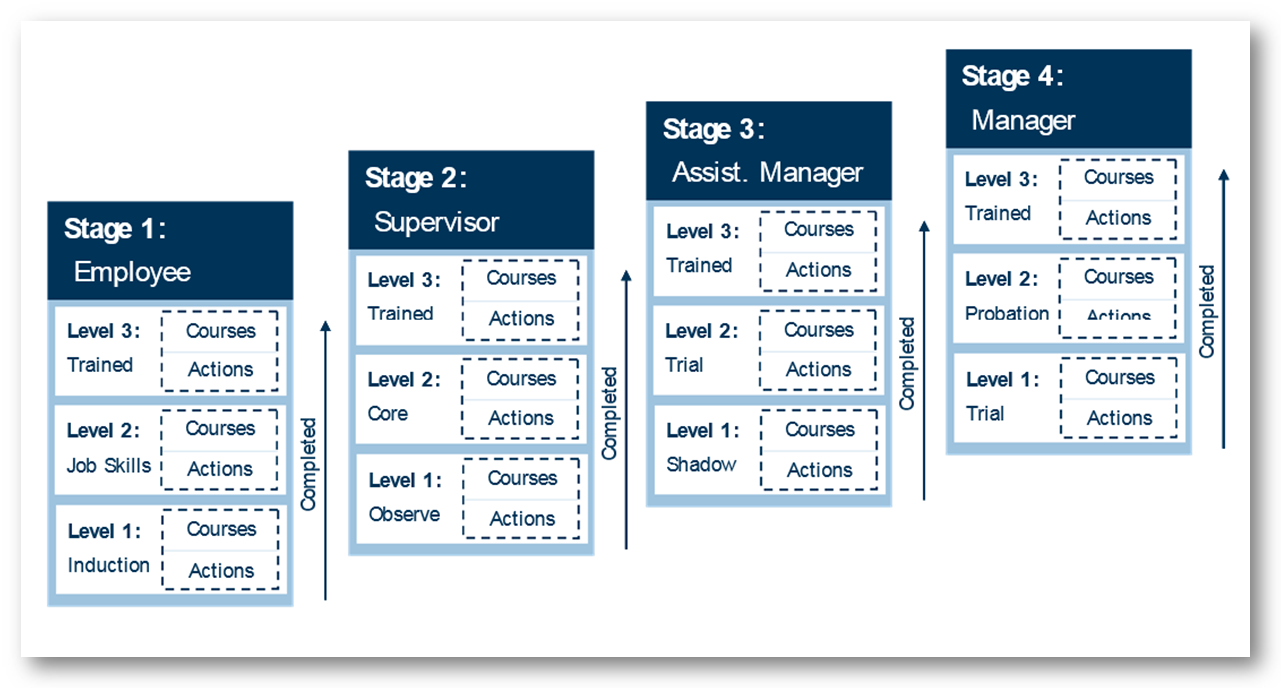
Fig.1 - Course Levels and Stages
Examples of Courses or Actions a Stage 1 (Employee) may have to complete within Level 1 (induction):
Courses:
- Introduction to the company
- Health & Safety in the workplace
- Systems training on Epos
Actions:
- Attend a review meeting after week 1 with Manager
- Spend 1 shift with onsite Buddy
The successful completion of all these Actions and Courses means the employee would move up to Level 2 (Job Skills) within the Stage. However, if new Courses or Actions were added as mandatory to the completion of that Level, the employee would automatically move back down to Level 1 until that mandatory part of the programme was completed.
Continue to: Workforce Management Training Module - Setup and Administration

Comments
Please sign in to leave a comment.