Overview
Grievance levels are used to record a Grievance against an employee record. These should be used to reflect internal processes. Fourth provides standard Grievance templates that can be deleted or amended to suit the business requirements.
This article describes the process of creating and deleting a Grievance, as well as assigning a Grievance to an employee.
Creating Grievance Levels
Grievance levels are used to record a Grievance against an employee record. These should be used to reflect internal processes. Fourth provides standard Grievance templates that can be deleted or amended to suit the business requirements.
This article describes the process of creating and deleting a Grievance, as well as assigning a Grievance to an employee.
Creating Grievance Levels
- From the HR Module select Administration and then Grievance Levels
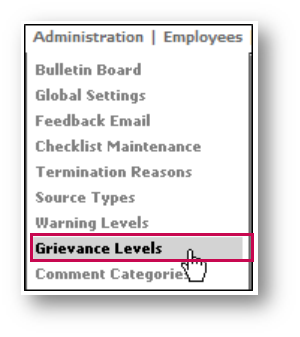
Fig.1 – Grievance Levels in Administration Drop-Down
- Select Create Grievance Level
- Enter a Description and the Severity Status
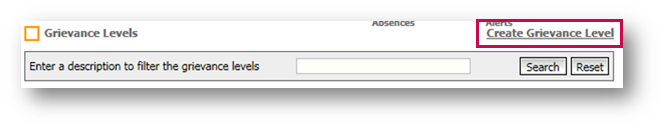
Fig.2 – Edit Grievance Description
- Select Alert if an alert is to be generated when this Grievance is selected and Save
Deleting a Grievance Level
- Select the Grievance and then select Delete
Please Note: Grievance Levels can only be deleted if no employees have received that level of warning yet.
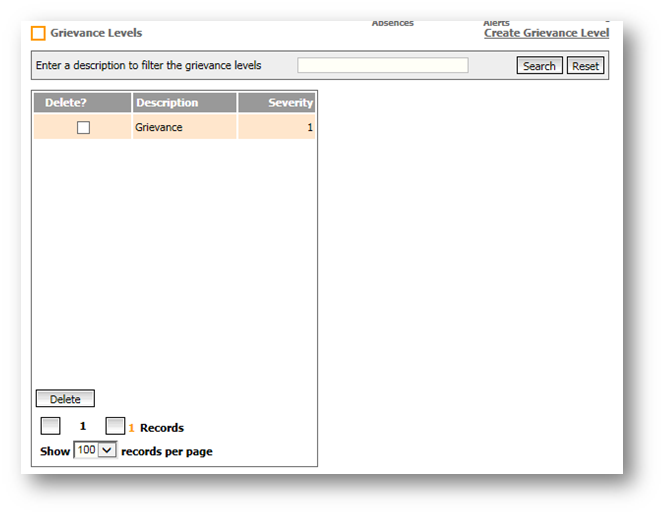
Fig.3 – Select Grievance to Delete
Please Note: There can only be one description assigned to each Severity Level. So to insert a description at Level 1, Level 2 and 3 would firstly need to be amended to be Level 3 and 4, to free up Level 1.
Creating a Grievance within an Employee’s Record
- Go to HR > Employees > search for and select the required employee > Employee HR Info > Grievances > Create a New Grievance
- Complete the details of the Grievance and Save
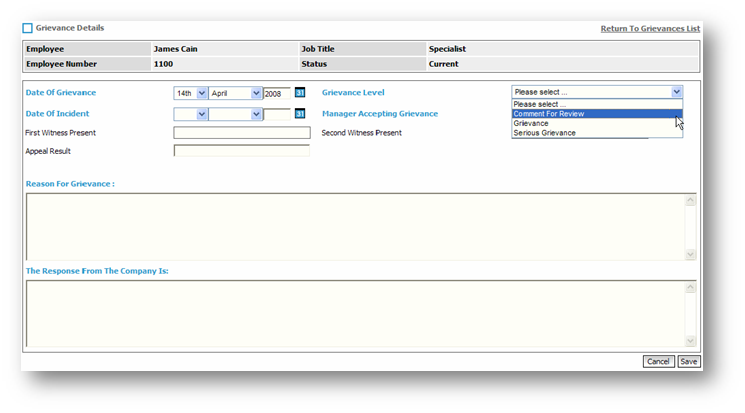
Fig.4 – Grievance Details
For more articles on the Administration drop-down menu, please see - WFM - Getting Started WFM Administration

Comments
Please sign in to leave a comment.