What’s changing?
Users will only be able to choose an employee to be a TUPE Employee in the ‘Employment Details’ page of an Employee Record if they have the correct access to do so.
Proposed Release Date: 1st August 2019
Reason for the Change
To allow only authorised users to create an employee as a TUPE employee.
Customers Affected
All Payroll customers.
Release Notes
New Access Permission
A new permission entitled ‘Edit TUPE Details’ will be added to the Permission Templates. Upon deployment, this permission will not be assigned by default to any template or user.
Any user requiring this permission will need to have their Template/Access updated accordingly.
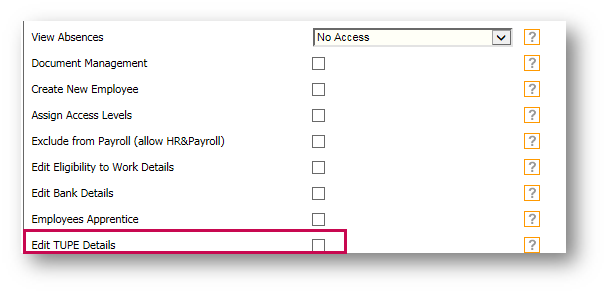
Fig.1 – Edit TUPE Details Permission
When creating/rehiring an employee, or editing an employee’s ‘Employment Details’ page, the TUPE Employee field will be greyed out if the user has no access to select this.
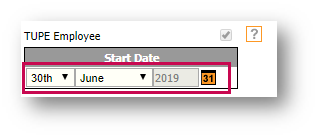
Fig.2 – TUPE Access Denied

Comments
Please sign in to leave a comment.