What’s changing?
The number of salary changes which can be applied to an Employee during a pay period where the Global Setting ‘Mid Pay Period Changes’ is set to ‘Do not allow mid pay period changes?’ is currently limited to one.
A new Global Setting is being introduced which will allow for more than one salary change to be made in an individual pay period.
Proposed Release Date: 15/08/2019
Reason for the Change
There are a number of scenarios which would require more than one change to be made to an employee’s salary in a single pay period.
Customers Affected
All Payroll customers.
Release Notes
Global Settings
A new Global Setting field is being created to allow the user to make multiple mid period salary changes in a single pay period.
- This field will be accessed through Payroll > Administration > Global Settings > Mid Period Changes and is titled ‘Allow more than one mid period change in the same period’
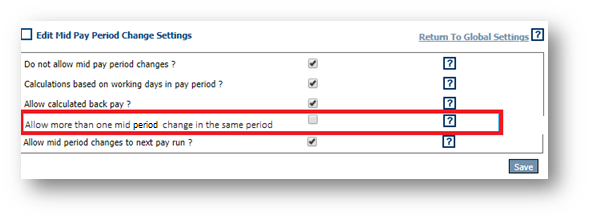
Fig.1 – New Global Setting
The field added to the Global Setting will be set to ‘off’ as default when going live, and will make no changes to the system function when the setting is off.
When the setting is 'on', it will be possible to make multiple mid period salary changes in the same pay period.
Cases to consider
Case 1
If the salary changes twice in the same day, only the second change made will be considered in the calculation.
As shown in the example below, ‘Change 2’ is the only one considered in the calculation.
The salary will be £16000 base until the 10th day of the period, whereby it will be £18000.
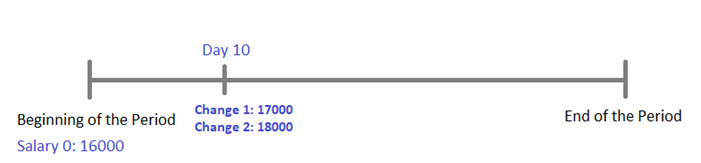
Case 2
If the salary is changed twice in the same period, a pop-up message will display reading ‘A salary change has already happened in this period, would you like to go ahead with a second change?’
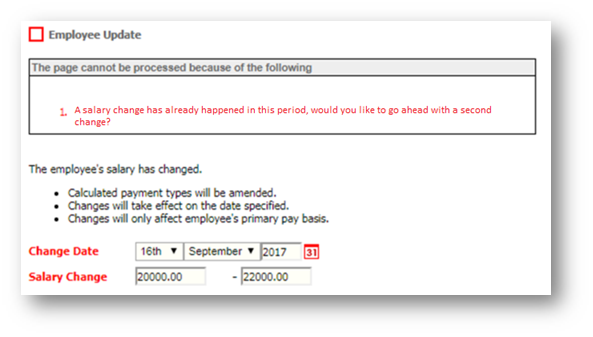
Fig.2 – Salary Change Error Message
The user will be able to select ‘Yes’ or ‘No’ as required.
If ‘No’ is selected, no changes will be updated.
If ‘Yes’ is selected, the first salary change will be the only one considered until the valid ‘Change Date’ is reached, and from then on, the second salary change will be considered in the calculation. The second change will not overwrite the first change.
The salary will be £16000 base until the 10th day of the period, whereby it will be based on the £17000 change. Then, from day 18th it will be based on the £18000 change.
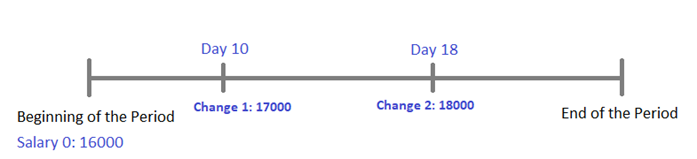
Error Messages
Currently in the HR & Payroll solution, the main error message shown when changes are made in an employee’s salary more than once in the same period reads as ‘This change date is not allowed as only one salary change is permitted per pay period’.
When the new Global Setting ‘Allow more than one mid period change in the same period’ is set to ‘on’, then this error will be removed.
If the Global Setting is ‘off’, the error will still be displayed.
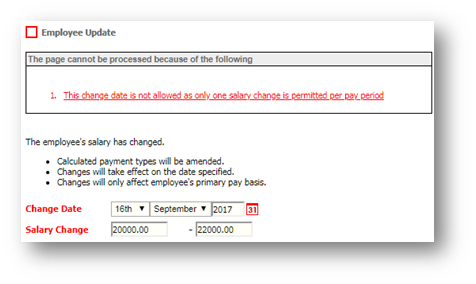
Fig.3 – Change Date Error Message
Another error message currently displays as ‘This change date is not allowed as its date precedes a previous salary change’.
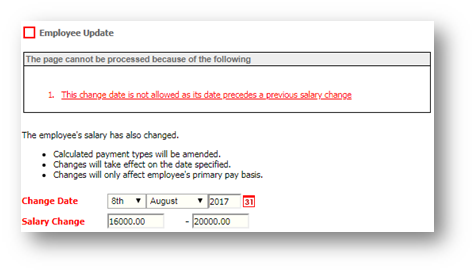
Fig.4 – Current Error Message
This error will not be removed with the new release. However, when the new Global Setting is ‘on’, a new message will be displayed as ‘This change is before a future date change, do you wish to overwrite?’
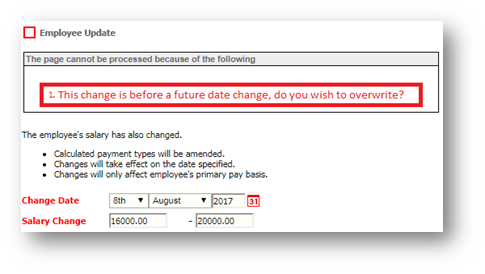
Fig.5 – Updated Error Message
The user will be able to select ‘Yes’ or ‘No’.
If ‘Yes’ is selected, the changes will overwrite the previous changes.
If ‘No’ is selected, no updates will occur.
Salary Workflow Request
The ‘Salary Workflow Request’ functionality will be also updated to reflect the changes outlined above.
Rota
The same changes will be applied for the employees who are included within the Rota.
The new functionality will make it possible that salary changes can start on non-Rota start dates for employees in an existing Rota, and the salary will be pro-rated accordingly.
The Rota Costs will display the updated values. Any employees being included in a Rota will still have to start on a Rota start day.
Auditing
All the changes will be displayed in the ‘Employee History’ page and on the ‘Employee History’ report.

Comments
Please sign in to leave a comment.