What’s Changing?
Fourth’s Purchasing & Inventory release 4.6.92 includes new functionality. Specifically:
Release Date: 6th (EMEA) / 9th May (USA) 2019
Reason for the Change
Enabling the option for Automated 3 Way Matching gives the ability for the system to automatically apply Invoices where the Invoice matches the received amounts and the total amount is within the price threshold plus the available “Rounding Rate”.
Managing Roles at CP will give the user the ability to maintain a master record for roles at CP and then share it with individual properties. This will provide easy definition and distribution of Roles across properties.
In the event that a user has access to review Purchase Requisitions and create a Purchase Order from Purchase Requisition they should also be able to “Print” from Review Requisition screen.
Pre-populating the "From Date" field in the AP Export screen speeds up the loading time.
Customers Affected
All Purchasing & Inventory users.
Release Notes
Automated 3 Way Matching
After an Order is received either manually or through Purchase-to-Pay (formerly known as ‘Trade Simple’), and when an electronic Invoice (Trade Simple, EDI, cXML Invoice, Invoice API) is processed in Adaco, a “Rounding Rate” (if set up) could be applied where a difference in pricing exists.
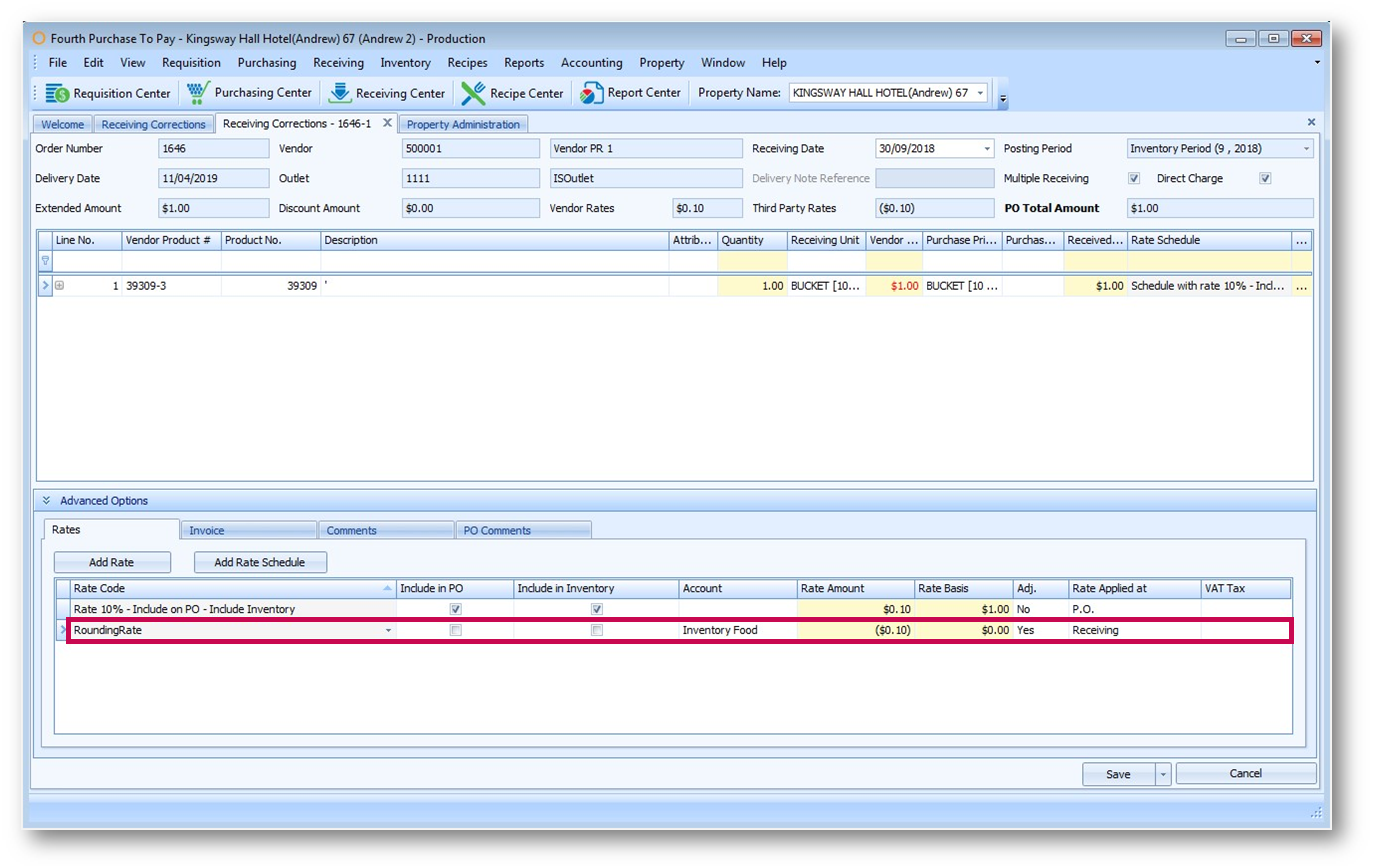
Fig.1 - “Rounding Rate” being applied to the Invoice
There is now an option in Property Administration called Auto Match Electronic Invoices.
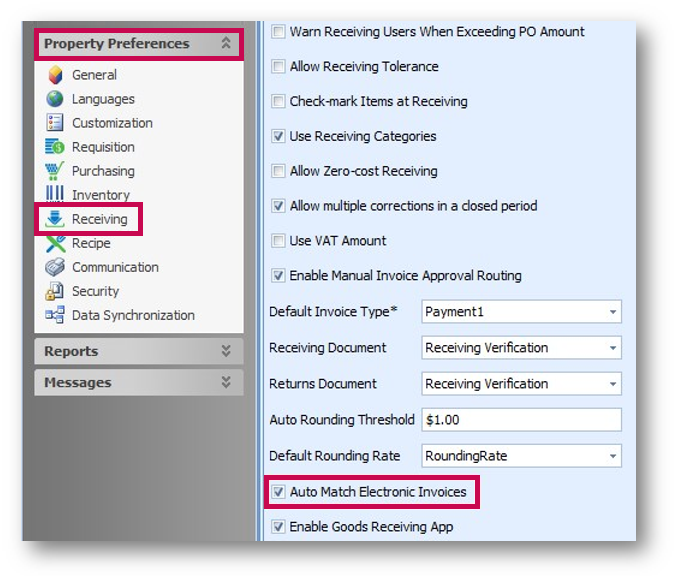
Fig. 2 - “Auto Match Electronic Invoices” enabled
If the Auto Match Electronic Invoices option is enabled and there is no “Difference”, the electronic Invoice will be auto-applied.
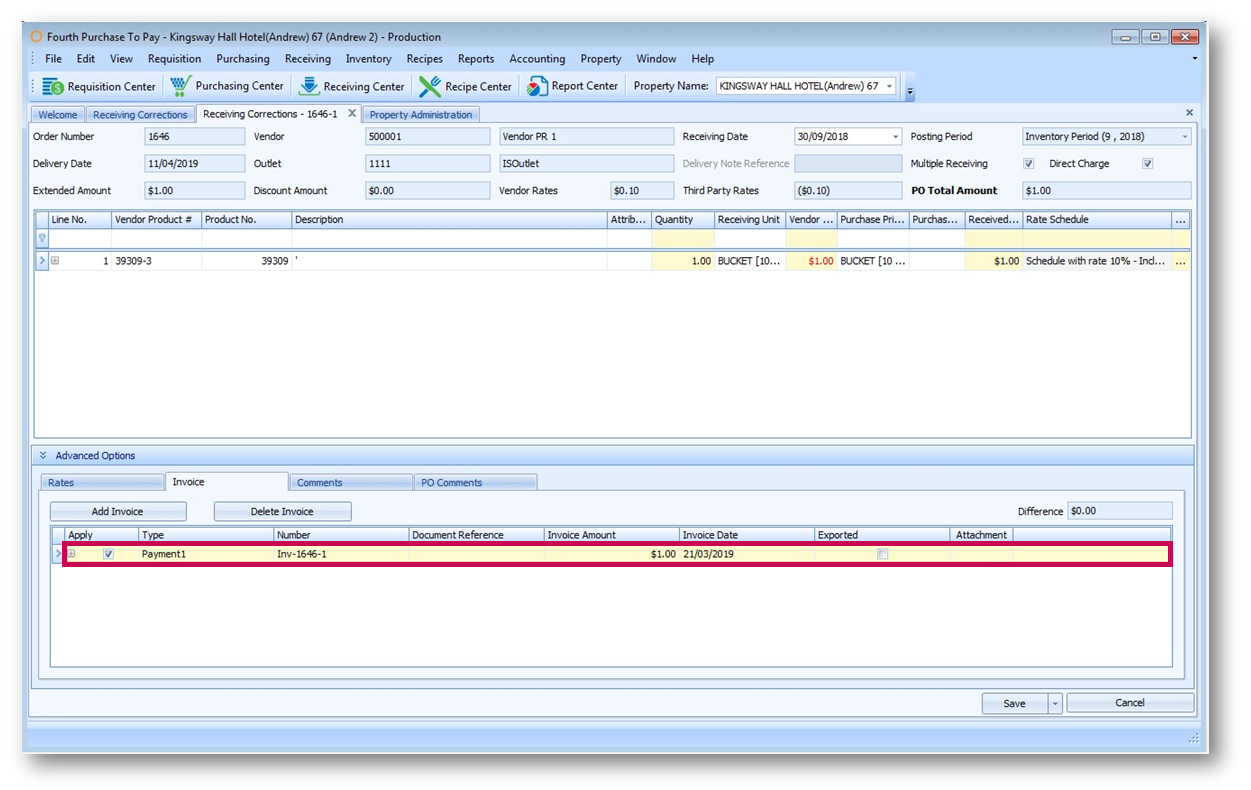
Fig.3 - An Invoice that is auto-applied
It is also visible from the Receiving Corrections screen that the Invoice is applied, so the user could check if the invoice was auto-applied without opening the detailed screen.
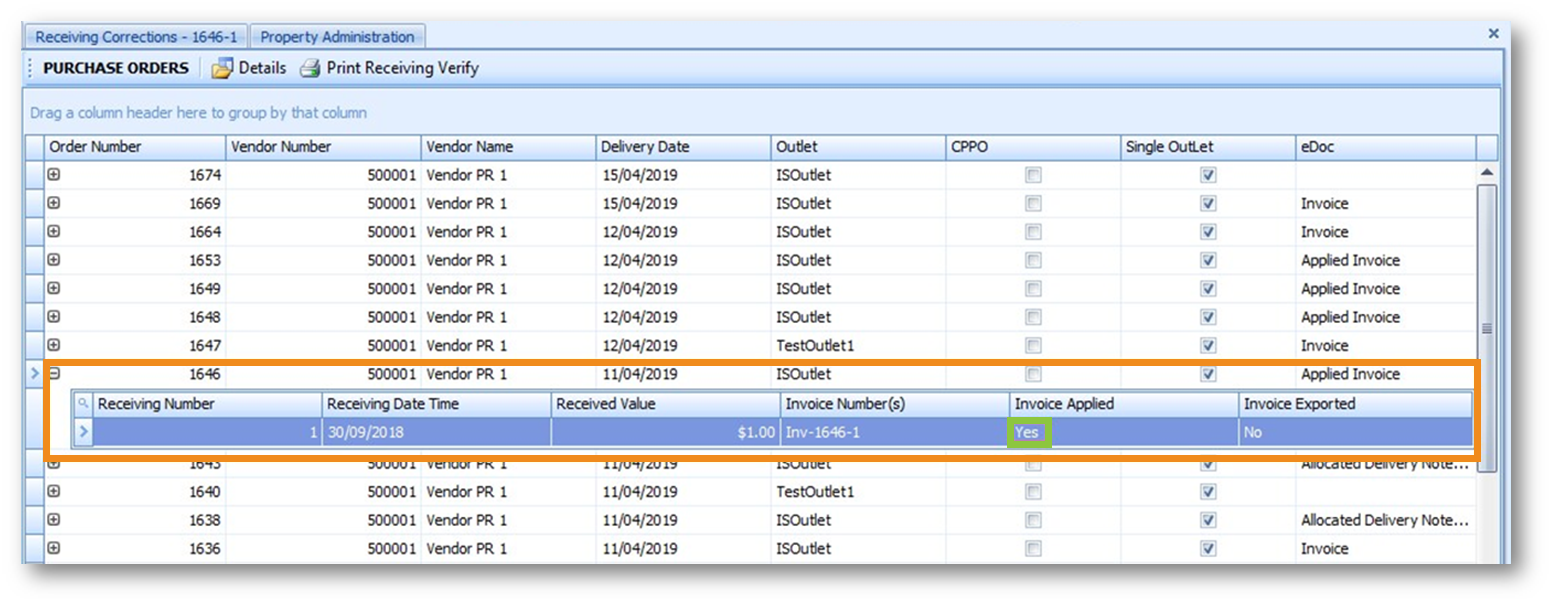
Fig.4 - Receiving with auto-applied Invoice
Managing Roles at CP
There is a new option on the New Group screen under Property Setup > User Groups, called Managed by CP.
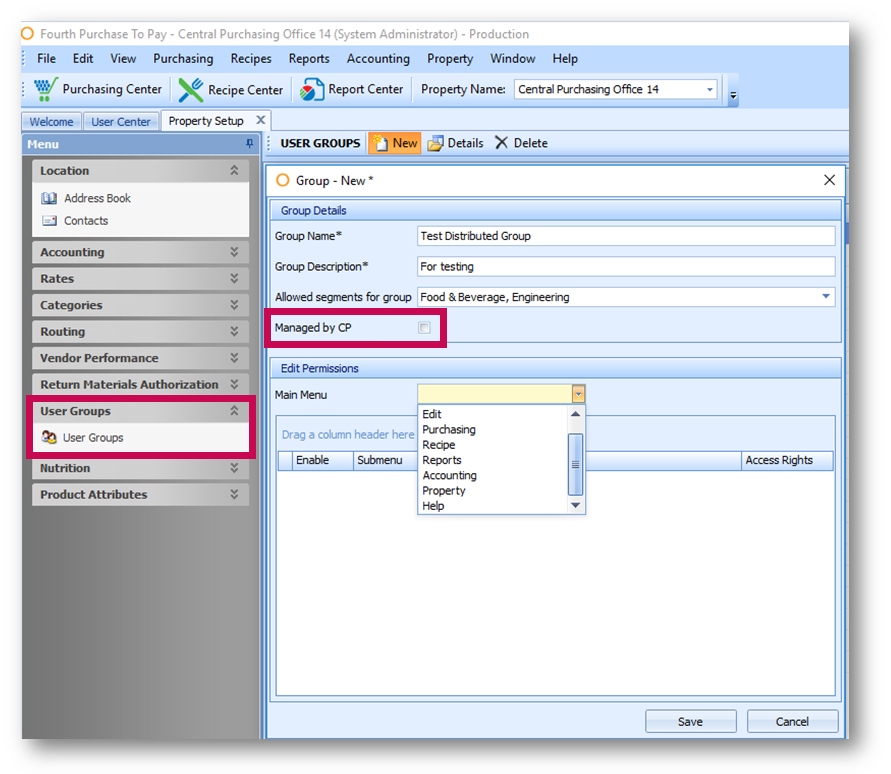
Fig.5 - “Managed by CP” option
When enabled, a “CP” suffix is added to the group name for easy recognition of CP-managed groups. Also property level “Main Menu” permission options will become available for selection.
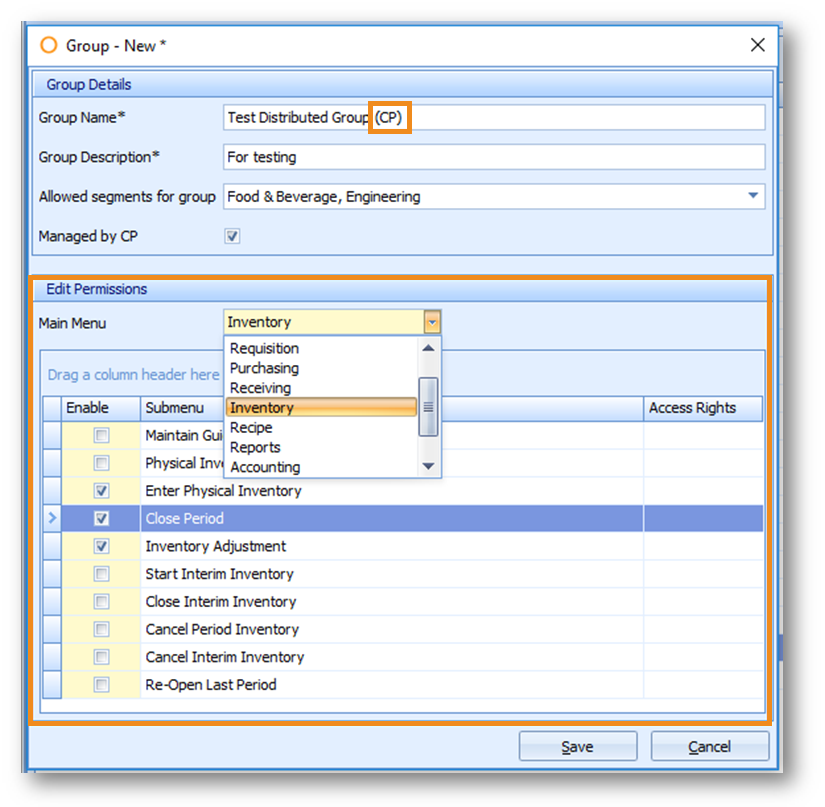
Fig.6 - “CP” suffix added to the Group Name and property level Menu Items
Once the group is created, the Managed by CP option is no longer editable.
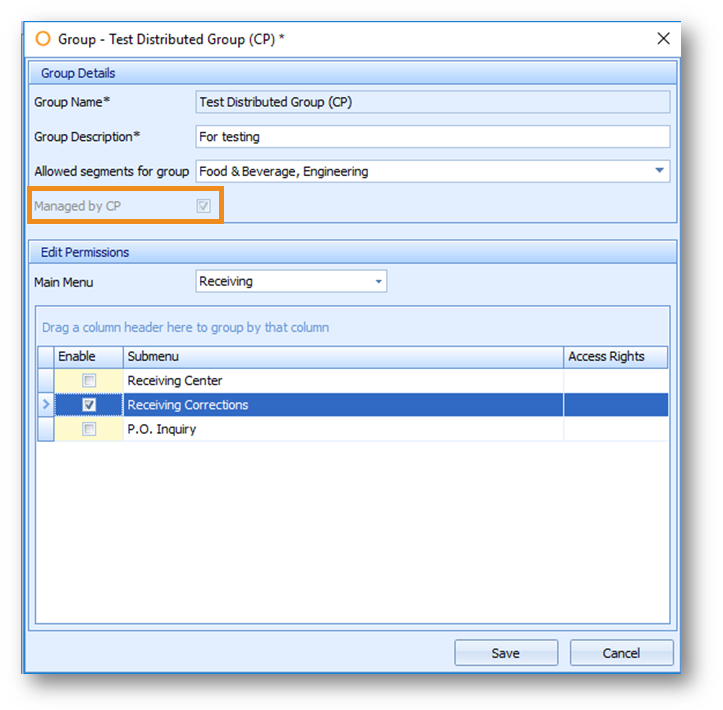
Fig.7 - “Manage by CP” option is not editable
As the CP-managed groups have property level “Main Menu” permissions, they are not available to users at CP level.
CP-managed groups can be pushed to properties and pulled from properties.
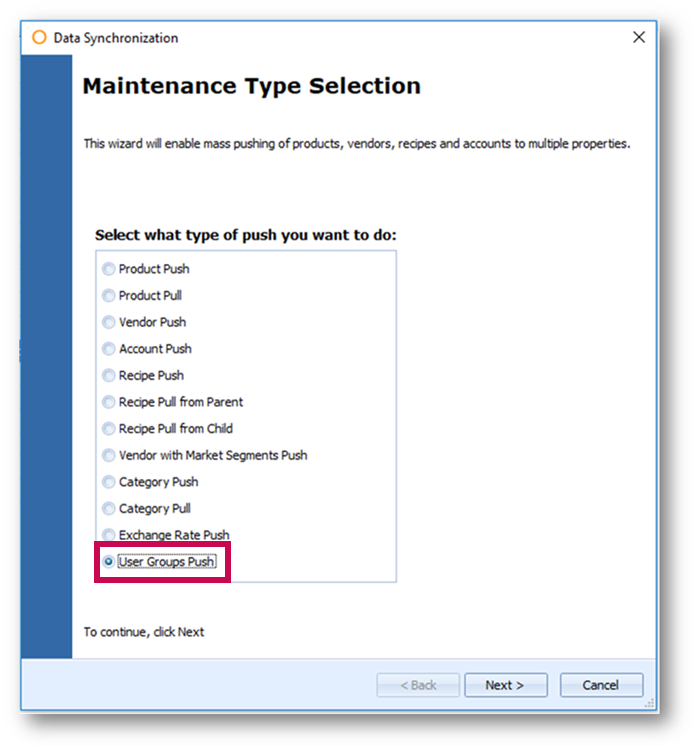
Fig.8 - “User Groups Push” option at CP
Allow Printing of Purchase Requisitions at Central Purchasing
All printing options are enabled for a Central Purchasing user that has access rights to Purchase Requisitions and to create Purchase Order from Purchase Requisitions.
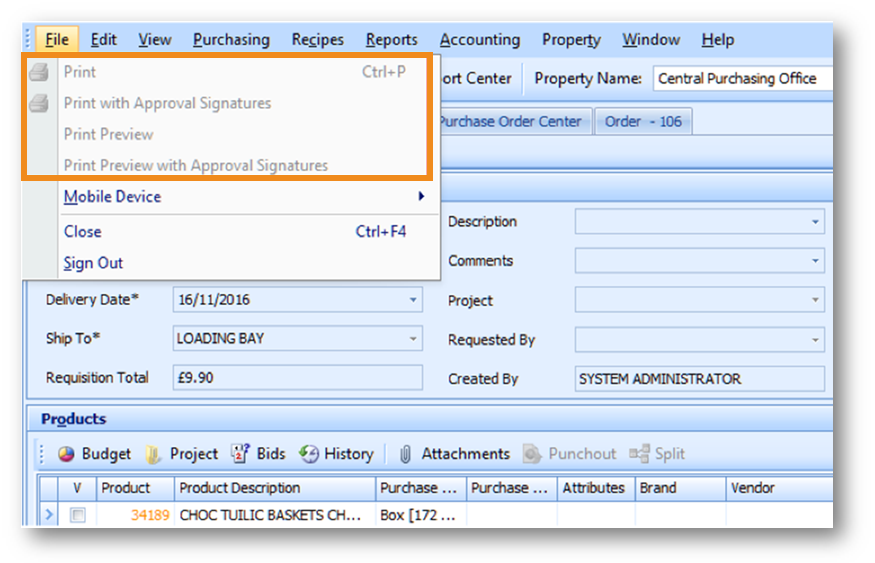
Fig.9 - Printing options that are now enabled for user with access rights
Amendments to Loading of AP Export Screen
Amendments to loading of AP export screen will speed up the loading of the screen. The From Date is pre-populated with the current date minus 2 months, and only records in the last 2 months will be displayed. Older records can be reviewed by changing the From Date.
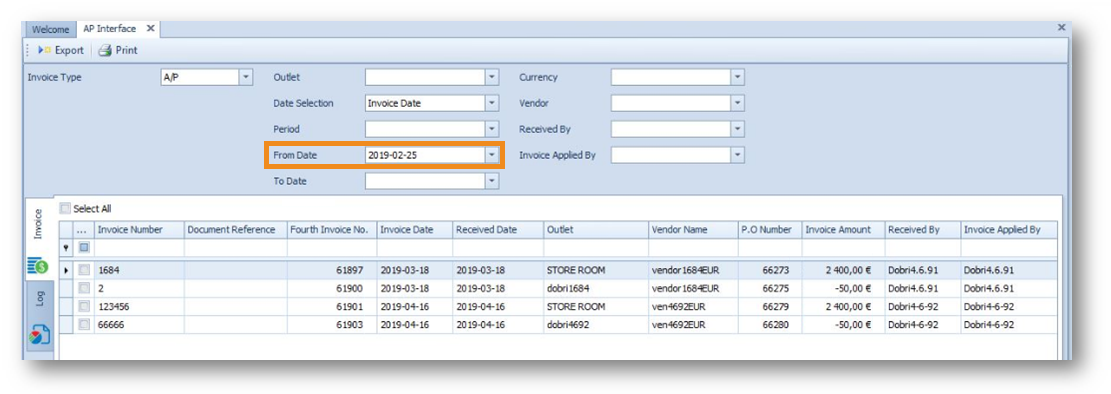
Fig.10 - Filtered list of items for the past two months
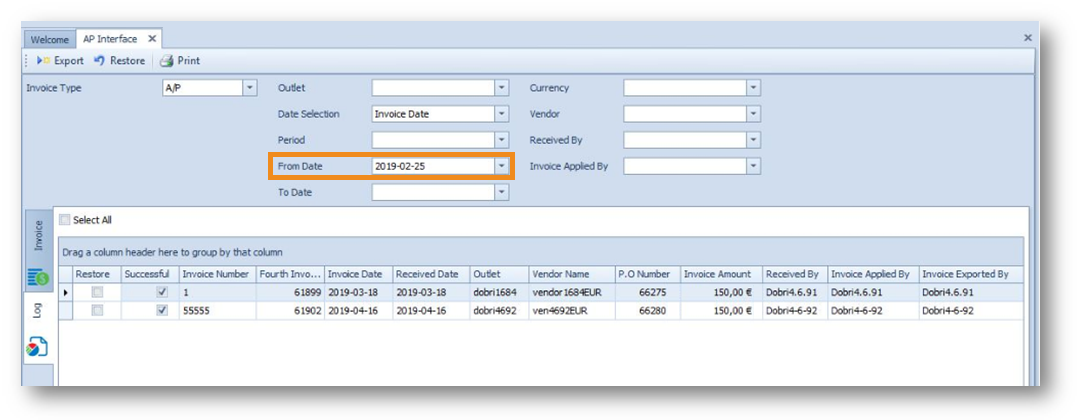
Fig.11 - Filtered list of log items for the past two months
Fourth’s Purchasing & Inventory release 4.6.92 includes new functionality. Specifically:
- Automated 3 Way Matching
- Managing Roles at CP
- Allow printing of Purchase Requisitions at Central Purchasing in Review Requisition
- AP Export Screen loads with 'From Date' defaulted to previous two months
Release Date: 6th (EMEA) / 9th May (USA) 2019
Reason for the Change
Enabling the option for Automated 3 Way Matching gives the ability for the system to automatically apply Invoices where the Invoice matches the received amounts and the total amount is within the price threshold plus the available “Rounding Rate”.
Managing Roles at CP will give the user the ability to maintain a master record for roles at CP and then share it with individual properties. This will provide easy definition and distribution of Roles across properties.
In the event that a user has access to review Purchase Requisitions and create a Purchase Order from Purchase Requisition they should also be able to “Print” from Review Requisition screen.
Pre-populating the "From Date" field in the AP Export screen speeds up the loading time.
Customers Affected
All Purchasing & Inventory users.
Release Notes
Automated 3 Way Matching
After an Order is received either manually or through Purchase-to-Pay (formerly known as ‘Trade Simple’), and when an electronic Invoice (Trade Simple, EDI, cXML Invoice, Invoice API) is processed in Adaco, a “Rounding Rate” (if set up) could be applied where a difference in pricing exists.
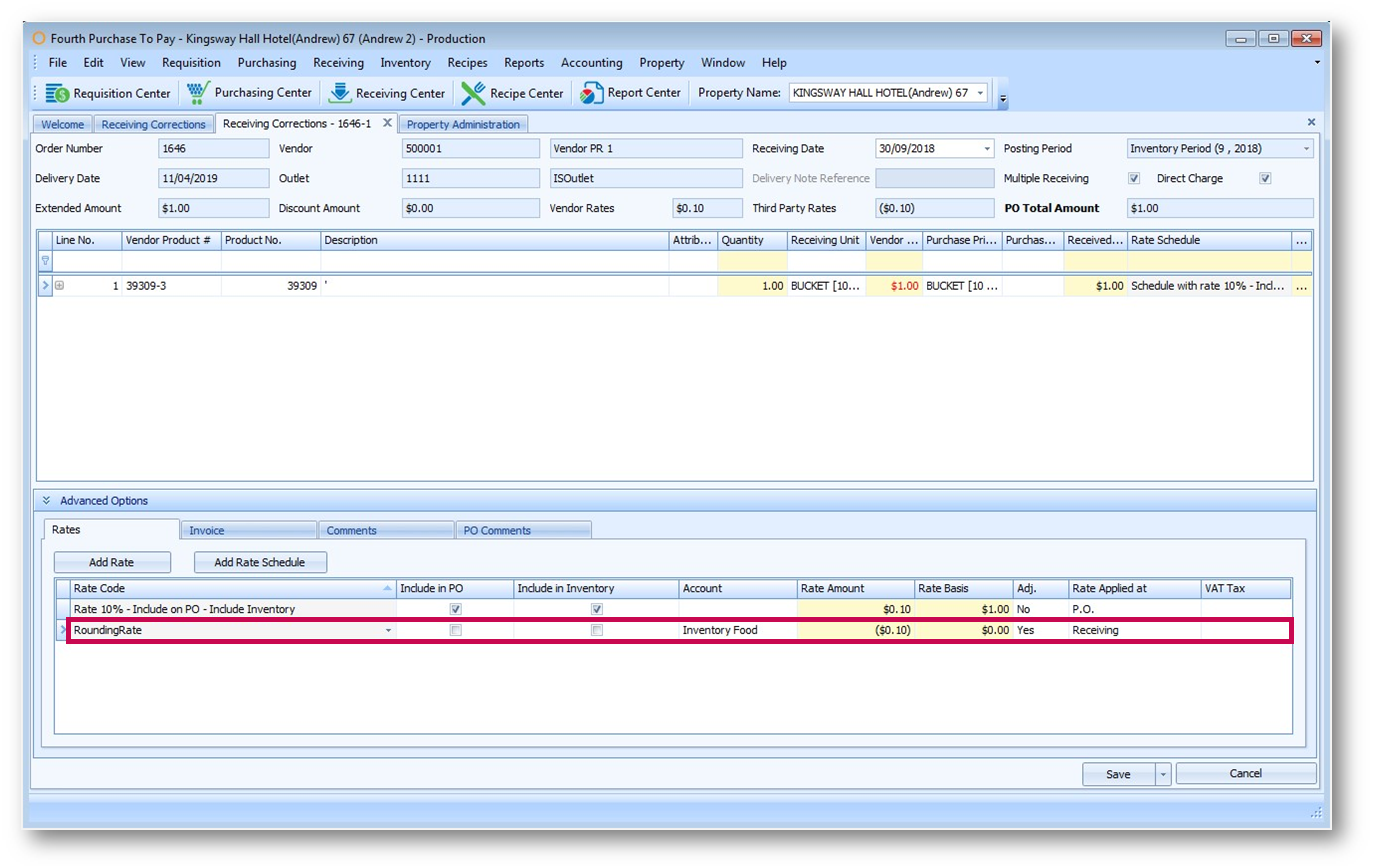
Fig.1 - “Rounding Rate” being applied to the Invoice
There is now an option in Property Administration called Auto Match Electronic Invoices.
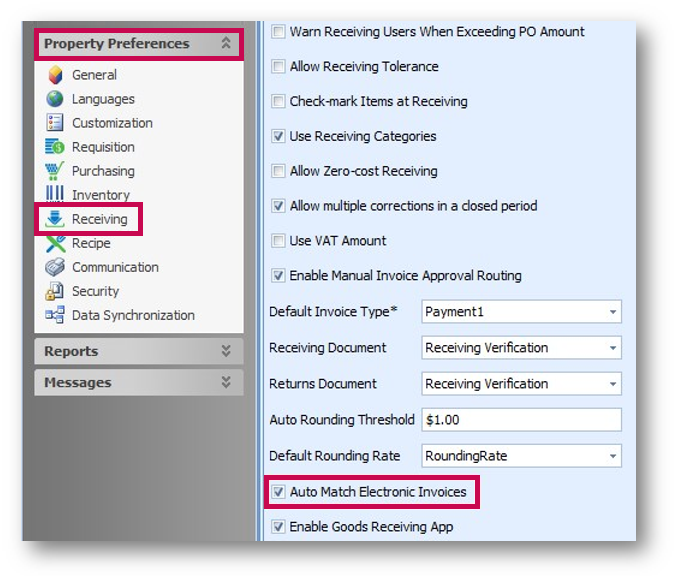
Fig. 2 - “Auto Match Electronic Invoices” enabled
If the Auto Match Electronic Invoices option is enabled and there is no “Difference”, the electronic Invoice will be auto-applied.
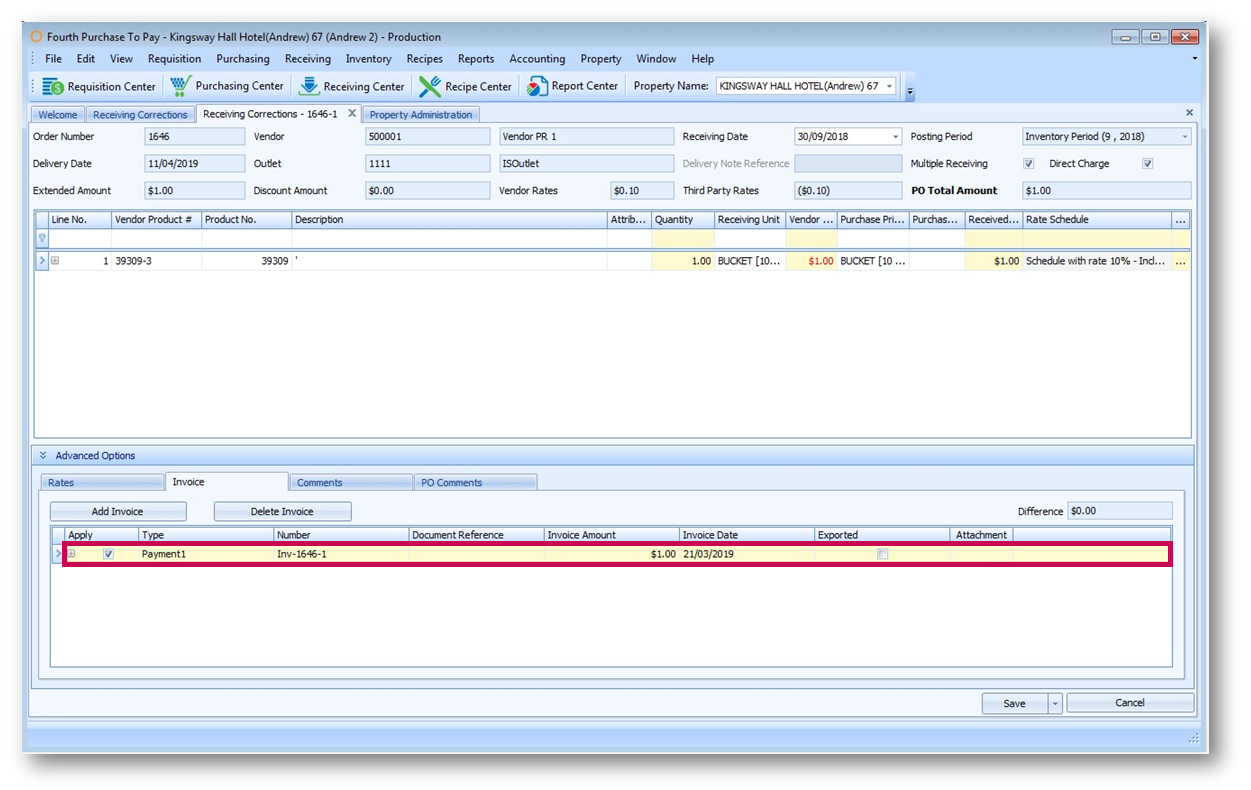
Fig.3 - An Invoice that is auto-applied
It is also visible from the Receiving Corrections screen that the Invoice is applied, so the user could check if the invoice was auto-applied without opening the detailed screen.
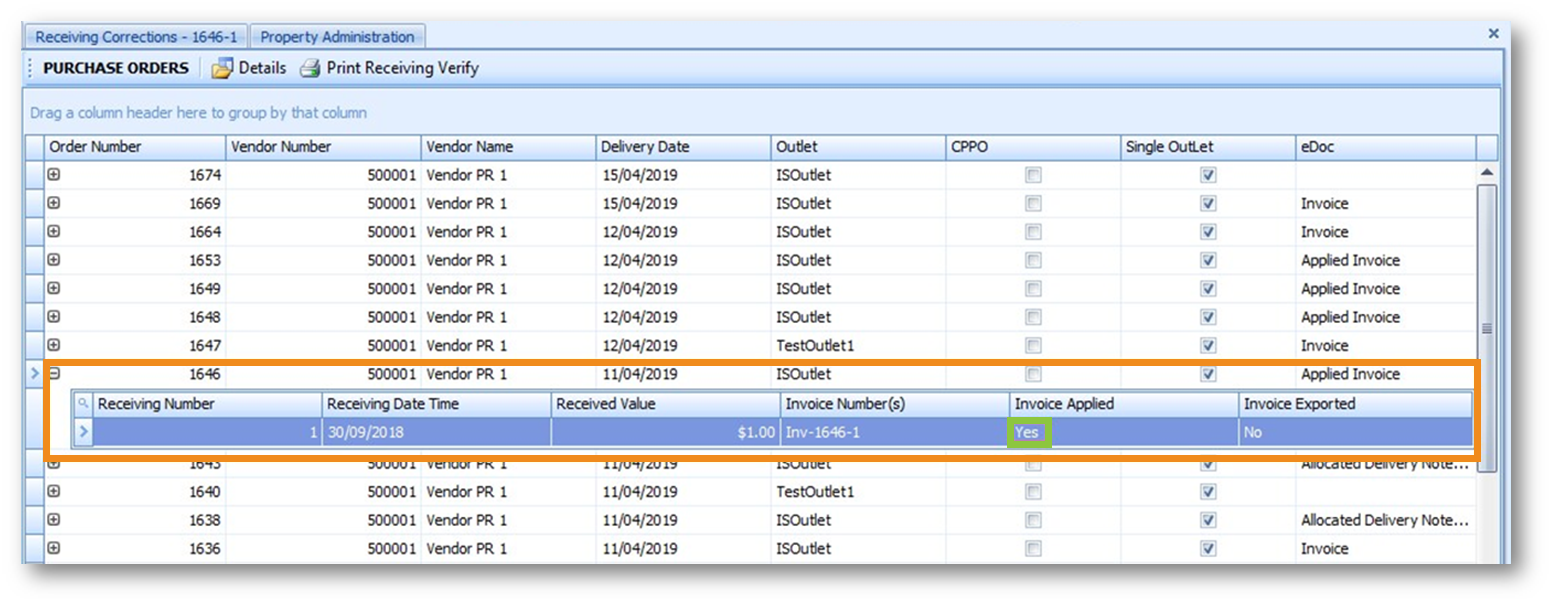
Fig.4 - Receiving with auto-applied Invoice
Managing Roles at CP
There is a new option on the New Group screen under Property Setup > User Groups, called Managed by CP.
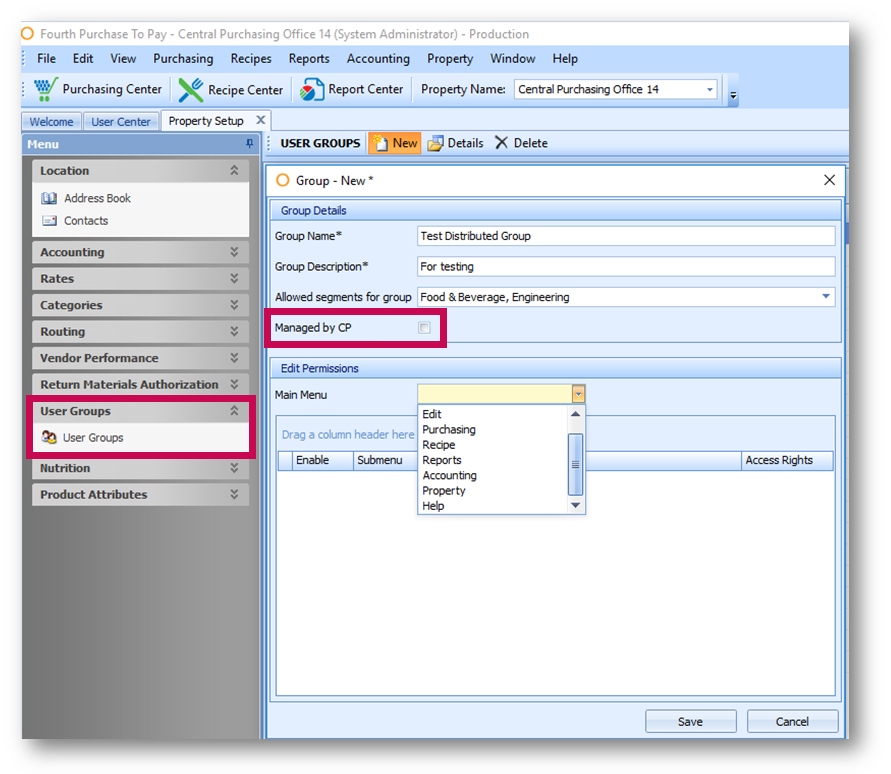
Fig.5 - “Managed by CP” option
When enabled, a “CP” suffix is added to the group name for easy recognition of CP-managed groups. Also property level “Main Menu” permission options will become available for selection.
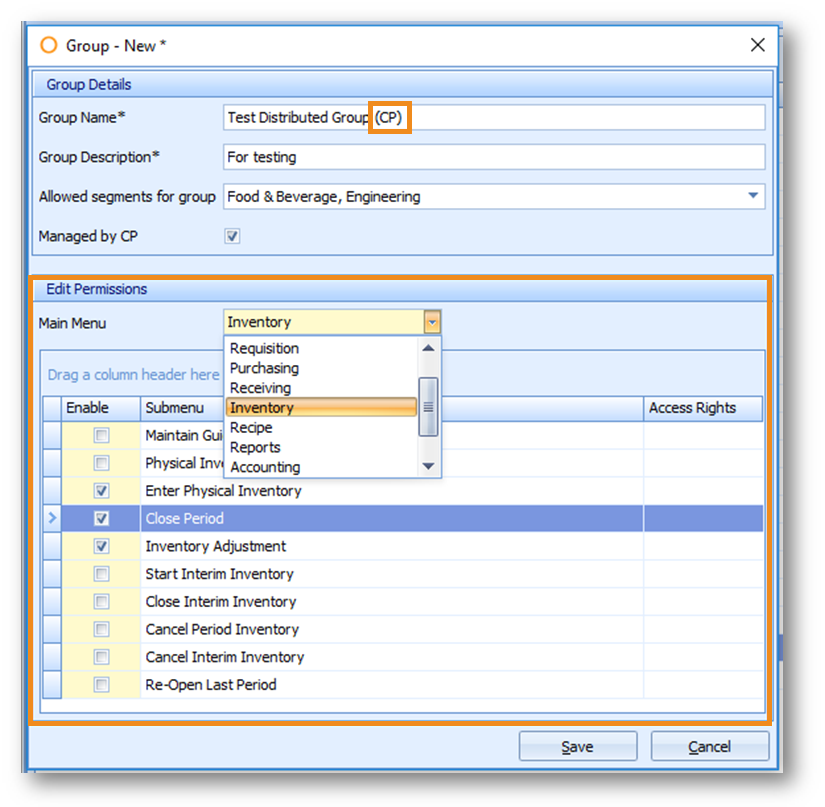
Fig.6 - “CP” suffix added to the Group Name and property level Menu Items
Once the group is created, the Managed by CP option is no longer editable.
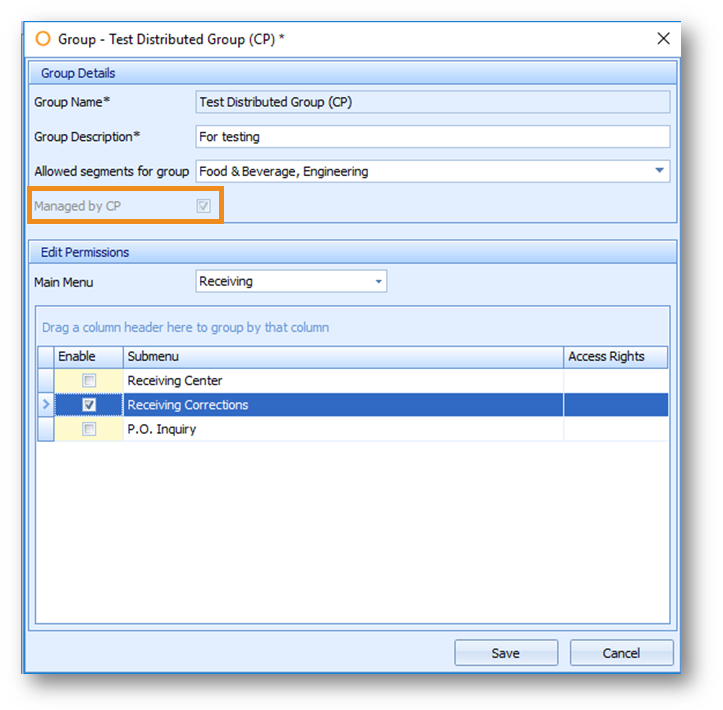
Fig.7 - “Manage by CP” option is not editable
As the CP-managed groups have property level “Main Menu” permissions, they are not available to users at CP level.
CP-managed groups can be pushed to properties and pulled from properties.
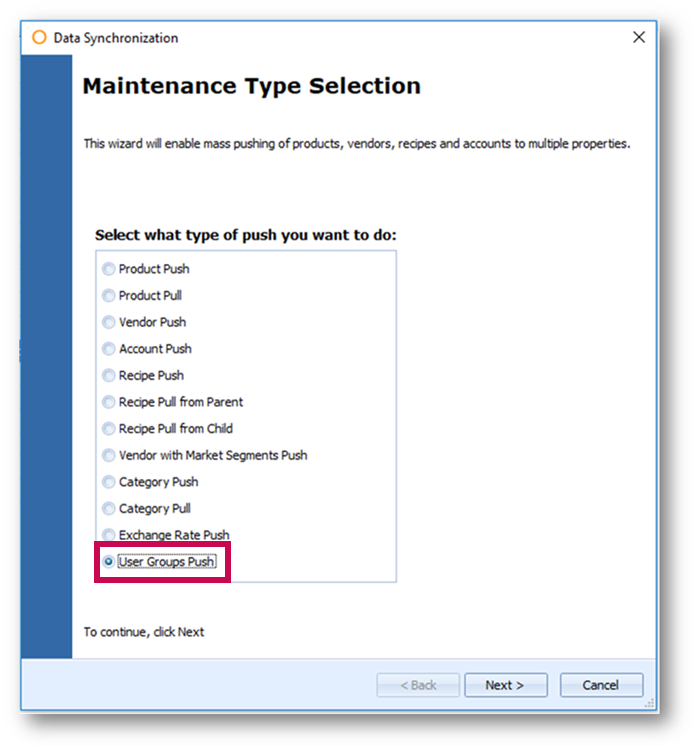
Fig.8 - “User Groups Push” option at CP
Allow Printing of Purchase Requisitions at Central Purchasing
All printing options are enabled for a Central Purchasing user that has access rights to Purchase Requisitions and to create Purchase Order from Purchase Requisitions.
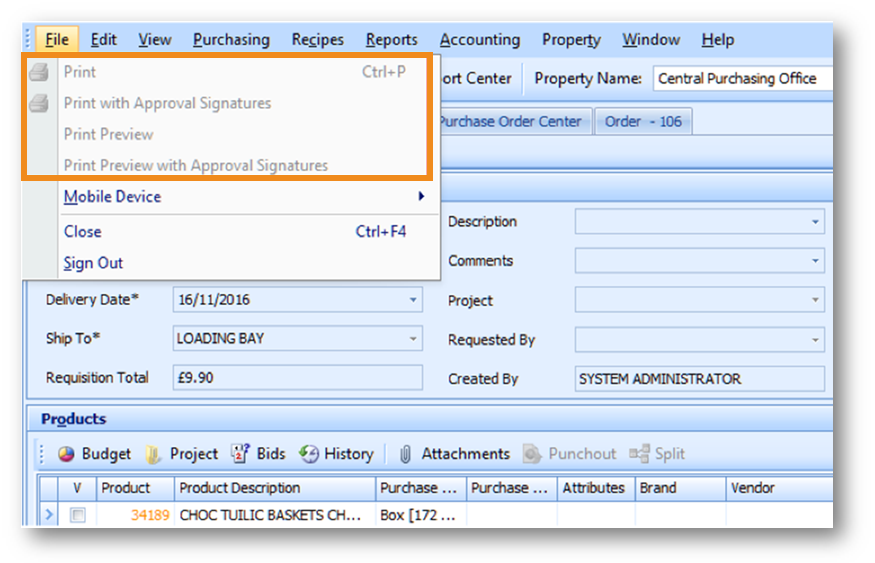
Fig.9 - Printing options that are now enabled for user with access rights
Amendments to Loading of AP Export Screen
Amendments to loading of AP export screen will speed up the loading of the screen. The From Date is pre-populated with the current date minus 2 months, and only records in the last 2 months will be displayed. Older records can be reviewed by changing the From Date.
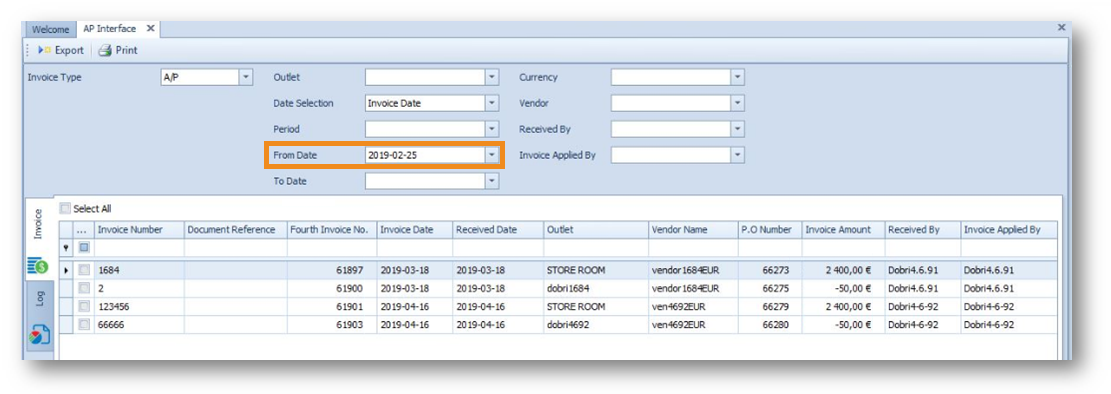
Fig.10 - Filtered list of items for the past two months
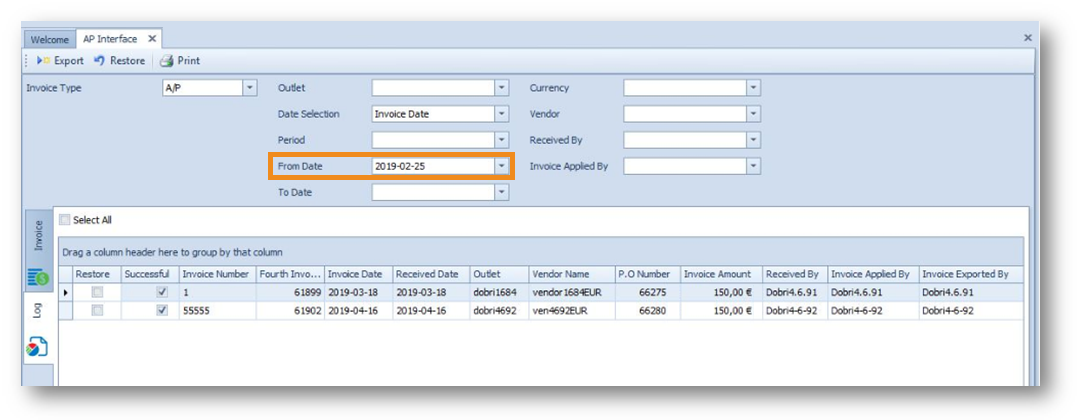
Fig.11 - Filtered list of log items for the past two months

Comments
Please sign in to leave a comment.