What’s Changing?
Fourth’s Purchasing & Inventory release 4.6.89 includes new functionality. Specifically:
Release Date: 5th / 7th February 2019
Reason for the Change
Where an electronic invoice is provided by a vendor for an order which has multiple deliveries it was not previously possible to allocate the invoice to a specific receiving. It is now possible to assign a delivery note reference to a receiving in Purchasing & Inventory, which can be used to match an incoming electronic invoice to a specific receiving.
In the event that an inventory period is closed prematurely, it was previously only possible to re-open the period by contacting Fourth’s Service Team. It is now possible for users with the appropriate access rights to re-open the previous closed period if they need to post further transactions to the period.
For customers using an external system for invoice capture there is a new API which allows electronic invoices to be passed into Adaco from an external source.
Previously it was only possible to enter accounts names up to 30 characters in length. This has been increased to 50 characters.
Customers Affected
All Purchasing & Inventory users.
Release Notes
Support for Delivery Notes
When entering the details of a receiving it is now possible to enter a Delivery Note Reference. This can be entered either when posting a receiving in the Receiving Center or in the mobile Receiving app.
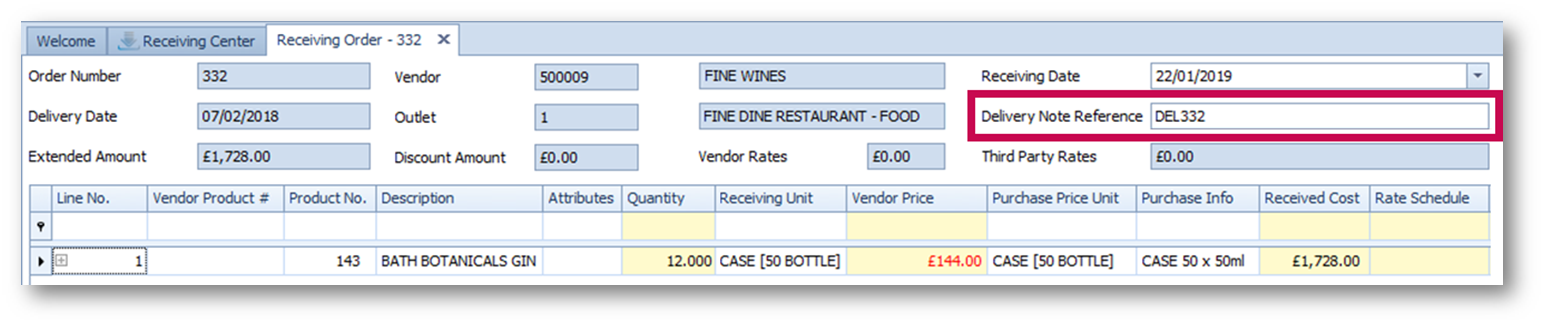
Fig.1 - Adding a Delivery Note Reference to a receiving
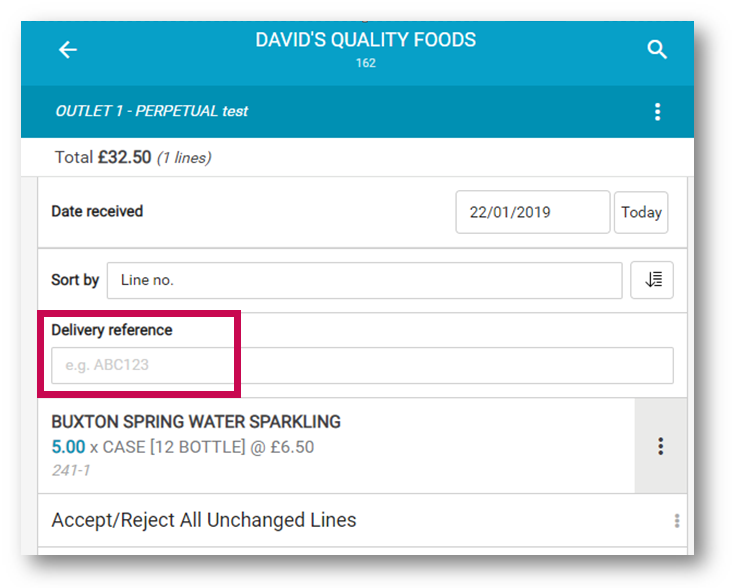
Fig.2 - Adding a Delivery Note Reference in the mobile receiving app
When the receiving is posted, the entered Delivery Note Reference will be saved and associated with the specific receiving.
It is also possible to receive an electronic delivery note from vendors using Fourth’s Purchase-to-Pay product (formerly known as Trade Simple) prior to a receiving. This will be fully implemented in a future release.
When an electronic invoice is received for the order it will be allocated to the specific receiving providing that the electronic invoice contains the Delivery Note Reference. In this instance, the invoice will be shown in the Receiving Corrections screen when opening the receiving. Optionally, if the details on the electronic invoice differ to those entered at the time of receiving, a user will be able to choose whether to update the receiving based on the electronic invoice.
Within the Receiving Centre and the Receiving Corrections screen there is a new column called ‘eDoc’ which will show the existence and status of any electronic invoices or delivery notes received for each order. The possible statuses that will be shown are:
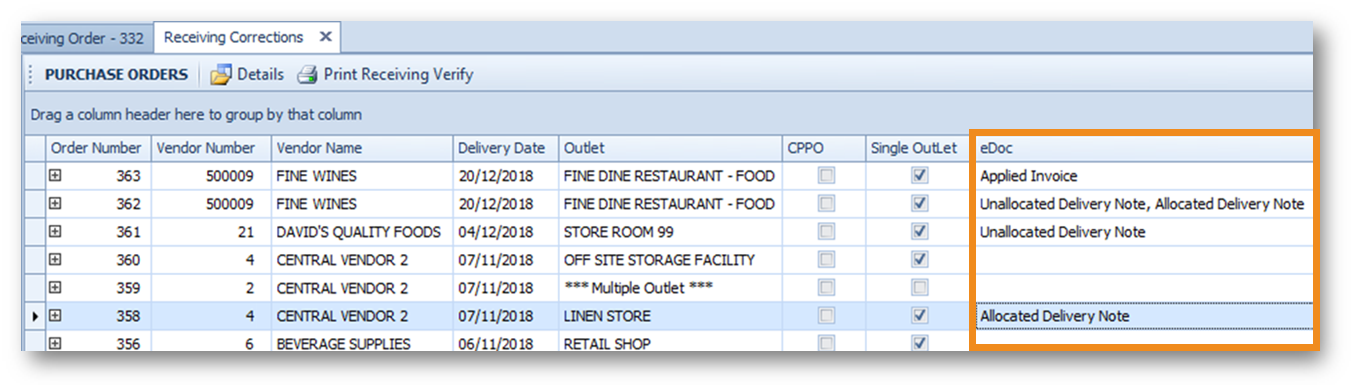
Fig.3 - New 'eDoc' column showing electronic invoices and delivery notes
Re-Opening a Closed Period
Within Property > Setup > User Groups > Inventory Menu there is a new access right called Re-Open Last Period.
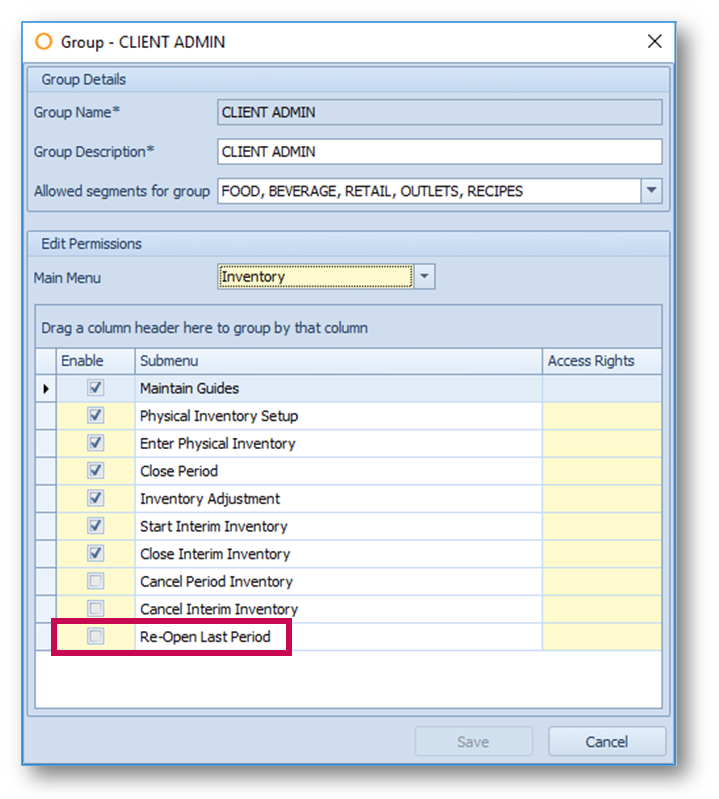
Fig.4 - Access right for re-opening the last closed period
If a user has this access right then there will be a new option within the main Inventory menu called Re-Open Last Inventory Period.
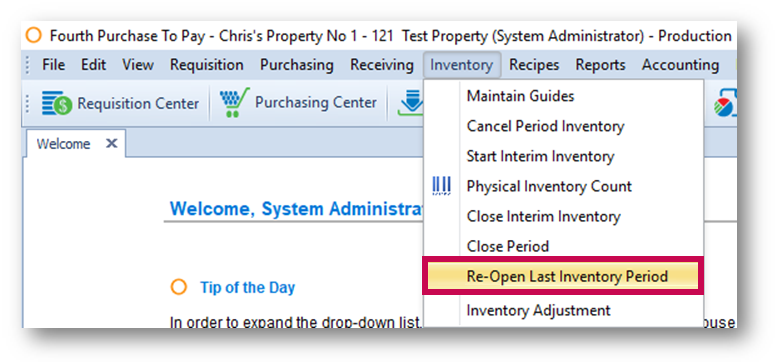
Fig.5 - Option to re-open the last closed period
If the user selects this option whilst there is a new inventory period in progress (either full or interim), they will receive a message saying that it is not possible to re-open the last period whilst the next period end is in progress.
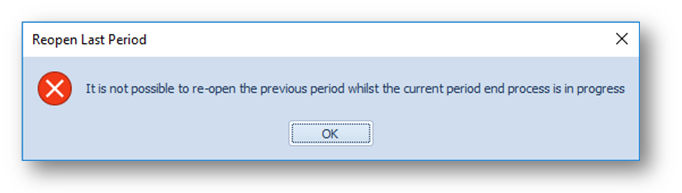
Fig.6 - Warning that the last period cannot be re-opened whilst the current period end is in progress
If the user selects the new option whilst there is no period end currently in process then they will receive a prompt asking them to confirm that they wish to re-open the previous period.
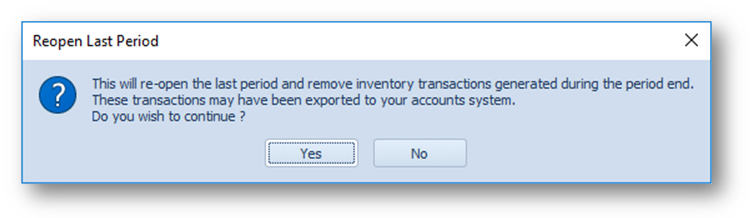
Fig.7 - Confirmation of re-opening the last closed inventory period
If the user confirms, the previous closed inventory period will be re-opened allowing a user to post additional transactions to the previous period.
Important: If a period is re-opened, any new transactions posted should be exported to the accounts payable or general ledger system. Once the period is closed a second time the Inventory Variance journal should be re-exported as the period end variances may have changed since the period was previously closed. However the exported Inventory Variance journal will contain all variances generated when the period is closed again (not just changes) so care should be taken if the Inventory Variance journal has previously been exported and imported into the general ledger system.
Invoice API and changes to user access rights
Previously the access rights for the various APIs were located within the separate main menu options to which they related. These access rights have now been consolidated into a single option beneath the Property main menu in Property > Setup > User Groups.
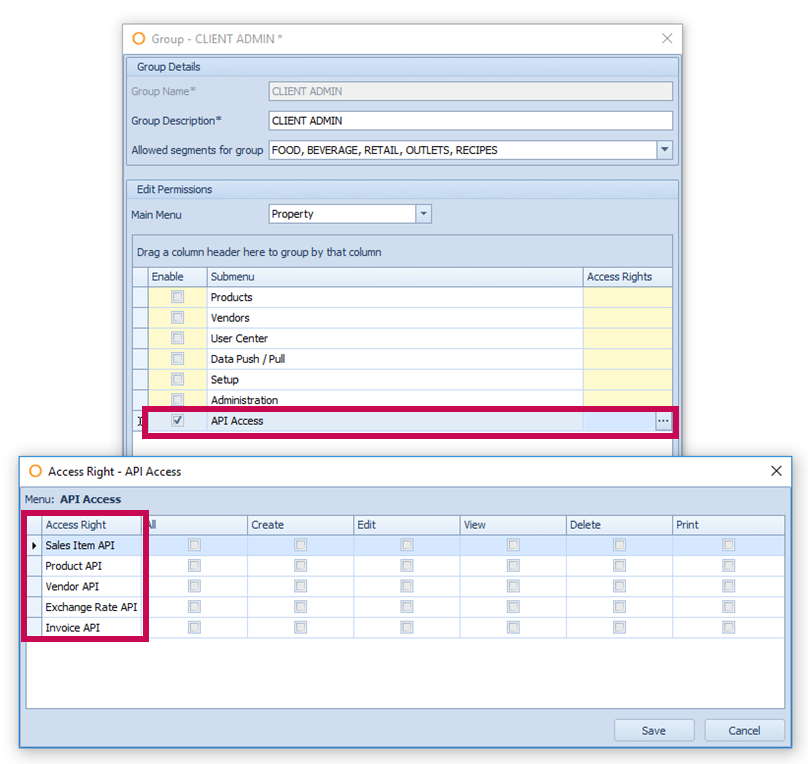
Fig.8 - Changes to access rights for APIs
Within this new option there is a new sub option called Invoice API which controls access to the new Invoice API. To access the new Invoice API a user must be assigned to a group which has this access right selected.
The Invoice API allows electronic invoices to be created or updated in Adaco from an external source.
For details of how to use the Invoice API please liaise with your Fourth contact, who can provide further documentation.
Increased field length for Accounts
Previously in Property > Setup > Accounting > Accounts it was only possible to enter account names up to 30 characters in length. This has been increased to 50 characters.
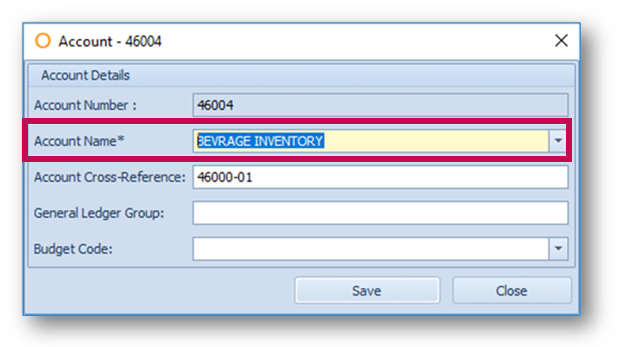
Fig.9 - Account name field
Fourth’s Purchasing & Inventory release 4.6.89 includes new functionality. Specifically:
- Support for delivery notes
- Re-opening a closed period
- New Invoice API and changes to API access rights
- Increased field length for account name
Release Date: 5th / 7th February 2019
Reason for the Change
Where an electronic invoice is provided by a vendor for an order which has multiple deliveries it was not previously possible to allocate the invoice to a specific receiving. It is now possible to assign a delivery note reference to a receiving in Purchasing & Inventory, which can be used to match an incoming electronic invoice to a specific receiving.
In the event that an inventory period is closed prematurely, it was previously only possible to re-open the period by contacting Fourth’s Service Team. It is now possible for users with the appropriate access rights to re-open the previous closed period if they need to post further transactions to the period.
For customers using an external system for invoice capture there is a new API which allows electronic invoices to be passed into Adaco from an external source.
Previously it was only possible to enter accounts names up to 30 characters in length. This has been increased to 50 characters.
Customers Affected
All Purchasing & Inventory users.
Release Notes
Support for Delivery Notes
When entering the details of a receiving it is now possible to enter a Delivery Note Reference. This can be entered either when posting a receiving in the Receiving Center or in the mobile Receiving app.
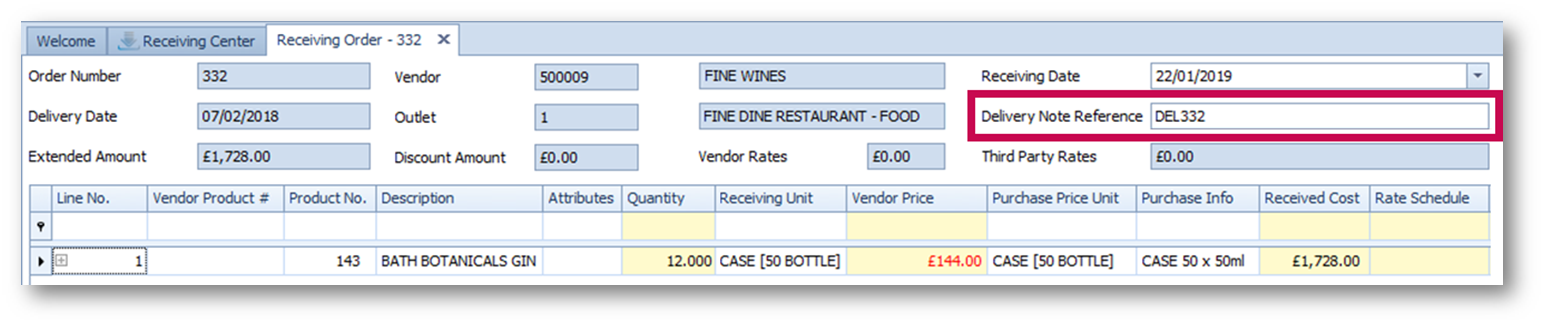
Fig.1 - Adding a Delivery Note Reference to a receiving
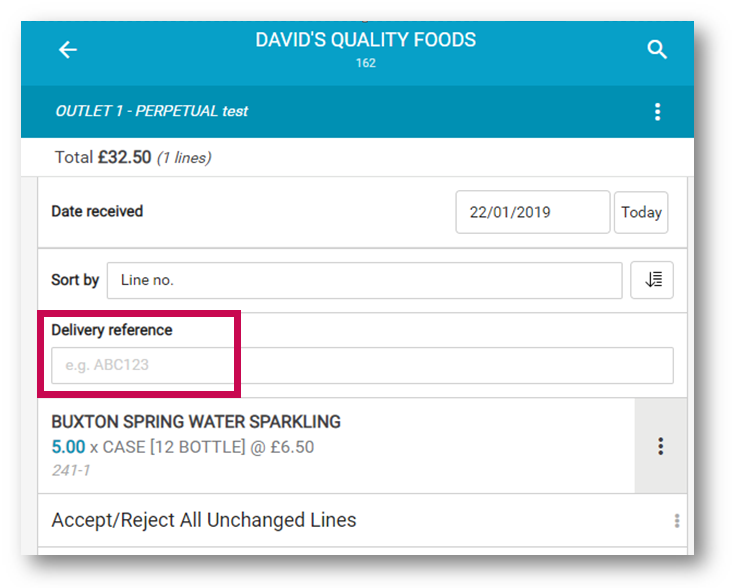
Fig.2 - Adding a Delivery Note Reference in the mobile receiving app
When the receiving is posted, the entered Delivery Note Reference will be saved and associated with the specific receiving.
It is also possible to receive an electronic delivery note from vendors using Fourth’s Purchase-to-Pay product (formerly known as Trade Simple) prior to a receiving. This will be fully implemented in a future release.
When an electronic invoice is received for the order it will be allocated to the specific receiving providing that the electronic invoice contains the Delivery Note Reference. In this instance, the invoice will be shown in the Receiving Corrections screen when opening the receiving. Optionally, if the details on the electronic invoice differ to those entered at the time of receiving, a user will be able to choose whether to update the receiving based on the electronic invoice.
Within the Receiving Centre and the Receiving Corrections screen there is a new column called ‘eDoc’ which will show the existence and status of any electronic invoices or delivery notes received for each order. The possible statuses that will be shown are:
- Empty - no electronic delivery notes or invoices have been received for the order
- Unallocated Delivery Note - an electronic delivery note has been received for the order but has not yet been assigned to a specific receiving (when posting the receiving) - will only be shown in Receiving Corrections
- Allocated Delivery Note - an electronic delivery note has been received and allocated to a specific receiving or a delivery note reference has been associated to a receiving during the receiving process
- Invoice - an electronic invoice has been received for the order but has not yet been applied to a specific receiving. This invoice will be shown when posting or amending the receiving, at which point it can be applied to the receiving
- Applied Invoice - an electronic invoice has been received and applied (allocated) to a specific receiving - will only be shown in Receiving Corrections
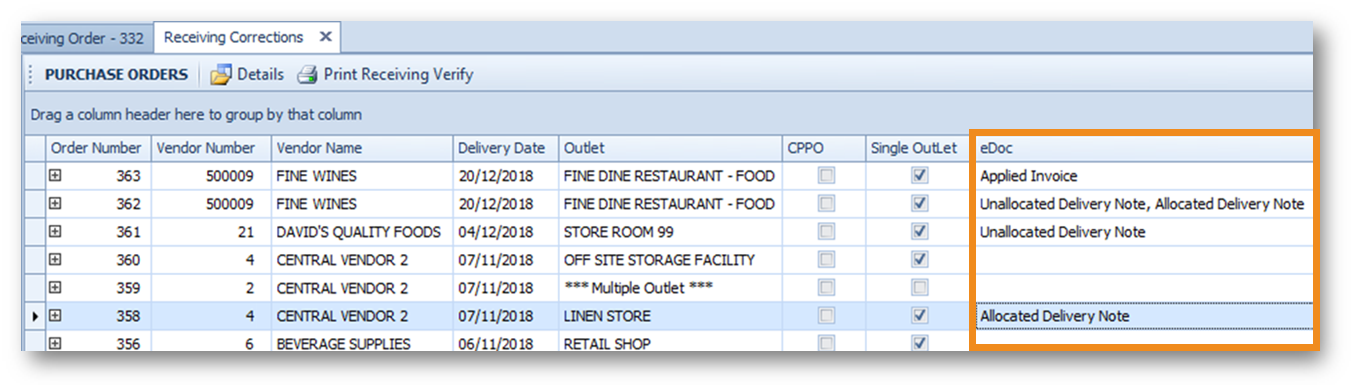
Fig.3 - New 'eDoc' column showing electronic invoices and delivery notes
Re-Opening a Closed Period
Within Property > Setup > User Groups > Inventory Menu there is a new access right called Re-Open Last Period.
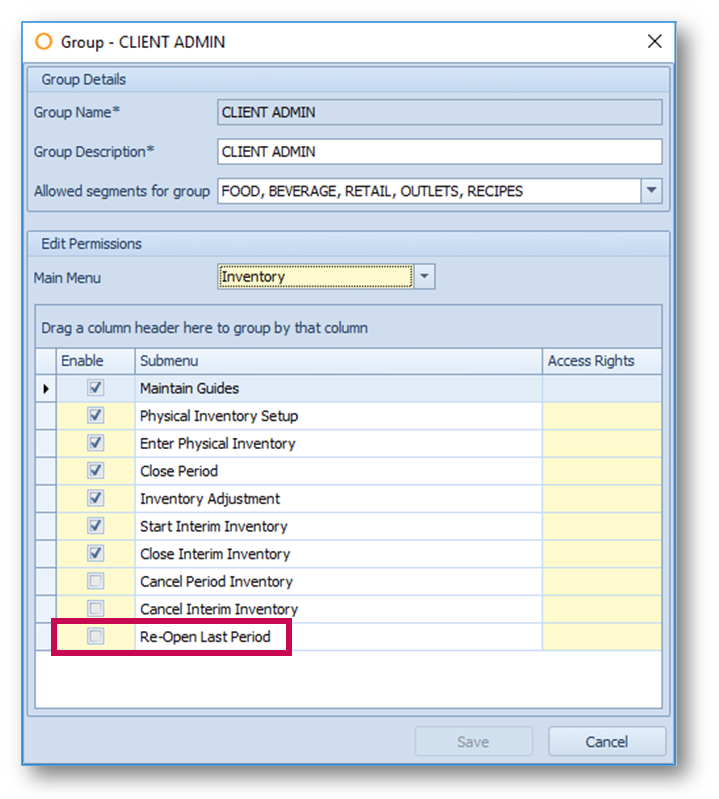
Fig.4 - Access right for re-opening the last closed period
If a user has this access right then there will be a new option within the main Inventory menu called Re-Open Last Inventory Period.
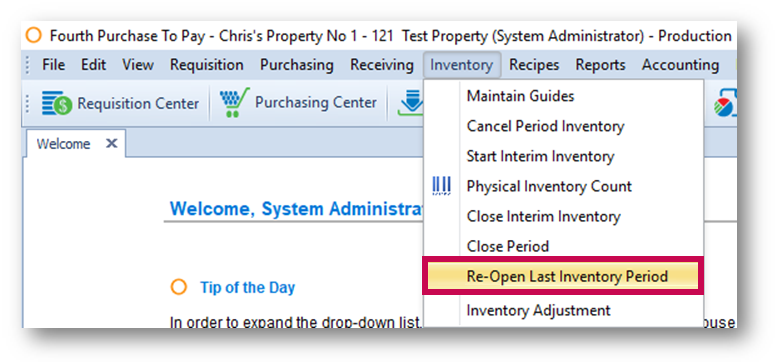
Fig.5 - Option to re-open the last closed period
If the user selects this option whilst there is a new inventory period in progress (either full or interim), they will receive a message saying that it is not possible to re-open the last period whilst the next period end is in progress.
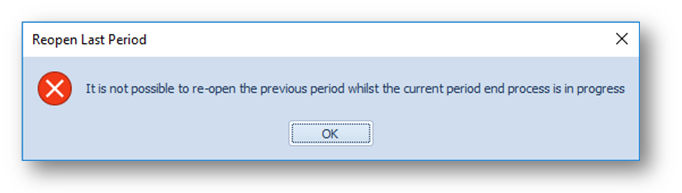
Fig.6 - Warning that the last period cannot be re-opened whilst the current period end is in progress
If the user selects the new option whilst there is no period end currently in process then they will receive a prompt asking them to confirm that they wish to re-open the previous period.
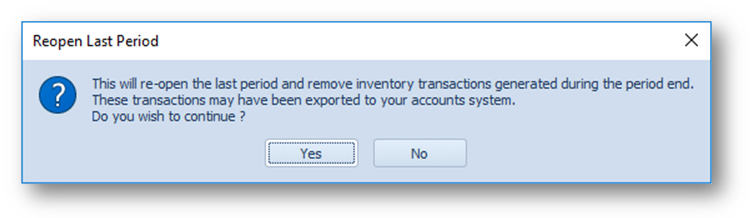
Fig.7 - Confirmation of re-opening the last closed inventory period
If the user confirms, the previous closed inventory period will be re-opened allowing a user to post additional transactions to the previous period.
Important: If a period is re-opened, any new transactions posted should be exported to the accounts payable or general ledger system. Once the period is closed a second time the Inventory Variance journal should be re-exported as the period end variances may have changed since the period was previously closed. However the exported Inventory Variance journal will contain all variances generated when the period is closed again (not just changes) so care should be taken if the Inventory Variance journal has previously been exported and imported into the general ledger system.
Invoice API and changes to user access rights
Previously the access rights for the various APIs were located within the separate main menu options to which they related. These access rights have now been consolidated into a single option beneath the Property main menu in Property > Setup > User Groups.
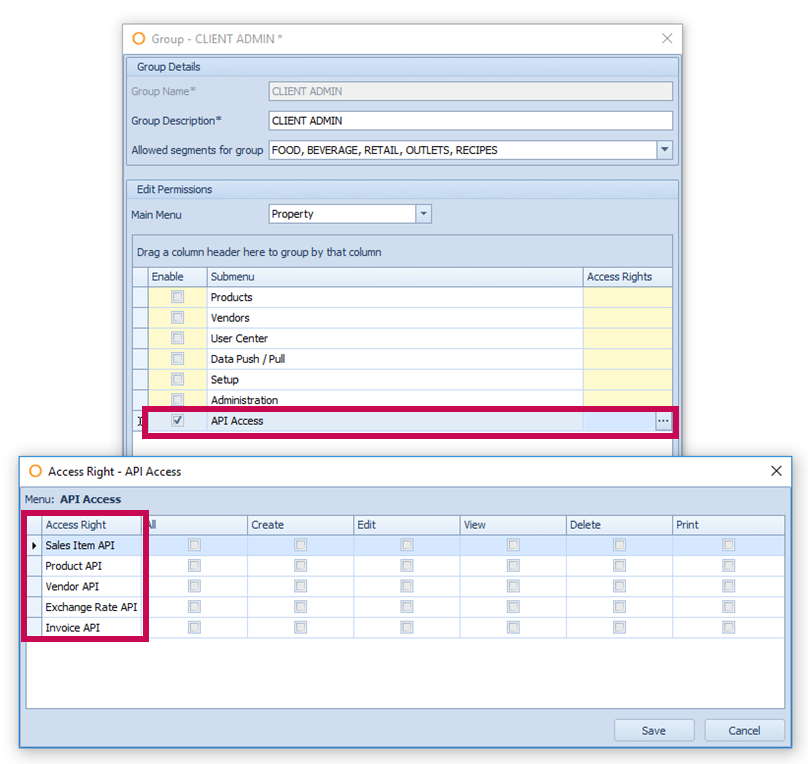
Fig.8 - Changes to access rights for APIs
Within this new option there is a new sub option called Invoice API which controls access to the new Invoice API. To access the new Invoice API a user must be assigned to a group which has this access right selected.
The Invoice API allows electronic invoices to be created or updated in Adaco from an external source.
For details of how to use the Invoice API please liaise with your Fourth contact, who can provide further documentation.
Increased field length for Accounts
Previously in Property > Setup > Accounting > Accounts it was only possible to enter account names up to 30 characters in length. This has been increased to 50 characters.
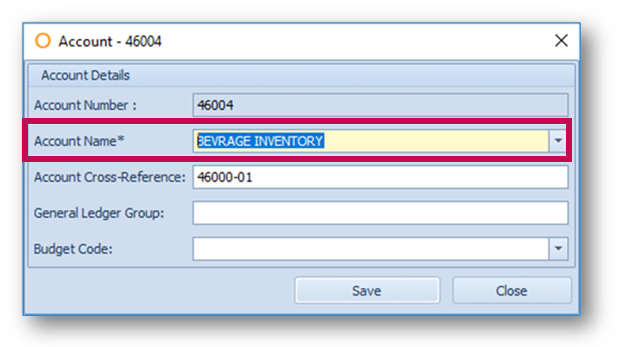
Fig.9 - Account name field

Comments
Please sign in to leave a comment.