What’s Changing?
Fourth’s Purchasing & Inventory release 4.6.103 includes new functionality. Specifically:
Release date: 13th (EMEA) / 16nd April (USA) 2020
Reason for the Change
With new Allergens and Intolerances being identified there is a raising need to be able to add more to the existing list of Sensitivities and report on them.
Customers Affected
All Purchasing & Inventory users.
Release Notes
Custom Sensitivities – Property Setup
As before, it is possible to select which Sensitivities will be displayed in a Property, and in its reports.
This setup has been moved from - Property > Administration > Property Preference > Recipe
to - Property > Setup > Nutrition > Sensitivities
Custom Sensitivities – Ingredients
The user interface for selecting Ingredient level sensitivities has changed.
Custom Sensitivities – Recipes
The way in which Sensitivities are stored and presented at Recipe level has also been changed.
The setup is now presented in a dynamic table that will expand/collapse in rows if Sensitivities are added or removed.
Ingredient selection of Sensitivities has been changed from Yes or No options to Unspecified, No, Maybe, and Yes.
“Ingredients Derived” logic:
At this stage it is possible to specify Recipe-specific values that will then be calculated in conjunction with the Ingredient Derived. The result will be displayed in the “Declared” column, as well as in all reports related to Recipe Sensitivities.
The logic for the “Declared” column is similar to the one for the “Ingredient Declared” with slight deviation. We will always get the maximum of the two columns (“Ingredient Derived” and “User Specified”).
Custom Sensitivities – Migration of Existing Sensitivities
All existing Sensitivity values that were specified against either an ingredient or a recipe will be migrated to the new version:
For customers who do not wish to use Recipe-level Sensitivities, Fourth will do a data fix post-deployment to remove all values that are stored against the Recipes. Please contact Fourth Support to have this done.
Custom Sensitivities – Sales Item API
The old fields in the API for Allergens have been retained and will behave as before, using the following new values:
Three new fields have been added for “Custom Allergen”, “Custom Dietary Guidelines” and “Custom Intolerance”.
They will be populated with “Key – Value” pairs. The “Key” being the sensitivity and “Value” being Yes, Maybe, No, or Blank.
Custom Sensitivities – Reports
Some examples of the new reports can be seen below.
Fourth’s Purchasing & Inventory release 4.6.103 includes new functionality. Specifically:
- Custom Sensitivities, and enhancements to Sensitivities and reporting.
Release date: 13th (EMEA) / 16nd April (USA) 2020
Reason for the Change
With new Allergens and Intolerances being identified there is a raising need to be able to add more to the existing list of Sensitivities and report on them.
Customers Affected
All Purchasing & Inventory users.
Release Notes
Custom Sensitivities – Property Setup
As before, it is possible to select which Sensitivities will be displayed in a Property, and in its reports.
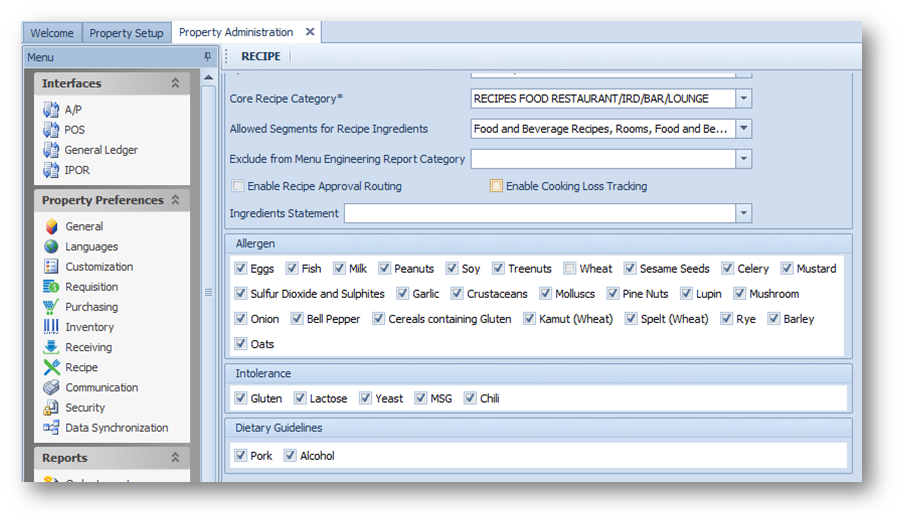
Fig.1 - Old Property selection for Sensitivities
This setup has been moved from - Property > Administration > Property Preference > Recipe
to - Property > Setup > Nutrition > Sensitivities
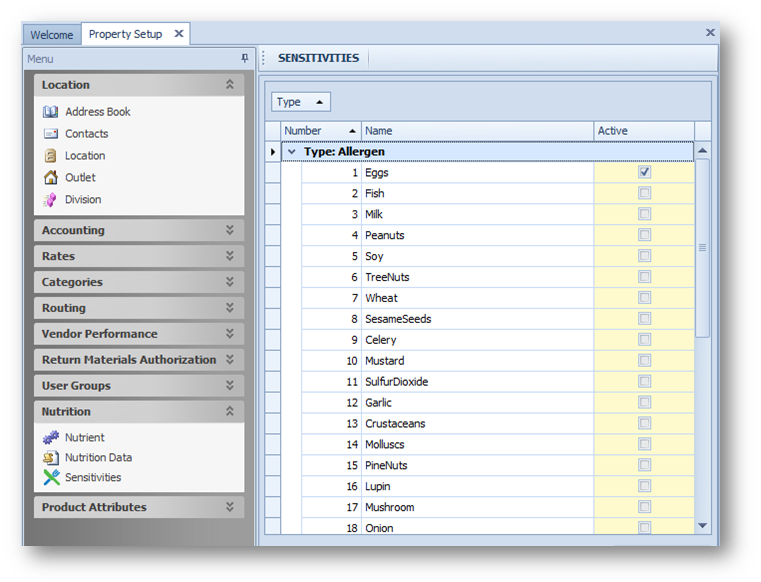
Fig.2 – New Property selection for Sensitivities
- The setup is now presented in a dynamic table that will expand/collapse in rows if Sensitivities are added/removed.
- Activating a Sensitivity here will make it available for use within the Property
- Deactivating and then Activating a Sensitivity will not delete stored values against Ingredients or Recipe
- If sensitivities need to be added or removed, please contact Fourth support
Custom Sensitivities – Ingredients
The user interface for selecting Ingredient level sensitivities has changed.
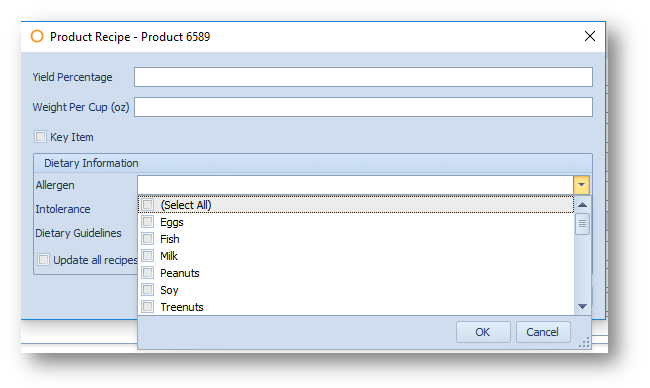
Fig.3 – Old Product level Sensitivities
- The setup is now presented in a dynamic table that will expand/collapse in rows if Sensitivities are added or removed
- Ingredient selection of Sensitivities has changed from Yes or No options to Unspecified, No, Maybe and Yes
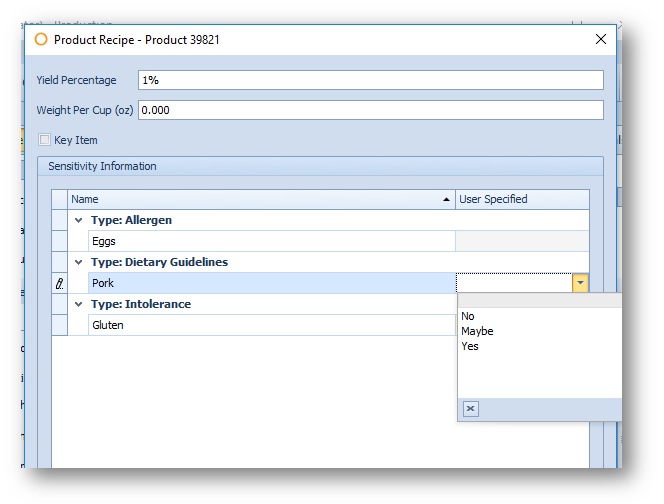
Fig.4 – New Product level Sensitivities
Custom Sensitivities – Recipes
The way in which Sensitivities are stored and presented at Recipe level has also been changed.
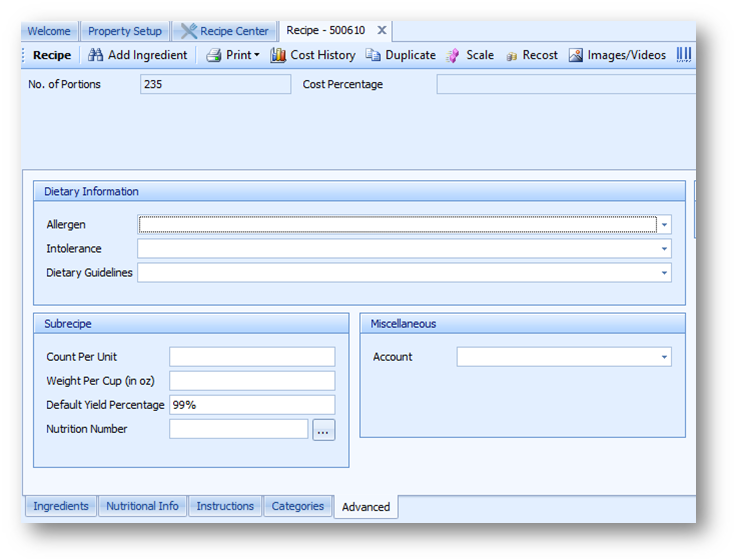
Fig.5 – Old Recipe level Sensitivities
The setup is now presented in a dynamic table that will expand/collapse in rows if Sensitivities are added or removed.
Ingredient selection of Sensitivities has been changed from Yes or No options to Unspecified, No, Maybe, and Yes.
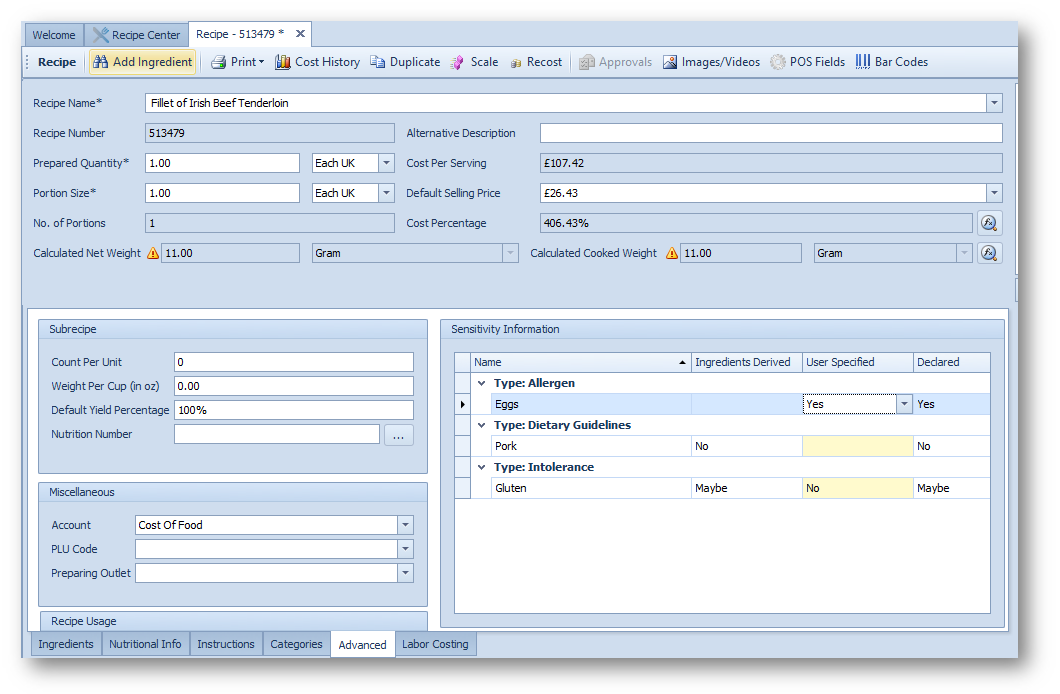
Fig.6 – New Recipe level Sensitivities
“Ingredients Derived” logic:
- If any of the Ingredients have a Yes value, then the Ingredient Derived will also be “Yes”
- If no Ingredient has a Yes assigned and there are one or more that have Maybe, then the Ingredient Derived will display as “Maybe”
- If all Ingredients have No as a value, (i.e. none of them have Undefined, Maybe or Yes) then the Ingredient Derived will display as “No”
- If none of the Ingredients have a Yes or a Maybe, some could have No. However, if one of them has the value of Undefined (blank), “Undefined” will display in the Ingredients Derived field. This means that it’s not possible to be sure that a Recipe definitely has “No” nuts (for example)
At this stage it is possible to specify Recipe-specific values that will then be calculated in conjunction with the Ingredient Derived. The result will be displayed in the “Declared” column, as well as in all reports related to Recipe Sensitivities.
The logic for the “Declared” column is similar to the one for the “Ingredient Declared” with slight deviation. We will always get the maximum of the two columns (“Ingredient Derived” and “User Specified”).
- If Yes exists in any of the two, “Declared” will be Yes
- If there is no Yes, but there is a Maybe, “Declared” will be Maybe
- If there is no Yes or Maybe, but any of the two columns has the value No, “Declared” will be No
- Only if both columns are Undefined the “Declared” column will have a blank value
- If an additional Ingredient is added to the Recipe with Undeclared, however if on the Recipe the value is No, No will be displayed in “Declared”
Custom Sensitivities – Migration of Existing Sensitivities
All existing Sensitivity values that were specified against either an ingredient or a recipe will be migrated to the new version:
- Yes will remain as Yes
- No will become Undefined as we have no way of determining if it was explicitly set to No
For customers who do not wish to use Recipe-level Sensitivities, Fourth will do a data fix post-deployment to remove all values that are stored against the Recipes. Please contact Fourth Support to have this done.
Custom Sensitivities – Sales Item API
The old fields in the API for Allergens have been retained and will behave as before, using the following new values:
- Yes and Maybe will be translated to Yes. In the case of the API – display the allergen
- No and Undefined will be translated to No. In the case of the API – do not display the allergen
Three new fields have been added for “Custom Allergen”, “Custom Dietary Guidelines” and “Custom Intolerance”.
They will be populated with “Key – Value” pairs. The “Key” being the sensitivity and “Value” being Yes, Maybe, No, or Blank.
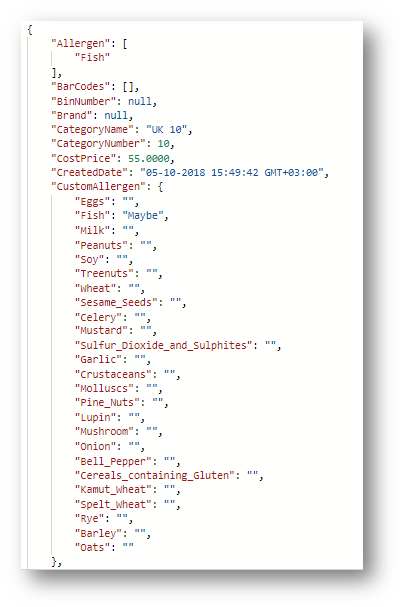
Fig.7 – A response from the API containing both old and new fields
Custom Sensitivities – Reports
Some examples of the new reports can be seen below.
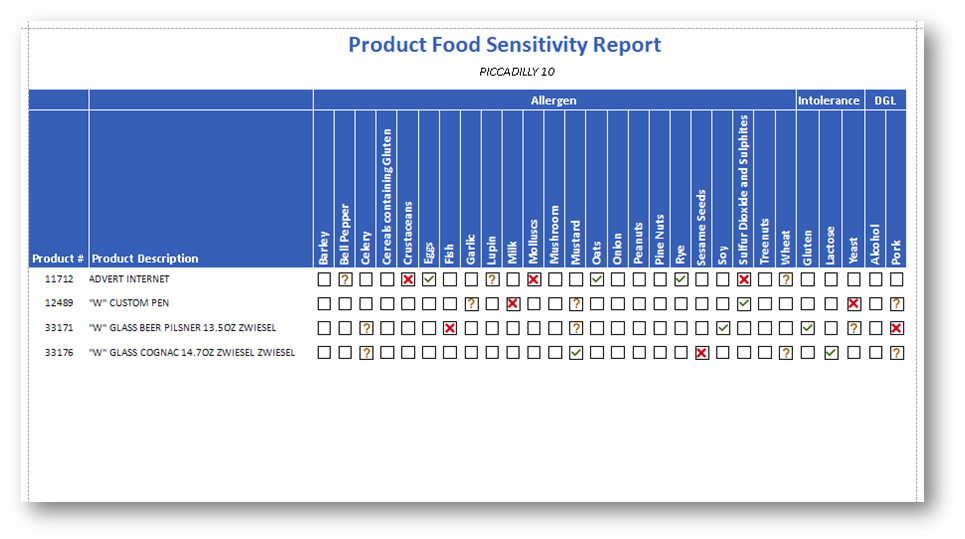
Fig.8 – The new Product Food Sensitivity Report

Fig.9 – The new Product Food Sensitivity Report
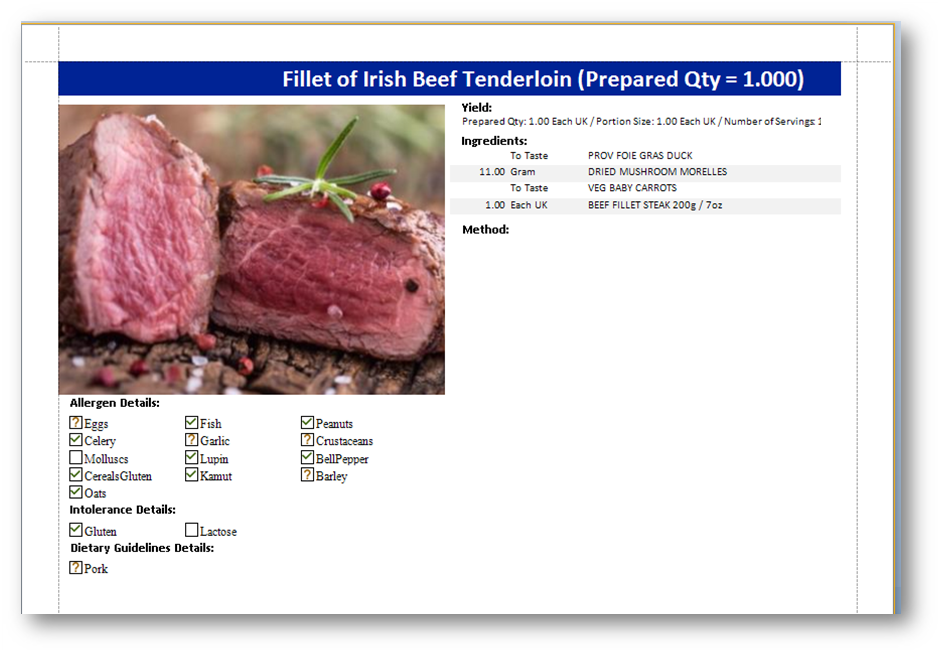
Fig.10 – New sensitivities at Recipe Card Report

Comments
Please sign in to leave a comment.