How to: Set Up Document Management Types
_________________________________________________________________________________________________________
Select HR from the module drop down.

Fig 1. Select HR module
From the Administration drop down select Document Management.

Fig 2. 'Document Management' under Administration Drop Down
A list of document types already created will appear. If a document type has been used to upload a document to an employees record it will have N/A next to it and will not be able to be deleted off the system.
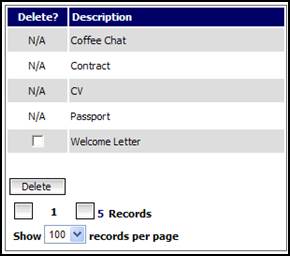
Fig 3. Document Descriptions
To create a new description follow the link 'Create Document Type'.

Fig 4. Create Document Type
Enter a description for the type of document and click Save.
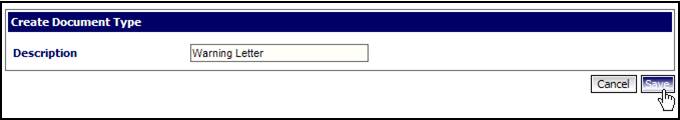
Fig 5. Document Description
Uploading a Document to an employees file.
HR Module ˃ Employees ˃ Employees List ˃ select the employees record ˃Employee Info ˃ Document Management ˃ Upload a Document

Fig 6. Upload a Document
Select from the document types created, browse the computer for the file to be uploaded and Save.
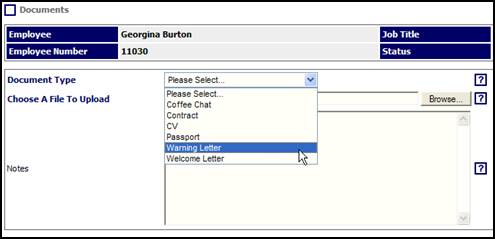
Fig 7. Selecting Document Type in drop down menu

Comments
Please sign in to leave a comment.