Table of Contents
Legal Notes 1
Introduction 2
Document Type 2
Summary of new features 2
System Requirements 2
New Functionality 3
Bug Fixes & Optimisations 5
Legal Notes 1
Introduction 2
Document Type 2
Summary of new features 2
System Requirements 2
New Functionality 3
Bug Fixes & Optimisations 5
Legal Notes
© 2015 Fourth USA Incorporated. All rights reserved.
FOURTH USA INCORPORATED PROVIDES NO WARRANTIES, EXPRESS, IMPLIED OR STATUTORY, AS TO THE INFORMATION CONTAINED IN THIS DOCUMENT AND ANY DOCUMENT REFERENCED HEREIN. Fourth USA Incorporated provides no warranty and makes no representation that the information provided in this document or any document referenced herein is suitable or appropriate for any situation, and Fourth USA Incorporated cannot be held liable for any claim or damage of any kind that users of this document or any document referenced herein may suffer. Your retention of and/or use of this document and/or any document referenced herein constitutes your acceptance of these terms and conditions. If you do not accept these terms and conditions, Fourth USA Incorporated does not provide you with any right to use any part of this document or any document referenced herein.
Complying with the applicable copyright laws is the responsibility of the user. Without limiting the rights under copyright, no part of this document may be reproduced, stored in or introduced into a retrieval system, or transmitted in any form or by any means (electronic, mechanical, photocopying, recording or otherwise), or for any purpose, without the express written permission of Fourth USA Incorporated.
Fourth may have patents, patent applications, trademarks, copyrights or other intellectual property rights covering subject matter within this document. Except as provided in any separate written license agreement from Fourth, the furnishing of this document does not give you, the user, any license to these patents, trademarks, copyrights or other intellectual property.
Information in this document, including URL and other Internet Web site references, is subject to change without notice. Unless otherwise noted, the example companies, organizations, products, domain names, e-mail addresses, logos, people, places and events depicted herein are fictitious, and no association with any real company, organization, product, domain name, e-mail address, logo, person, place or event is intended or should be inferred.
Adaco is the registered trademark of Fourth USA Incorporated in the United States and/or other countries.
The names of actual companies and products mentioned herein may be the trademarks of their respective owners.
Introduction
Document Type
This document provides high-level release notes for the bug fixes and new developments which will be available from 22nd March 2017. This document contains a description of changes since version 4.6.66.
- Support for vendor delivery days
- Support for vendor order cut off times
- Additional synchronisation settings for vendors
System Requirements
The requirements for running the Adaco 4.6.67 Client Application are:
| Operating System | Microsoft Windows 7, Windows 7 SP1, Windows 8, or Windows 8.1, Windows 10 |
| .NET Requirements | Microsoft .NET Framework 4.5.2 (for client application) Microsoft .NET Framework 4.5.2 (for server side application) |
| Internet Browser | Internet Explorer 7 or above, Windows Edge |
| System Requirements | Minimum 1GB memory |
| ID | Area Affected | Description |
|---|---|---|
| F3099 | Orders Transmission |
Support for Vendor Delivery Days In Property > Vendors > Vendor it is now possible to specify which delivery days a vendor is able to deliver on. 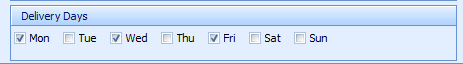 Note: If no delivery days are specified then delivery days will not be checked when transmitting orders. Within Property > Administration > Property Preferences > Purchasing there is a dropdown option to select how the system will react to orders placed for non-delivery days. The default setting for this new option will be No Action in which case the delivery days will be ignored when the order is transmitted. When selecting the option Display Warning Only the user will receive a warning when transmitting an order for a non-delivery day. The user will be able to select whether or not to transmit the order. The third option is Block user from sending PO in which case it will not be possible to transmit an order for a non-delivery day. In this instance the user will receive a warning message and will be required to amend the selected delivery date before re-transmitting the order. Note: Currently delivery days are not checked when an order is sent using the Auto Create and Transmit functionality. Support for checking delivery days using this functionality will be added in the next release 4.6.68. |
|
Support for Vendor Order Cut Off Times In Property > Vendors > Vendor it is now possible to specify a time before which orders for next day delivery should be placed. 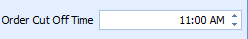 Note: The specified order cut off time only applies to orders places for next day delivery. Within Property > Administration > Property Preferences > Purchasing there is a dropdown option to select how the system will react to orders placed after the vendor’s order cut off time. The default setting for this new option will be No Action in which case the order cut off time will be ignored when the order is transmitted. When selecting the option Display Warning Only then the user will receive a warning when transmitting an order after the order cut off time. The user will be able to select whether or not to transmit the order. The third option is Block user from sending PO in which case it will not be possible to transmit an order for next day delivery after the order cut off time. In this instance the user will receive a warning message and will be required to amend the selected delivery date before re-transmitting the order. Note: Currently cut off times are not checked when an order is sent using the Auto Create and Transmit functionality. Support for checking cut off times using this functionality will be added in the next release 4.6.68. | ||
| US3830 | Vendors |
Optional Synchronisation of Vendor Supplier Code Within a vendor record the Supplier Code field is used to identify the vendor when transmitting orders and receiving catalogues and invoices to and from Tradesimple. It is now possible to select whether this field is synchronised from the corresponding vendor record in CP or whether it can be independently managed within a property. In Property > Administration > Property Preferences > Data Synchronization > Vendor there is an option to set the Supplier Code field to either Never Sync or Always Sync. When set to Never Sync the field can be set and edited within the property. When set to Always Sync (default setting) the field is not editable within the property and must be set and managed at CP. |
| US23316 | Vendors |
Updates to Vendor Records via the Vendor API Considering Synch Settings When submitting updated vendor records to the Vendor API the synchronisation settings will now be considered as follows: Where an update is submitted for a CP vendor and that vendor exists in properties beneath the CP, any fields marked as Always Sync will be updated within the property as well as within the CP. Any fields marked as Never Sync will be updated within CP only and not within the property. When an update is submitted for a vendor in a property and the same vendor exists in CP, any fields which are marked as Never Sync will not be updated in the property. |
| US26329 | Products |
Access Rights for Product API Within Property > Set Up > User Groups > Property > Products there is a new access right called Product API Access. This access right will be used to grant create, read, delete or update access to products via a new Product API which will be available in the next Adaco release 4.6.68. Note: the print option for this access right is not used. 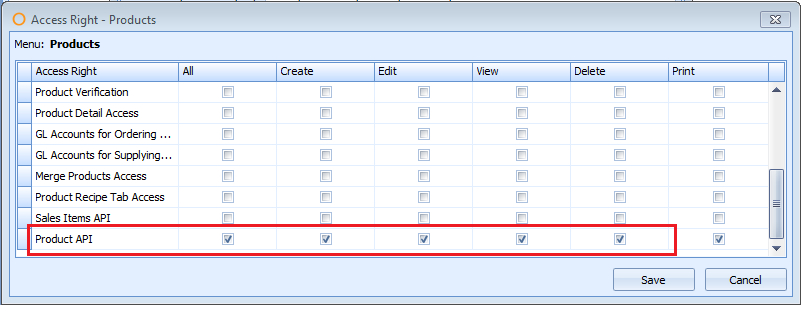
|
Bug Fixes and Optimisations
| ID | Area Affected | Description |
|---|---|---|
| D11279 |
Receiving | Previously when adding an item to a receiving using the Add New Item functionally the item selected was added to the receiving without any rate schedule associated with the product. This has been amended so that items added to a receiving will be added with their associated rate schedule. |
| D11416 | Receiving | Previously items added to a receiving using the Add New Item functionality were not reflected in the Receiving Verify report. This has been rectified so that all items will be reported in the Receiving Verify report. |
| D11885 | POS Processing | When using the Micros Add Ons POS interface some sales were processed incorrectly where the first sales record within the Micros file was a cancellation. This has been resolved and all sales records will be processed correctly. |
| D13621 | POS Processing | Previously POS sales records which had a zero quantity were not processed. This has been rectified so that all POS sales records will be processed regardless of sales quantity. |
| D13965 | Trade Simple | Previously the extended cost of catch weighted items was not calculated correctly in the Purchase Order transmitted via Trade Simple. This has been rectified and the extended cost for catch weighted items will be calculated considering the average weight of the catch weighted item. |
| D13966 | Trade Simple | Previously when matching quotations received via Trade Simple the Vendor Product number (VPN) of the items were matched using case sensitivity. As a consequence a quotation for an item with VPN abc123 would not be matched against an item in the vendor’s product list with the VPN ABC123. This has now been changed to case will be ignored when matching quoted VPNs against vendor product VPNs. |
| D14198 | Reports | Previously there was an error when attempting to run the User Audit Report. This has now been resolved and the report can be run without issue. |
| D14771 | Reports |
Previously there was an error when attempting to run the Vendor Quote Analysis Report. This has now been resolved and the report can be run without issue. |

Comments
Please sign in to leave a comment.