The Change
A new organisation setting has been added to allow users to configure the system to prevent the schedule from being submitted to payroll when there are discrepancies between the additional payment totals and the distributed amount total.
Release date: 21st June 2017
Reason for the Change
Previously, a user could attempt to submit the schedule to payroll whilst there were discrepancies between the totals and distribution on the page. For People System-integrated customers, the system would reject the submission but there was no feedback to Team Hours with an error message or reason, so the page would become ‘stuck’ in the submission process.
Customers Affected
Functionality available for all Team Hours customers with a Submit to Payroll function on the Schedule page.
Release Notes
The new setting exists on the Organisation settings page called Prevent submit to payroll where additional payments discrepancies.
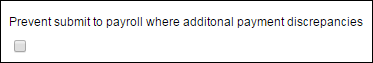
Fig.1 – The new Prevent submit to payroll where additional payments discrepancies setting
When this setting is set to true, and a user attempts to submit a schedule to payroll when a total additional payment amount does not match the total distributed amount, an error message will pop up displaying 'Error when attempting to submit to payroll. Please check Additional Payments page for discrepancies'.
The error message has an OK button which will return the user to the schedule page. The schedule will not have been submitted and the status will remain the same.
This setting is set to ‘off’ by default, so there is no impact until a customer decides to turn it on.
-
If a customer would like to enable this functionality, they must request the change via their relevant Fourth contact
-
If the customer is currently in project with Team Hours, they can request the change from their Project Manager
-
If the customer is BAU Team Hours, they should contact their CSM to ask for it to be enabled

Comments
Please sign in to leave a comment.