Legal Notes:
The information in this document and any document referenced herein is provided for informational purposes only, is provided AS IS AND WITH ALL FAULTS and cannot be understood as substituting for customized service and information that might be developed by Fourth USA Incorporated for a particular user based upon that user’s particular environment. RELIANCE UPON THIS DOCUMENT AND ANY DOCUMENT REFERENCED HEREIN IS AT THE USER’S OWN RISK.
© 2015 Fourth USA Incorporated. All rights reserved.
FOURTH USA INCORPORATED PROVIDES NO WARRANTIES, EXPRESS, IMPLIED OR STATUTORY, AS TO THE INFORMATION CONTAINED IN THIS DOCUMENT AND ANY DOCUMENT REFERENCED HEREIN. Fourth USA Incorporated provides no warranty and makes no representation that the information provided in this document or any document referenced herein is suitable or appropriate for any situation, and Fourth USA Incorporated cannot be held liable for any claim or damage of any kind that users of this document or any document referenced herein may suffer. Your retention of and/or use of this document and/or any document referenced herein constitutes your acceptance of these terms and conditions. If you do not accept these terms and conditions, Fourth USA Incorporated does not provide you with any right to use any part of this document or any document referenced herein.
Complying with the applicable copyright laws is the responsibility of the user. Without limiting the rights under copyright, no part of this document may be reproduced, stored in or introduced into a retrieval system, or transmitted in any form or by any means (electronic, mechanical, photocopying, recording or otherwise), or for any purpose, without the express written permission of Fourth USA Incorporated.
Fourth may have patents, patent applications, trademarks, copyrights or other intellectual property rights covering subject matter within this document. Except as provided in any separate written license agreement from Fourth, the furnishing of this document does not give you, the user, any license to these patents, trademarks, copyrights or other intellectual property.
Information in this document, including URL and other Internet Web site references, is subject to change without notice. Unless otherwise noted, the example companies, organizations, products, domain names, e-mail addresses, logos, people, places and events depicted herein are fictitious, and no association with any real company, organization, product, domain name, e-mail address, logo, person, place or event is intended or should be inferred.
Adaco is the registered trademark of Fourth USA Incorporated in the United States and/or other countries.
The names of actual companies and products mentioned herein may be the trademarks of their respective owners.
Introduction
Document Type
This document provides high-level release notes for the bug fixes and new developments which will be available in release 4.6.75 from 7th November 2017. This document contains a description of changes since version 4.6.74
Summary of new features
Release 4.6.75 includes the following improvements:
The requirements for running the Adaco 4.6.75 Client Application are:
Operating System: Microsoft Windows 7, Windows 7 SP1, Windows 8, or Windows 8.1, Windows 10
.NET Requirements: Microsoft .NET Framework 4.5.2 (for client application)
System Requirements: Minimum 1GB memory
New Functionality
Bug Fixes & Optimisations
The information in this document and any document referenced herein is provided for informational purposes only, is provided AS IS AND WITH ALL FAULTS and cannot be understood as substituting for customized service and information that might be developed by Fourth USA Incorporated for a particular user based upon that user’s particular environment. RELIANCE UPON THIS DOCUMENT AND ANY DOCUMENT REFERENCED HEREIN IS AT THE USER’S OWN RISK.
© 2015 Fourth USA Incorporated. All rights reserved.
FOURTH USA INCORPORATED PROVIDES NO WARRANTIES, EXPRESS, IMPLIED OR STATUTORY, AS TO THE INFORMATION CONTAINED IN THIS DOCUMENT AND ANY DOCUMENT REFERENCED HEREIN. Fourth USA Incorporated provides no warranty and makes no representation that the information provided in this document or any document referenced herein is suitable or appropriate for any situation, and Fourth USA Incorporated cannot be held liable for any claim or damage of any kind that users of this document or any document referenced herein may suffer. Your retention of and/or use of this document and/or any document referenced herein constitutes your acceptance of these terms and conditions. If you do not accept these terms and conditions, Fourth USA Incorporated does not provide you with any right to use any part of this document or any document referenced herein.
Complying with the applicable copyright laws is the responsibility of the user. Without limiting the rights under copyright, no part of this document may be reproduced, stored in or introduced into a retrieval system, or transmitted in any form or by any means (electronic, mechanical, photocopying, recording or otherwise), or for any purpose, without the express written permission of Fourth USA Incorporated.
Fourth may have patents, patent applications, trademarks, copyrights or other intellectual property rights covering subject matter within this document. Except as provided in any separate written license agreement from Fourth, the furnishing of this document does not give you, the user, any license to these patents, trademarks, copyrights or other intellectual property.
Information in this document, including URL and other Internet Web site references, is subject to change without notice. Unless otherwise noted, the example companies, organizations, products, domain names, e-mail addresses, logos, people, places and events depicted herein are fictitious, and no association with any real company, organization, product, domain name, e-mail address, logo, person, place or event is intended or should be inferred.
Adaco is the registered trademark of Fourth USA Incorporated in the United States and/or other countries.
The names of actual companies and products mentioned herein may be the trademarks of their respective owners.
Introduction
Document Type
This document provides high-level release notes for the bug fixes and new developments which will be available in release 4.6.75 from 7th November 2017. This document contains a description of changes since version 4.6.74
Summary of new features
Release 4.6.75 includes the following improvements:
- Improvements to budgeting and budget reporting
- Changes to “Allow Modifications in a Closed Period” functionality
- Enhancements to the ePOS API & Support for integration with Ten Kites
- Minor system enhancements
- Various defect resolutions
The requirements for running the Adaco 4.6.75 Client Application are:
Operating System: Microsoft Windows 7, Windows 7 SP1, Windows 8, or Windows 8.1, Windows 10
.NET Requirements: Microsoft .NET Framework 4.5.2 (for client application)
Microsoft .NET Framework 4.5.2 (for server side application)
Internet Browser: Internet Explorer 7 or above, Windows EdgeSystem Requirements: Minimum 1GB memory
New Functionality
| ID | Area Affected | Description |
|---|---|---|
| US38960/US27063 | Outlet Requisitions / Budgets | Access budgets from within Outlet Requisitions When creating, reviewing, approving or final approving an outlet requisition it is now possible to access the Budget Review Report which will display the budgets relating to items included in the Outlet Requisition. The report is accessed by clicking the Budget button once the requisition has been saved. Additionally, where the content of an Outlet Requisition causes a budget or forecast to be exceeded the system will either prompt the user that the budget / forecast has been exceeded or, depending on system configuration, will block the user from progressing the Outlet Requisition until the values are reduced within budget. 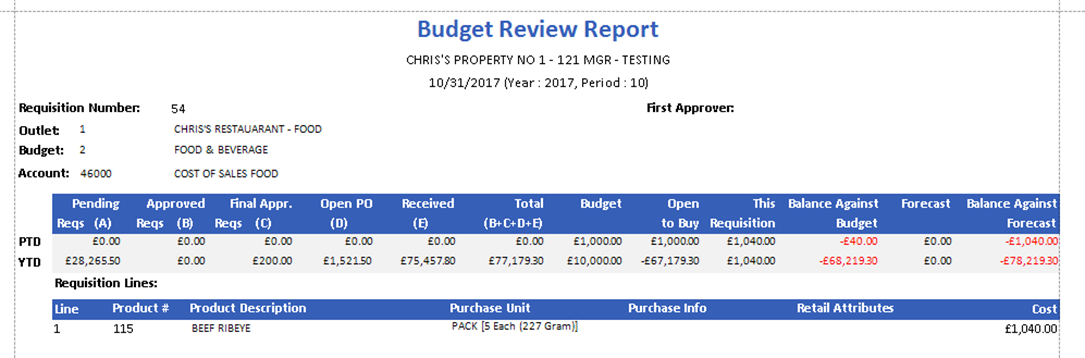 |
| US36445 | Web Approval | Spend against forecast now shown in the Web Approvals page When approving a requisition using the Web Approvals page it is now possible to see the spend against both the budget and the forecast values (previously only spend against budget was shown). 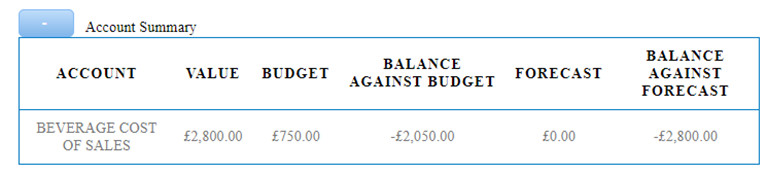 |
| US34685 | Project Budgets | Allow non PO Invoices to be assigned to non-Product Projects When assigning a non PO Invoice to a project it was previously only possible to assign the invoice to a project which included specific products (a “product project”). This has been amended to that it is now possible to assign a non PO Invoice to a project regardless of whether the project has products specified. Note: When posting a non PO Invoice it is possible to include charges for multiple outlets and some of these outlets may not be associated with the project. In this case the entire value of the non PO Invoice will be counted against the project budget as a project budget is not split by outlet but is an overall budget. i.e. the entire invoice will be considered as being part of the project costs. |
| US30477 | Administration | Option “Allow Modification in a Closed Period” moved and renamed Within Property Preferences > Inventory there was an option called Allow modifications in a closed period however the name of this option was misleading. The option actually only controls whether or not multiple receiving corrections can be posted against an order in a closed period so this option has been moved to the Receiving section of Property Preferences and has been renamed Allow multiple corrections in a closed period. With this option deselected it will only be possible to post one receiving correction against a receiving in a closed period. Note: At no time, regardless of this setting, has it ever been possible to amend the inventory balance in a closed period. |
| US30479 / US30478 | POS Sales | Sales revenue always posted regardless of whether a period is closed or not When POS sales are processed the value of the sales (revenue) will be processed and posted to the sales records regardless of whether the period is closed or not. Where the option Update Outlet Sales from POS Data is selected the value of the POS sales will also be added to the Outlet Sales value even if the period is closed. Note: This only relates to the posting of sales revenues and there will be no inventory deductions as a result of POS sales posted into a closed period. Once a period has been closed the inventory valuation for that period cannot be amended in any way. |
| US38558 | Synch Settings | Synchronisation of Allergens, Intolerances and Dietary Guidelines is now configurable by property Where a property inherits products from a Central Purchasing property (CP) it is now possible to select whether the Allergens, Intolerances and Dietary Guidelines associated with the product are synchronised with the CP or whether they can be independently set and managed within the property. To change the synchronisation settings for these values go to Property > Administration > Property Preferences > Data Synchronization > Product. Note: The default setting for these option is Always Synchronise in which case the values will be synchronised with the values set at CP. 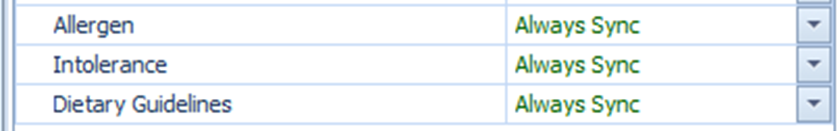 Where the setting is set to Never Synch then the fields will become editable within the property. |
| US11863 | Help Menu | Link to Fourth Community for Help and documentation Previously there were separate links in the Help menu for Documentation and Support Requests. These have now been amalgamated into a single menu option called Fourth Community (support documentation). Clicking this link will open the Fourth Community in a new tab within Adaco. Once logged into the Fourth Community a user can access help material and view and submit support cases. |
| F5506 | ePOS API |
Enhancements to the ePOS API and support for integration with Ten Kites The existing ePOS API has been enhanced in the following ways:
With these enhancements the ePOS API can now be used by the Ten Kites menu information service (http://tenkites.com/). Please contact your Customer Success Manager if you wish to discuss integration with Ten Kites |
| F4255 | Product API | Product API There is a RESTful API which allows products to be created within an Adaco instance from an external source. Please contact Fourth via your Customer Success Manager if you are interested in utilising the Product API (full documentation can be provided on request). |
Bug Fixes & Optimisations
| ID | Area Affected | Description |
|---|---|---|
| D9784 |
Recipe Report | When running the Recipe Card Cost Calculation report the cost per serving was not shown. This has been amended to that the cost per serving is included in the report |
| D9234 | Project Budget Report | When an item was added to a project which has rates associated with it the value of the rates were included in the project value but were not included in the Project Report. This has been amended so the value of rates will be included in both the Project Budget and the Project Report. |
| D18354 | Product Merge | There was an error when two product details were merged and these items were included in a receiving where the received quantity is zero. This has been amended so that there is no error in this scenario. |
| D18261 | Spell Checker | In the previous release an issue with the built-in spell checker was introduced. This has now been resolved and the spell checker is again functioning correctly. |
| D18164 | Outlet Inventory Sheet | When attempting to run the Outlet Inventory Sheet for an outlet which contained many products which have images attached to them the connection to the Adaco server would time out due to the large volume of image data being downloaded. This has been corrected so that images are only downloaded if the option to display images in the Outlet Inventory Sheet has been selected. |
| D17898 | POS Sales | There was an issue where the value of sales was increased when a PLU was retrospectively assigned to a recipe (after the PLU has been loaded in Adaco). This has been resolved so that the values of all PLUs are processed correctly regardless on when the PLU is assigned to a recipe. |
| D17814 | POS Sales | When sales were submitted to the Adaco Sales API and the submission contained sales from different dates all sales were merged into a single transaction date. This has now been resolved so that sales will be processed according to the transaction date submitted to the API |
| D14614 | Check Book Accounting Report | There was an issue where the value of received items were shown in the incorrect column within the Check Book Accounting Report. This has been amended so that the received value is shown in the correct column. |
| D13314 | Product Merge | There was an issue with the way that the inventory multiplier was calculated when a merged product detail had a different inventory unit within the property to that specified in the CP. This has now been resolved so that the inventory multiplier is correctly calculated even where the inventory unit is different between the CP and the child property. |

Comments
Please sign in to leave a comment.