Overview
Warning Levels are used to record a warning against an Employee Record. These should be used to reflect the company’s internal disciplinary process. Fourth provides standard Warning Types which can be amended or deleted to suit the business requirements.
Creating Warning Levels
- From the HR Module, select Administration and then Warning Levels
- Select Create Warning Type
- Enter a Description and the Severity status
- Select Alert if an alert is to be generated when this Warning is selected
- Select Is Dismissal if applicable and Save
By selecting the Warning Type and then Delete, this will remove the warning level.
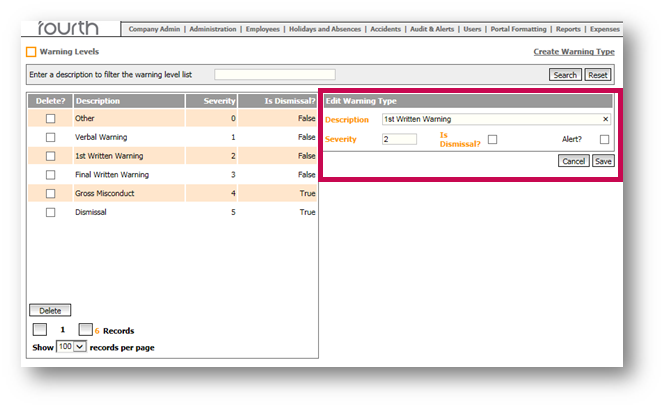
Please Note: Once a Warning is assigned to an employee, that level cannot be deleted.
There can only be one description assigned to each Severity Level. To insert a description at Level 1, Level 2 and 3 would need to be amended to Level 3 and 4 to free up Level 1.
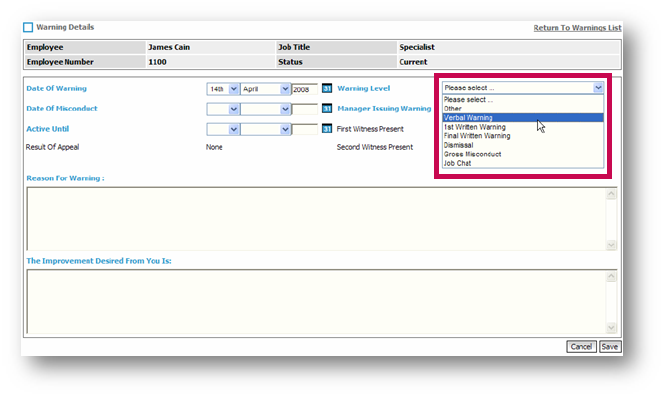
- Go to HR > Employees > Employee List > search for and select an employee
- Select Employee HR Info > Warnings > Create a Warning (as seen in Fig.3)
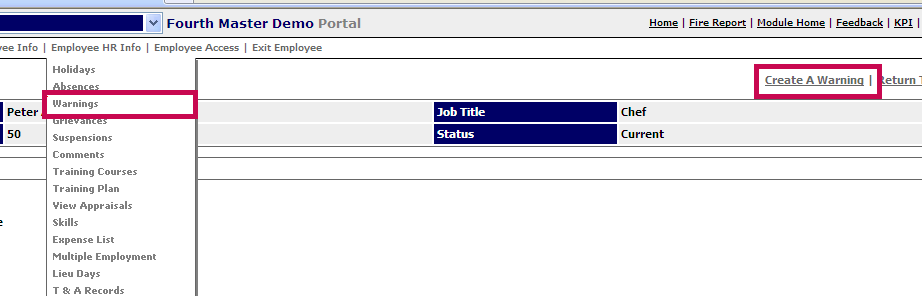
Fig.3 Creating a Warning an employee’s record

Comments
Please sign in to leave a comment.