Overview
This article describes the process of creating Categories to file Comments under. Fourth provides standard templates in the portal, but customised Comment Categories can be created to suit individual business needs. Common examples include Mystery Dining Comments.
Please Note: Comment Categories can also be used in Tribunals, so ensure that they are correct and acceptable.
Creating Comment Categories
- From the HR Module, select Administration and then Comment Categories
- Select Create Comment Category
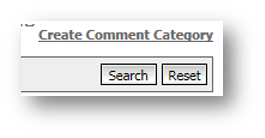
Fig.1 - Create Comment Category
- Enter a Description and Save
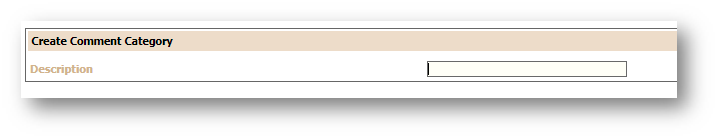
Fig.2 – Create Comment Category
- To remove a Comment Category, select the desired Description and then Delete
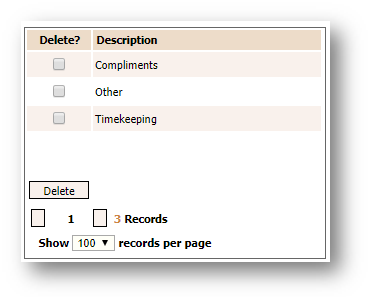
Fig.3 – Delete Comment Category
All of the options created in the Administration list will then appear as options to select from when creating a comment within an employee's record.
 Fig.4 - Example of comment created in employee's record
Fig.4 - Example of comment created in employee's record
For more articles on the Administration drop-down menu, please see - WFM - Getting Started WFM Administration

Comments
Please sign in to leave a comment.