The information in this document and any document referenced herein is provided for informational purposes only, is provided AS IS AND WITH ALL FAULTS and cannot be understood as substituting for customized service and information that might be developed by Fourth USA Incorporated for a particular user based upon that user’s particular environment. RELIANCE UPON THIS DOCUMENT AND ANY DOCUMENT REFERENCED HEREIN IS AT THE USER’S OWN RISK.
© 2015 Fourth USA Incorporated. All rights reserved.
FOURTH USA INCORPORATED PROVIDES NO WARRANTIES, EXPRESS, IMPLIED OR STATUTORY, AS TO THE INFORMATION CONTAINED IN THIS DOCUMENT AND ANY DOCUMENT REFERENCED HEREIN. Fourth USA Incorporated provides no warranty and makes no representation that the information provided in this document or any document referenced herein is suitable or appropriate for any situation, and Fourth USA Incorporated cannot be held liable for any claim or damage of any kind that users of this document or any document referenced herein may suffer. Your retention of and/or use of this document and/or any document referenced herein constitutes your acceptance of these terms and conditions. If you do not accept these terms and conditions, Fourth USA Incorporated does not provide you with any right to use any part of this document or any document referenced herein.
Complying with the applicable copyright laws is the responsibility of the user. Without limiting the rights under copyright, no part of this document may be reproduced, stored in or introduced into a retrieval system, or transmitted in any form or by any means (electronic, mechanical, photocopying, recording or otherwise), or for any purpose, without the express written permission of Fourth USA Incorporated.
Fourth may have patents, patent applications, trademarks, copyrights or other intellectual property rights covering subject matter within this document. Except as provided in any separate written license agreement from Fourth, the furnishing of this document does not give you, the user, any license to these patents, trademarks, copyrights or other intellectual property.
Information in this document, including URL and other Internet Web site references, is subject to change without notice. Unless otherwise noted, the example companies, organizations, products, domain names, e-mail addresses, logos, people, places and events depicted herein are fictitious, and no association with any real company, organization, product, domain name, e-mail address, logo, person, place or event is intended or should be inferred.
Adaco is the registered trademark of Fourth USA Incorporated in the United States and/or other countries.
The names of actual companies and products mentioned herein may be the trademarks of their respective owners.
Introduction
Document Type
This document provides high-level release notes for the bug fixes and new developments which will be available from 3rd October 2017. This document contains a description of changes since version 4.6.73.
Summary of New Features
The majority of the effort for this release has been focused on non-customer facing technical improvements. However, the following minor changes have also been included:
- Ability to specify number of days validity for Trade Simple quotes
- Minor report enhancements
- Addition of Created and Modified date in the ePOS API
- Various defect resolutions
System Requirements
The requirements for running the Adaco 4.6.74 Client Application are:
| Operating System | Microsoft Windows 7, Windows 7 SP1, Windows 8, or Windows 8.1, Windows 10 |
| .NET Requirements | Microsoft .NET Framework 4.5.2 (for client application) Microsoft .NET Framework 4.5.2 (for server side application) |
| Internet Browser | Internet Explorer 7 or above, Windows Edge |
| System Requirements | Minimum 1GB memory |
New Functionality
| ID | Area Affected | Description |
|---|---|---|
| US36034 | Vendor Interfaces |
Ability to specify period of validity for quotations submitted via Trade Simple When configuring a vendor interface within Property > Vendors > Vendor Interface it is now possible to set a number of days for which the quotations from the vendor are valid. The value entered will be added to the start date for the quotations as submitted by the vendor and will be used for the end date for the quotations. Where the value entered is 0 then the quotations will only be valid on the one specified date only. Where no value is entered then the end date for the quotations will default to the system default value of 31st December 2075 (effectively never ending). 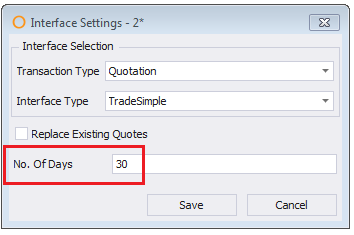 
|
| US36266 | Reports |
Vendor AP Cross-Reference now displayed in Receiving Verify Report To further assist identifying the relevant vendor the Receiving Verify Report now includes the vendor’s AP Cross Reference value (this is typically the value associated with the vendor in the external accounts system).  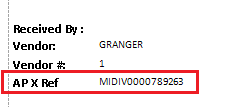 |
| US36325 | Purchase Orders |
Option to exclude tag line text from Purchase Orders Within Property Preferences > Customization there is an option to enter Tagine Text. This text wil be printed at the bottom of all Adaco reports and optionally on Recipe Cards. It is now possible to exclude this from being printed on the Purchase Orders sent to vendors by un-ticking the new option Include in Purchase Order.  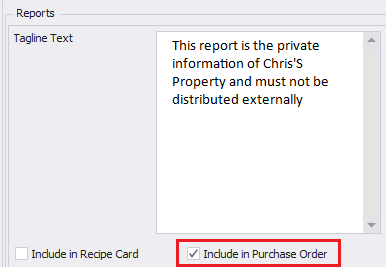 |
| US36549 | APIs |
Inclusion of created and modified dates in ePOS API The ePOS API which is used by external systems to access details of retail and menu items (recipes) will now return two additional fields containing the date that the item was created and the date that the item was last modified. These fields will return a date / time object which will be expressed in server time. These additional fields will be included in the API documentation made available to 3rd parties wishing to use the API. 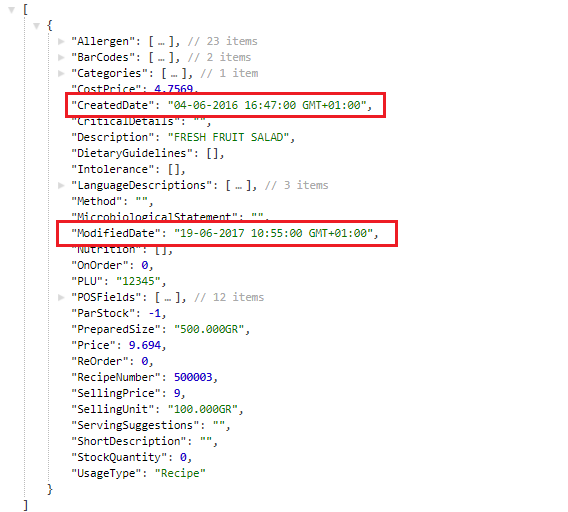 
|
Bug Fixes and Optimisation
|
ID |
Area Affected |
Description |
|---|---|---|
|
D12925 |
GL Interface |
When using the Great Plains XML GL Interface some values which contained an empty value would cause an error when exporting journals. To be consistent with the functionality of this GL export, the words “No Account” will now be substituted for empty account values. |
|
D17359 |
OR Pick List |
When printing an Outlet Requisition (or) Pick List and selecting the Selected Categories option some Outlet Requisitions were incorrectly included in the output. This has now been resolved so the printed Pick Lists will reflect the selected categories. |
|
D17394 |
Requisitions |
When converting a Purchase Requisition to a Purchase Order it is possible to add items. When doing this and using the Search option to find a product, an exception was given. This has now been resolved so that the Search functionality behaves correctly when adding items. |
|
D17543 |
Recipes |
When scaling a recipe the sub recipes were scaled in whole units of the prepared quantity. Where the sub recipe had a larger prepared quantity than the main recipe this led to an over-production of the sub recipe which was left in inventory. The behaviour of this functionality has now been changed so that sub recipes will be scaled in decimal quantities to the exact amount required. |
|
D17885 |
Web Approvals |
When attempting to approve requisitions using the Web Approval Page, the page was inaccessible. This defect was introduced in release 4.6.73 and has now been rectified so the previous Web Approvals functionality has been restored. |

Comments
Please sign in to leave a comment.