What’s Changing?
Allowing users to edit employee suspensions within the HR Module.
Release Date: 12th April 2018
Reason for the Change
Currently if a suspension is created and saved in an employee’s record within the HR module, the suspension cannot be further edited or deleted. This results in customers having to contact the Fourth Service Team to have the suspensions amended.
Customers Affected
All Workforce Management Customers.
Release Notes
The ability to edit employee suspensions within the HR Module will be enabled regardless of the State of Suspension, Outcome of Suspension or the End Date of Suspension.
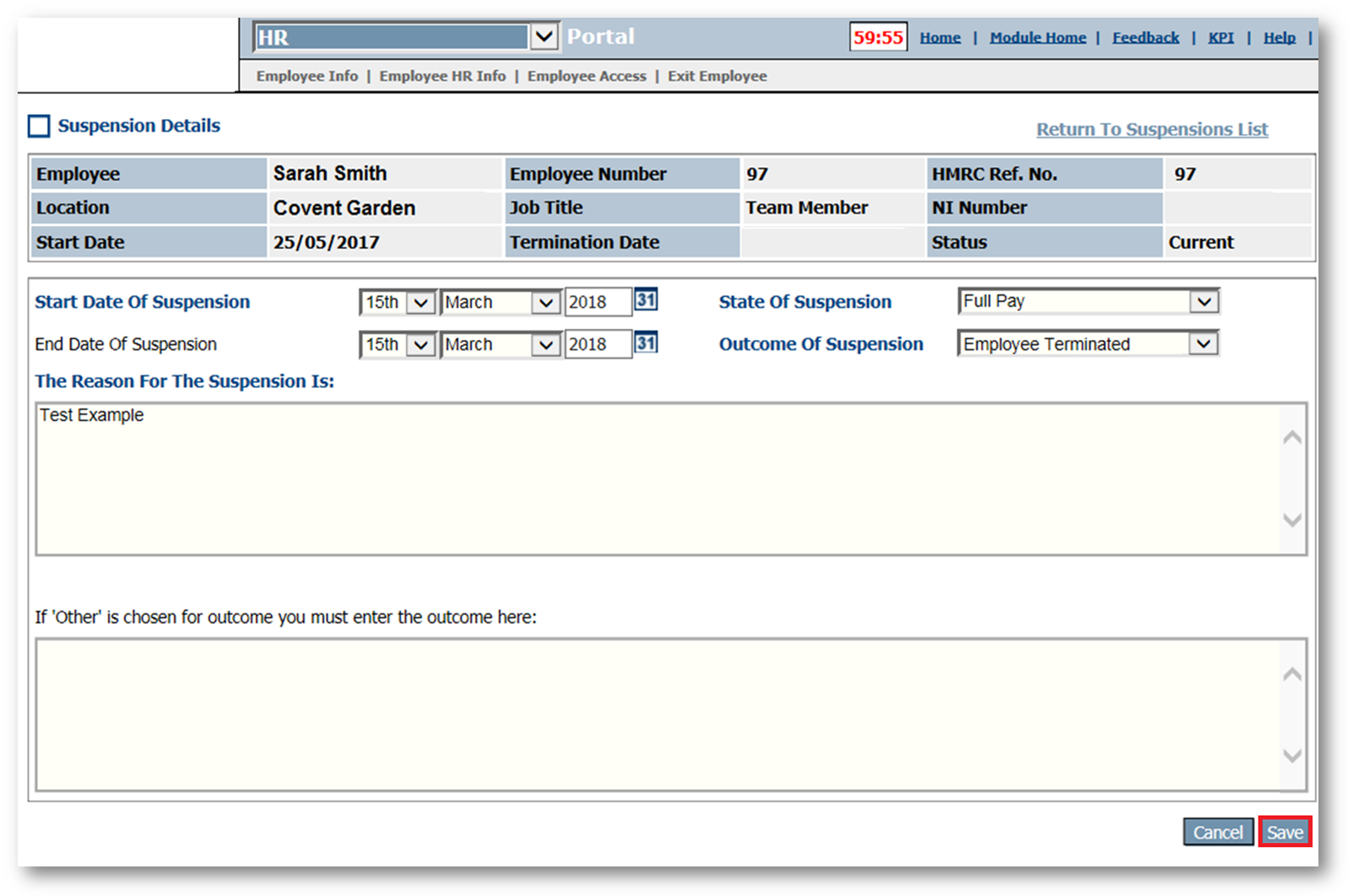
Fig.1 – Suspension Details page showing editable values and Save button
User Access
The user access for suspensions will not be affected.
Allowing users to edit employee suspensions within the HR Module.
Release Date: 12th April 2018
Reason for the Change
Currently if a suspension is created and saved in an employee’s record within the HR module, the suspension cannot be further edited or deleted. This results in customers having to contact the Fourth Service Team to have the suspensions amended.
Customers Affected
All Workforce Management Customers.
Release Notes
The ability to edit employee suspensions within the HR Module will be enabled regardless of the State of Suspension, Outcome of Suspension or the End Date of Suspension.
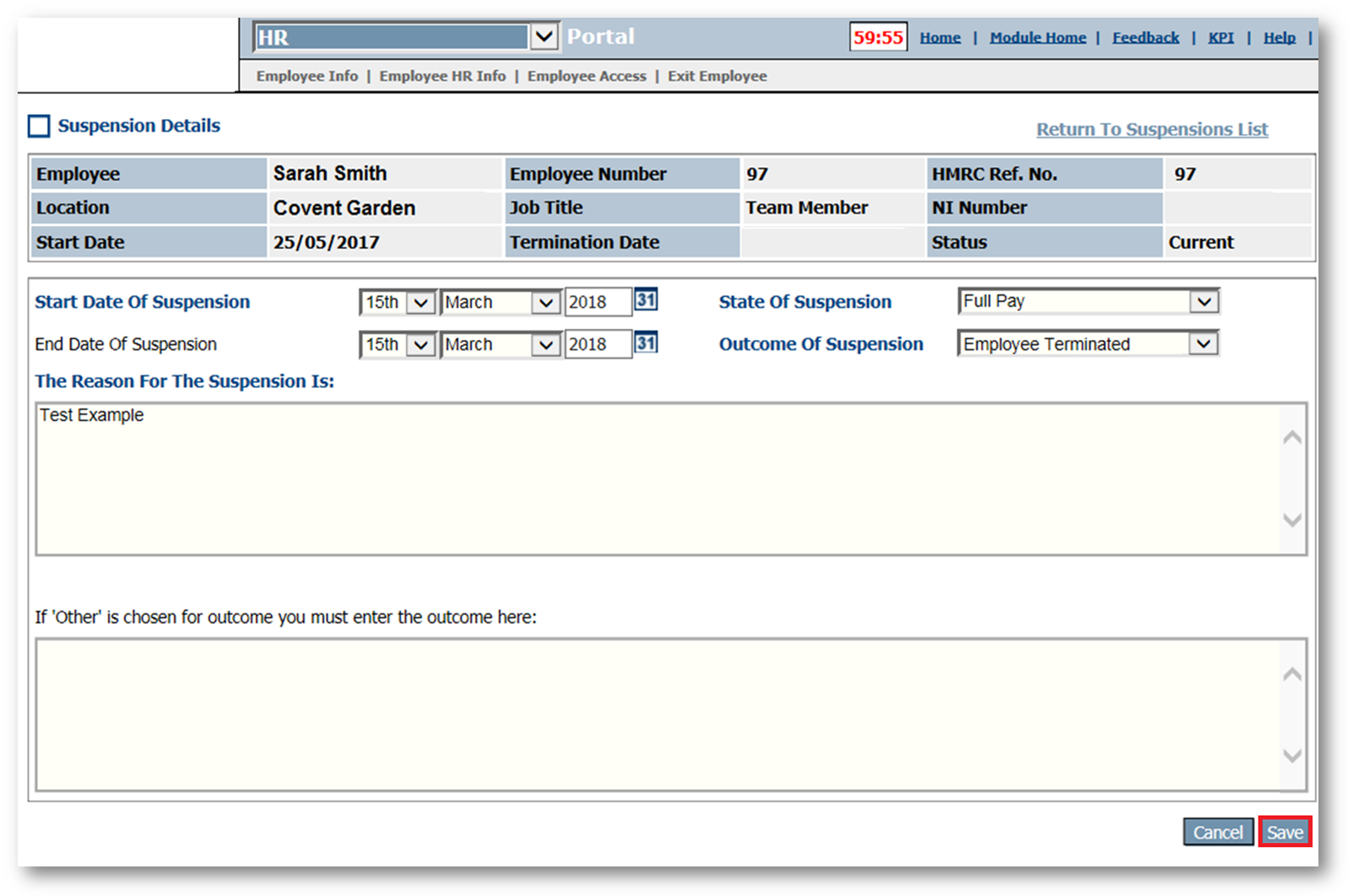
Fig.1 – Suspension Details page showing editable values and Save button
User Access
The user access for suspensions will not be affected.

Comments
Please sign in to leave a comment.