How To Create Joining and Termination Checklists
- Log into People and Payroll Solution, and from the dropdown menu select the ‘HR’ module.
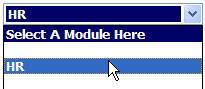
Fig 1.HR Module
- From the ‘Administration’ dropdown select ‘Checklist Maintenance’.
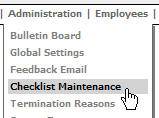
Fig 2. Check.ist Maintenance
- If a checklist already exists then it will appear on the next screen:
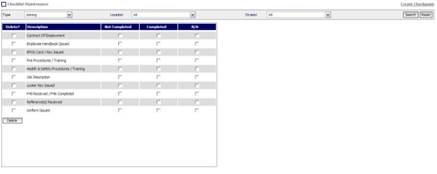
Fig 3. Checklist
- Two checklist can be created and maintained: a Joining checklist for new employees, and a Termination checklist for employees that leave and may need to return items or complete specific company forms.
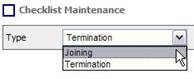
Fig 4. Checklist Type
- To create a new checkpoint for either list, click on the link:

Fig 5. Click on Link
- Select if the checkpoint is to be added to the ‘joining’ or ‘termination’ checklist:
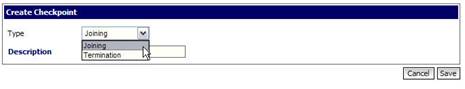
Fig 6. Checkpoint Selection
- Then enter the description:
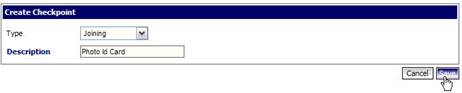
Fig 7. Checkpoint Description
- Click ‘Save'.
- The newly created checkpoint will then appear on the relevant list.
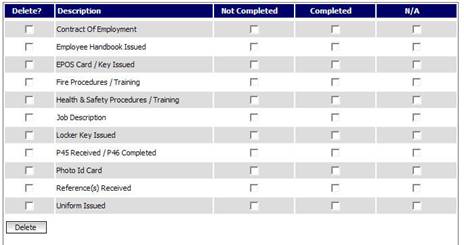
Fig 8. Joining Checklist
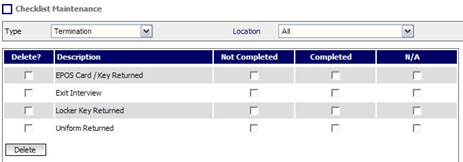
Fig 9. Termination Checklist
- The checklist maintenance area can also be used to search for employees that have completed / not completed the relevant items.
- Select the checklist to search.
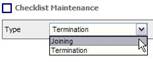
Fig 10. Select Checklist
- The Location:
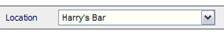
Fig 11. Select Location
- Which Division:
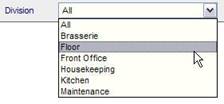
Fig 12. Select Division
- And tick the relevant boxes to search the system for.
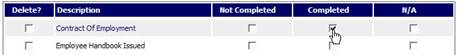
Fig 13. Select Relevant Boxes
- And click ‘Search'.

Fig 14. Click Search
- This will return a list of all the employees in the search:

Fig 15. Available Employees
- Meaning that items which as yet haven’t been completed or ticked off on the list can be chased with the relevant managers / employees.

Comments
Please sign in to leave a comment.