Welcome Page
Messages can be posted on the ATS homepage by users with admin/head office permission. These messages can be viewed by everyone with ATS access when logging in to the management interface and can be used for reminders and important updates.
Creating a New Message
- To create a new post, select +
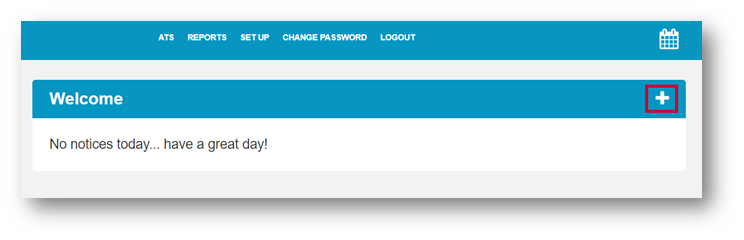 Fig.1 – Welcome page
Fig.1 – Welcome page- Title - enter a message title
- Message - enter the message content
- Select Save
- Display from - A message can be set to appear at a scheduled date
- Display until - A message can be set to disappear at a scheduled date
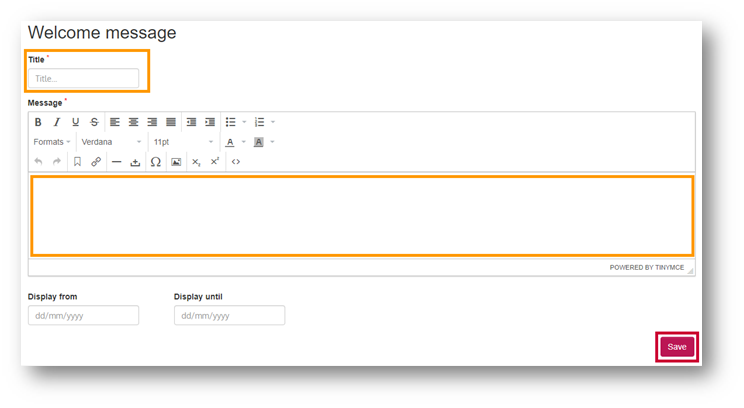
Fig.2 – New Message fields
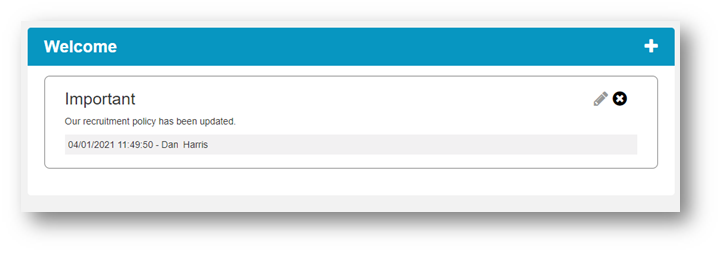 Fig.3 – Message saved and displayed on the homepage
Fig.3 – Message saved and displayed on the homepage
Multiple messages can be posted at the same time.
Amending Existing Messages
- Select the pencil icon and a new window opens
- Amend an existing message title, content, or the date range for the message to be displayed
- Select Save
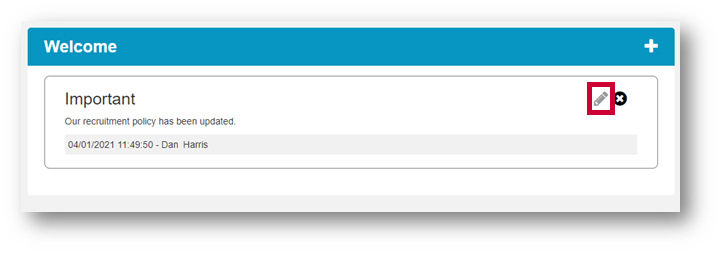 Fig.4 – Edit a Message
Fig.4 – Edit a Message
Deleting Existing Messages
- Select the x icon to delete an existing message and remove it permanently from the ATS homepage
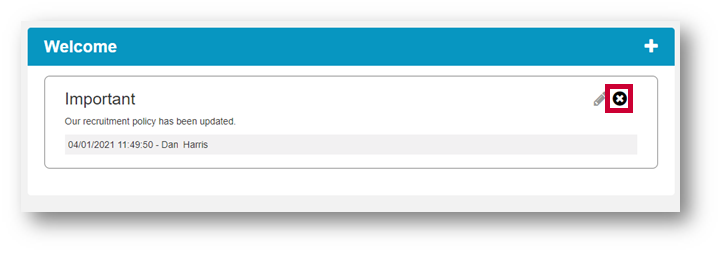 Fig.5 – Delete a Message
Fig.5 – Delete a Message

Comments
Please sign in to leave a comment.