What’s Changing?
Fourth’s Purchasing & Inventory release 4.6.101 includes new functionality. Specifically:
Release date: 10th (EMEA) / 13th February (USA) 2020
Reason for the Change
Ability to run Top Ingredients Report by more than 50 Products
Initial implementation of the Top Ingredients Report limited users to report on a maximum of 50 products. This was insufficient for accommodating the growing number of products used within Purchasing & Inventory.
Bid Schedule in Vendor profile
With the increasing number of Vendors, it can be difficult to keep track of bid schedule changes. This new field will make it easier to mark the expiration cycles of a Vendor bid schedule.
Change Example Bar Code Configuration for EAN 13 Auto Bar Codes
The initial example for the EAN 13 Bar code was not complaint with the EAN 13 standard, therefore a change in the example text was introduced.
Customers Affected
All Purchasing & Inventory users.
Release Notes
Ability to run Top Ingredients report by more than 50 products
The specified number of products will be listed for each of the selected Outlets.
Bid Schedule in Vendor Profile
There is a new drop-down field called Bid schedule on the Vendor Screen with the following options available:
Change Example Barcode Configuration for EAN 13 Auto Barcodes
The example for the Barcode setup under Property Administration > Customization > Barcode is changed so that the product-based barcode example starts with a leading 1 instead of leading 0.
Fourth’s Purchasing & Inventory release 4.6.101 includes new functionality. Specifically:
- Ability to run Top Ingredients Report by more than 50 Products
- Bid Schedule in Vendor Profile
- Change Example Bar Code Configuration for EAN 13 Auto Bar Codes
Release date: 10th (EMEA) / 13th February (USA) 2020
Reason for the Change
Ability to run Top Ingredients Report by more than 50 Products
Initial implementation of the Top Ingredients Report limited users to report on a maximum of 50 products. This was insufficient for accommodating the growing number of products used within Purchasing & Inventory.
Bid Schedule in Vendor profile
With the increasing number of Vendors, it can be difficult to keep track of bid schedule changes. This new field will make it easier to mark the expiration cycles of a Vendor bid schedule.
Change Example Bar Code Configuration for EAN 13 Auto Bar Codes
The initial example for the EAN 13 Bar code was not complaint with the EAN 13 standard, therefore a change in the example text was introduced.
Customers Affected
All Purchasing & Inventory users.
Release Notes
Ability to run Top Ingredients report by more than 50 products
- Number of Products is now a text field where the user can enter a numeric value
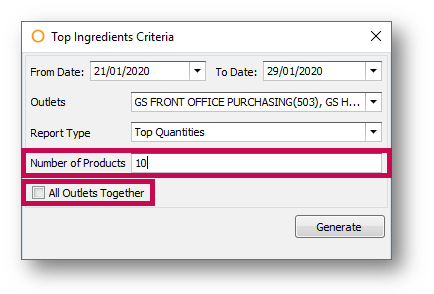
Fig.1 - Top Ingredients Report criteria
The specified number of products will be listed for each of the selected Outlets.
- If the setting for All Outlets Together is selected, the specified number of products will be grouped and not divided by Outlets
Bid Schedule in Vendor Profile
There is a new drop-down field called Bid schedule on the Vendor Screen with the following options available:
- (Blank/No Value)
- Weekly
- Monthly
- Quarterly
- Yearly
- No Expiration Date

Fig.2 - Bid schedule options on the Vendor screen
Change Example Barcode Configuration for EAN 13 Auto Barcodes
The example for the Barcode setup under Property Administration > Customization > Barcode is changed so that the product-based barcode example starts with a leading 1 instead of leading 0.
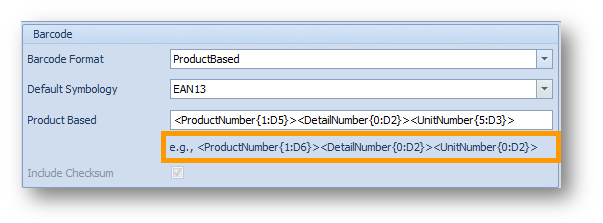
Fig.3 - The changed label for the Barcode setup

Comments
Please sign in to leave a comment.