Overview
The Alerts functionality can be set up for varying job roles to receive an Alert upon a trigger event, e.g. Absence Created, Employee Shift/Rota Payrate Change.
This article describes the process of setting Alerts and assigning alerts to specific Job Titles.
Setting Up Alerts
- Select HR from the Module drop-down menu
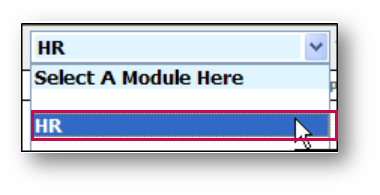
Fig.1 - Module Drop-Down
- Select Alert Set Up from the Audit & Alerts drop-down menu
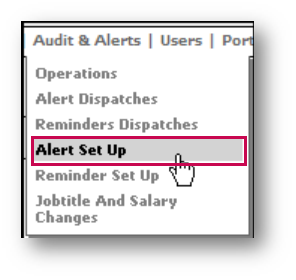
Fig.2 - Audit and Alerts Drop-Down
- Select Create A New Template
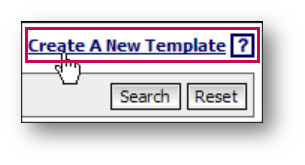
Fig.3 - Create a New Template Link
- Enter a Description
- Select to which address the email should be sent:
- Personal will send to an email address entered in the Work email field of an employee’s record
- Location will send to an email set up in the Location settings
Please Note: It is advised not to enter email addresses that are accessed by multiple people - e.g. HR@Locationemail.com - as alerts may contain sensitive information.
- Set the Frequency
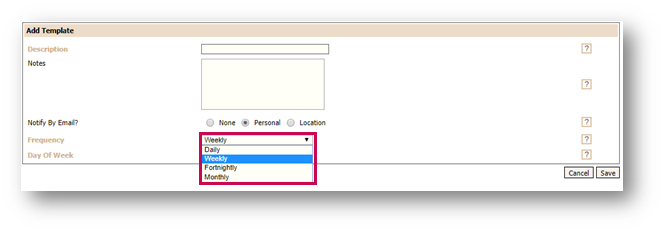
Fig.4 - Add a Template Box
- If the Frequency is set as ‘Weekly’, select the Day of the Week the alert is to be sent on
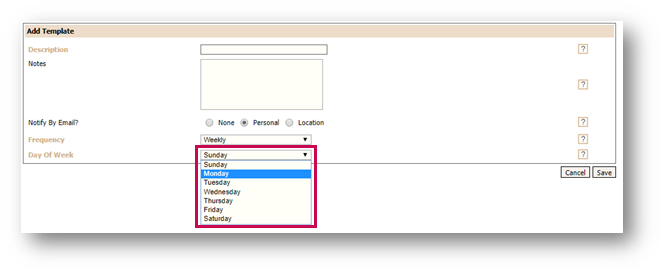
Fig.5 - Day of Week
- Save
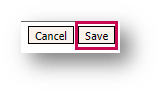
Fig..6 - Save
- Select Assign Events
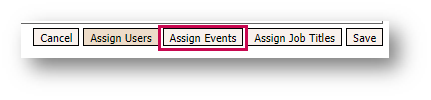
Fig.7 - Assign Events
A pop-up window will display titled ‘Template: Assign Events’
- Select the events to be notified about, and if required, enter an order for the alerts to come through in on the email
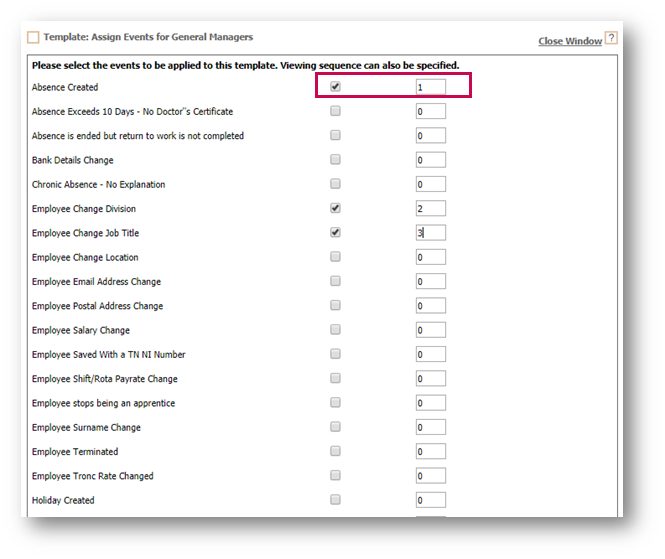
Fig.8 - Assign Events Window
- Save

Fig.9 - Save
- Select Assign Users
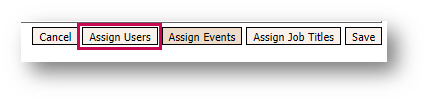
Fig.10 - Assign Users
- Search for the employee to receive the Email Alert, check the Assigned tick box
- Save
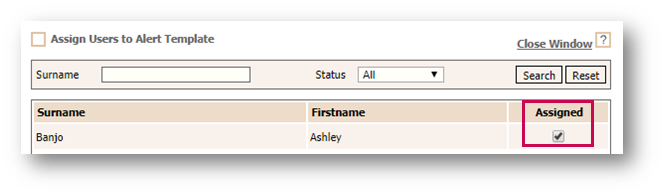
Fig.11 - Assign User To Alert
- Alternatively, if this alert should be received by all employees within a certain Job Title, select Assign Job Titles
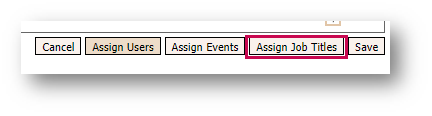
Fig.12 - Assign Job Titles
- Select the Job Titles and use the single arrows to move them across to the Assigned area
- Save
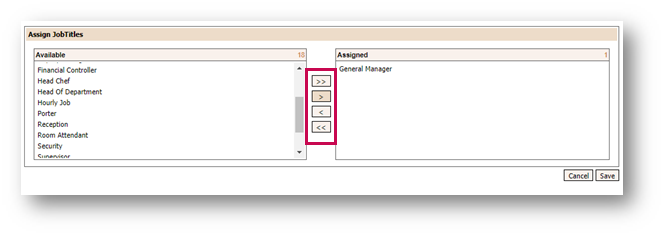
Fig.13 - Assign Job Title
Dispatches
The Alert Dispatches area contains records of the alerts and reminders that have been sent out.
- Select Alert Dispatches in the Audit & Alerts drop-down menu
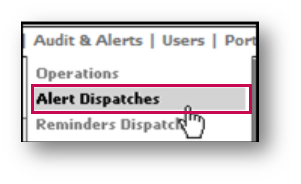
Fig.14 - Audits & Alerts Drop-Down
- Select the Date of Dispatch
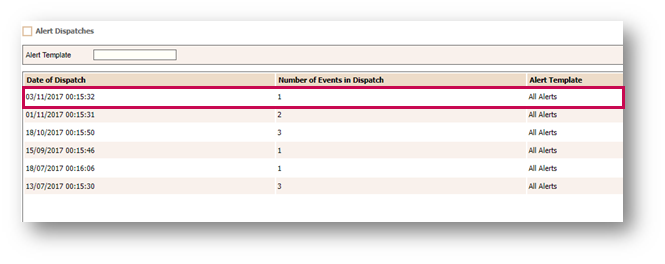
Fig.15 - Dispatch Date
This will show a record of all the details that have been sent out in the email to the assigned Users / Job Titles.
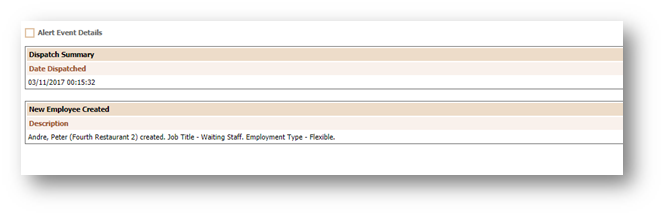
Fig.16 - Dispatch Reminder Summary
Also See:

Comments
Please sign in to leave a comment.