Overview
This article describes how Succession Planning within the Training Module works and the process of configuring the required settings within the HR module.
Succession Planning Page
Succession Planning is located within the Training module.
- Go to the Training module
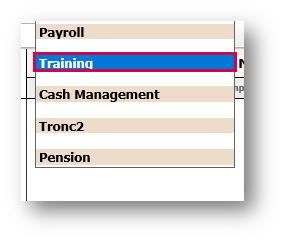
Fig.1 – Training Module
- Select Succession Planning in the Succession Planning drop-down menu
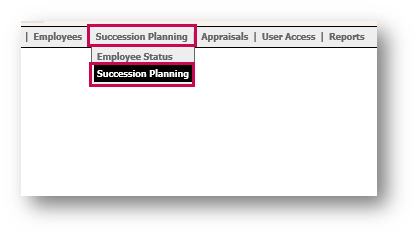
Fig.2 – Succession Planning in Succession Planning Drop-Down
The Succession Planning page will display.
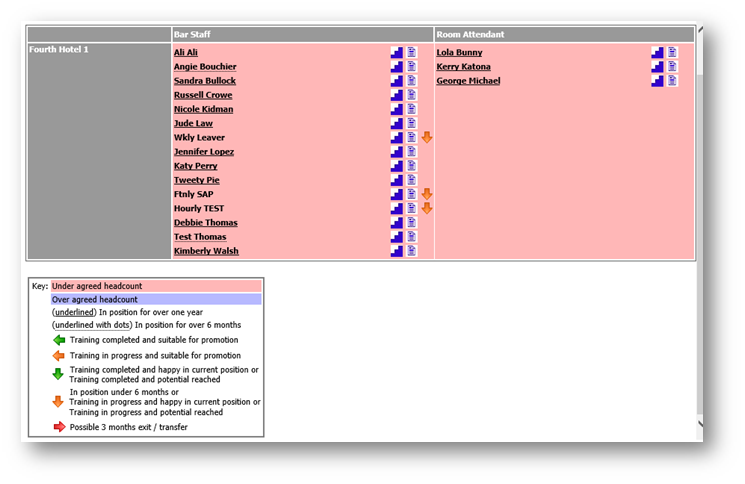
Fig.3 – Succession Planning Screen
Setting up Succession Planning
There are multiple steps which need to be completed in order for Succession Planning to be utilized correctly.
HR Module Configuration
- Go to the HR module
- Select Global Settings in the Administration drop-down menu
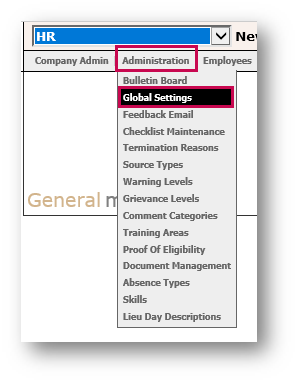
Fig.4 – Global Settings in Administration Drop-Down
- Select Edit Portal Configuration
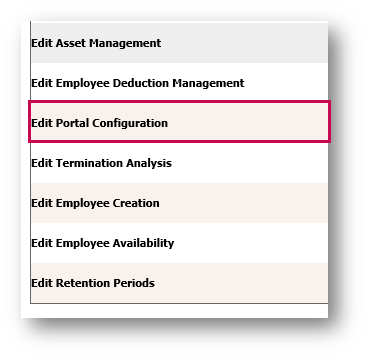
Fig.5 – Edit Portal Configuration
- Ensure that the setting Does Client Use Succession Planning? Is set to Yes
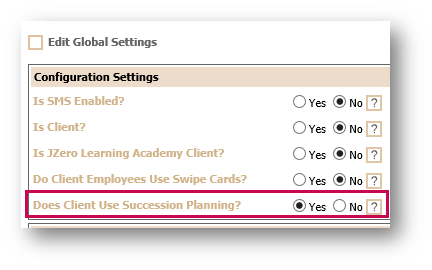
Fig.6 – Does Client Use Succession Planning? Setting
Once the Global Setting has been changed, each Job Title which should be included within Succession Planning must also be altered.
To do so:
- Select Job Titles in the Company Admin drop-down menu in the HR module
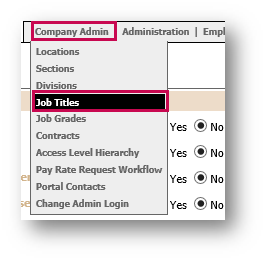
Fig.7 – Job Titles in Company Admin Drop-Down
- Select the required Job Title
- Ensure that the setting Has Agreed Headcount is set to Yes
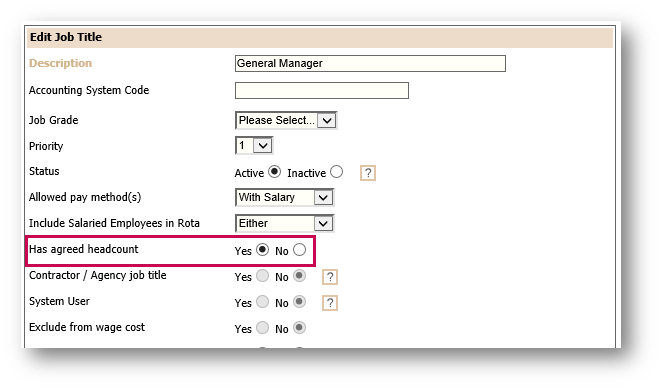
Fig.8 – Has Agreed Headcount Drop-Down
This will trigger a new option to appear when editing a Division.
- Select Divisions in the Company Admin drop-down menu
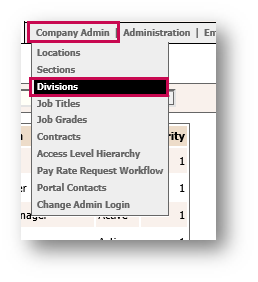
Fig.9 – Divisions in Company Admin Drop-Down
- Ensure that Include in Succession Planning? Is ticked
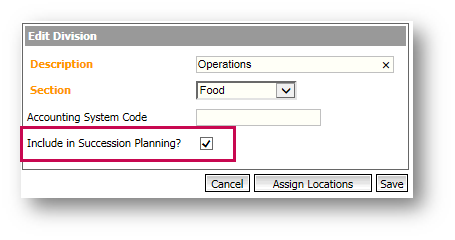
Fig.10 – Include in Succession Planning? Setting
It is now possible to set up the required headcount for each Job Title which has been included within the Succession Planning.
- Go back to the ‘Job Title’ page and select Employee Headcount
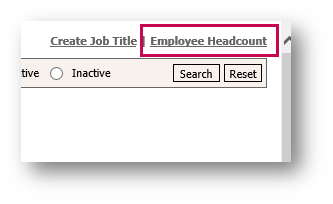
Fig.11 – Employee Headcount Link
Job Titles will appear here from all Locations, but these can be filtered using the drop-down list.
If additional specific Locations are required, they will need to be assigned when creating the Job Title.
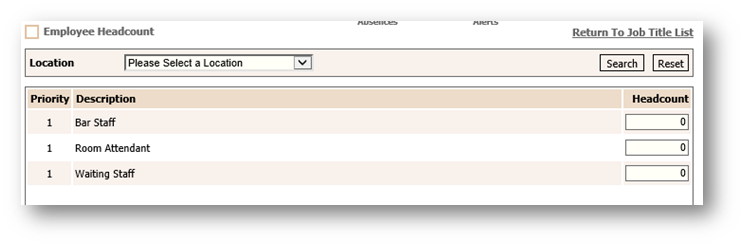
Fig.12 – Employee Headcount Screen
Training Module Configuration
- Go to the Training module
- Select Employee Status in the Succession Planning drop-down menu
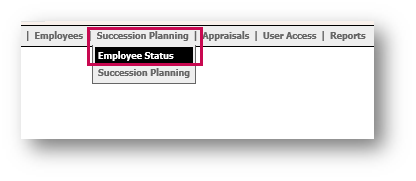
Fig.13 – Employee Status in Succession Planning Drop-Down
-
For each Employee required, select the Training Status, Aspiration Status along with any relevant Comments
-
Save
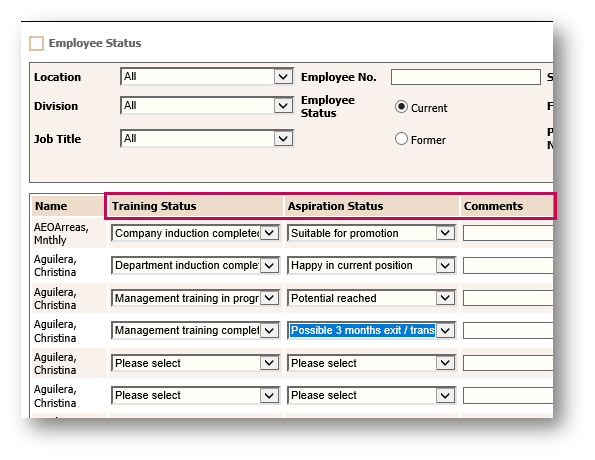
Fig.14 – Succession Planning Options
Once this process has been completed, Succession Planning will be available for those employees.

Comments
Please sign in to leave a comment.