Overview
This article details the best practise when changing the period that calculates the average days worked for a flexible employee.
In advance of making these changes, please review all points detailed below to ensure any impact to employees is minimised. Employees should be informed that a change will/might be seen in their record.
Absence days can also be included in the flexible holiday calculation. See release note Release Note: Include Absence Days in Flexible Holiday Calculation
Flexible Holiday Calculations
Average Days per Week = (Number of Days Worked) ÷ (12 or 26 weeks)
To calculate a flexible employee's day rate, the following calculations are used:
Average Summary Rate = (Employee's Earnings over Last 12 Weeks ÷ Number of Days Worked) ÷ Hourly Rate
Day Rate = Average Summary Rate x Hourly Rate
Please Note: The Day Rate will still look at 12 weeks whereas the holiday entitlement will look over the last 26 weeks to calculate if this change is made.
Changing the Flexible Average Number of Days Calculation
The calculation of average number of days worked can be changed to/from 12 or 26 weeks in the HR Global Settings. This drives the period that the average number of days is calculated from.
The average calculation over 26 weeks applies to the holiday allowance only. The holiday day rate will still be calculated using total pay over the past 12 weeks.
To change the calculation:
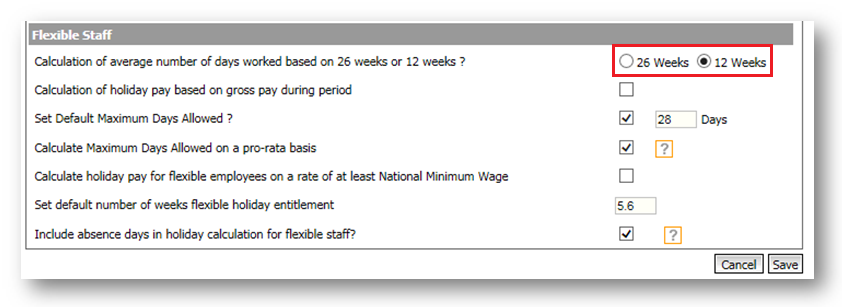
Fig.1 – 28 or 12 weeks for calculation of average days worked
Before making in this change, it is recommended to run the Holiday Year To Date Report effective from the day the change will be made. This is to produce a record of holiday allowances prior to the changes.
To run the report:

Fig.2 – Day Rate in an employee holiday record
This article details the best practise when changing the period that calculates the average days worked for a flexible employee.
In advance of making these changes, please review all points detailed below to ensure any impact to employees is minimised. Employees should be informed that a change will/might be seen in their record.
Absence days can also be included in the flexible holiday calculation. See release note Release Note: Include Absence Days in Flexible Holiday Calculation
Flexible Holiday Calculations
Average Days per Week = (Number of Days Worked) ÷ (12 or 26 weeks)
To calculate a flexible employee's day rate, the following calculations are used:
Average Summary Rate = (Employee's Earnings over Last 12 Weeks ÷ Number of Days Worked) ÷ Hourly Rate
Day Rate = Average Summary Rate x Hourly Rate
Please Note: The Day Rate will still look at 12 weeks whereas the holiday entitlement will look over the last 26 weeks to calculate if this change is made.
Changing the Flexible Average Number of Days Calculation
The calculation of average number of days worked can be changed to/from 12 or 26 weeks in the HR Global Settings. This drives the period that the average number of days is calculated from.
The average calculation over 26 weeks applies to the holiday allowance only. The holiday day rate will still be calculated using total pay over the past 12 weeks.
To change the calculation:
- Go to HR Module > Administration > Global Settings > Edit Default Holiday Settings > Holiday Calculations
- Select either 26 Weeks or 12 Weeks from the Calculation of average number of days worked based on 26 weeks or 12 weeks? setting
- Save
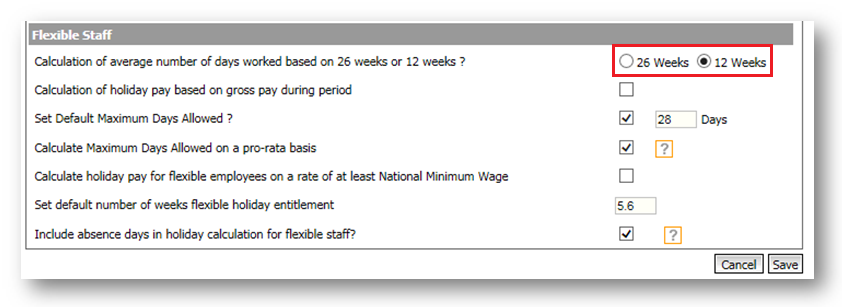
Fig.1 – 28 or 12 weeks for calculation of average days worked
Before making in this change, it is recommended to run the Holiday Year To Date Report effective from the day the change will be made. This is to produce a record of holiday allowances prior to the changes.
To run the report:
- Go to HR Module > Reports > View Reports > Holiday Year To Date

Fig.2 – Day Rate in an employee holiday record
Making this change cannot be tested on any Yesterday portals as the overnight job cannot be run. It is only effective the following day on a live portal.

Comments
Please sign in to leave a comment.