What’s Changing?
Fourth’s Purchasing & Inventory release 4.6.93 includes new functionality. Specifically:
- Mobile Setup – download menu item for TC51
- All API access rights moved to separate menu option in User Groups
- Prevent non (CP) Groups from being synced
- Receiving App – Support for Add Line With Lookup
Release Date: 3rd (EMEA) / 6th June (USA) 2019
Reason for the Change
Mobile Setup – download menu item for TC51
With a new device made available and an update of existing mobile package to accommodate for it, “TC51” will be added to the Mobile Setup as a supported by Purchase to Pay & Inventory device.
All API access rights moved to separate menu option in User Groups
To accommodate for the raising amount of APIs and the need to have access right for them it was decided to move all API access rights to a separate menu option in User Groups.
Prevent non (CP) Groups from being synced
When synchronising User Groups between a property and a CP, users should be able to select only groups that are marked as (CP) for “CP controlled”.
Receiving App – Support for Add Line With Lookup
In the Receiving app, it was only possible to add new products. With this change it will be possible to ‘lookup’ existing products from the Product Catalogue which will hold existing products from Purchasing & Inventory.
Customers Affected
All Purchasing & Inventory users.
Release Notes
Mobile Setup – Download Menu Item for TC51
“TC51” will appear in the options when going to download a version of the mobile app.
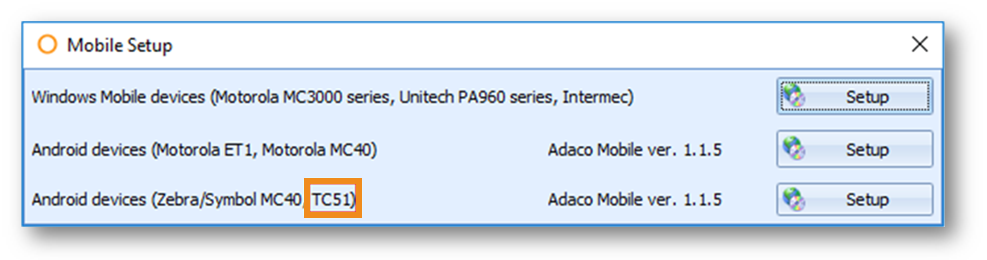
Fig.1 - TC51 visible on the Mobile Setup screen
All API Access Rights Moved to Separate Menu Option in User Groups
All access rights that relate to APIs will now appear under a common menu item - Property > API Access.
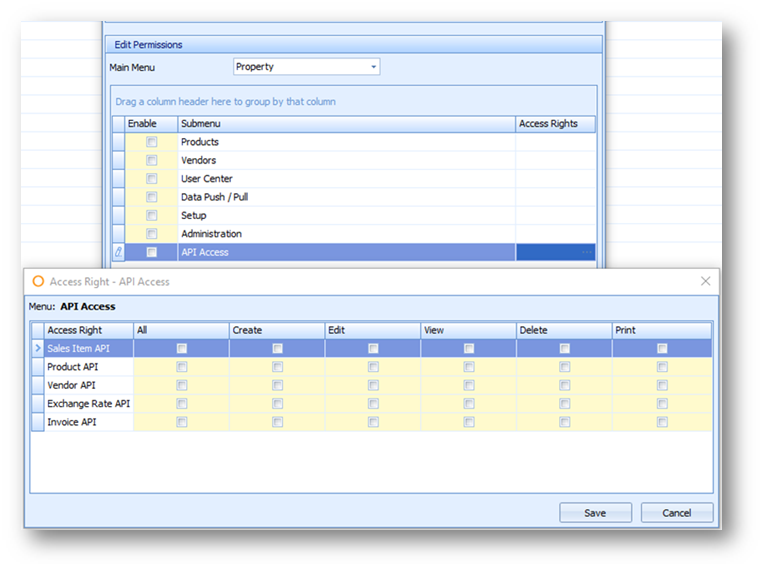
Fig.2 - API Access rights under “Property - Main Menu”
Prevent non (CP) Groups from being synced
Additional filtering on Data Synchronisation for User Groups means that users can only select (CP) Groups for Synchronisation.
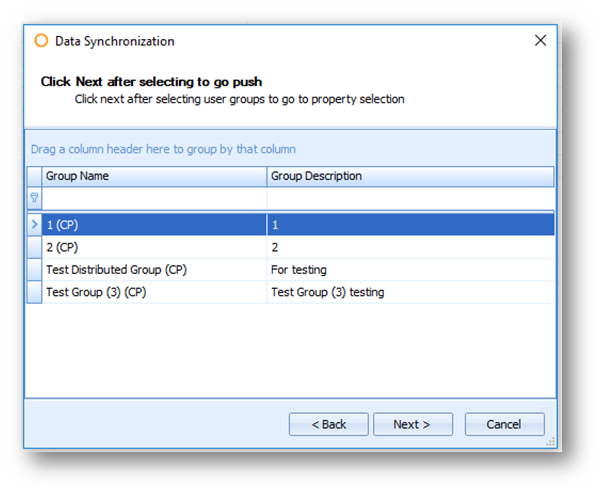
Fig.3 – CP Groups available for Data Synchronization
Receiving App – Support for Add Line with Lookup
This feature extends existing functionality so that Purchasing & Inventory users can add lines by looking up existing products from the Product Catalogue Service.
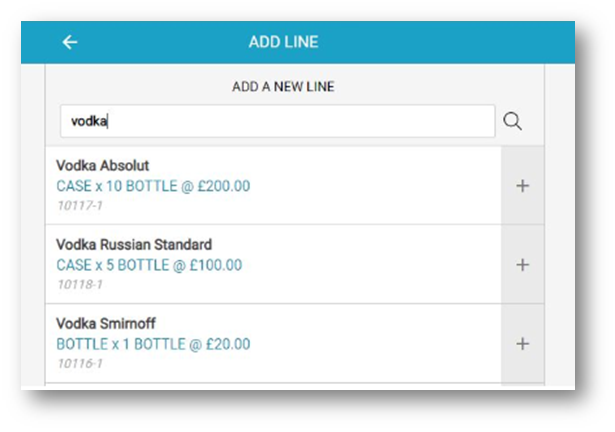
Fig.4 – Results from the product lookup search

Comments
Please sign in to leave a comment.