Overview
This document provides guidance on resolving an error message which users may encounter when attempting to change an employee’s pay rate within a submitted Rota.
Error Message and Troubleshooting
The error message shown in Fig.1 can sometimes appear after the following steps have been taken: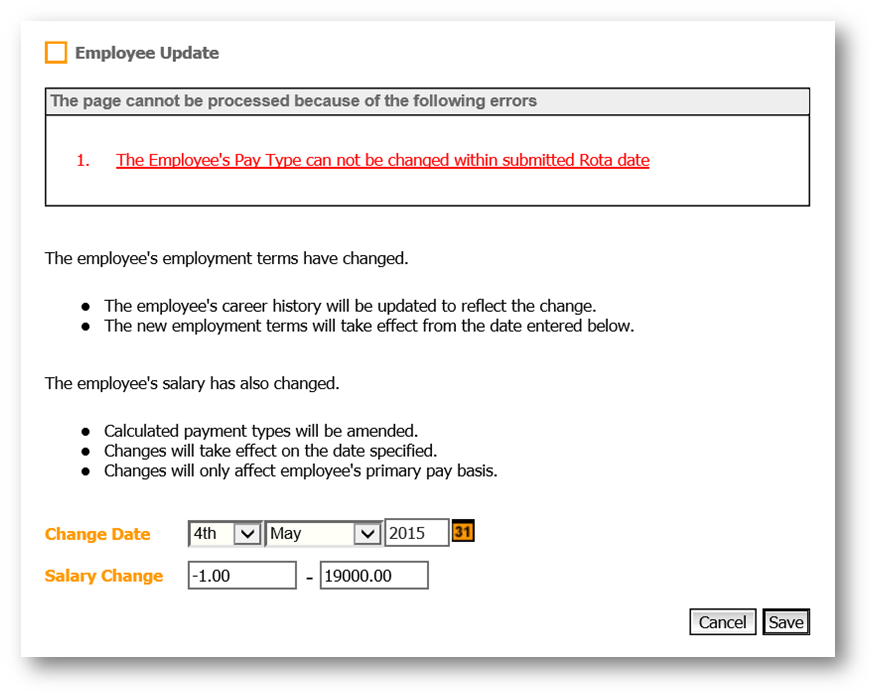
Things to Consider
A manual payment/deduction will need to be suggested if the employee’s pay change falls within a submitted Rota.
Adding an Employee Comment can be used to record employee’s actual days changed.
This document provides guidance on resolving an error message which users may encounter when attempting to change an employee’s pay rate within a submitted Rota.
Error Message and Troubleshooting
The error message shown in Fig.1 can sometimes appear after the following steps have been taken:
- Employee List > Search and select employee > Employment Details
- Change Pay Rate
- Save
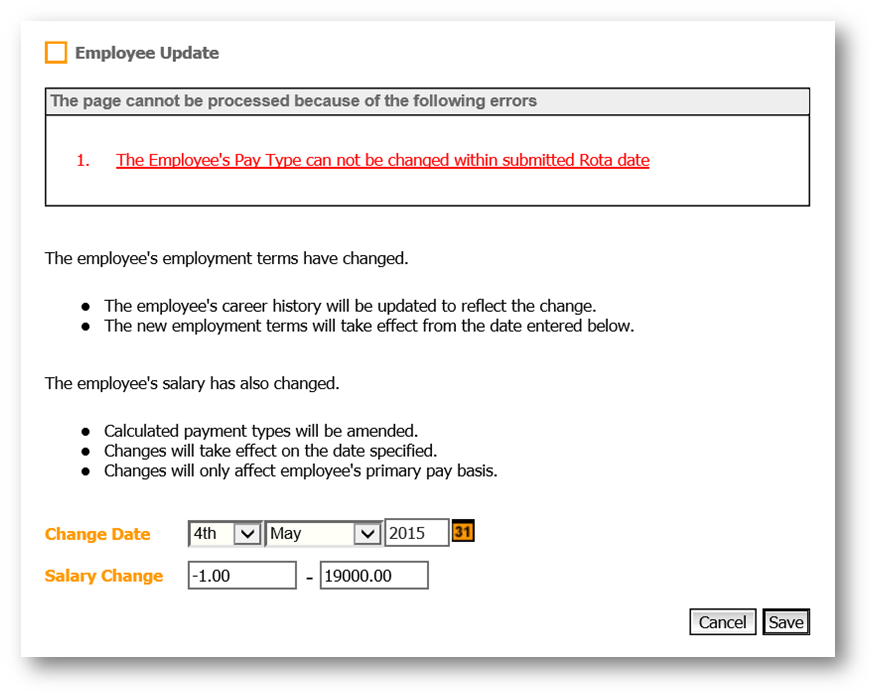
Fig.1 – Error Message
Resolution
The change cannot be completed as because it can only be done on an open Rota, i.e. a Rota that has not been submitted yet. Once submitted, Rotas are marked as closed.
The change cannot be completed as because it can only be done on an open Rota, i.e. a Rota that has not been submitted yet. Once submitted, Rotas are marked as closed.
- Ensure the Change Date is effective in an open Rota.
Things to Consider
A manual payment/deduction will need to be suggested if the employee’s pay change falls within a submitted Rota.
Adding an Employee Comment can be used to record employee’s actual days changed.

Comments
Please sign in to leave a comment.