What’s Changing?
Holiday pay global setting within the HR module to include a new Additional Holiday Pay section.
Proposed Release Date: 26th April 2018
Reason for the Change
The current Additional Holiday Pay functionality is based on a single date. However, different employees can have different holiday start years. Therefore this change will allow the flexibility of aligning to an employee’s holiday start year instead of a single date.
Customers Affected
All Payroll customers.
Release Notes
Additional Holiday Pay options added to HR > Administration > Global Settings > Edit Default Holiday Settings > Holiday Calculations (as per Fig.1).
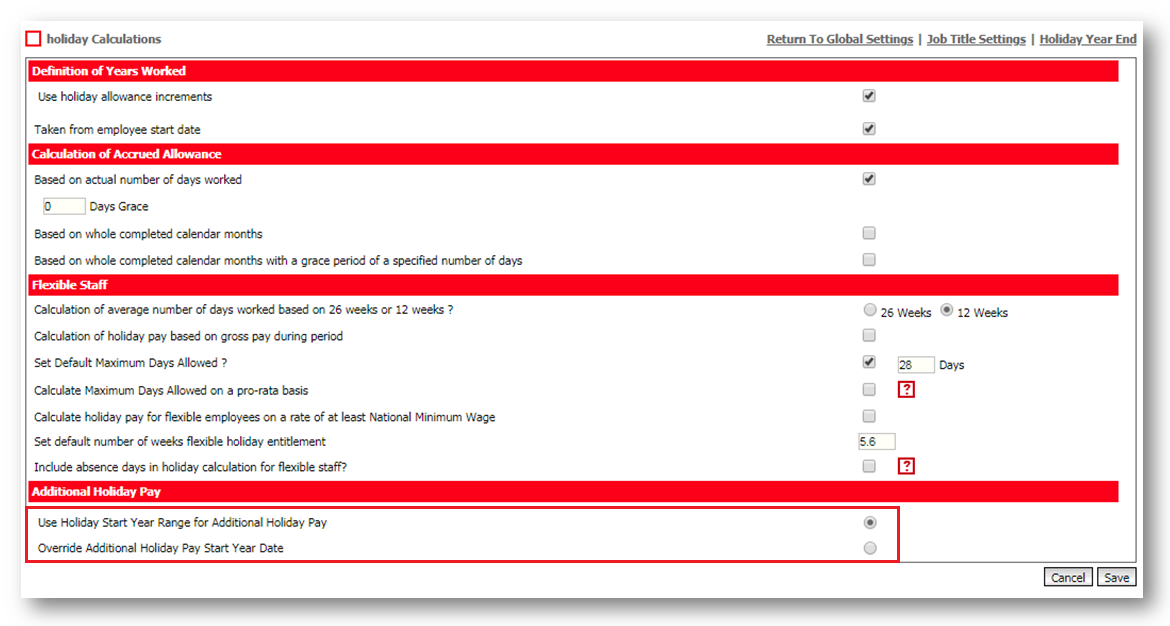
Fig.1 The Holiday Calculations page
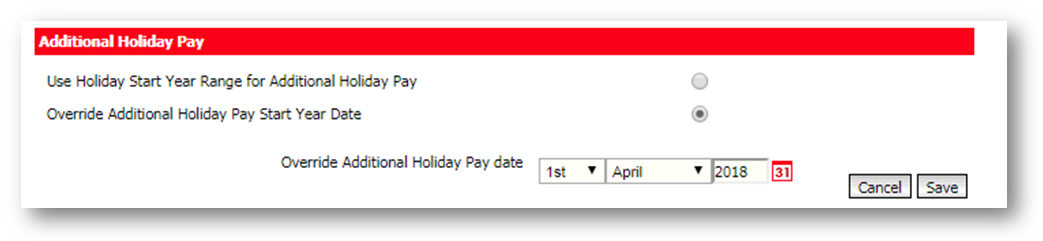
Fig.2 – Additional Holiday Pay options
Use Holiday Start Year Range for Additional Holiday Pay
This will calculate Additional Holiday Pay due based on the employees Holiday Start Year as defined within the HR module.
Override Addition Holiday Pay Start Year Date
Upon deployment the global setting will be defaulted to have an Override Additional Holiday Pay Start Year Date which is the date currently being used by the portal.
If wishing to align to the employee’s holiday start date, this setting will need to be updated.
When used, the Override Additional Holiday Pay Start Year Date will have to be updated yearly by the user on the date the Holiday Year begins to ensure that the system continues to calculate additional holiday pay each year.
Holiday pay global setting within the HR module to include a new Additional Holiday Pay section.
Proposed Release Date: 26th April 2018
Reason for the Change
The current Additional Holiday Pay functionality is based on a single date. However, different employees can have different holiday start years. Therefore this change will allow the flexibility of aligning to an employee’s holiday start year instead of a single date.
Customers Affected
All Payroll customers.
Release Notes
Additional Holiday Pay options added to HR > Administration > Global Settings > Edit Default Holiday Settings > Holiday Calculations (as per Fig.1).
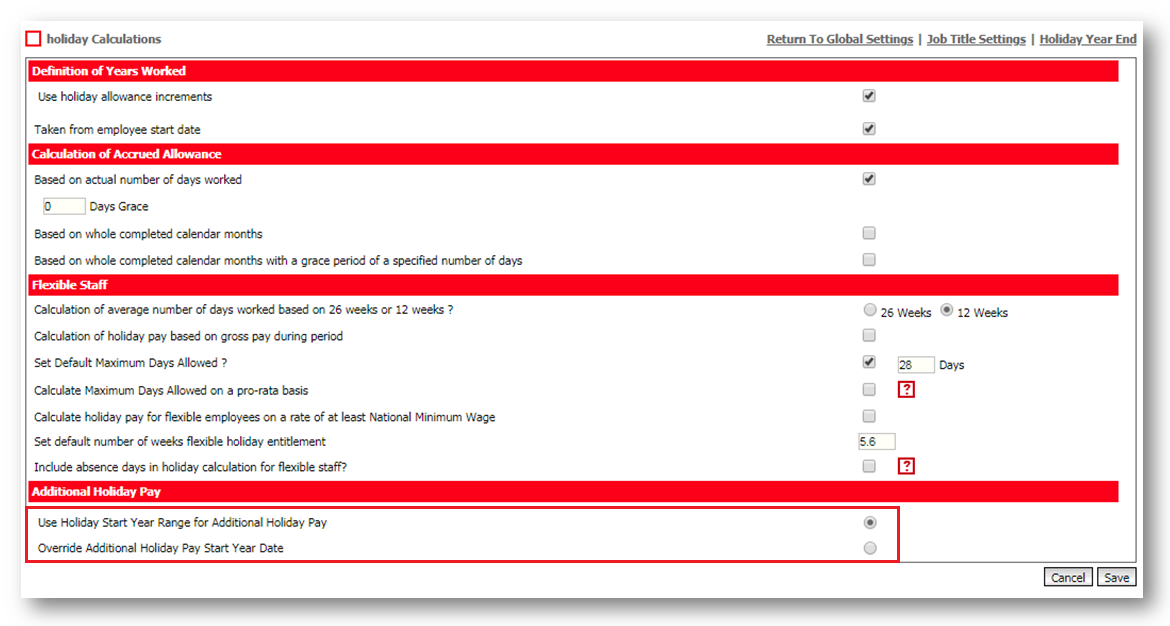
Fig.1 The Holiday Calculations page
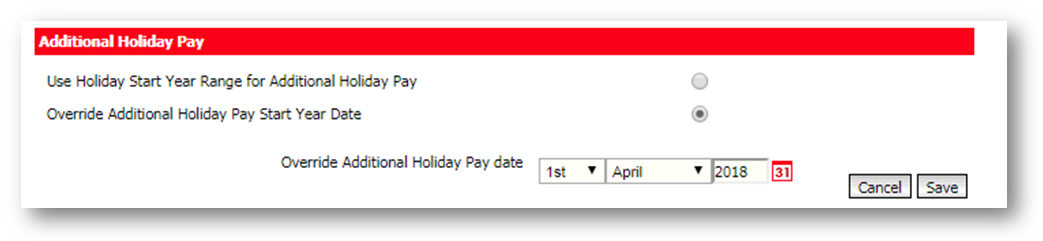
Fig.2 – Additional Holiday Pay options
Use Holiday Start Year Range for Additional Holiday Pay
This will calculate Additional Holiday Pay due based on the employees Holiday Start Year as defined within the HR module.
Override Addition Holiday Pay Start Year Date
Upon deployment the global setting will be defaulted to have an Override Additional Holiday Pay Start Year Date which is the date currently being used by the portal.
If wishing to align to the employee’s holiday start date, this setting will need to be updated.
When used, the Override Additional Holiday Pay Start Year Date will have to be updated yearly by the user on the date the Holiday Year begins to ensure that the system continues to calculate additional holiday pay each year.

Comments
Please sign in to leave a comment.