How to Terminate an Employee
- From the HR Module, find the employee by clicking on ‘View All Employees’ and selecting from the employee list.
- Click on them to view their ‘Candidate Summary’.
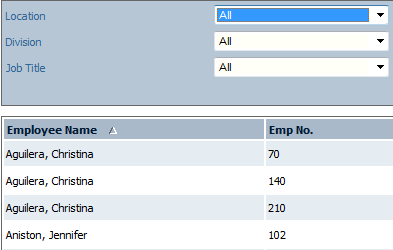
Fig 1 - Employee List
- Under ‘Employee Info’ on the top left hand side of the screen, choose the ‘Termination Details’ Menu.

Fig 2 - Employee Info Menu
- Enter the termination date, reason and whether you would re-employ.
- If gross misconduct is chosen, re-employ will default to ‘No’. If ‘Re-employ’ is selected as ‘No’, a note must be entered to explain why.
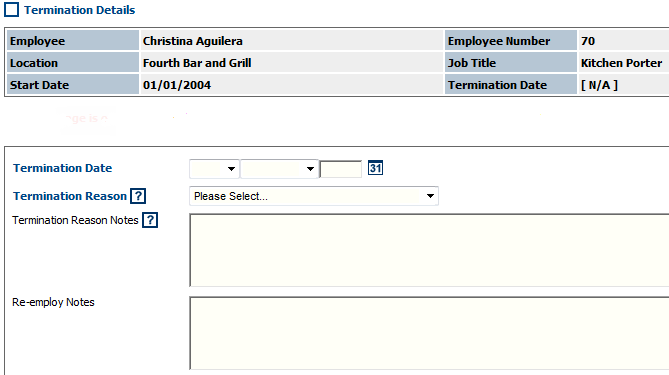
Fig 3 - Termination Details
- On the bottom half of the screen, employees ability details and forwarding address can be entered. They can also be excluded from future pay runs by leaving ‘Include in Future Pay Runs’ blank.
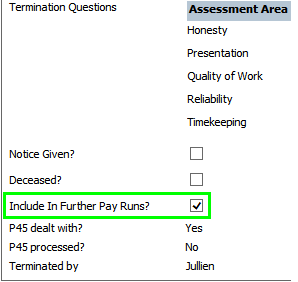
Fig 4 - Termination Questions
- When the ‘Save’ button is clicked on the bottom right hand corner of the screen, a screen prompt will appear, checking that the user is sure they want to terminate.
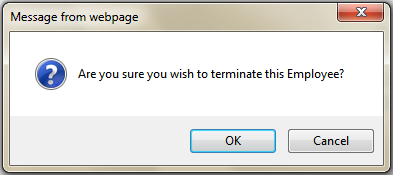
Fig 5 - Terminate Employee Confirmation
- The system saves all previous employees.
- To search for a terminated employee, select ‘Former’ in the search field in ‘Employee List’. This will list former employees, and the option to re-hire is given.
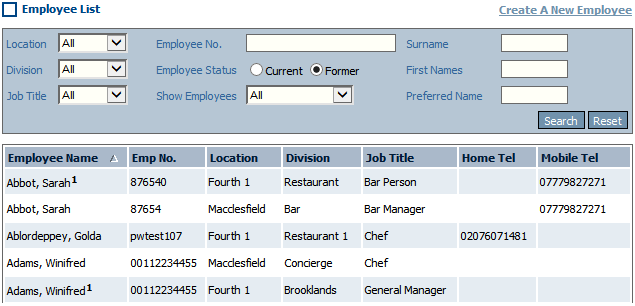
Fig 6 - Former Employee Search
If enabled (by Fourth), a Global Setting can be applied that will allow the termination of employees beyond the current pay run's end date. To do this:
- Go to Payroll > Administration > Global Settings > Holiday Pay Auto Pay Holiday for Final Payroll
- Tick the box against Allow termination dates beyond the current payroll end date?
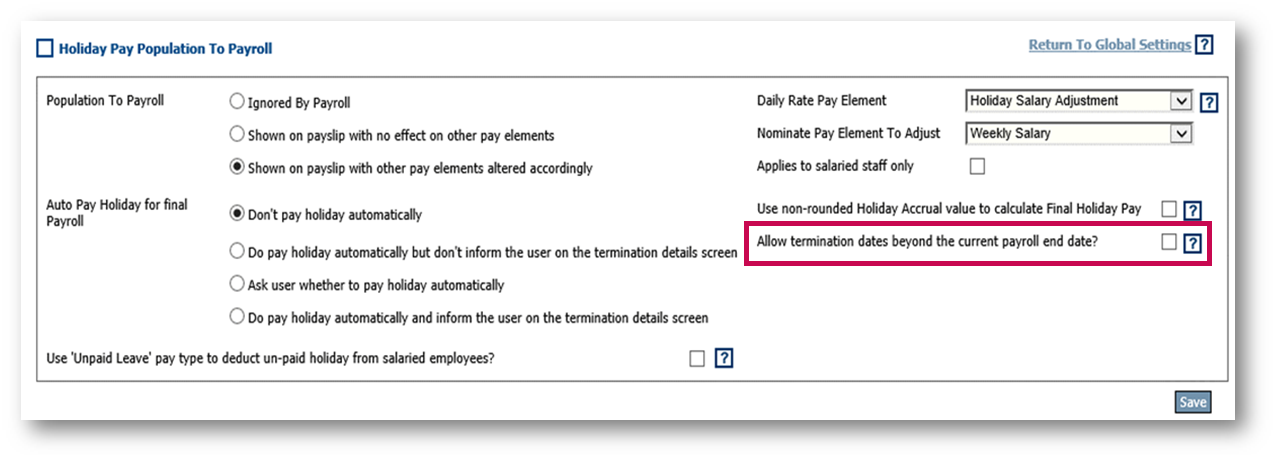
Fig.7 - All termination dates beyond the current payroll end date setting
Then, on the Termination page, under HR > Employee > Employee List > Administration > Termination Reasons, the termination message will be:
“Are you sure you wish to terminate this Employee?
The finally holiday pay will be calculated during the final pay run”
The finally holiday pay will be calculated during the final pay run”
Please Note: There will be no pop-up showing the final holiday pay as it will be only calculated when the employee is in their final pay run.

Comments
Please sign in to leave a comment.