This article continues from Workforce Management Training Module - Succession Planning
User Security
Assigning Permission Through an Existing Template
In the same way as other modules it is possible to assign permission to the Training Module according to the Access Level Hierarchy within the HR module by using an existing template.
Access to the training module however is ruled by 4 predefined templates which cannot be amended.
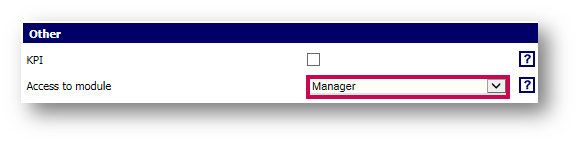
Fig.1 - Access to module drop-down
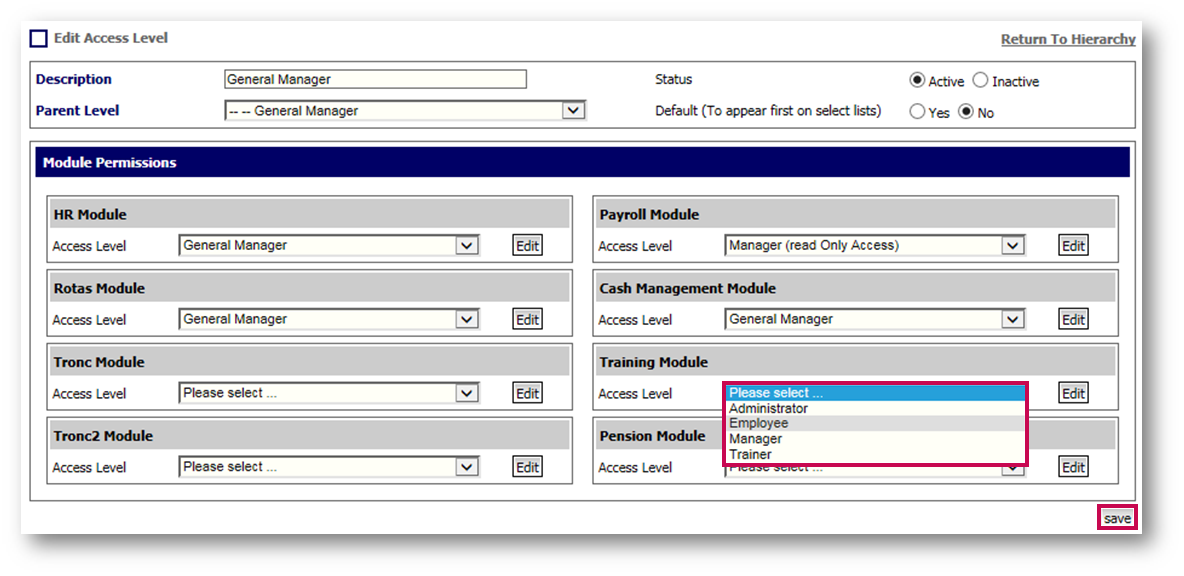
Fig.2 - Selecting a template for the Training Module Access Level
Existing Templates
Listed below are the predefined templates in the system that can be selected.
Trainer
Gives access to trainers allowing them to create training sessions (for the courses they are assigned to) and manage the attendance of their trainees.
Manager
Allows the user to manage the attendance and modify the development plans for their subordinates. Managers can control the attendance of the employees on training sessions up to one week before the start the sessions.
Employee
Gives access to view training courses, training sessions and their own development plans. Employees may manage their own attendance up to one week before the start of a training session.
All levels of access will have the ability to book themselves on training courses via the training module
Creating a New Template
If none of the existing templates meet the desired requirements, it is possible to create a new one.
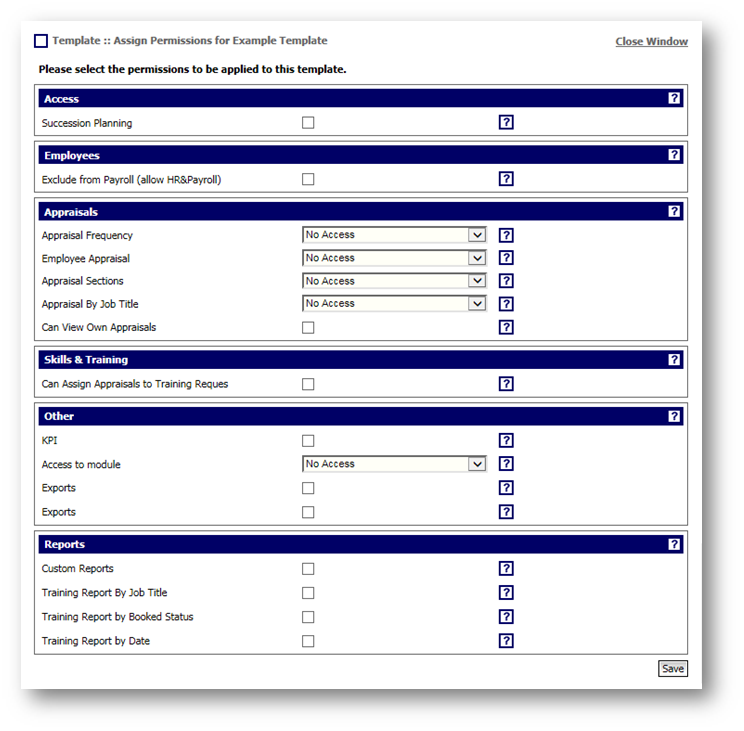
Fig.3 - Creating a new template
User Security
Assigning Permission Through an Existing Template
In the same way as other modules it is possible to assign permission to the Training Module according to the Access Level Hierarchy within the HR module by using an existing template.
- Go to HR > Company Admin > Access Level Hierarchy
- Select the Hierarchy and then an Access Level
- Under Training Module section, select a template from the Access Level drop-down
- Save
Access to the training module however is ruled by 4 predefined templates which cannot be amended.
- These templates are found in the Access to module drop-down
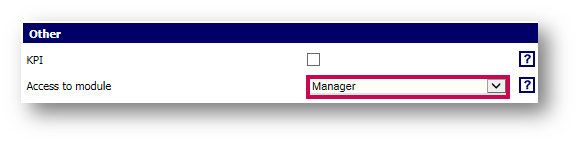
Fig.1 - Access to module drop-down
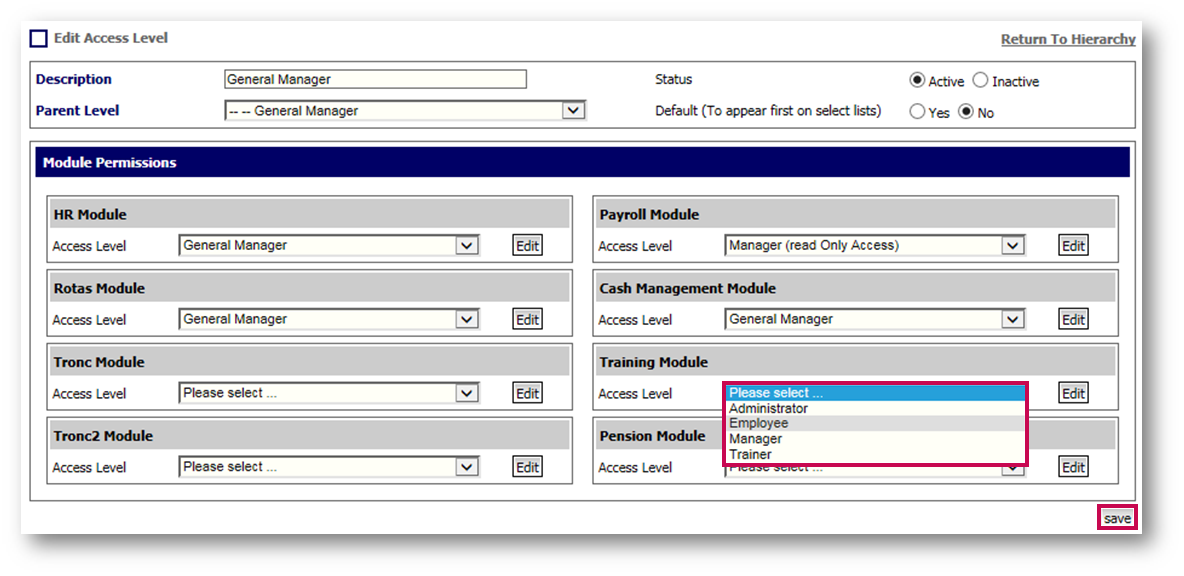
Fig.2 - Selecting a template for the Training Module Access Level
Existing Templates
Listed below are the predefined templates in the system that can be selected.
Trainer
Gives access to trainers allowing them to create training sessions (for the courses they are assigned to) and manage the attendance of their trainees.
Manager
Allows the user to manage the attendance and modify the development plans for their subordinates. Managers can control the attendance of the employees on training sessions up to one week before the start the sessions.
Employee
Gives access to view training courses, training sessions and their own development plans. Employees may manage their own attendance up to one week before the start of a training session.
All levels of access will have the ability to book themselves on training courses via the training module
Creating a New Template
If none of the existing templates meet the desired requirements, it is possible to create a new one.
- Go to Training module > User Access > Templates
- Select Create a New Template
- Give the template a name in the Description field and then Save
- Select the relevant predefined template
- Apply permissions as required and then select Save
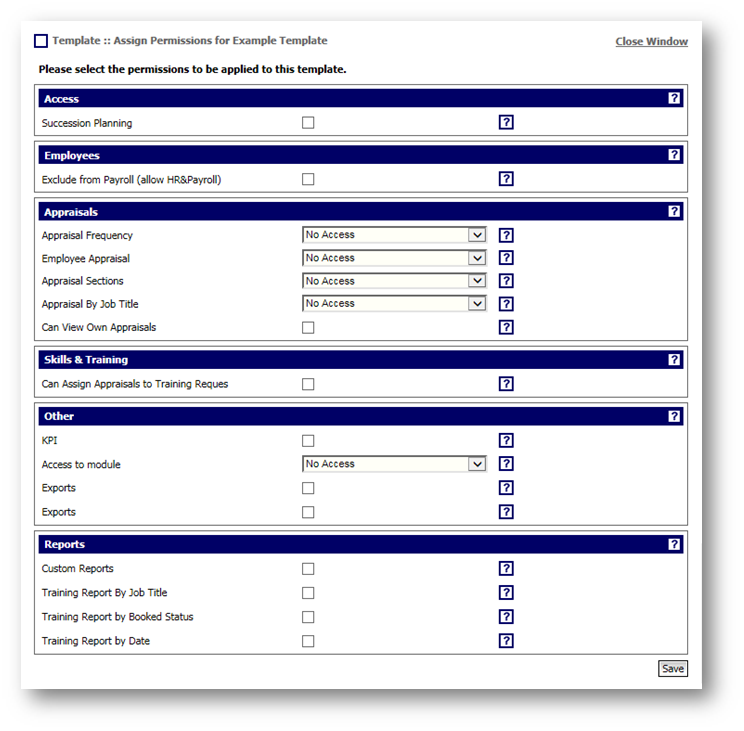
Fig.3 - Creating a new template
The newly created template will then appear in the Access Level drop-down, as described earlier in this article.
It's Coming Home

Comments
Please sign in to leave a comment.