What’s changing?
When creating a new employee, users will be able to specify the TUPE start date for HMRC reporting whilst keeping the employee’s original start date for holiday and benefits.
Proposed Release Date: 30th March 2017.
Reason for the Change
To simplify the process of transferring employees between PAYE companies.
Customers Affected
All payroll customers.
Release Notes
When creating or rehiring an employee, the employee’s start date should be the date the employee started and will be the date from which holiday entitlement is calculated.
TUPE Start Date
A new TUPE date field entitled Start Date is being introduced to be able to be reported on the FPS to HMRC accordingly.
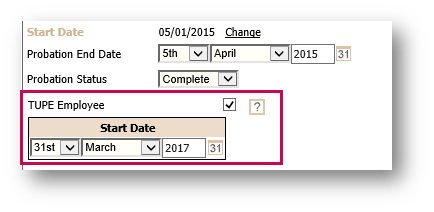
Fig.1 – TUPE Start Date field
This date field will only be accessible and editable when the TUPE employee selection box is selected.
This should only be updated for employees that are transferring from another PAYE reference under the TUPE rules.
FPS submission
Once entered this value will be used on the first FPS submission.
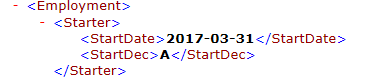
Any changes made to this date will be audited and displayed in the employee history screen.
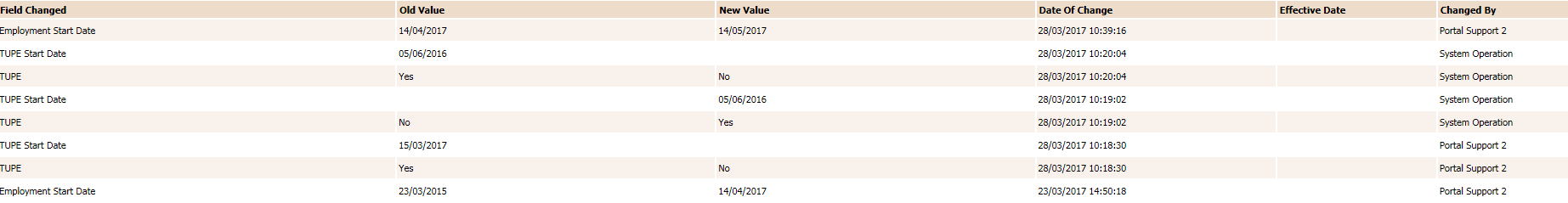
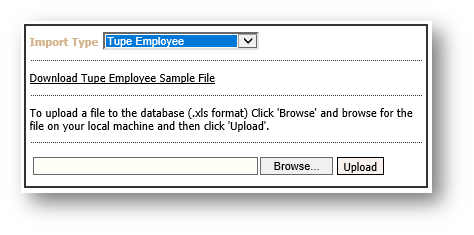
For TUPE flag and start date on an employee record to be updated, Employee Number and TupeStartDate are mandatory fields for the upload to be successful.
To remove the TUPE flag and the TUPE start date on an employee record, the Employee Number and Delete [Y/N] are mandatory fields for the removal to be successful.
TUPE Start Date Custom Reporting
The TUPE Start Date field can be reported on through custom reporting in Payroll.
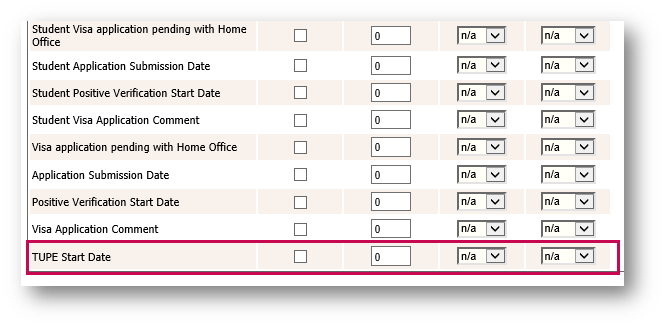
When creating a new employee, users will be able to specify the TUPE start date for HMRC reporting whilst keeping the employee’s original start date for holiday and benefits.
Proposed Release Date: 30th March 2017.
Reason for the Change
To simplify the process of transferring employees between PAYE companies.
Customers Affected
All payroll customers.
Release Notes
When creating or rehiring an employee, the employee’s start date should be the date the employee started and will be the date from which holiday entitlement is calculated.
TUPE Start Date
A new TUPE date field entitled Start Date is being introduced to be able to be reported on the FPS to HMRC accordingly.
- Go to Payroll > Employees > Employee List > select employee > Employee Info > Employee Details
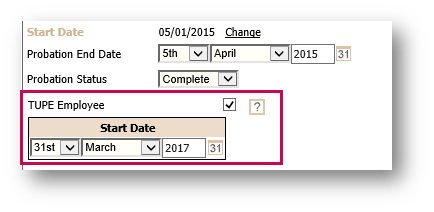
Fig.1 – TUPE Start Date field
This date field will only be accessible and editable when the TUPE employee selection box is selected.
This should only be updated for employees that are transferring from another PAYE reference under the TUPE rules.
FPS submission
Once entered this value will be used on the first FPS submission.
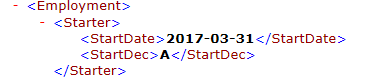
Any changes made to this date will be audited and displayed in the employee history screen.
- Go to Payroll > Employees > Employee List > select employee > Employee Info > Employee History
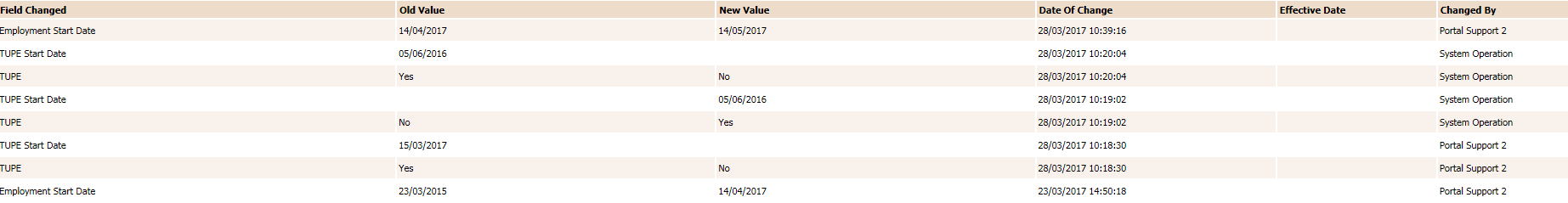
Fig.2 – Changes displayed in the employee history screen
TUPE Start Date Upload
The TUPE Start Date can also be uploaded by following:
The TUPE Start Date can also be uploaded by following:
- Payroll > Administration > Company Setup Import > Tupe Employee
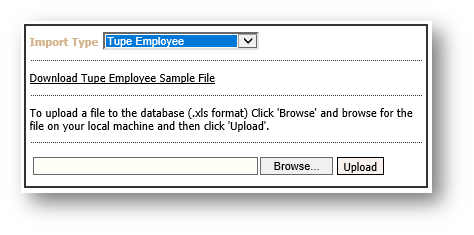
Fig.3 – Uploading a TUPE start date
- Using the Download Tupe Employee Sample File, download the template .xls file
- Complete the file, using the values shown in the table below
| Employee Number | Firstname | Surname | TupeStartDate | Delete [Y/N] |
|---|---|---|---|---|
| 1 | TUPEEmployee | Upload | 31/03/2017 | N |
For TUPE flag and start date on an employee record to be updated, Employee Number and TupeStartDate are mandatory fields for the upload to be successful.
To remove the TUPE flag and the TUPE start date on an employee record, the Employee Number and Delete [Y/N] are mandatory fields for the removal to be successful.
TUPE Start Date Custom Reporting
The TUPE Start Date field can be reported on through custom reporting in Payroll.
- Go to Payroll > Reports > Custom Reports
- Select Create Template
- Enter the Template Name
- In the Report Type drop-down menu, select Employee Details
- Enter a Description
- Save
- Scroll to TUPE Start Date and enter the required information
- Save
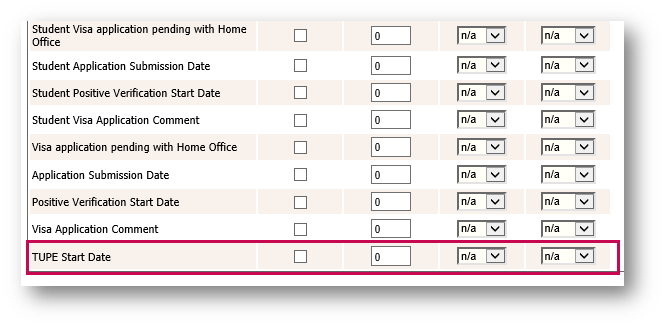
Fig.4 – Reporting on TUPE Start Date field
If any issues are encountered during this process, please contact a Fourth Support Agent.

Comments
Please sign in to leave a comment.