What’s Changing?
Fourth’s Purchase to Pay & Inventory release 4.6.83 includes new functionality and a new report. Specifically:
Reason for the Change
For group customers exchange rates previously had to be set up and updated individually in each property. It is now possible to manage the exchange rates at CP and share the rates with selected properties.
When an invoice was posted against a receiving which had been taken off hold, the receiving was again validated against the original PO when the invoice was applied meaning that the receiving had to be taken off hold a second time. This has been amended so that once a receiving has been taken off hold the invoice can be applied to it without being put on hold a second time (assuming that quantity and price are not increased when posting the invoice).
Occasionally a PO may be closed in error and previously this could only be re-opened by Fourth’s service team. The ability for an authorised user to re-open a closed PO has been added so that a closed PO can be re-opened from within the application without the need to involve Fourth’s service team.
A new report has been added which will show changes made to orders for auditing purposes so it is now possible to see what changes were made to an order, by whom and at what time.
For customers who manage their exchange rates in an external system we now offer an API which can be used to create and update exchange rates from an external source.
Customers Affected
All Fourth Purchase to Pay & Inventory (previously known as Adaco) users
Release Notes
Managing Exchange Rates at CP
In CP > Property > Setup > Rates there will be an option for Exchange Rates. When selected this will option will allow for the creation and updating of exchange rates in CP in the same way as with a property.
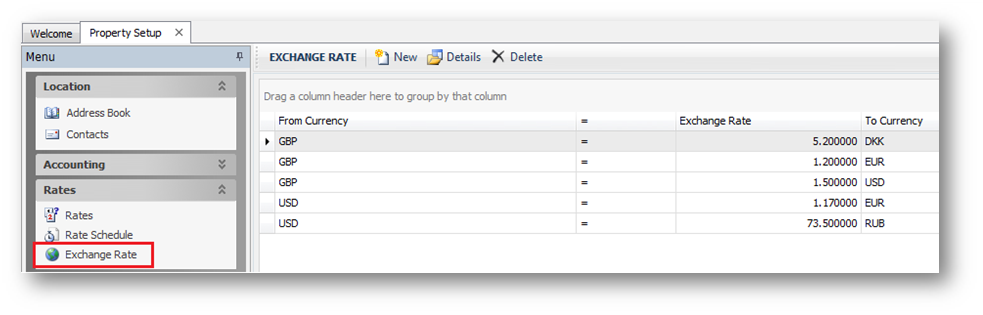
Fig.1 - New Exchange Rates option
Once exchange rates have been set up in CP they can be shared with selected properties beneath the CP. To share the exchange rates with properties select Exchange Rate Push from the Property > Data Synchronisation menu within CP (or select Exchange Rate Pull from the same menu within a property).
The Data Synchronization wizard will then allow to select which exchange rates to share and with which properties.
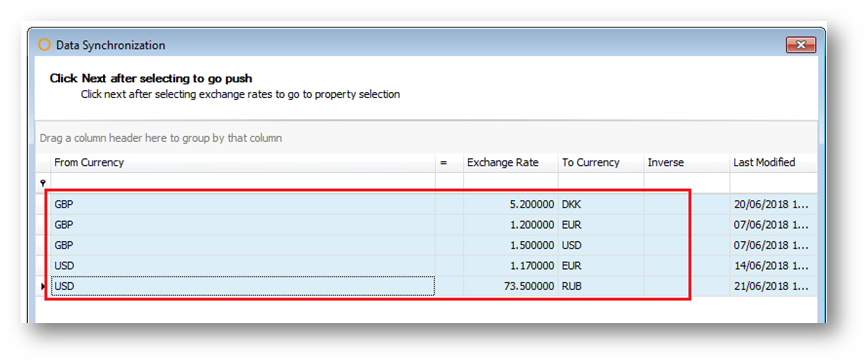
Fig.3 - Selecting exchange rates
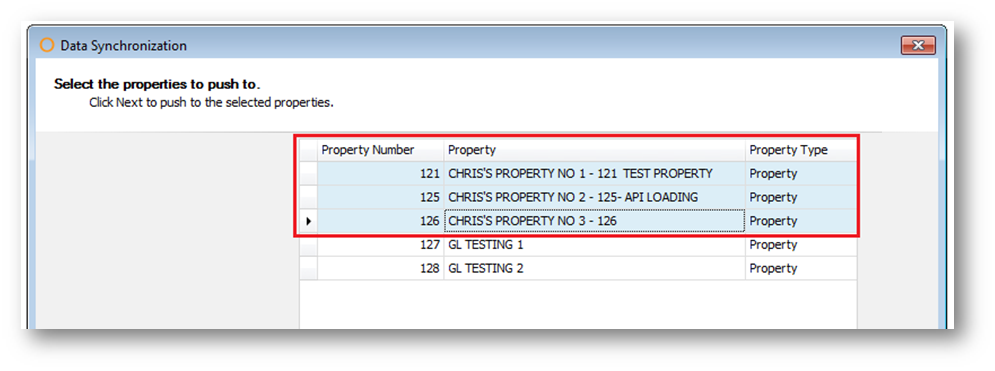
Fig.4 - Pushing to selected properties
When an exchange rate is pushed to a property it will update the value of the exchange rate in the property if the exchange rate already exists and will create the exchange rate in the property if it doesn’t already exist.
When changing an exchange rate in CP, the exchange rate should be re-pushed to the appropriate properties so that it is updated there also.
Note: in a future release we will be implementing automated synchronisation of exchange rates so that changes made to an exchange rate in CP will automatically be reflected in the properties depending on a new setting in Property > Administration > Property Preferences > Customization > Use CP Exchange Rates.
Changes to the Behaviour when an out of Tolerance Receiving is Taken Off Hold.
When a receiving is posted where the value of the receiving exceeds the allowable receiving tolerance (where set in Property > Administration > Property Preferences > Receiving) the receiving will be placed on hold and it will not be possible to apply an invoice to the receiving. In this case the receiving needs to be taken off hold by a user who has the access right Can Take Receiving off Hold When out of Tolerance.
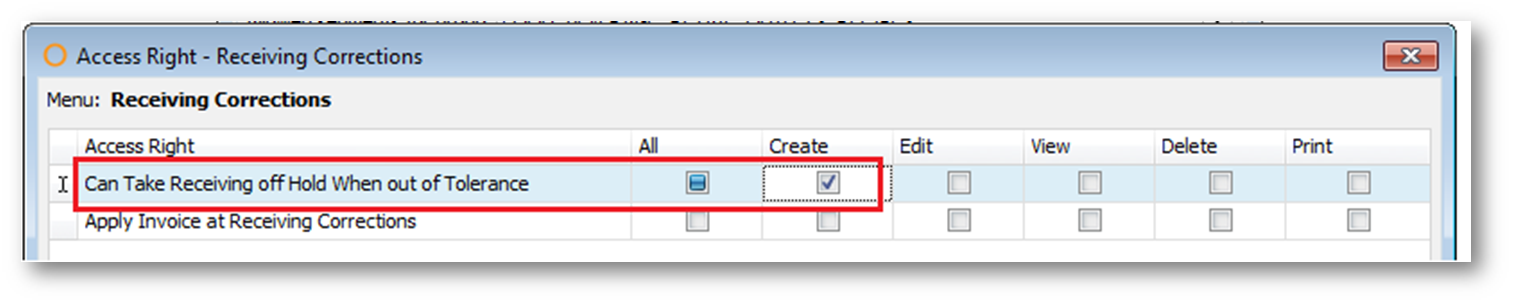
Fig.5 - Can Take Receiving off Hold When out of Tolerance setting
Once the receiving has been taken off hold then it will be possible to apply an invoice to the receiving without it being placed back on hold, providing that neither quantity nor price for any line item is increased.
Note: If a user who has the access right Can Take Receiving off Hold When out of Tolerance posts an out of tolerance receiving it will no longer be put on hold and an invoice can be posted by the user straight away.
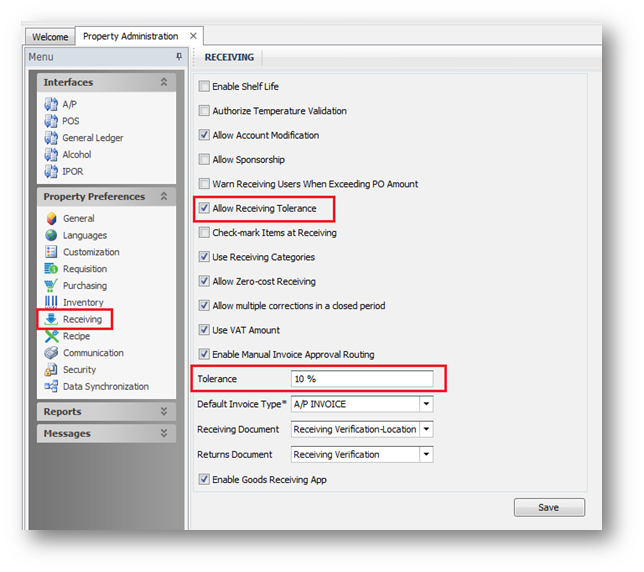
Fig.6 - Tolerance settings in Property Administration
Ability to re-open a closed PO
Within Property > Set Up > User Groups > Purchasing there is a new access right called Re-open Purchase Orders. The default setting for this access right is false (unchecked). To enable the re-opening of purchase orders, set this option to true (check the box).
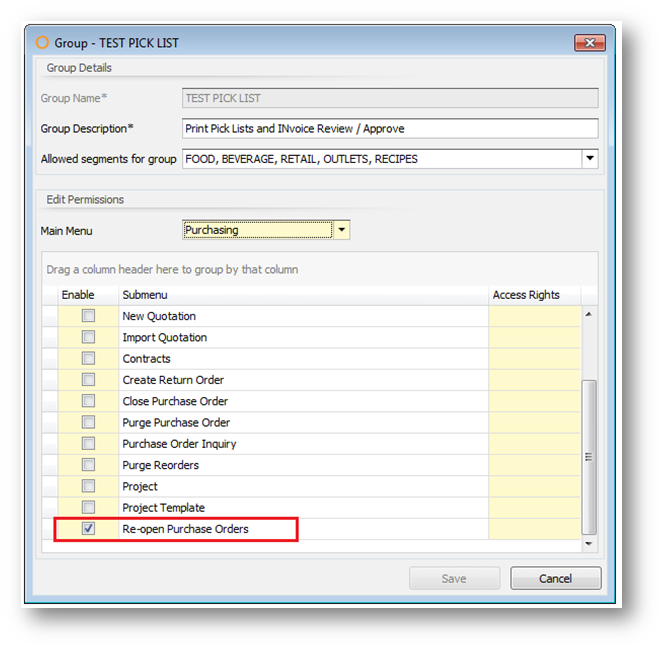
Fig.7 - Re-open Purchase Orders access right
A user who has the above access right enabled will be able to search for any closed Purchase Orders from within the Purchasing Centre by selecting either the Closed or Show Auto Closed options. Closed purchase orders are shown in grey. One or more closed Purchase Orders can be selected (use ctrl + click to select multiple purchase orders) and then by right clicking on the closed purchase orders the option Re-Open PO can be selected. The selected purchase orders will be re-opened and their status will be reset to the status prior to the purchase order being closed (for example “Transmitted”, “Received”, “Partially Received” etc…).
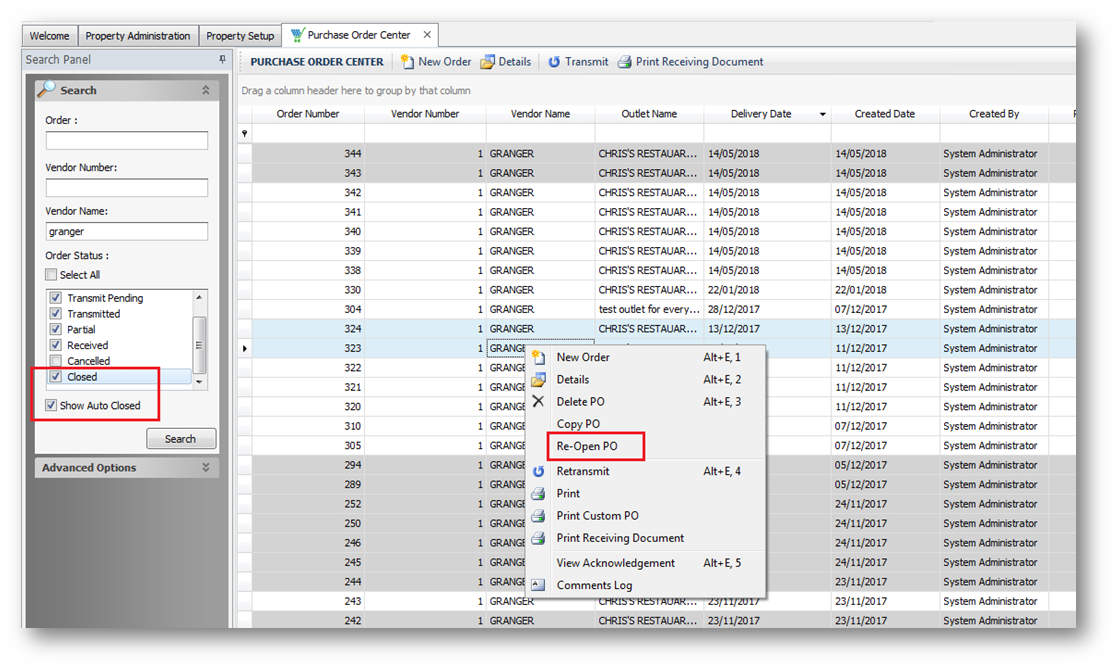
Fig.8 - Option to Re-Open PO
Order / Order Detail Audit Report
Within the Purchasing section of the Report Centre there is a new report called Order Audit Report. The report can be run for selected orders or all orders from selected vendors. The report can also be run for a specified date range. The report can be sorted by Date, Order Number, Vendor Name or Change Type.
The report will show changes made to the order (either the order header or order detail lines) and will show the date of the change, the user that made the change and the items which were changed, showing the old and amended values.
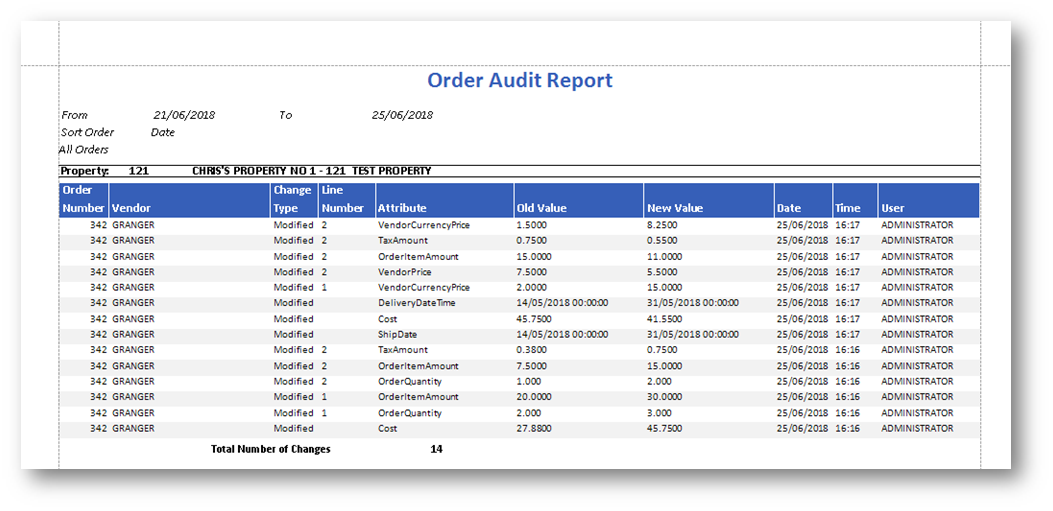
Fig.9 - Order Audit Report
Exchange Rate API
For customers wishing to update their exchange rates from an external source we now provide an API which allows exchange rates to be created or updated in Fourth’s Purchase to Pay & Inventory application from a 3rd party system. Using the API specified, exchange rates can be updated either in all properties or within specified properties.
Access to the API is restricted by a new access right within the Accounting menu under the Exchange Rate API sub menu (select the Edit option to enable access to the API). Access to the API within one property will allow the updating of exchange rates in all properties so the access right only needs to be assigned to a user in one property (we recommend a user within the CP).
If you wish to use the Exchange Rate API please contact Fourth who can provide the technical documentation detailing how to connect to and utilise the API.
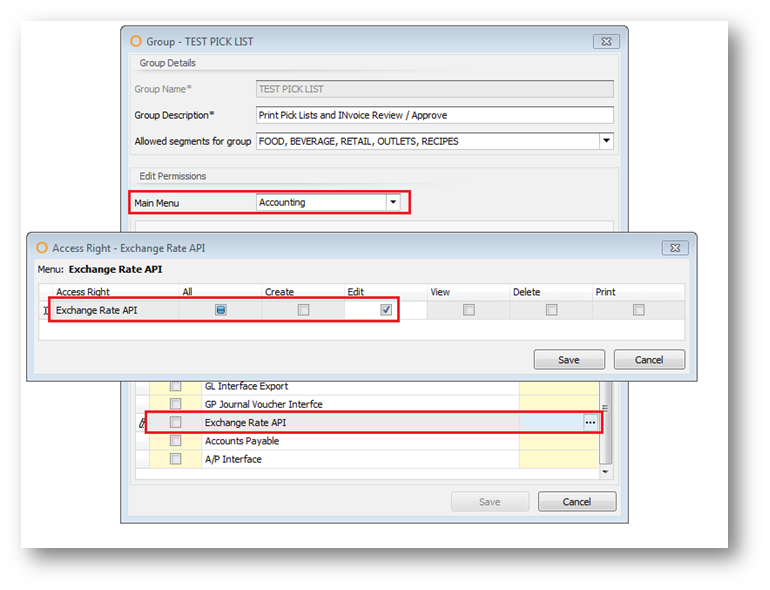
Fig.10 - Exchange Rate API access right
Fourth’s Purchase to Pay & Inventory release 4.6.83 includes new functionality and a new report. Specifically:
- Ability to manage exchange rates at CP
- Changes to the behavior when a receiving is posted out of tolerance
- Ability to re-open a closed PO
- Order / Order Detail Audit report
- Exchange rate API
Reason for the Change
For group customers exchange rates previously had to be set up and updated individually in each property. It is now possible to manage the exchange rates at CP and share the rates with selected properties.
When an invoice was posted against a receiving which had been taken off hold, the receiving was again validated against the original PO when the invoice was applied meaning that the receiving had to be taken off hold a second time. This has been amended so that once a receiving has been taken off hold the invoice can be applied to it without being put on hold a second time (assuming that quantity and price are not increased when posting the invoice).
Occasionally a PO may be closed in error and previously this could only be re-opened by Fourth’s service team. The ability for an authorised user to re-open a closed PO has been added so that a closed PO can be re-opened from within the application without the need to involve Fourth’s service team.
A new report has been added which will show changes made to orders for auditing purposes so it is now possible to see what changes were made to an order, by whom and at what time.
For customers who manage their exchange rates in an external system we now offer an API which can be used to create and update exchange rates from an external source.
Customers Affected
All Fourth Purchase to Pay & Inventory (previously known as Adaco) users
Release Notes
Managing Exchange Rates at CP
In CP > Property > Setup > Rates there will be an option for Exchange Rates. When selected this will option will allow for the creation and updating of exchange rates in CP in the same way as with a property.
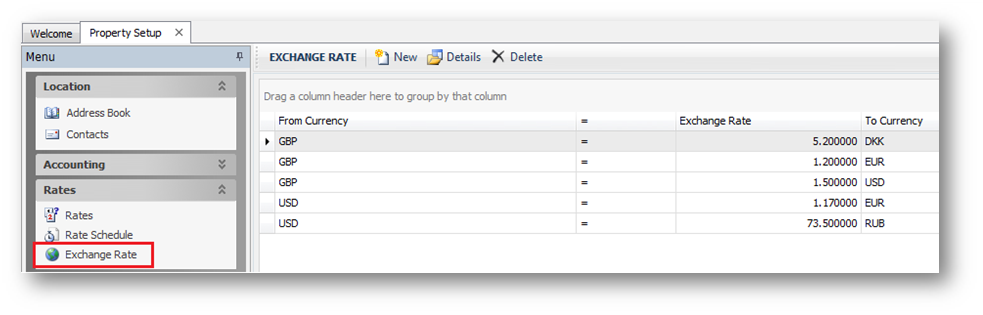
Fig.1 - New Exchange Rates option
Once exchange rates have been set up in CP they can be shared with selected properties beneath the CP. To share the exchange rates with properties select Exchange Rate Push from the Property > Data Synchronisation menu within CP (or select Exchange Rate Pull from the same menu within a property).
The Data Synchronization wizard will then allow to select which exchange rates to share and with which properties.
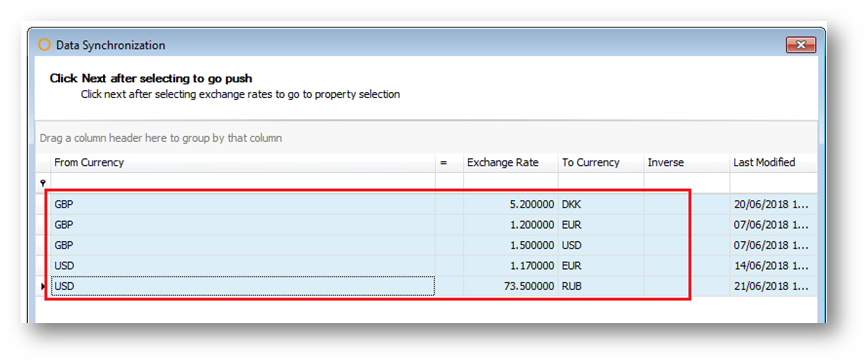
Fig.3 - Selecting exchange rates
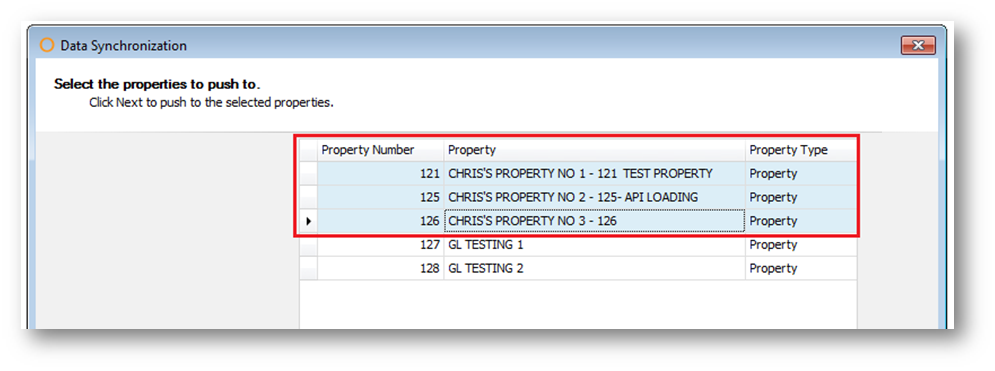
Fig.4 - Pushing to selected properties
When an exchange rate is pushed to a property it will update the value of the exchange rate in the property if the exchange rate already exists and will create the exchange rate in the property if it doesn’t already exist.
When changing an exchange rate in CP, the exchange rate should be re-pushed to the appropriate properties so that it is updated there also.
Note: in a future release we will be implementing automated synchronisation of exchange rates so that changes made to an exchange rate in CP will automatically be reflected in the properties depending on a new setting in Property > Administration > Property Preferences > Customization > Use CP Exchange Rates.
Changes to the Behaviour when an out of Tolerance Receiving is Taken Off Hold.
When a receiving is posted where the value of the receiving exceeds the allowable receiving tolerance (where set in Property > Administration > Property Preferences > Receiving) the receiving will be placed on hold and it will not be possible to apply an invoice to the receiving. In this case the receiving needs to be taken off hold by a user who has the access right Can Take Receiving off Hold When out of Tolerance.
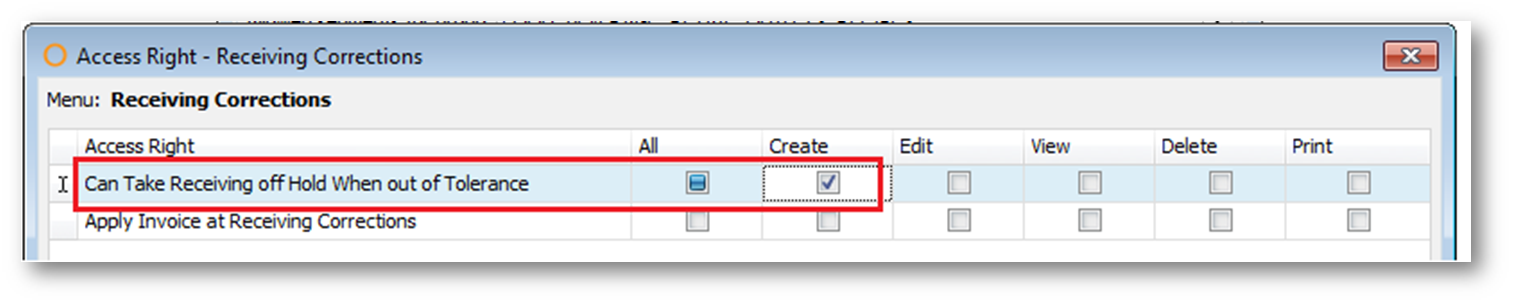
Fig.5 - Can Take Receiving off Hold When out of Tolerance setting
Once the receiving has been taken off hold then it will be possible to apply an invoice to the receiving without it being placed back on hold, providing that neither quantity nor price for any line item is increased.
Note: If a user who has the access right Can Take Receiving off Hold When out of Tolerance posts an out of tolerance receiving it will no longer be put on hold and an invoice can be posted by the user straight away.
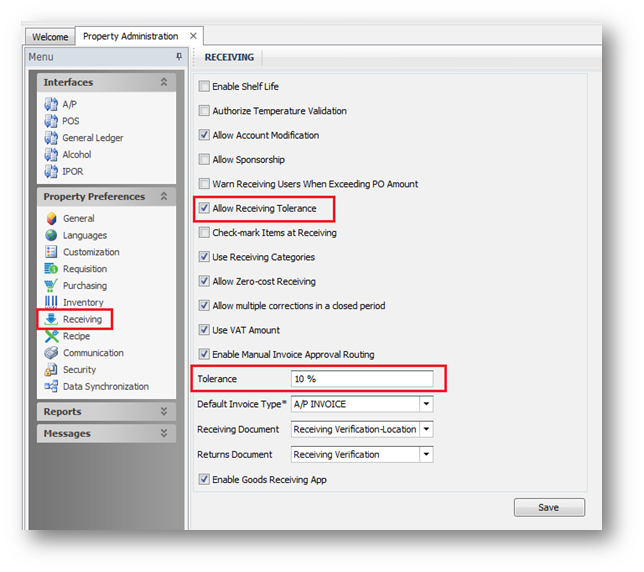
Fig.6 - Tolerance settings in Property Administration
Ability to re-open a closed PO
Within Property > Set Up > User Groups > Purchasing there is a new access right called Re-open Purchase Orders. The default setting for this access right is false (unchecked). To enable the re-opening of purchase orders, set this option to true (check the box).
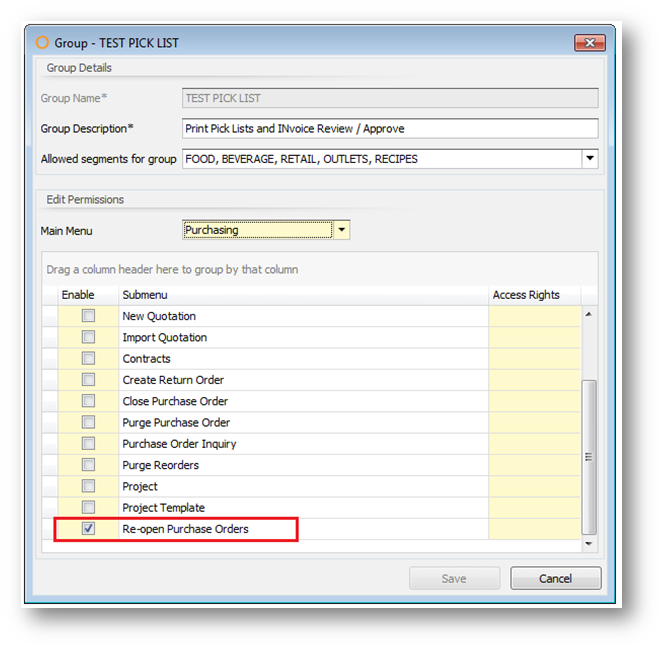
Fig.7 - Re-open Purchase Orders access right
A user who has the above access right enabled will be able to search for any closed Purchase Orders from within the Purchasing Centre by selecting either the Closed or Show Auto Closed options. Closed purchase orders are shown in grey. One or more closed Purchase Orders can be selected (use ctrl + click to select multiple purchase orders) and then by right clicking on the closed purchase orders the option Re-Open PO can be selected. The selected purchase orders will be re-opened and their status will be reset to the status prior to the purchase order being closed (for example “Transmitted”, “Received”, “Partially Received” etc…).
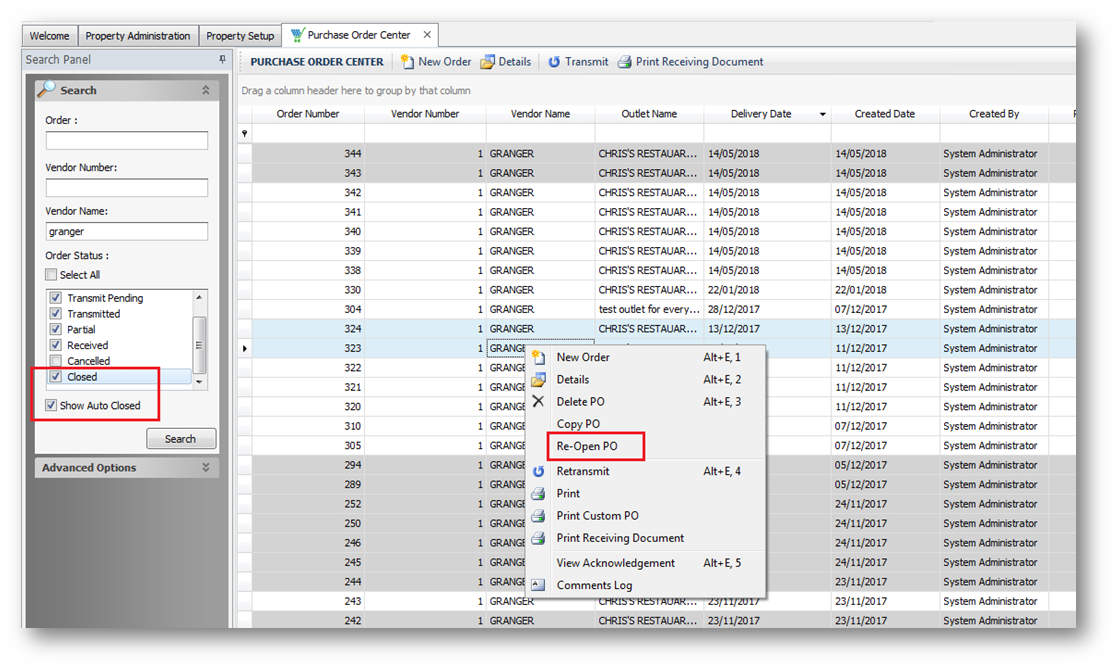
Fig.8 - Option to Re-Open PO
Order / Order Detail Audit Report
Within the Purchasing section of the Report Centre there is a new report called Order Audit Report. The report can be run for selected orders or all orders from selected vendors. The report can also be run for a specified date range. The report can be sorted by Date, Order Number, Vendor Name or Change Type.
The report will show changes made to the order (either the order header or order detail lines) and will show the date of the change, the user that made the change and the items which were changed, showing the old and amended values.
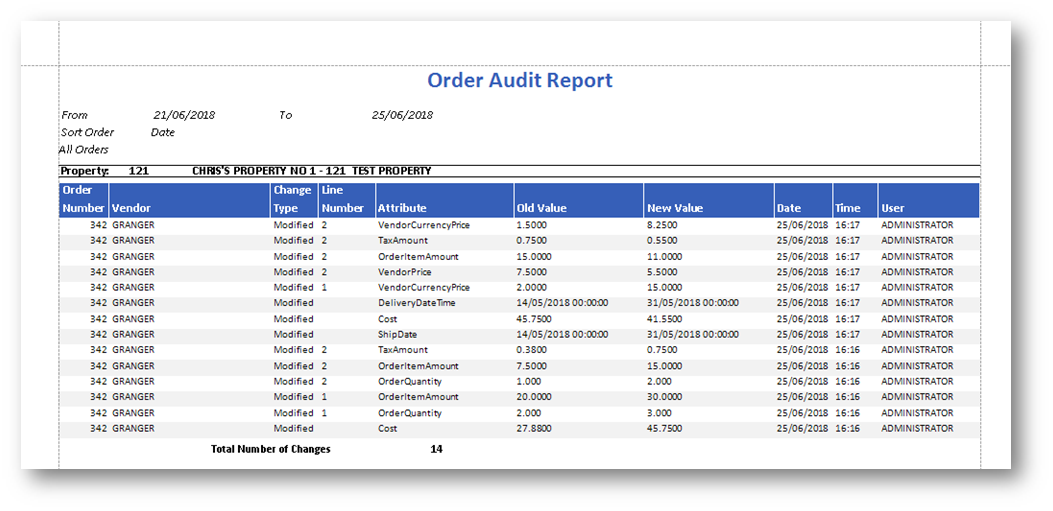
Fig.9 - Order Audit Report
Exchange Rate API
For customers wishing to update their exchange rates from an external source we now provide an API which allows exchange rates to be created or updated in Fourth’s Purchase to Pay & Inventory application from a 3rd party system. Using the API specified, exchange rates can be updated either in all properties or within specified properties.
Access to the API is restricted by a new access right within the Accounting menu under the Exchange Rate API sub menu (select the Edit option to enable access to the API). Access to the API within one property will allow the updating of exchange rates in all properties so the access right only needs to be assigned to a user in one property (we recommend a user within the CP).
If you wish to use the Exchange Rate API please contact Fourth who can provide the technical documentation detailing how to connect to and utilise the API.
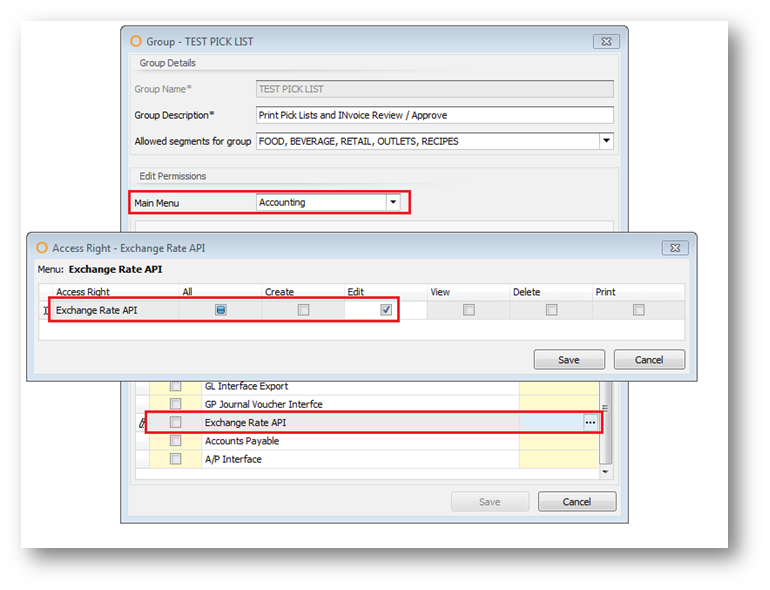
Fig.10 - Exchange Rate API access right

Comments
Please sign in to leave a comment.