Legal Notes:
The information in this document and any document referenced herein is provided for informational purposes only, is provided AS IS AND WITH ALL FAULTS and cannot be understood as substituting for customized service and information that might be developed by Fourth USA Incorporated for a particular user based upon that user’s particular environment. RELIANCE UPON THIS DOCUMENT AND ANY DOCUMENT REFERENCED HEREIN IS AT THE USER’S OWN RISK.
© 2018 Fourth. All rights reserved.
FOURTH PROVIDES NO WARRANTIES, EXPRESS, IMPLIED OR STATUTORY, AS TO THE INFORMATION CONTAINED IN THIS DOCUMENT AND ANY DOCUMENT REFERENCED HEREIN. Fourth USA Incorporated provides no warranty and makes no representation that the information provided in this document or any document referenced herein is suitable or appropriate for any situation, and Fourth cannot be held liable for any claim or damage of any kind that users of this document or any document referenced herein may suffer. Your retention of and/or use of this document and/or any document referenced herein constitutes your acceptance of these terms and conditions. If you do not accept these terms and conditions, Fourth does not provide you with any right to use any part of this document or any document referenced herein.
Complying with the applicable copyright laws is the responsibility of the user. Without limiting the rights under copyright, no part of this document may be reproduced, stored in or introduced into a retrieval system, or transmitted in any form or by any means (electronic, mechanical, photocopying, recording or otherwise), or for any purpose, without the express written permission of Fourth.
Fourth may have patents, patent applications, trademarks, copyrights or other intellectual property rights covering subject matter within this document. Except as provided in any separate written license agreement from Fourth, the furnishing of this document does not give you, the user, any license to these patents, trademarks, copyrights or other intellectual property.
Information in this document, including URL and other Internet Web site references, is subject to change without notice. Unless otherwise noted, the example companies, organizations, products, domain names, e-mail addresses, logos, people, places and events depicted herein are fictitious, and no association with any real company, organization, product, domain name, e-mail address, logo, person, place or event is intended or should be inferred.
Adaco is the registered trademark of Fourth in the United States and/or other countries.
The names of actual companies and products mentioned herein may be the trademarks of their respective owners.
Introduction
Document Description
This article provides high-level release notes for the bug fixes and new developments which will be available in release 4.6.77 from 9th January 2018. This document contains a description of changes since version 4.6.75. Note these release notes contain details of items included in release 4.6.77 and 4.6.76 which was not previously made generally available.
Summary of New Features
Release 4.6.76 / 77 includes the following improvements:
7 Day Requisition Template
Enhancements to budgeting reporting
Synchronization of Rate Schedules from CP
Enhancements to APIs
Other minor enhancements and fixes
System Requirements
The requirements for running the Fourth Purchase to Pay Client Application 4.6.77 are:
New Functionality
The information in this document and any document referenced herein is provided for informational purposes only, is provided AS IS AND WITH ALL FAULTS and cannot be understood as substituting for customized service and information that might be developed by Fourth USA Incorporated for a particular user based upon that user’s particular environment. RELIANCE UPON THIS DOCUMENT AND ANY DOCUMENT REFERENCED HEREIN IS AT THE USER’S OWN RISK.
© 2018 Fourth. All rights reserved.
FOURTH PROVIDES NO WARRANTIES, EXPRESS, IMPLIED OR STATUTORY, AS TO THE INFORMATION CONTAINED IN THIS DOCUMENT AND ANY DOCUMENT REFERENCED HEREIN. Fourth USA Incorporated provides no warranty and makes no representation that the information provided in this document or any document referenced herein is suitable or appropriate for any situation, and Fourth cannot be held liable for any claim or damage of any kind that users of this document or any document referenced herein may suffer. Your retention of and/or use of this document and/or any document referenced herein constitutes your acceptance of these terms and conditions. If you do not accept these terms and conditions, Fourth does not provide you with any right to use any part of this document or any document referenced herein.
Complying with the applicable copyright laws is the responsibility of the user. Without limiting the rights under copyright, no part of this document may be reproduced, stored in or introduced into a retrieval system, or transmitted in any form or by any means (electronic, mechanical, photocopying, recording or otherwise), or for any purpose, without the express written permission of Fourth.
Fourth may have patents, patent applications, trademarks, copyrights or other intellectual property rights covering subject matter within this document. Except as provided in any separate written license agreement from Fourth, the furnishing of this document does not give you, the user, any license to these patents, trademarks, copyrights or other intellectual property.
Information in this document, including URL and other Internet Web site references, is subject to change without notice. Unless otherwise noted, the example companies, organizations, products, domain names, e-mail addresses, logos, people, places and events depicted herein are fictitious, and no association with any real company, organization, product, domain name, e-mail address, logo, person, place or event is intended or should be inferred.
Adaco is the registered trademark of Fourth in the United States and/or other countries.
The names of actual companies and products mentioned herein may be the trademarks of their respective owners.
Introduction
Document Description
This article provides high-level release notes for the bug fixes and new developments which will be available in release 4.6.77 from 9th January 2018. This document contains a description of changes since version 4.6.75. Note these release notes contain details of items included in release 4.6.77 and 4.6.76 which was not previously made generally available.
Summary of New Features
Release 4.6.76 / 77 includes the following improvements:
7 Day Requisition Template
Enhancements to budgeting reporting
Synchronization of Rate Schedules from CP
Enhancements to APIs
Other minor enhancements and fixes
System Requirements
The requirements for running the Fourth Purchase to Pay Client Application 4.6.77 are:
| Operating System | Microsoft Windows 7, Windows 7 SP1, Windows 8, or Windows 8.1, Windows 10 |
| .NET Requirements | Microsoft .NET Framework 4.5.2 (for client application) Microsoft .NET Framework 4.5.2 (for server side application) |
| Internet Browser | Internet Explorer 7 or above, Windows Edge |
| System Requirements | Minimum 1GB memory |
New Functionality
| ID | Area Affected | Description |
|---|---|---|
| US23829 | Templates |
7 Day Requisition Template When printing a Purchase Requisition Template from Requisition > Template Center > Purchasing Templates there is a new option called 7 Day Order Sheet. When this option is selected the template will be printed in landscape format with 7 columns for daily on hand and ordering levels. 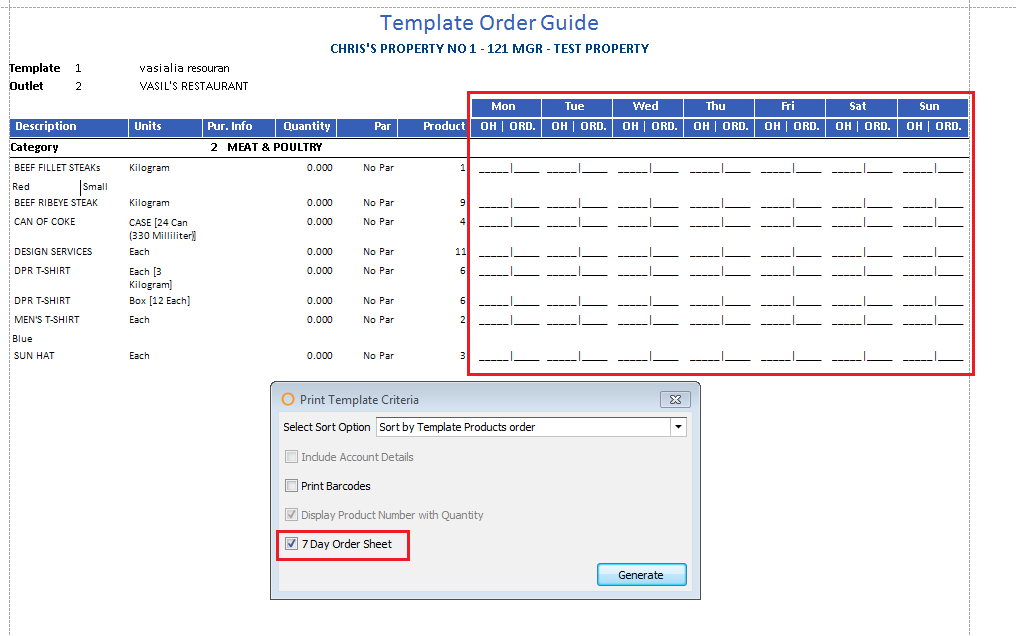 |
| US38899 | Log in Page |
Link to Fourth Community for Support Cases The link to create cases on the main login page has been updated so that it now directs users to the Fourth Community from where they can access knowledge articles and post support requests. 
|
| US39194 / US40590 | Budgets |
Access Budget information from Non PO Invoices When posting a Non PO Invoice from Accounting > Invoices > Invoice Entry it is now possible to check the spend on the invoice against budgets or forecasts. To show the spend against budget / forecast, use the new button Budgets which will launch the Checkbook Accounting report, which will show the value of the current invoice against the budget and forecast values for any accounts included in the budget and invoice. When validating Purchase Requisition spend against budgets / forecasts the value of Non PO invoices will also be included in the total expenditure against the budget / forecast. 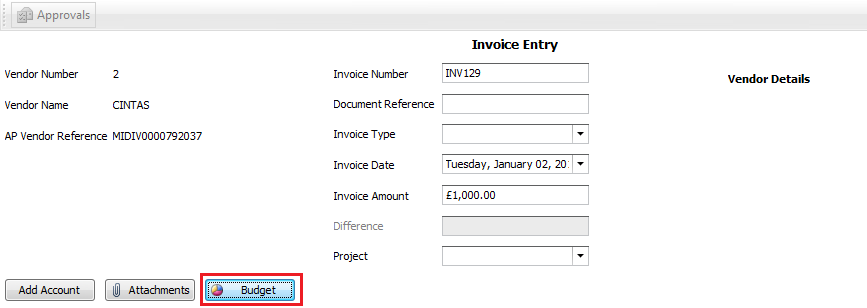 |
| US39197 | Budgets |
Show Roll Up Budgets by Budget Code Budget values are entered against one or more General Ledger accounts. Each account for which a budget is required will be assigned to a Budget Code (a collection of common GL accounts which are grouped together for budgeting purposes). When entering budgets against GL Accounts it is now possible to see a “rolled up” budget value for the Budget Code which will show the combined value of any budgets, forecasts or plans entered against accounts that are assigned to the Budget Code. The summary will also show the breakdown (as a percentage) between the values assigned to individual accounts within the budget code.  |
| US41594 | Budgets |
Validation when Importing Budgets for Outlets which are Part of a Division. Budgets can be assigned either against an individual outlet or against a division however where an outlet is part of a division then it is not possible to assign an individual budget directly to the outlet. In this scenario the budget must be assigned to the division rather than the individual outlet. |
| US40527 | Rate Schedules |
Synchronize Rate Schedules from CP to Property Using the option Allow Rates at CP, Rates and Rate Schedules can be managed at CP and shared with properties. When changes are made to a rate Schedule in CP it is now possible to re-synchronize the rate Schedule with selected properties so that the changes made in CP are reflected in the properties. Once a change has been made to a Rate Schedule in CP these changes can be synchronized with selected properties by going to either Property > Data Synchronization > Rate Schedule Push from within the CP or Property > Data Synchronization > Rate Schedule Pull from within a child property. |
| US39427 / US39822 | eMail Setup |
Ability to Specify a “From” Address when Using an SMTP Server for Email Notifications When configuring an SMTP mail server from which system generated emails will be sent it is now possible to specify a generic “From” email address which will be used to populate the “From” and “Sender” fields within the generated email (certain SMTP services require that emails originate from the domain to which the SMTP service is assigned). This field can be set in Edit > Preferences > Communication > From Address or Property > Administration > Property Preferences > Communication. This field can only be set where an SMTP mail service is selected. Where the value is not set then emails will be sent from the email address of the user who initiates the email. |
| US39428 / US39443 | Vendors |
Assign Default Account to Vendor Within the main vendor master record (Property > Vendors) it is now possible to assign a default GL account to a vendor. The value will be used when creating products directly from a catalogue feed submitted by the vendor (EDI or Trade Simple). The default account can be selected from the GL accounts set up in Property > Set Up > Accounting > Accounts 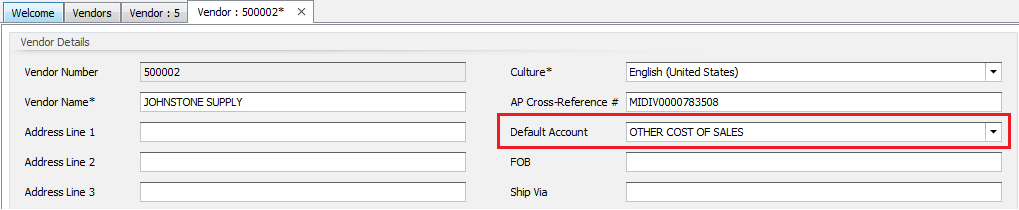 This value can be set at property or at CP and can be selectively synchronised between the property and CP. Whether not the default account is synchronized from CP to property is set in Property > Administration > Property Preferences > Data Synchronization > Vendor. Note: The creation of products from a vendor catalogue will be included in the next release so currently this new setting has no impact. |
| US41534 | Receiving |
Allow Multiple Receiving for Trade Simple Orders It is now possible to post multiple receivings against an order which has been transmitted using the Trade Simple interface. |
| US29594 |
APIs |
Product API When retrieving product details from the Product API the request now supports paging. The default page size will be 100 items per request / response. Please contact Fourth via your Customer Success Manager if you are interested in utilising the Product API (full documentation can be provided on request). |
| US41528 | APIs |
ePOS API A new resource has been added to the ePOS API which allows for a product enquiry to be submitted and details of the associated products / recipes, including on hand and on order inventory levels, to be returned. This allows a user to make stock enquiries directly from their POS system or any other 3rd party system capable of consuming the API. Please contact Fourth via your Customer Success Manager if you are interested in utilising the ePOS API (full documentation can be provided on request). |
Bug Fixes & Optimisations
| ID | Area Affected | Description |
|---|---|---|
|
D15419 / D19671 |
Vendor Synchronization |
When changes were made to the “Notify on PO Creation” or “Notify on PO Receipt” setting in a CP vendor these changes were not synchronised to the properties beneath the CP. This has been resolved so that changes to these two fields will be according to the preference set in Property > Administration > Property Preferences > Data Synchronization > Vendor |
| D16283 | Menu Engineering Report |
The values in the Theoretical Cost of Sales and the Actual Cost of Sales columns in the Menu Engineering Report have been amended so that the values shown at line level, sub-total and report total levels will consistently be calculated as Total Cost (being total quantity x cost price) ÷ total sales value (being either quantity x theoretical selling price or actual sales revenue) |

Comments
Please sign in to leave a comment.