The Above Store Console (ASC) provides a variety of reports.
Please note: some of the reports shown below may not be available for your company.
By hovering over Reports a drop down menu will be displayed. There are three subsections, Labor Reports, Schedule Reports, and Login Report.
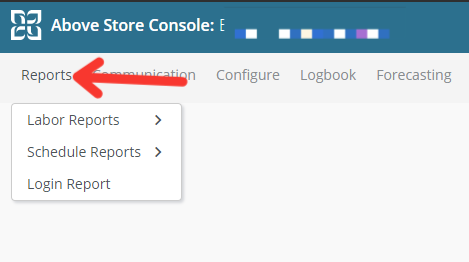
Labor Reports
Under the Labor Reports you may find a selection of options. When any of these reports is generated it will provide a variety of data for all stores you are in charge of at the same time, rather than logging into a single store to view the data.
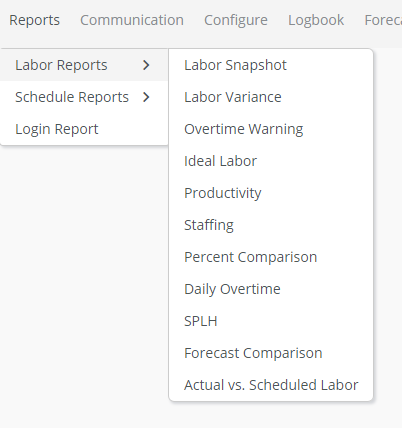
Schedule Reports
Under the Schedule Reports you may find a few more reports that provide an overview of stores you are in charge of.
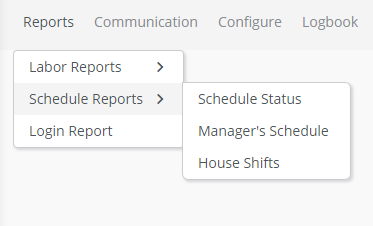
Login Report
Last but not least the Login Report, which provides login counts for ASC users.
NOTE: Lots of these reports may be printed or exported to Excel. You will see the option on the top right of the report.
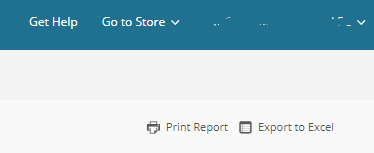
You may also have some of the reports configured to send to you automatically. For details on Configuring Automated Reports look ASC – Configure Automated Reports.

Comments
Please sign in to leave a comment.