Summary
“Great Idea! All of these features were originally raised as Ideas in our Customer Community. The suggestions helped our teams to design and release enhancements which are now available to everyone.
Look for the symbol to see which feature started life as an Idea!
Why not share your inspirational ideas (or vote on someone else’s) today!
Select the release feature from the table below to be taken directly to that section of the release note.
| Feature 1 | Feature 2 | Feature 3 |
|
Allow Deletion of Purchase Requisition Templates Purchase Requisition templates can now be deleted even if there is activity associated with them |
Detail Number in Purchase History Report The product detail number is now shown in the Purchase History report |
Receive eDoc Over-Tolerance Deliveries Users can now receive a delivery which is over tolerance even if there is an eDoc associated with it |
Release date for all features: March 12th (EMEA & APAC) and 14th (US) 2024
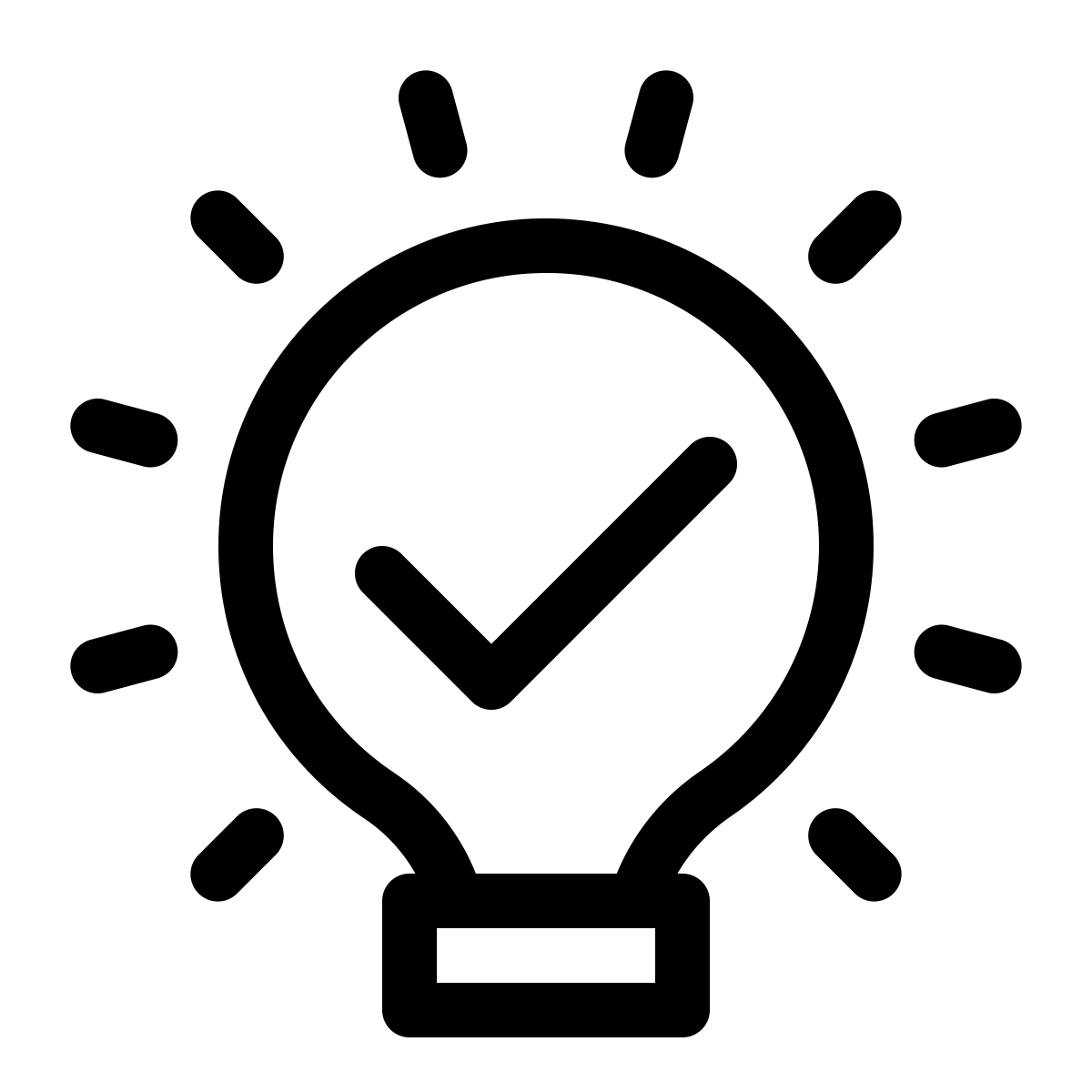 Allow Deletion of Purchase Requisition Templates
Allow Deletion of Purchase Requisition Templates
- Enabled by default? - No
- Set up by customer admin? - No
- Enable via support ticket? - No
- Affects configuration or data? - Yes
What's Changing?
It is now possible to delete a purchase requisition template even if it has associated requisitions.
Reason for the Change
Allows users to manage their templates better and remove templates that are no longer required.
Customers Affected
Adaco customers who use Purchase Requisition templates.
Release Note Info/Steps
Previously it was not possible to delete a purchase requisition template if it had requisitions associated with it. This was because the Purchase History report can be run by template to show what orders were derived from which templates.
It is now possible to delete templates that have requisitions associated with them (providing the user has the appropriate access rights) but they will receive the warning shown below in Fig.1.
If a template with associated requisitions is deleted, the requisitions themselves will not be affected but the purchases will no longer be associated with the template in the Purchase History report.
Fig.1 - Warning before deleting a Purchase Requisition Template
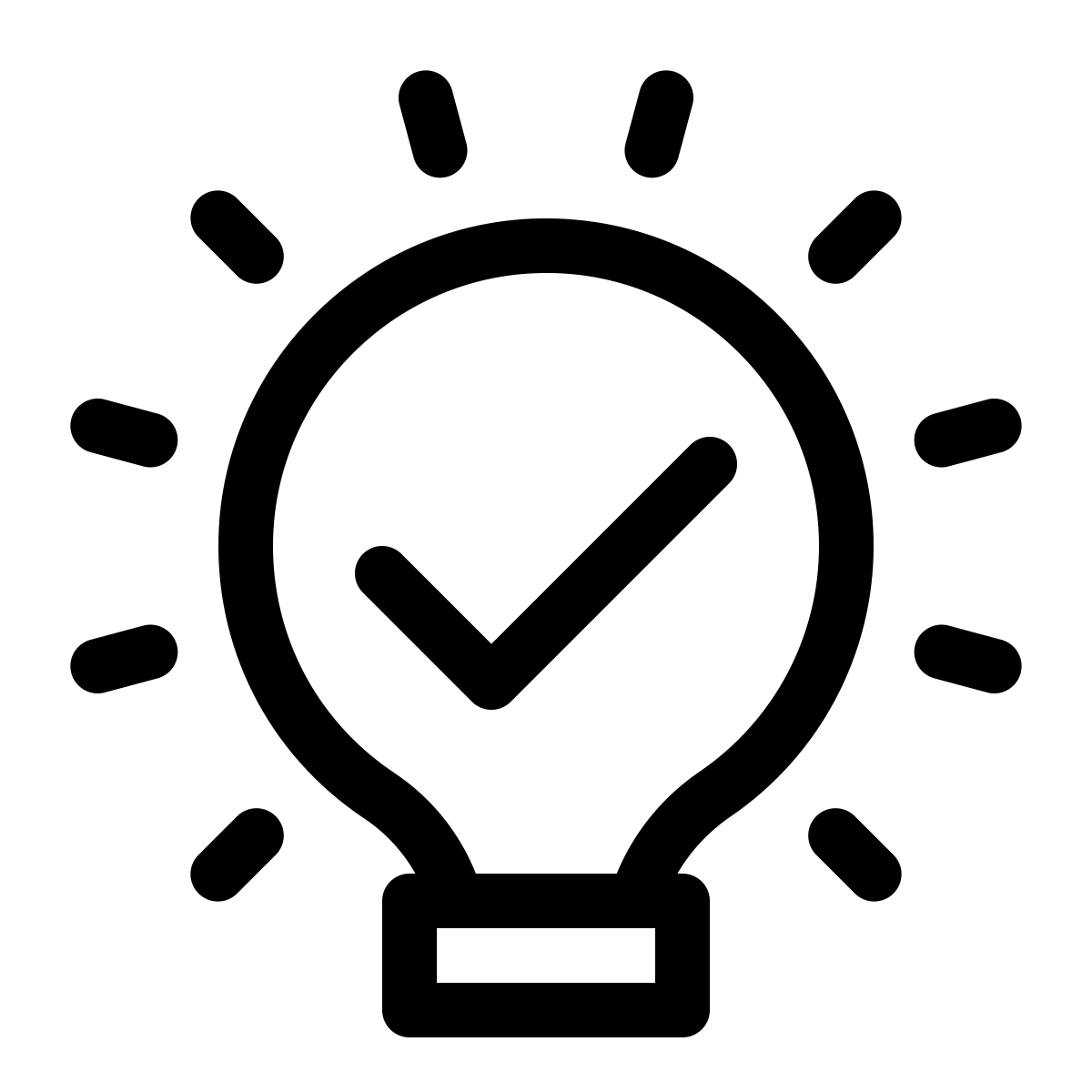 Detail Number in Purchase History Report
Detail Number in Purchase History Report
- Enabled by default? - Yes
- Set up by customer admin? - No
- Enable via support ticket? - No
- Affects configuration or data? - No
What's Changing?
The Purchase History report now shows the detail number as well as the product number.
Reason for the Change
Provides more granular reporting on which specific product details were purchased.
Release Note Info/Steps
The product number and the detail number are displayed in the report separated by a hyphen, as shown below in Fig.2.
Fig.2 - Product and detail numbers in the Purchase History Report
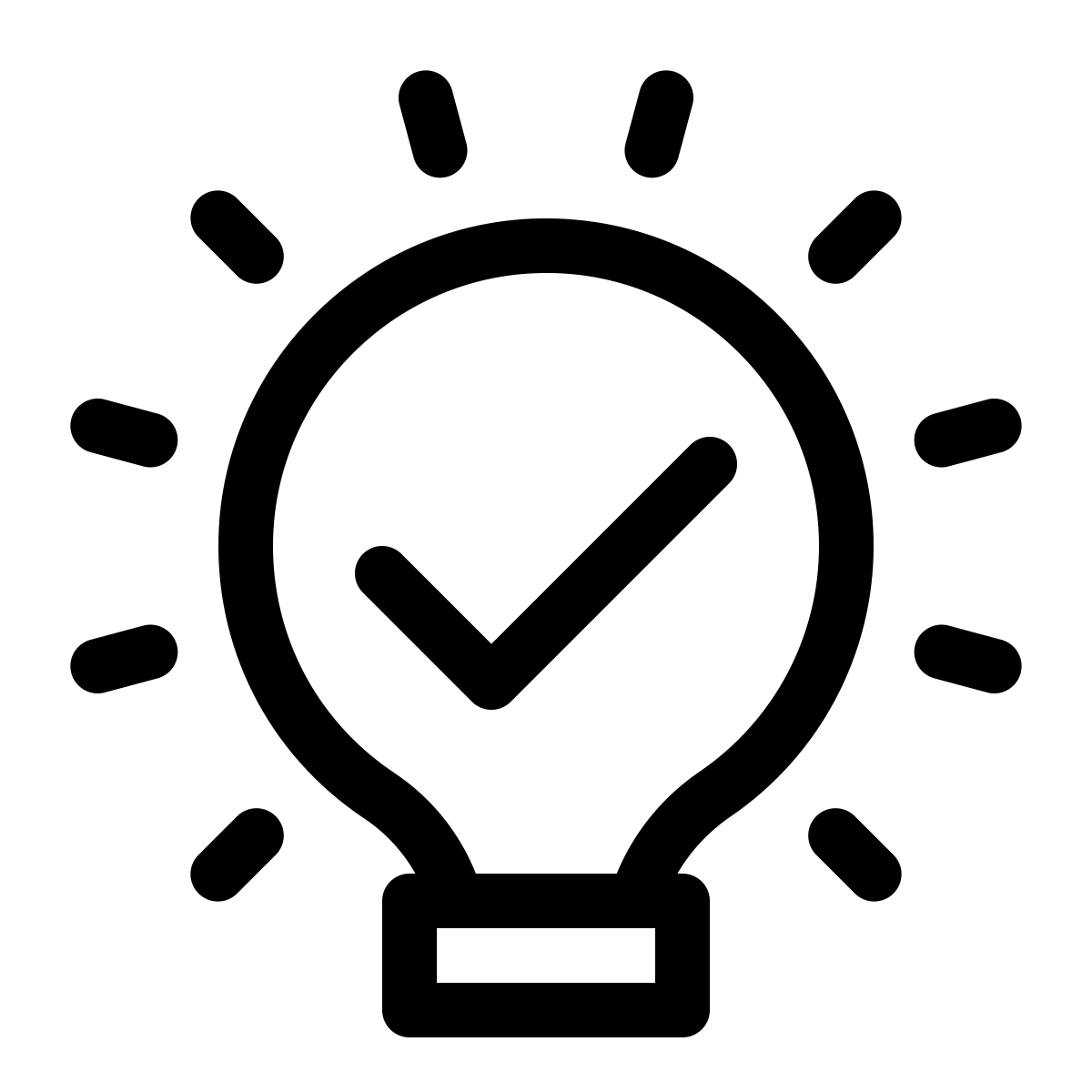 Receive eDoc Over-Tolerance Deliveries
Receive eDoc Over-Tolerance Deliveries
- Enabled by default? - Yes
- Set up by customer admin? - No
- Enable via support ticket? - No
- Affects configuration or data? - No
What's Changing?
When a user does not have the appropriate rights to post an invoice against a receiving which is out of tolerance, they will now be able to post the receiving which will be put on hold, without applying the eDoc invoice which can be applied later by a user who has the appropriate access rights.
Reason for the Change
Previously when an out-of-tolerance receiving had an eDoc invoice associated with it, a user without the access rights required to post the invoice was unable to post the receiving because the invoice was automatically applied to it. Now, that user will be able to post the receiving without applying the invoice, allowing them to continue with the receiving whilst leaving the posting of the invoice to another user with the appropriate access rights.
Customers Affected
Adaco customers who set receiving tolerances and also receive invoices electronically from their suppliers.
Release Note Info/Steps
A receiving posted without an invoice applied will have a status of 'On Hold' and the invoice will remain associated with the receiving. A user with the appropriate access rights will then be able to apply the invoice and take the receiving off hold if they accept the out-of-tolerance values.
Fig.3 - New option allowing the user to post the receiving without applying the invoice

Comments
Please sign in to leave a comment.