Forecasting can be a great way for users to find out what they are projected to do in the coming weeks. Sometimes, it helps to know where those projections are coming from. Using the forecasting tool, users can view what is known as the Sales Forecasting Theory.
Follow these steps to generate the forecast theory:
- Log into your Hotschedules account and go to the Forecasting tab. Choose a week that you would like to create projections for.
- Once you have done this, generate your forecast. If you are unsure of how to do so, you can refer to the article here.
- After generating your forecast, you will see projections for each time interval of the day that you are viewing
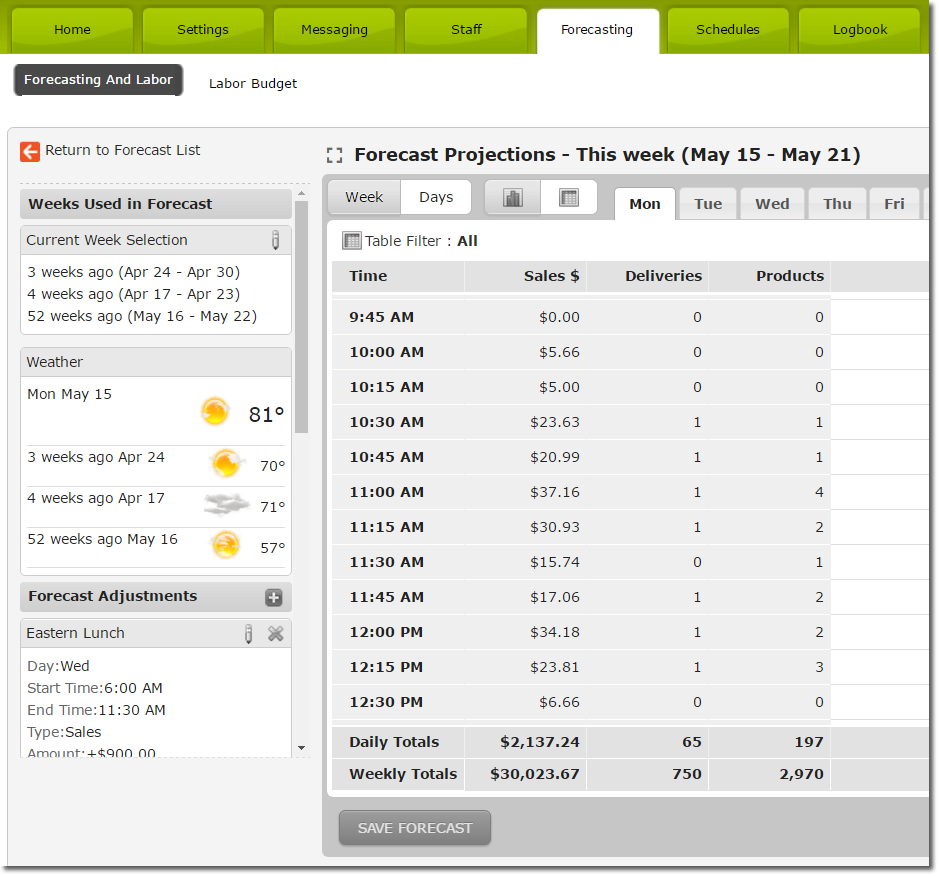
- To open the sales forecasting theory, click on the projection that you would like to view it for.
- This will open a window showing the formula and numbers used to create that particular projection.
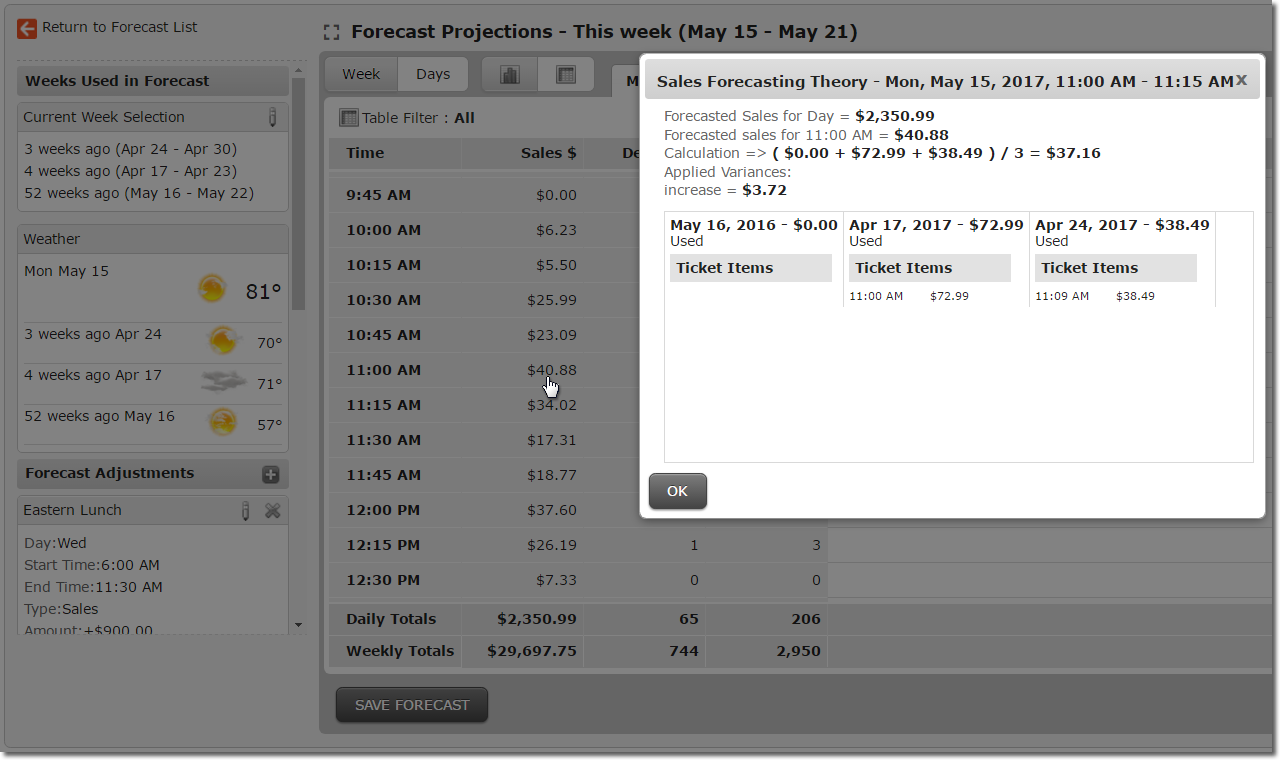
- Please note that the Sales Forecasting Theory will only be available for forecasts that have not been saved yet. Once a Forecast has been saved, you will be unable to generate the theory.
- If you would like to generate the theory on a saved Forecast, simply reapply the weeks that you selected.

Comments
Please sign in to leave a comment.