Summary
| UK HR & Rotas - Page Enhancements (Existing User Interface) |
| The Job Titles and User Access pages have been aligned with the rest of the Workforce Management solution |
Release date: June 16th 2022
- Enabled by Default? - Yes
- Set up by customer Admin? - No
- Enable via Support ticket? - No
- Affects configuration or data? - No
What's Changing?
The following pages within the UK HR and Rota modules are being updated to align the look and feel with the rest of the Workforce Management solution.
Reason for the Change
To improve the overall customer experience.
Customers Affected
All customers using HR and Rotas.
Release Note Info/Steps
Job Titles Page
- To view the Job Titles page, go to HR > Company Admin > Job Titles
A new option to search for job titles is being added to the top of the page (Fig.1).
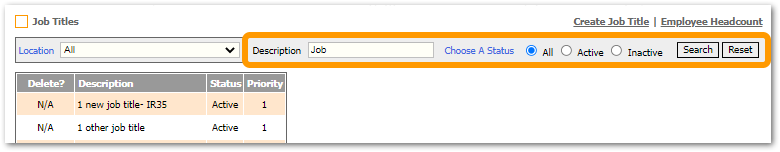
Fig.1 - Job Titles Page
The search option will allow users to filter job titles based on their description or status which will allow for easier access to Job Title setup pages.
User Access Page
- To view the User Access page, go to HR > Users > Assign User Access > search for and select an Employee
The employee's user access levels will display - see Fig.2.
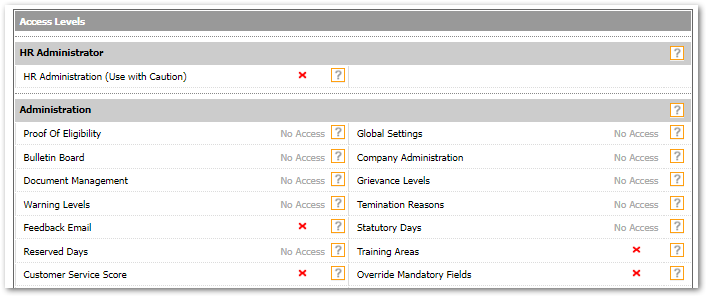
Fig.2 - Employee access levels
- To edit the user access, select User Profile from the top-right
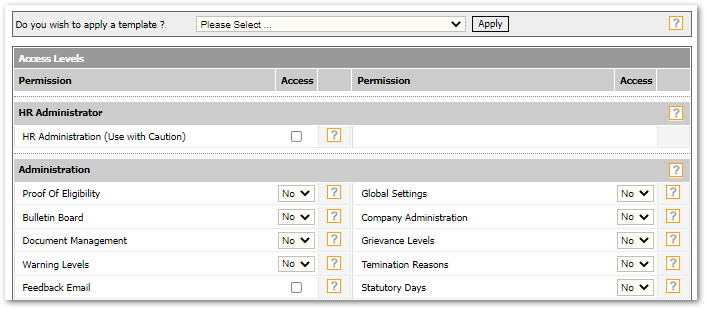 Fig.3 - User Profile - Assign Permissions page
Fig.3 - User Profile - Assign Permissions page
Both the User Access Summary and the User Profile - Assign Permissions pages have been updated to display the permissions in a more structured, cleaner format.

Comments
Please sign in to leave a comment.