Administrators can use the Mass Pay Changes tool to update pay rates by location and job title.
To access the Mass Pay Changes tool:
- Click Settings
- Click on your organization's name under Company Settings
- Click Pay Rates
- Click Mass Pay Changes
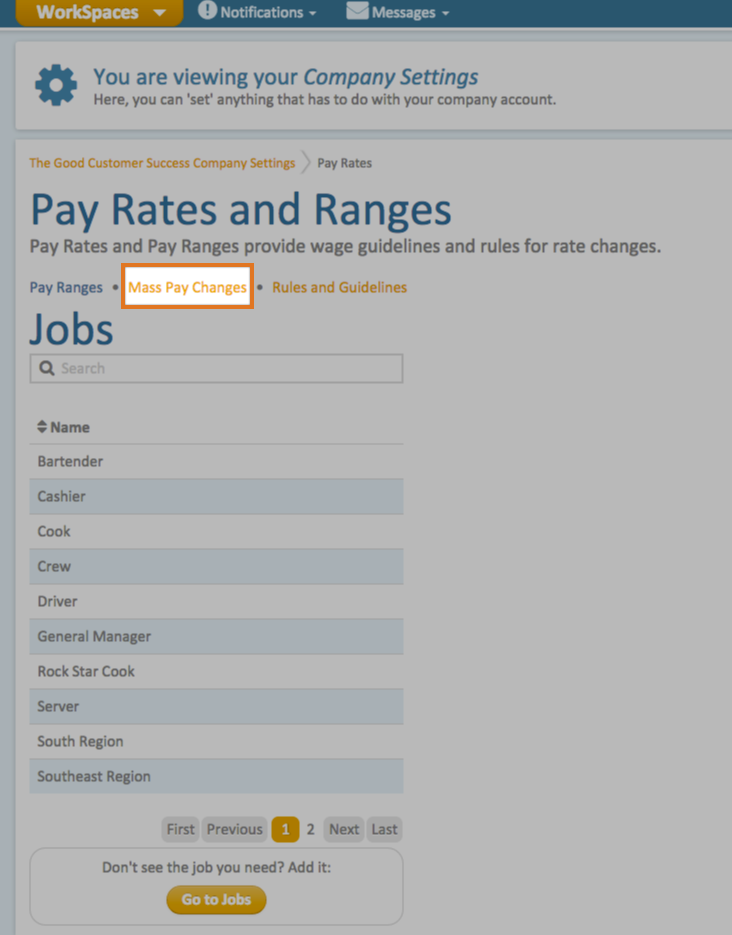
Select the location(s) at which you would like to update the pay rate. Please note that the tool is automatically set to "All Locations". If you would like to select specific locations:
- Click on "All Locations" and select Customize from the drop down menu.
- Select individual locations by clicking the checkbox to the left of each location.
- Click Save Changes
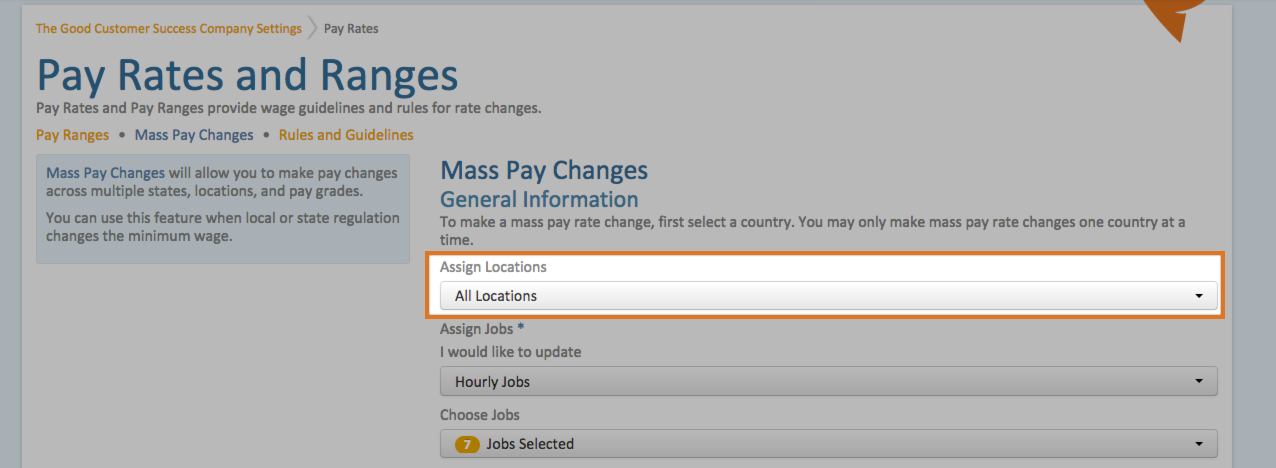
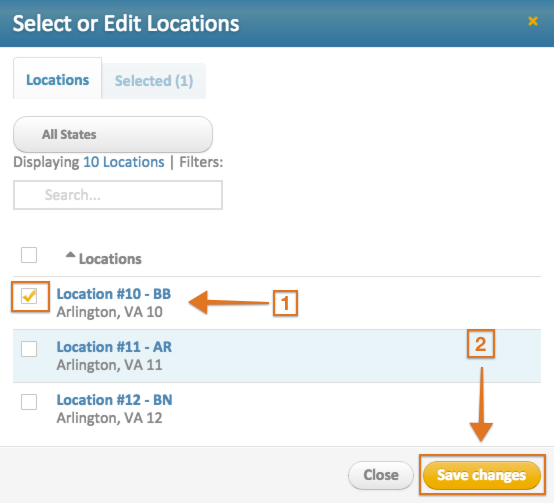
To select locations by state:
- Click on All States and select the state.
- Click the "Locations" checkbox to select all locations in the select state.
- Click Save Changes
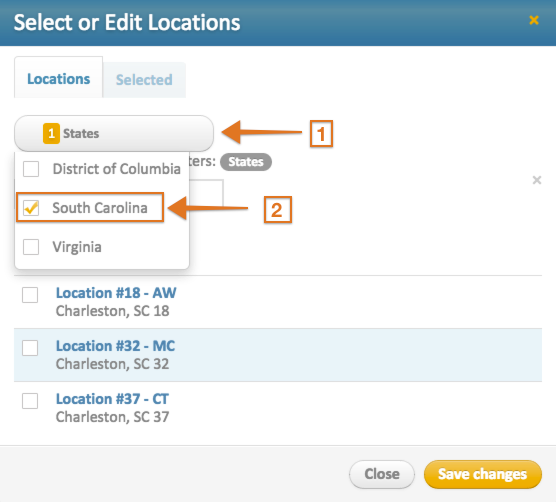
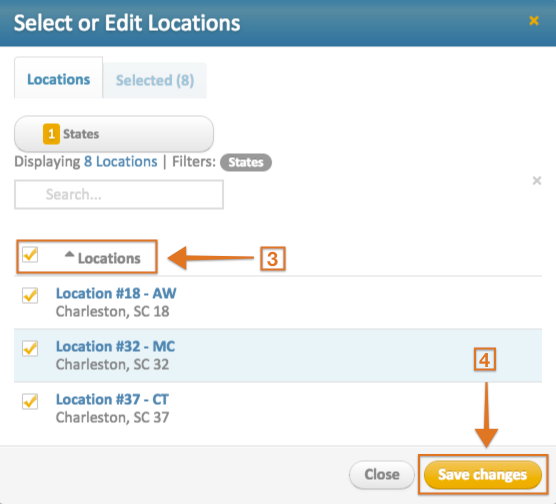
Next, select the pay type and the position(s) you would like to update. 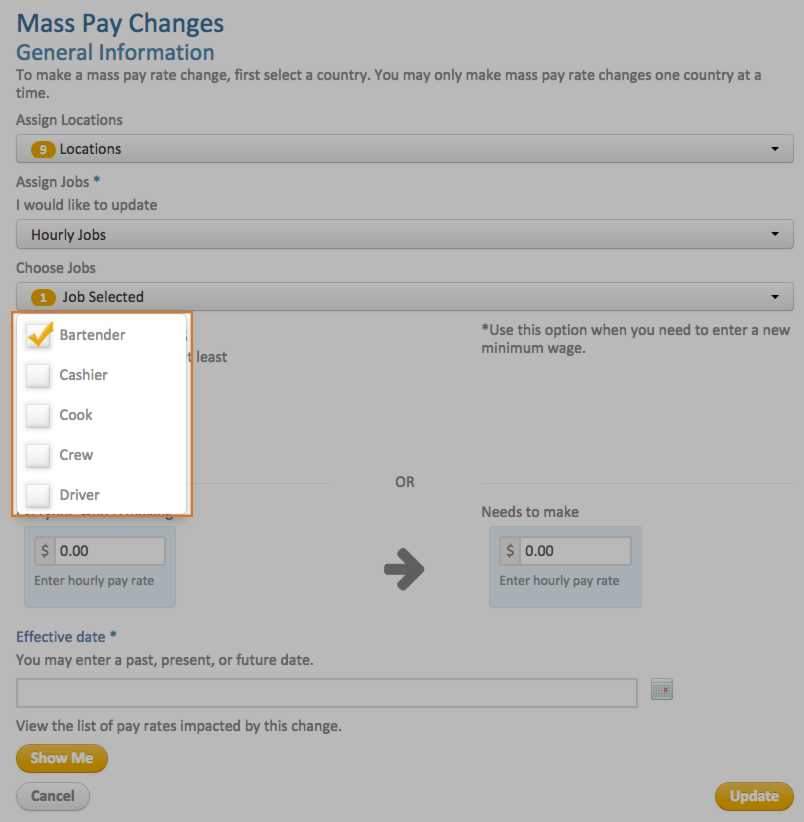
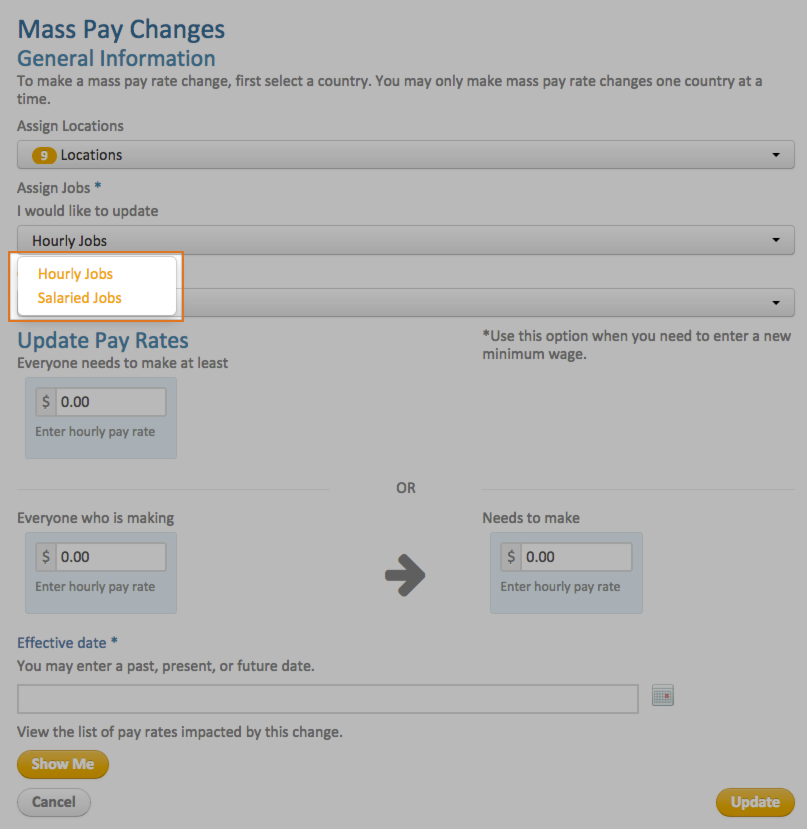
There are two options for updating pay rates. If you need to adjust the minimum wage, use the Everyone needs to make at least option and enter the amount: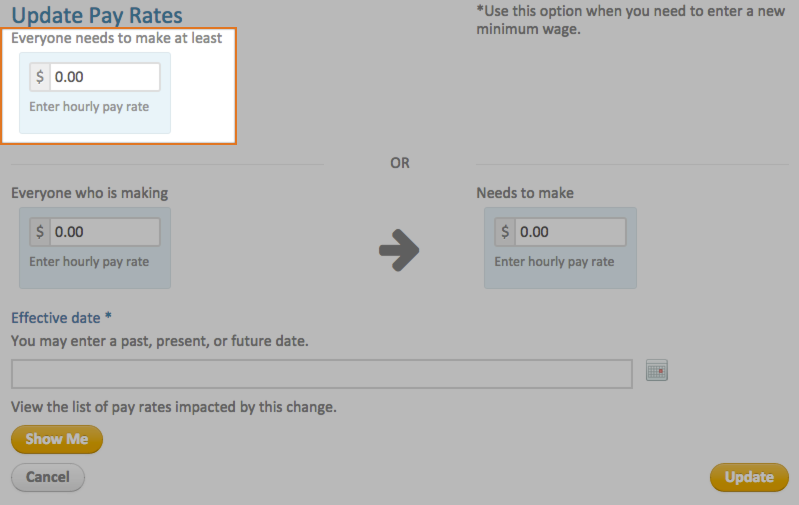
The second option will allow you to isolate all employees who are making a particular amount and change their pay. For example, all employees who are making $9.00/hr need to make $9.25/hr.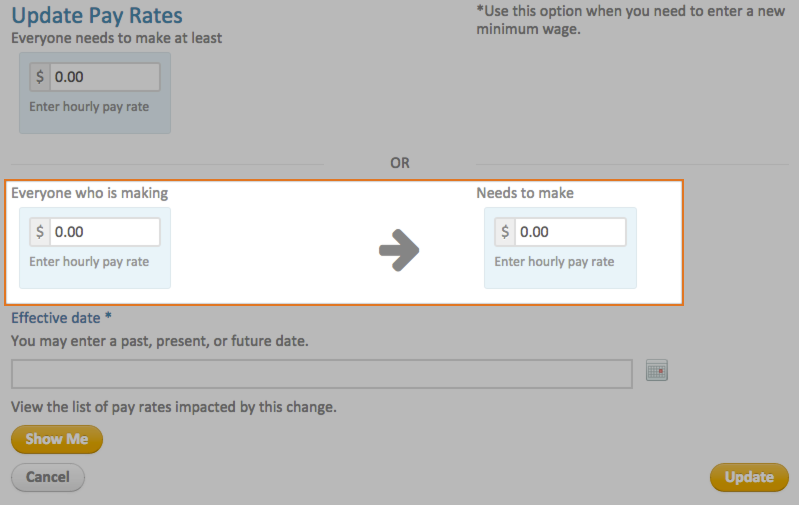
Finally, set the effective date and click Update to make the changes. 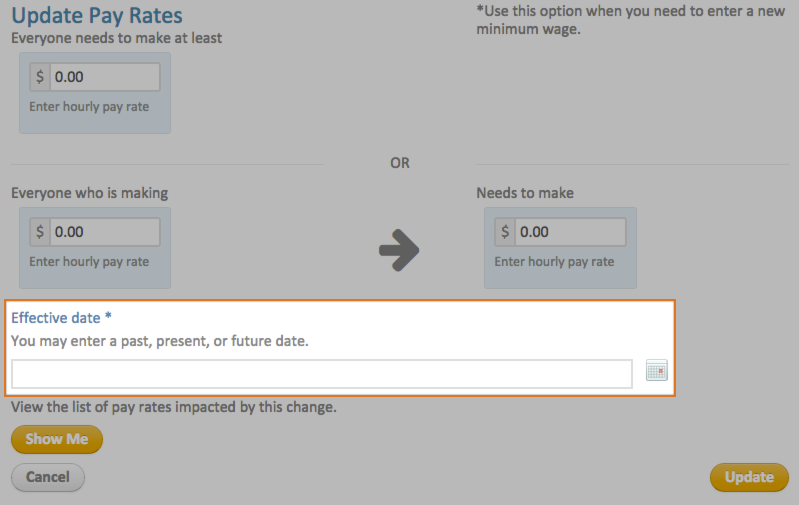

Comments
Please sign in to leave a comment.